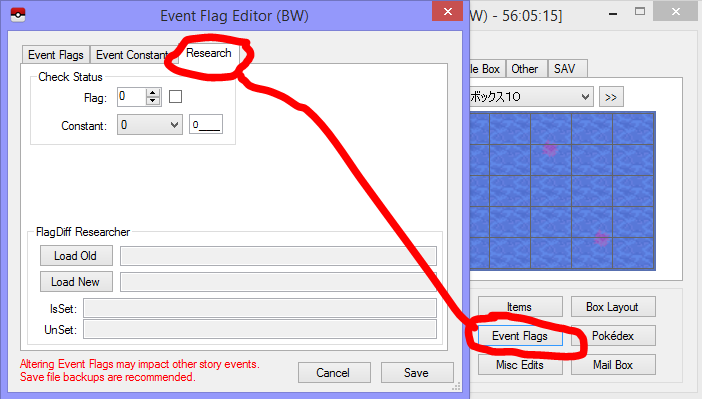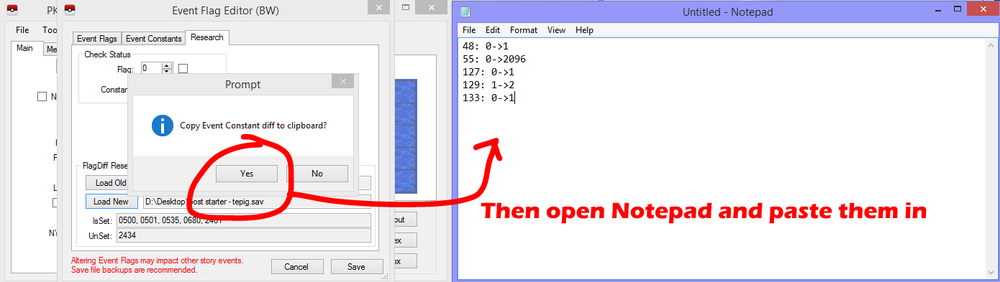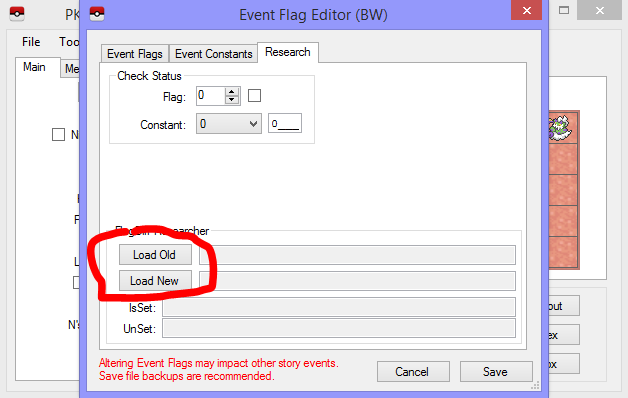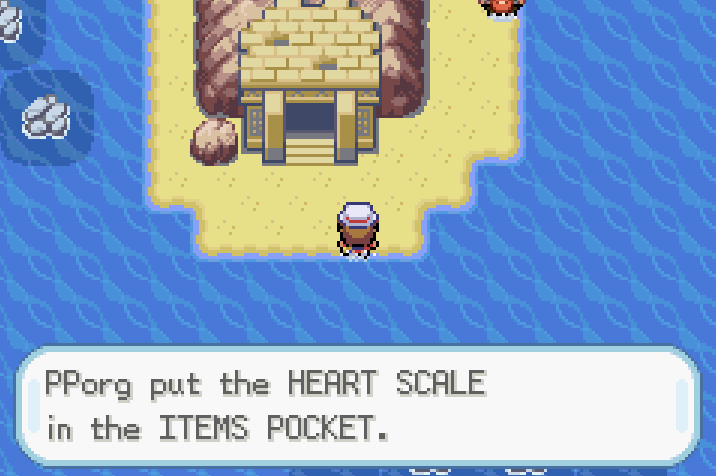Leaderboard
-
in all areas
- All areas
- Blog Entries
- Blog Comments
- Images
- Image Comments
- Image Reviews
- Albums
- Album Comments
- Album Reviews
- Files
- File Comments
- File Reviews
- Events
- Event Comments
- Event Reviews
- Topics
- Posts
- Pokédex Entries
- Articles
- Article Comments
- Technical Documents
- Technical Document Comments
- Pages
- Tutorials
- Tutorial Comments
- Status Updates
- Status Replies
-
Custom Date
-
All time
November 30 2016 - February 15 2026
-
Year
February 15 2025 - February 15 2026
-
Month
January 15 2026 - February 15 2026
-
Week
February 8 2026 - February 15 2026
-
Today
February 15 2026
-
Custom Date
10/30/18 - 10/30/18
-
All time
Popular Content
Showing content with the highest reputation on 10/30/18 in all areas
-
Version 26.01.31
12478167 downloads
Pokémon core series save editor, programmed in C#. Supports the following files: Save files ("main", *.sav, *.dsv, *.dat, *.gci) GameCube Memory Card files (.raw, .bin) containing GC Pokémon savegames. Individual Pokémon entity files (.pk*) Mystery Gift files (.pgt, .pcd, .pgf, .wc*) including conversion to .pk* Importing teams from Battle Videos Transferring from one generation to another, converting formats along the way. Data is displayed in a view which can be edited and saved. The interface can be translated with resource/external text files so that different languages can be supported. Pokémon Showdown sets and QR codes can be imported/exported to assist in sharing. We do not support or condone cheating at the expense of others. Do not use significantly hacked Pokémon in battle or in trades with those who are unaware hacked Pokémon are in use. FAQ Support Forum <-- Post here if you have questions or found bugs1 point -
Overview This tutorial is written for users who want to contribute to the research regarding event flags and event constants. Pre-requisites 1. Ability to dump your save (save either dumped from cart, or snagged from emulator etc) 2. Ability to modify your save with PKHeX Instructions 1. Load up the relevent save onto PKHeX 2. Go to Event Flags and switch to the Research tab. 3. Load up a save directly before the event using Load Old, and a save directly after the event using Load New. For example, I loaded a save directly before and after obtaining the starters. 4. You may get a prompt about Event constants. Yes and paste them into a new notepad file. (It is okay if the prompt says there's no event constants differences) Congratulations, you now have a list of which Event Flags was set and unset (in PKHeX), and what Event Constants changed (pasted into Notepad)! With the example above, there is a considerable amount of change between 2 saves, because the example contained getting a starter, and defeating Bianca and Cheren. (The fights was unavoidable, so the next save spot had much forced activity in-between) View full tutorial1 point
-
Version 2.5.4
45449 downloads
This will be a RNG Tool for all main Pokémon games generations 3-7. It currently supports parts of generation 3. PokéFinder is a cross platform RNG tool that is coded from my knowledge of Pokémon games and inspired by parts of RNG Reporter, GameCubeRNG, PPRNG(eventually), and 3DSRNG Tool(eventually) and currently has the following features: Gen 3 RNG(Stationary; including Gales/Colo/Channel, Wild) Credits (as per github) Bill Young, Mike Suleski, and Andrew Ringer for RNG Reporter chiizu for PPRNG wwwwwwzx for 3DSRNG Tool Pokémon researchers(OmegaDonut, Bond697, Kaphotics, Zari, amab, etc) Sans for designing the GUI Note: Always check their github, as it may have the latest version1 point -
1 point
-
I've read that events such events are either: 1. Tied to talking to NPCs (like how the legendaries only roam after you talk to Celio to complete Sapphire delivery) 2. They randomly respawn after a certain number of steps. So we either didn't walk enough steps for it to respawn, or we didn't talk to an important character. In any case, the page @Kaphotics linked us pretty much has RSE items and hidden items, and we've now cracked all hidden items of FRLG. (Sadly, that github doesn't contained a flags disassembly for FRLG )1 point
-
Cool stuff as always, but... I still don't understand why I and even @theSLAYER weren't able to find them. ? PS: It seems like FR/LG are less documented then R/S/E as for the flags and this is the reason why i'm loving this thread... it is growing day by day. ?1 point
-
Gen 4/5 had distributions locked to a specific language. The wondercards could be written in English for example, but it would have a language flag for that game. For example if WORLDS wanted to distribute the same wondercard in English to every language, there would be 7 wondercards, all in English, but with a language flag specific to the language it was distributing. Gen 6/7 depends on the distribution method. The wondercards themselves are not region locked. Gen 6/7 has language limitation capabilities but as far as I am aware, it was never used. Serial code events are different. The serial code redemption itself is what determines the language/wondercard received (if applicable). Redemption of a serial code is region/language restricted. If a region supports a language, but the wondercard doesn't exist, then the user gets the region's default language (Japanese for Japan, Korean for Korea, and English everywhere else). US - Restricted to NA (including SA) - English, French, Spanish - All other languages get English EU - Restricted to EU Region - English, French, Spanish, German, Italian - All other languages get English JP - Restricted to Japan Region - All languages get Japanese KO - Restricted to Korean Region - All languages get Korean HK/TW - Restricted to EU English, JP, and TW Regions - All languages get English SEA - Restricted to US & JP - All languages get English Sometimes HKTW and SEA are combined so it becomes All US, All EU, JP, and TW (I think Marshadow was like this?)1 point
-
See here for Emerald overworld object flags: (1000) https://github.com/pret/pokeemerald/blob/b1b97c1da9f8190ef3d145acf30eb1708f50e3f3/include/constants/flags.h#L933-L1104 (500) https://github.com/pret/pokeemerald/blob/b1b97c1da9f8190ef3d145acf30eb1708f50e3f3/include/constants/flags.h#L516-L629 R/S: (1000) https://github.com/pret/pokeruby/blob/9d62ad060b05848a0cad1f09881c3863596455fd/include/constants/flags.h#L614-L749 (600) https://github.com/pret/pokeruby/blob/9d62ad060b05848a0cad1f09881c3863596455fd/include/constants/flags.h#L258-L357 Should be obvious that they chunk everything up, and start at nice round numbers1 point
-
pretty sure this is explained in the article. If the wonder card is set to follow save's language, the nickname/name of the received Pokemon will follow save's language. Has NOTHING to do with region.1 point
-
For Gen 6 and Gen 7, Language ≠ Region. (because you can select any language regardless of region 3DS at the start of the game) However if I'm not mistaken, the previous generations treated it as such. Meaning, Japanese cart only receives Japanese event etc. So no, you can't inject the Japanese event Victini into a non-Japanese cart. Basically for NDS games, the games can only receive events wonder cards from it's own language. If the language'd wonder card doesn't exist, then the event doesn't exist. Still, I'll like to be sure. @Sabresite probably should chime in on this. It's been so long, so I don't really remember it all that well. At least that is how I think it was supposed to be. I remember the Singapore Pikachu (G5) event at Isetan (Takashimaya), I had to use my Japanese cart and not my English cart, to receive the Japanese event, despite the event for Japanese and English distribution being concurrent. (my English cart received the English WC) WC6 and WC7. Technically, the title of the article already exclusively said it was for WC7, but the region options are the same with WC6, so I added it to the title too. edit: To add on to my point, another staff went to the same event as I did. I underlined the important part.1 point
-
I have the same problem with the Heart Scales. They aren't there, and I'm sure I didn't take them, as I didn't even know they supposedly existed. edit: Apparently someone documented the internal IDs for the hidden items: https://www.pokecommunity.com/showthread.php?t=399026 If the event flags also ascend in a similar style, knowing the before or after event flag IDs of the items in the same order, would have been enough XD edit2: Nest Ball in Rocket Warehouse. When obtained, 1068 -> Set If the flags are sequential, 1064 to 1067 are the tanoby heart scales. Gonna test it. edit3: HAHAHAHAHA I was right. Unsetting those four flags allowed all 4 heart scales to appear in the game. Final edit (Probably): Based on the table and the numerical difference, I came up with a new table that attempts to match the flag ID with the internal ID. Note that it is likely not accurate, as the Big Pearl ID doesn't match @cicciochiave previously reported id. However, it's a good indicator for flag values in the range, as it clearly worked for the 4 heart scales. Table for various hidden items and event flag ID. Table is in the spoiler below:1 point
-
Semantics. Legit refers to the carts played on official hardware with no modification or save dumping. Once the save or mon was exposed to non-official methods (save dumping, played on emulator, viewed stats on PKHeX) Legit refers to a very narrow category where no dumps or modification can occur. Legal refers to creatures that look legit, but you me and your conscience for sure that it isn't done with official hardware. For example, playing on emulators mean it isn't done with official hardware, so the creature captured would be at best legal. I doubt I would be able to convince you otherwise. Catch all the mons you want, then check on PKHeX if it's legal.1 point
-
If I'm not mistaken, for the most part, emulators work with gift/static encounters (anything that's Method 1). It's the other encounters that may cause issues once in a while..1 point
-
1 point
-
Okay, I got a way to make legendary reappear. 1. Save right in front of where legendary would be. 2. You need to find save section 01 of the latest save block in your save (there's 2 save blocks in your save, navigate to the latest one). (here's how the save sections work) 3. Change offsets as listed below (offsets are of save section 01, not the entire save) 4. Use PKHeX to fix the overall save's checksum 5. Take a step in-game. The map will refresh and the legendary will appear. @Kaphotics These are the only offsets we need to be bothered with, in save section 01: tested: Mewtwo: 0xEF0, bit 1 [set] (went from 0x99 to 0x9B) Articuno: 0xEF0, bit 2 [set] (went from 0x99 to 0x9D) Zapdos: 0xEEB, bit 5 [set] (went from 0xCD to 0xED) Moltres: 0xEEA, bit 2 [set] (went from 0x9A to 0x9E) untested presently (data obtained by comparing bitflags from saves) Lapras: 0xF28, bit 6 [set] (went from 0x00 to 0x40) Eevee: 0xEEA, bit 7 [unset] (went from 0x9E to 0x1E) Togepi: 0xF3B, bit 2 [set] (went from 0x20 to 0x24) Hitmonlee: 0xF2F, bit 0 [set] (went from 0x30 to 0x31), 0xEEC bit 0 [set] (went from 0x04 to 0x05) Hitmonchan: 0xF2F, bit 0 [set] (went from 0x30 to 0x31), 0xEEC bit 1 [set] (went from 0x04 to 0x06) Aerodactyl (Fossil Restoration): 0xF3D, bit 6 [set] (went from 0x80 to 0xC0) Omanyte (Fossil Restoration): 0xF3D, bit 5 [set] (went from 0x00 to 0x20) Kabuto (Fossil Restoration): 0xF3D, bit 4 [set] (went from 0x00 to 0x10) In the mean time, if rebattling legendaries is desperately needed, and don't know how to hex edit, then use the code below on VBA. It will need FRLG's (M) code to work. (I got this code from here; appears to work once I reload the map using ladders/cave entrances):1 point