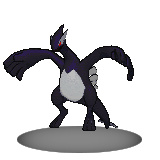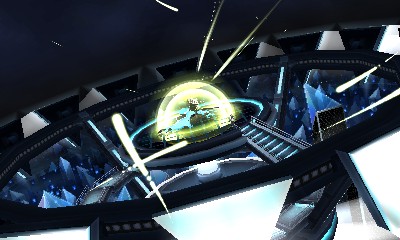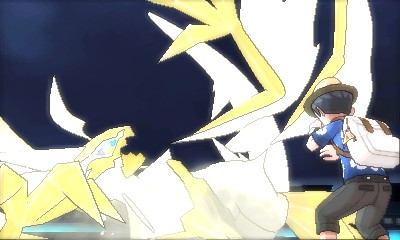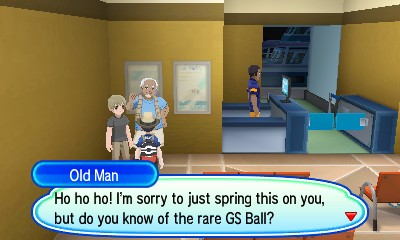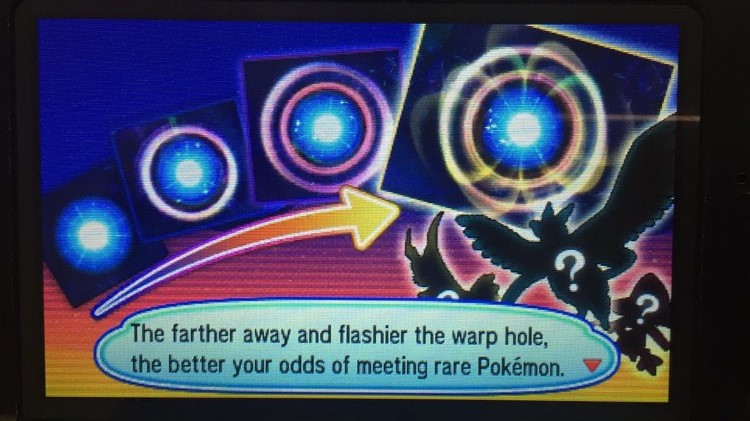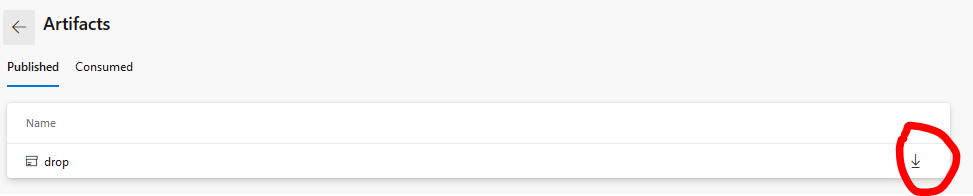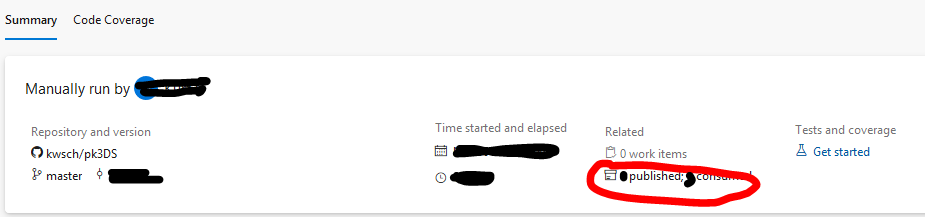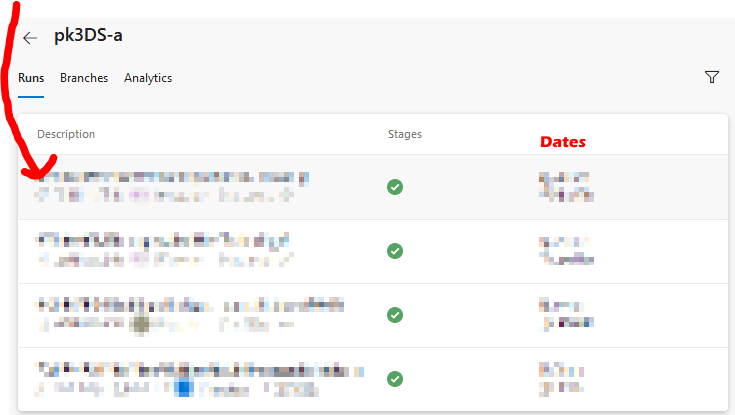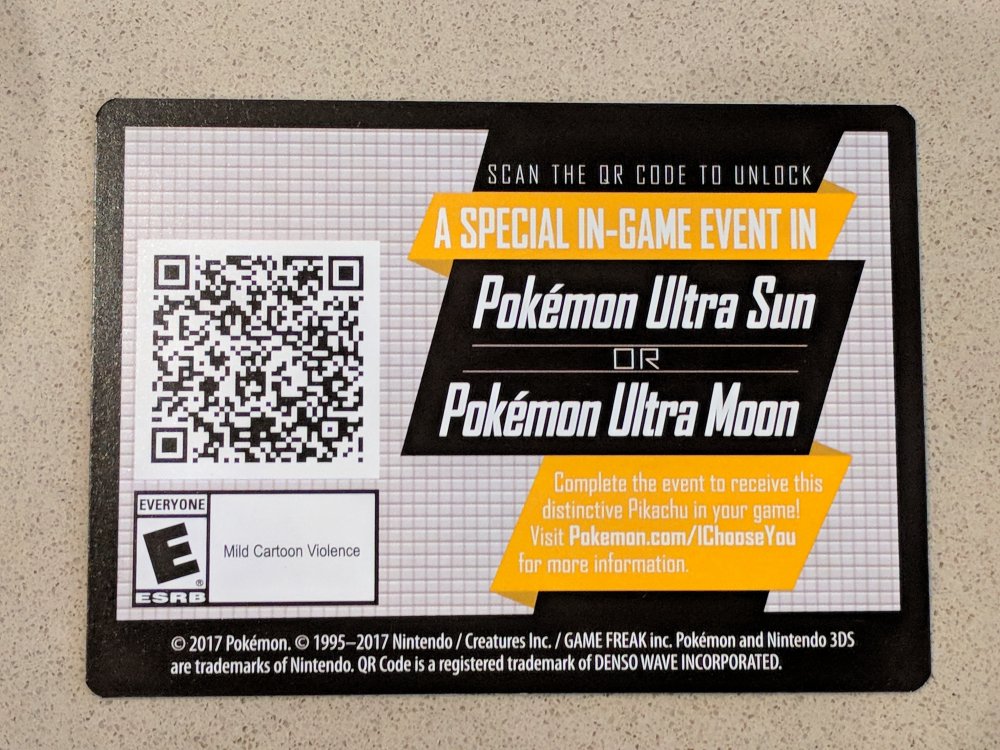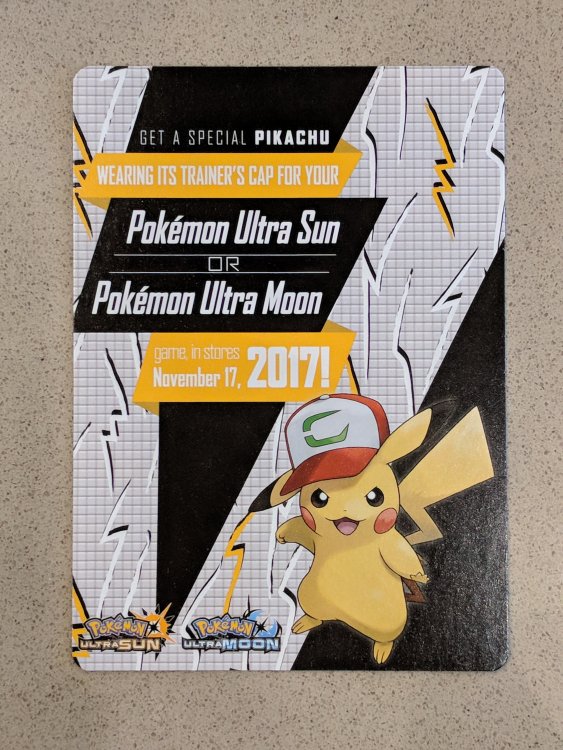Leaderboard
-
in all areas
- All areas
- Blog Entries
- Blog Comments
- Images
- Image Comments
- Image Reviews
- Albums
- Album Comments
- Album Reviews
- Files
- File Comments
- File Reviews
- Events
- Event Comments
- Event Reviews
- Topics
- Posts
- Pokédex Entries
- Articles
- Article Comments
- Technical Documents
- Technical Document Comments
- Pages
- Tutorials
- Tutorial Comments
- Status Updates
- Status Replies
-
Custom Date
-
All time
November 30 2016 - February 14 2026
-
Year
February 14 2025 - February 14 2026
-
Month
January 14 2026 - February 14 2026
-
Week
February 7 2026 - February 14 2026
-
Today
February 14 2026
-
Custom Date
11/10/17 - 11/10/17
-
All time
Popular Content
Showing content with the highest reputation on 11/10/17 in all areas
-
3 points
-
2 points
-
2 points
-
Edited ROMs can only be played on exploited consoles. Please do not ask (nor private message me) how to obtain/dump/decrypt/unpack/repack ROMs as that is unrelated to the functionality of this program. Download Link At Bottom of Post pk3DS is a ROM editor for 3DS games with tools from various contributors. All editors displayed are fully functional. Simply feed it a folder (drag/drop or by File->Open) which contains the game romfs & exefs extracted content folders. http://i.imgur.com/iEsoudA.png Randomizers available: Trainer Battles (Pokemon / Items / Moves / Abilities / Difficulty / Classes) Wild Encounters (Species, Level, Gen/Legend Specific, ORAS DexNav won't crash!) Personal Data (Pokemon Types / Stats / Abilities / TM Learnset) Move Randomizer (Type / Damage Category) Move Learnset (Level Up / Egg Move) Evolutions TM Moves Special Mart Inventory etc Download the latest version here (click on latest run at the top, then click Artifacts (Published), and download the 'drop' folder) Example: Click on the most recent one (typically the link on top) [you can check the dates on the right, to determine which is the most recent one] You'll then be brought to this page. Click on where I circled portion, for that page. Then go ahead and download it (the circled portion on that page) Source code is available on my GitHub.1 point
-
Version 1.2
18429 downloads
This page contains all publicly available savefiles that were dumped from original FireRed carts, which were used to distribute MYSTRY Mew by direct trade. The distribution took place at Toys R Us stores in the United States on 30 November 2006, for only three hours from 12 - 3 pm. Each savefile is credited to who supplied it online. The recently acquired savefile that provided the missing remainder of the boxed 420 Mews is credited to PP.org, for appreciation to the group effort of those that helped obtain and pay for it. The 426 individual .pk3 files can be found here.1 point -
RELEASE: VBA LINK + E-READER There is a VBA version with link cable emulation There is a VBA version with e-reader emulation compatible with raw files But there isn't a version with both emulations at the same time, that's why, using the source code of both versions, that's why I've done a merged version of both VBA in the same emulator. Here it is: I'm not the author of the link emulation nor e9reader emulation, I only mixed both versions in one. This is a merged of VBA-Link 1.73 (link since broken) created by denopqrihg and VBA-Reader created by caitsith (http://www.caitsith2.com/), they are the real authors of these emulations HOW TO EMULATE E-READER WITH POKEMON GAMES Pokemon Ruby/Sapphire JP The American version works exactly like the Japanese, but I'll post pictures of the Japanese version anyway, because the American version is already possible to emulate the e-reader with VBA Link and .sav files 0 - If you want to use an English save, rename the save to have the same name as the Japanese ROM, and the extension must be changed to sa1. For example if we have the ROM Ruby.GBA and Japanese Pokemon "Pokemon Ruby JP.gba" the save "Pokemon Ruby.sav" should be renamed to "Pokemon Ruby JP.sa1" 1 - Open the emulator twice 2 - Load the Rom of Pokémon Ruby or Sapphire in the first emulator and the Rom e-reader + JP in the second emulator 3 - Press start on both emulators 4 - Select the third option of the emulator with Pokémon Sapphire (Mystery Event) 5 - Select the first option in the second emulator . A popup will open , select a raw file corresponding to the version you are using, in my case Pokémon Sapphire JP 6 - Press A on the first emulator and that's it, you have loaded a Japanese trainer or berry 7 - Change back the name of the save as it was originally and you have a Japanese e-reader berry or trainer loaded in an American save Pokémon Emerald / FireRed / LeafGreen Japanese 0 - We can do the same with the saves but this time only with Pokémon Emerald. Japanese and non-Japanese saves for FireRed and LeafGreen are not compatible 1 - Download the following saves already prepared for e-reader (it's on the download page, file name being Pokemon E-Reader Saves.rar) 2 - Open the emulator twice 3 - Load in the first emulator an Emerald/FR/LG ROM and an e-reader + JP ROM in the second emulator 4 - On the emulator with the e-reader ROM select File -> Import -> Battery File and select one of the downloaded saves,corresponding to the game that we are using and click OK. A third option will appear 5 - Pikachu appears. Press A and select a raw file for the e-reader, in this case Pokémon Emerald 6 - A Sandsdrew and 7 holes more will appear and the raw file selection will be open again. At this point you can select up to 8 different cards. If you want to load less than 8 just press cancel on the file selection, then press B and select the first option 7 - Select the third option of the first emulator and press A twice in the first emulator 8 - Then press A on the second emulator. The Sandshrew will the start to move up and down. If all went well the first emulator will restart, indicating that the data loaded properly 9 - Now the trainers will be available on the Trainer Hill. In this case you cant put back in the save in the English versions because the Trainer Hill is incompatible with e-reader and have fixed trainers Source Code All versions of VBA publish the source code and I will not be less (source code has been added to the download page) Huge Thanks VBA-Team for creating the emulator denopqrihg for the link emulation caitsith for e-reader emulation ad2099 to testing this emulator and the save for FireRed & LeafGreen1 point
-
Continuing the discussion from here: https://github.com/kwsch/pk3DS/issues/230 Changing _0xB to 0, 1, 2, 3, or 4 does nothing to Revive or Potion's usability in battle (the items i used to test it), they still appear under Status Restore and HP Restore respectively and are usable as normal. Messing with KeyFlags (I tried 0 here as well, to match Sacred Ash's value) also didn't change anything: Revive was still filed under Medicine outside of battle and Status Restore in battle. Changing _0xD to 4 had interesting behavior: the Revive functioned normally outside of battle, but in battle it asked me which Pokémon to use it on (as if it were a Revive) and then proceeded to throw a Poké Ball that functioned normally (captured a Wild, was blocked by a Trainer.) This behavior consumed the Revive and did not restore the target Pokémon from fainting. This technically serves the function I'm looking for (preventing the use of the Revive item during battle) but is hacky, hard to understand, and doesn't give any feedback on what happened to the player. Further research: I edited every value on Revive to match that of Sacred Ash, even the price. Outside of battle, the Revive functions as the Sacred Ash, restoring every fainted Pokémon in my team to full HP... But in battle it still shows up in the Bag. When I use it, it asks for a target and revives the selected Pokemon as usual, except to full HP instead of half. This leads me to conclude that whatever flag sets an item's visibility in the Battle Bag isn't currently editable with PK3DS (and possibly entirely unknown). Even Further research: Changing all the flags except for the HP restored ones to match that of Carbos is interesting. Outside of battle, the item "will have no effect". Inside battle, a message I've never seen legitimately appears: "But the item doesn't do anything here!" and it does not consume the Revive. An ideal outcome would be getting that in-battle behavior while retaining its normal behavior outside of battle... Changing the Field Effect to either that of Revive (1) or Sacred Ash (3) restores the behavior noted in "Further research". A slap in the face: Changing UseEffect from 1 to 0 makes it unusable outside of battle, but usable as normal inside battle. I figured out a way to do what I want that's less hacky than changing 0xD to 4. By changing the Field Effect to 3 but changing Amount Healed to 0, it fully restores all fainted Pokemon as a Sacred Ash would, but when used in battle it displays "Pokemon recovered from fainting!" but doesn't actually heal the Pokemon. I wish there were a way to change that message without messing with the one that's displayed by the Max Revive, but so far that's the least hacky way I've gotten the effect I'm looking for. Unfortunately all this research has still done nothing to find what flags an item's visibility in the Battle Bag.1 point
-
Spoilers ahead: Z Crystals Shiny Locked stuff (that I've found so far): Gift Pokemon1 point
-
Sounds more like a bad p2p connection. If it was legality you'd get a message saying something's wrong with your Pokemon.1 point
-
1 point
-
1 point
-
1 point
-
comparing to the one @andrewism uploaded, it's definitely the same edit: I've added the QR to our QR Gallery!1 point
-
I would scan the card I received at the cinema (in spanish), but if the code is the same i'd rather keep the cards in thenplastic envelope (yes, I'm one of those people)1 point