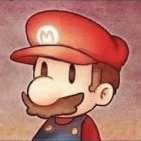Search the Community
Showing results for tags 'corrupt'.
-
Hello all, I'm new to these forums but I really need your help! I was editing some pokemon that i have been working on for half a year on pkhex last night and In my groggy state, I accidentally permanently deleted my pkmn Sun's main save file from my PC without having a recent back-up saved somewhere. I panicked and ended up purchasing a file recovery service in EaseUS, to recover the said main save file. Now when I try to open the file with pkhex it says it's corrupted or using a different version (which I have not changed) I will upload the recovered file here and maybe one of you heroes can help me out. I really hope this file isn't completely lost :(( main
- 27 replies
-
- pokemon sun
- corrupt
-
(and 7 more)
Tagged with:
-
Hey guys, I wonder if someone could help me! I was doing a Shiny Ribbon Quest with a Heracross - I traded her from my Emerald cartridge to my Sapphire cartridge - The trade was fine in Emerald so Heracross left the Emerald, but, the save didn't save right in Sapphire, so the save file was corrupted, and it's restored it to a previous save. Since it still says the save was corrupted, I was hoping she still existed somewhere in that data, so, maybe it could be restored, or, failing that, able to be pulled from the party to the box, or something! Thank you very much for any help, guys! POKEMON_SAPP_AXPE01.sav
-
My Ultra Sun game save file got corrupted. Is there any way to recover it? I want this to resume at the same point in game. main
- 3 replies
-
- pokemon ultra sun and ultra moon
- pokemon ultra sun
- (and 7 more)
-
The game is Pokémon SORS, a rom hack based on fire red. Briefly explain what happened: I accidently added 50 master ball into my bag without noticing. (via a cheat software) After 2 days of playing, I noticed that these 50 master balls were storied in HM/TM case, instead of balls' bag. Now every time I use a TM, the game is gonna crash. I tried to use A-Save and PKXDelta to remove the item but then the game would say this save file is corrupted and force to restart a new run. If i use PKHeX to fix the checksums, the game still says the save file is corrupted but it will run the backup save. Can anyone help me with my save file? I have no idea what to do about it, I even tried to edit it with a Hex editor 1636 - Pokemon Fire Red (U)(Squirrels).sav ↑ Here is my save file after i tried to fix with PKXDelta. 1636 - Pokemon Fire Red (U)(Squirrels).sav ↑ This is the game save file without me doing anything to it. I have no experience on editing pokemon's save file, so im assuming that the rom hack changed the block structure of the backpack, and changed the memory location for ball bag into the HM case. So the only thing I needed to fix this problem is to remove the item I added to this block, but I have no idea how to locate this part in a hex editor
-
Hello, I started using PKHeX to try and get shiny pokemon and items I don't have. Whenever I load my game, it says "Saved file is corrupt", I cant for the life of me figure out how to get it to work. Here are some of the things I have tried: -resetting my new nintendo 3ds -resetting homebrew -resetting the save file in PHKHeX and writing over it -naming the save file "main" None of these things have worked, and where ever i look i cant find a way that actually works. I am using homebrew 2.0 and JK save manager. If there are any questions about anything else I am using please ask. I really want to figure out how to fix this. Thank you!
- 1 reply
-
- help
- corruption
- (and 6 more)
-
Hi guys, i was wondering if anyone could help me as have modified my save data but when i restore it, my game starts up and says the save data is corrupted, i have tried using checkpoint, JKSM and and older version of it. In addition my brother and sisters games worked fine but when i tried to modify my cartridge one it corrupted? i have included the main file also. Can someone please help me find out why it keeps corrupting i don't see anything wrong with the file and it opens fine in PKHeX main
-
I'll get straight to details. I wanted to create and edit a few Pokemon for fun on my physical copy of Pokemon Sun. I decided that PKHeX would be a good idea, so I followed a few videos and got it downloaded. I started to mess around with it a bit, and I successfully got a few Pokemon on my save. I went to bed, and the next day I decided to actually begin creating Pokemon that I wanted, so I filled up a few boxes. I made sure they were legal, but they were legendaries that would be difficult to get, like shiny Gen IV legendaries and such. I also hacked a few copies of shiny evolutions. I made a backup of the vanilla save, then saved the modified save separately and turned on my game. When it booted up, it displayed a picture and a block of text saying "The saved game data is corrupted. Please go to the home manual and refer to the manual for this software." I switched the save to vanilla and started it up and it worked. No data was lost except the Pokemon I wanted to hack in. I decided to test it more, and filled up a box with otherwise normal Pokemon, which were shiny and Lv100. Turned it on, corrupted, switched the save, it was fine. I looked into it a bit online and found that there was a bug where the save file would corrupt if you were in an area with a PC. Everyone said it was patched, but for safety's sake I moved my character from the nursery to Route 6 directly below it. I hacked in 6 Charizards, still no avail. At that point, I took the save and put in a very simplistic, normal shiny Eevee. No other changes, just this level 1 shiny Eevee. Same message as all the times before. I looked around more and everyone either attributed it to the bug, or didn't have an answer, so that's when I typed this as a last resort. For information, I have an old 3DS and a physical copy of Sun, which according to the game is at v1.1. I use the Soundhax Homebrew v1.1.1 and JKSV, as well as PKHeX (20170318). If you need any more information, I'll reply with the info I can gather. Thank you in advance for your help!
-
Hey guys, So I researched online a bit before making a post and everyone seems to have experienced it and yet no one seems to have a straight fix for it ( every instance has been a random fix specific to users) USUM has an obvious anti hacking feature that displays "save data is corrupted" upon import of the new file. I'm personally loading SoundHax on an o3ds with the newest version of HBL. (Note: this isn't the 3DS I play my Ultra Sun file on). I'm using the latest JKSM to import my files. Both the edited files going in are read as corrupt, as well as the backups I've created of the original save. Any help would be immensely appreciated guys.
-
Using DeSmuMe 0.9.6 and PokeGen -- Corrupt Save files?
laiyra posted a topic in Saves - Editing Help
Hi guys! So I'm running Windows 7 and DeSmuMe 0.9.6 (I also have 9.8 but a lot of people say it's glitched, so I tried 9.6 too) and the latest PokeGen. I'm using a Pokemon White 2 fully english ROM. I do the following: 1. Save ingame. 2. Export back up memory. 3. Load .sav in PokeGen 4. I go to edit a Pokemon in my boxes; let's say an Umbreon. I want to change it from level 35 --> level 45. 5. I do so, and save the .sav file after setting the Pokemon with changes. 6. I import backup memory to DeSmuMe, and when I reset the ROM to get to the title screen, after I click continue, I get something along the lines of this: Save file will be deleted due to corruption or damage. I have also posted this on DeSmuMe, to see if they can help. Is this something with PokeGen? Am I doing something wrong? (Same thing happened in both DeS version.) Help would be appreciated.- 1 reply
-
- black and white
- corrupt
-
(and 1 more)
Tagged with:
-
Alright guys, I'd like to start out by saying 'Hello!', so here goes: Hello! [i'm a newbie here, tee-hee.] Okay, that's outta the way. I've recently committed the big mistake of using an incorrectly executed/ written AR Code. It has, unfotunately, glitched my save file. I am using a retail PokeBlack cartridge. Everything works fine, except for the Pokemon PC Storage. Once 'Withdraw'/ 'Deposit'/ or 'Move Pokemon' is selected, a blue screen [OF DEATH] pops up and say that an error has occurred. The only option is to power off. I find it very, VERY odd that only a certain aspect of the save is corrupt/ glitched, whereas everything else is, well, fine. Meaning YES, I CAN get past the 'Continue' Screen. So, I was wondering, how could, if possible, one be able to potentially 'fix' this? I have valuable original Pokemon in there ya know! D:< I've tried accessing different PCs, tried trading to my little brother's White version, trying to catch Pokemon to send them into the PC storage, and yet, NOTHING works by far. Though, I have thought of backing up the save file through the use of a flash cart. Does anyone have any experience in editing such a corrupt save in order to get a working save again? [i don't have a flash cart... yet.] If all else fails, I guess I'd have to start over and, well... be more careful. ;__; The code I was trying to use was a Mystery Gift Spring2012 Zekrom that was available recently. I had generated the code through PokeGen, and yet, the code never worked...
-
i wanna c how many wishes will b made and corrupted. to "corrupt a wish" u do make a wish and corrupt the wish before yours, meaning take it and twist it to something unwanted. For example: (randomdude1) I wish that lvl 100 wasn't the highest possible level. (randomdude2) Now lvl 10 is the highest you can raise your pokemon. I wish that we could create our own pokemon, send it in to nintendo, then have them send us a game that allows us to use the pokemon we created. (randomdude3) Your pokemon then have to be the weakest pokemon in the franchise. I wish that we could walk any pokemon in amity park. and so on. the only rule here (aside from the forum rules) is you cant wish for an uncorruptable wish.
-
Hey guys, First of all I would like to thank the people who made this website and pokesave possible, great work guys. But after using pokesave I stumbled on a problem with my save-file. I edited my save-file by dropping in some extra items. And putting the EV's of my Pokemon to my choice. I also changed some attacks. All worked great until I stored 2 of my Pokemon into the PC. The following message occurred when saving "Saving a lot of data". After this save my save-file seems to be corrupted. When I start my game again I get and error and the save get restored to a previous one. Foolish as I am I did not make any backup of my save-file so this is a very annoying problem. Could anyone help me:confused: Excuse me for my English it's not my first language