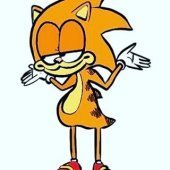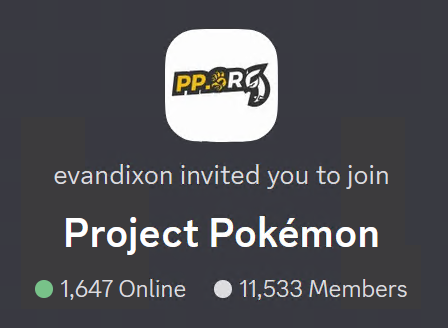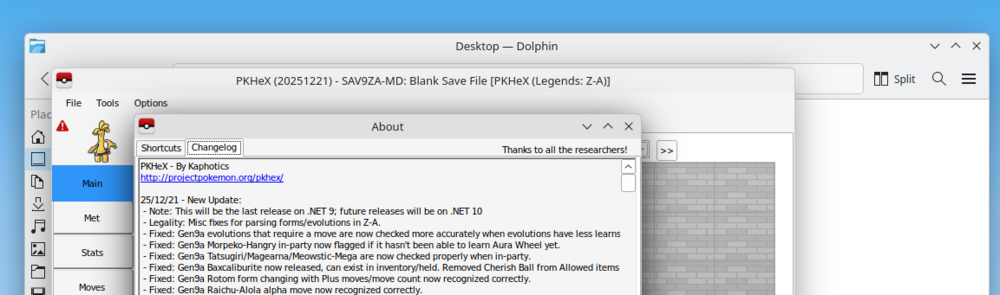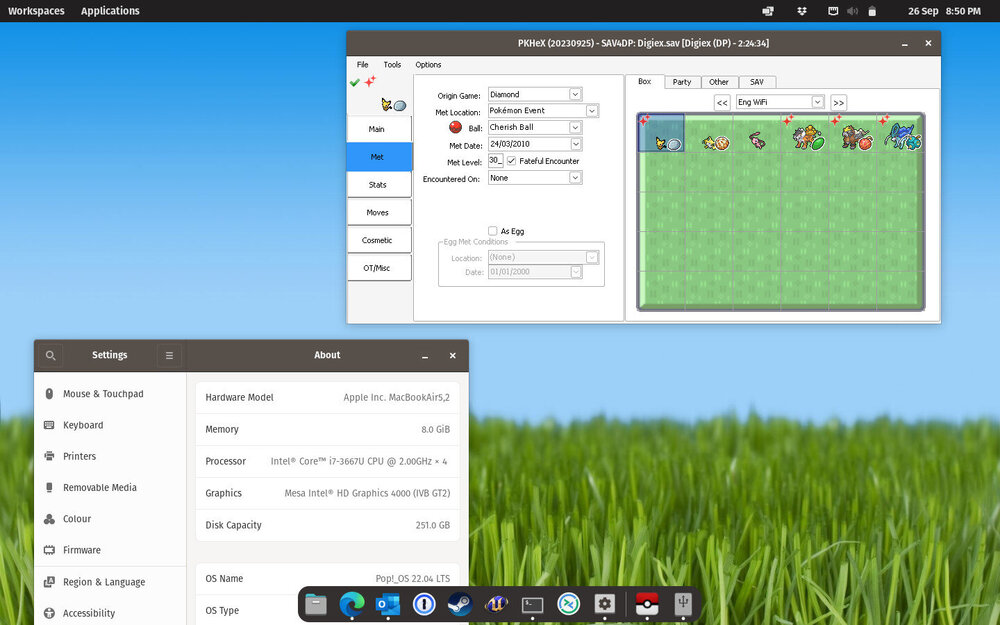-
Posts
315 -
Joined
-
Last visited
-
Days Won
18
InsaneNutter last won the day on January 8
InsaneNutter had the most liked content!
Reputation
290 ExcellentAbout InsaneNutter
- Birthday 06/22/1986
Game Network IDs
Recent Profile Visitors
-

Discord invite link isn’t working?
InsaneNutter replied to TomStridon79's topic in Project Pokémon Feedback
Try sign in to Discord via your browser and copy + paste the invite link in to a new tab. If not did you previously get banned from the server? The link above certainly works: -

The ultimate guide on how to run PKHeX on Linux [updated 2/2026]
InsaneNutter replied to Taku86's topic in PKHeX
I can confirm that does fix the problem on Fedora Kinoite 43, however PKHeX is then no longer skinned with your KDE theme. An alternate fix I found is to leave "Allow the window manager to control the windows" enabled, then in winecfg set the "Windows Version" as "Windows 8" on the applications tab. PKHeX then seems to work fine and is still skinned like any other native app: -
The only way to do anything with your current save still involves buying an original Switch. You'd have to hack an original Switch (that is not banned), transfer the save from the Switch 2 to the original Switch. After that you can use homebrew tools such as JKSV to backup the save to a micro sd card, which you could then edit on your PC. Finally that you can do the reverse and restore the hacked save to the original Switch and send it back to the Switch 2.
-

connecting on emunand cfw for switch gift data manager usage
InsaneNutter replied to Pokemonfan6498's topic in PKHeX
Use JKSV to moves saves between your Sysnand and Emunand: I wouldn't connect online using an Emunand though, which you have to do to make use of Switch Gift Data Manager. If you really want to use it set everything up on the Sysnand, boot the Switch with no CFW running, connect online to receive the mystery gift, then go back offline. Repeat for any other mystery gifts you desire. I'm not sure if anyone has ever got banned for doing this, all I will tell you is I personally don't think its worth the risk messing about with your Sysnand. I personally don't want risk getting banned, everyone's risk tolerance is different though. -

YOSHIBA Mew Toys R' Us Event (Unknown Location)
InsaneNutter replied to KurokamiHaruhi's topic in Event Contributions
What a fantastic first post and back story! thanks for taking the time to dump and preserve this part of early Pokemon history. I like how the OT of this Blue event save is GARY and the OT of the previously dumped Red event save is ASH. Nice attention to detail from whoever was responsible for setting up these saves back then. Edit - I presume if you dump a rom of this Blue cart, the SHA-1 is the same as the retail English Blue cart? d7037c83e1ae5b39bde3c30787637ba1d4c48ce2 -

event archive Gen I - V Event Contributions Thread
InsaneNutter replied to theSLAYER's topic in Event Contributions
I've dumped a save game with a Gen 1 "UK" Mew distributed at the Bluewater Shopping Center in Kent, England back in the year 2000 - https://digiex.net/threads/pokemon-gen1-legit-uk-mew-event-download.16922/ I don't believe you have one on the sites event gallery at the moment: https://projectpokemon.org/home/files/category/75-english/ (Three UK Mew's are on Github however). -
Do you have an antivirus program scanning your downloads? generally that would happen when such programs see the .exe as potentially malicious. PKHeX (24.03.10).zip seems to download and unzip ok here. SHA1 is: 0701d5a43d34e274affe7463ed860ee94f0cd315 Size: 23.2 MB (24,427,674 bytes)
-
SushiSamurai started following InsaneNutter
-
Cheers for the tips, I got PKHeX working great on my laptop running Pop! OS 22.04 LTS. First I installed Wine as per the Ubuntu 22.04 instructions. I couldn't seem to get Wineticks to install dot.net 7 and dot.net desktop 7, however I simply downloaded the 64bit installers from here: https://dotnet.microsoft.com/en-us/download/dotnet/7.0 and installed the .exe as you would on Windows. After that I could run the PKHeX perfectly fine:
-

So I recently caught a Shiny Mew, Ho-Oh and Lugia in my Physical copy of Pokemon Emerald, and PKHEX can't load it because it says my save is corrupted. Pokemon Box Ruby and Sapphire also says it's corrupted. But the Save loads and Saves just fine on my GB
InsaneNutter replied to ReyNolds8353's topic in Saves - Editing Help
The save you have uploaded is 64KB, a full save should be 128KB. This is probably why Pokemon Box thinks the save is corrupted. How did you dump the save? and are you sure your copy of Pokemon Emerald is genuine? I've seen fake copies where the save is only 64KB. -

Can anyone help me to bring my shiny Kyogre from Emerald to Scarlet?
InsaneNutter replied to kyofop's topic in PKM
You can restore your save game to an actual GBA cartridge using a DS Lite and the homebrew app GBA Backup Tool, then migrate it though the generations as normal. Or use PKHeX to migrate it to Gen 7 and restore that save on a 3DS with CFW installed. You can then use Pokemon Bank to move it from your Gen 7 save to Pokemon Bank, then finally migrate it to Pokemon Home and move it to a Gen 9 game from there. -

Can you still used pokemon home if you get banned?
InsaneNutter replied to PokeTy20's topic in General Development
I would probably be sensible and restore your saves, then boot back in to OFW before going online if you wish to be extra careful. I’ve always tried to be sensible using CFW on my Sysnand. To be honest all I have ever done is boot Atmosphere with my Switch in aeroplane mode, backed up my saves with JK's Save Manager, then powered my Switch off again. -
You might be able to do the release of what is mentioned here: https://www.reddit.com/r/AnaloguePocket/comments/zrwryl/backup_save_data_from_physical_cart_on_the_pocket/j1dknni/ Create a save state (memories) when playing your actual physical game, then do as that post above instructs, however load the memories playing a rom of the game via the Spiritualized GBA openFPGA core. You would then save in game and have a raw save file that is compatible with PKHeX. That could in theory work, however I have not tested that. This post is worth a read in regards to Pokemon on the Analogue Pocket: https://www.reddit.com/r/AnaloguePocket/comments/11fpbat/definitive_guide_to_playing_pokémon_on_the/ If you have a DS or DS Lite + Flash Card, using the homebrew app "GBA Backup Tool" is by far the easiest way to backup and restore a save to a genuine GBA cartridge. A similar save tool could eventually be created for the Analogue Pocket, however I don't think such a tool exists yet. Edit - this looks another potential way to extract the .sav from the .sta file you have: https://www.reddit.com/r/AnaloguePocket/comments/10ampwi/solution_for_extracting_pokemon_emerald_cartridge/
-
You can update offline with "Daybreak", which is a homebrew app included with Atmosphere. Simply Google "switch firmware archive" and you will find Switch firmware you can save to your SD card and update with. The guide SkyLink98 posted covers this and everything else required from start to finish.