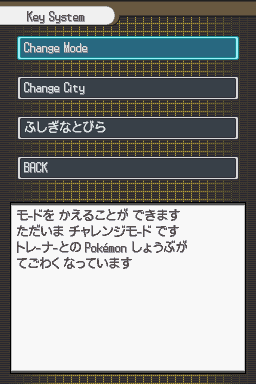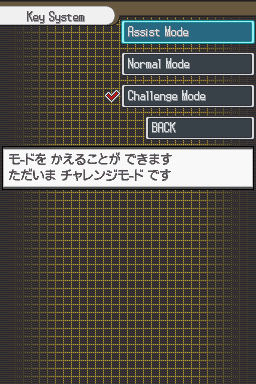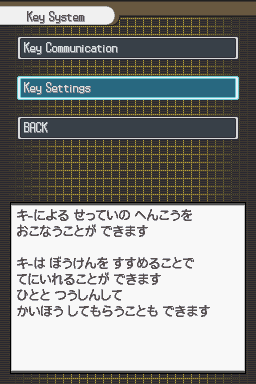-
Posts
988 -
Joined
-
Last visited
-
Days Won
15
Content Type
Profiles
Pokédex
Portal
Technical Documentation
Pages
Tutorials
Forums
Events
Downloads
Gallery
Blogs
Everything posted by Delta Blast Burn
-

tool Kazo's B/W Tools
Delta Blast Burn replied to KazoWAR's topic in ROM - NDS Research and Development
BWSE 1.0 BWSE..zip -
You may be, correct, i'm still perfecting my skills. according to the document attached i assumed you would use "d3" ARDS Code Types..txt
-
?'s Means that part does not matter/ can be anything. 0XXXXXXX YYYYYYYY 32bit write of YYYYYYYY to location: (XXXXXXX + ‘offset’) 1XXXXXXX ????YYYY 16bit write of YYYY to location:(XXXXXXX + ‘offset’) 2XXXXXXX ??????YY 8bit write of YY to location:(XXXXXXX + ‘offset’) 3XXXXXXX YYYYYYYY 32bit ‘If less-than’ instruction If the value at (XXXXXXX or ‘offset’ when address is 0) < YYYYYYYY then execute the following block of instructions. Conditional instructions can be nested. 4XXXXXXX YYYYYYYY 32bit ‘If greater-than’ instruction. If the value at (XXXXXXX or ‘offset’ when address is 0) > YYYYYYYY then execute the following block of instructions. Conditional instructions can be nested. 5XXXXXXX YYYYYYYY 32bit ‘If equal’ instruction. If the value at (XXXXXXX or ‘offset’ when address is 0) == YYYYYYYY then execute the following block of instructions. Conditional instructions can be nested. 6XXXXXXX YYYYYYYY 32bit ‘If not equal’ instruction. If the value at (XXXXXXX or ‘offset’ when address is 0) != YYYYYYYY then execute the following block of instructions. Conditional instructions can be nested. 7XXXXXXX ZZZZYYYY 16bit ‘If less-than’ instruction. If the value at (XXXXXXX or ‘offset’ when address is 0) masked by ZZZZ < YYYY then execute the following block of instructions. Conditional instructions can be nested. 8XXXXXXX ZZZZYYYY 16bit ‘If greater-than’ instruction. If the value at (XXXXXXX or ‘offset’ when address is 0) masked by ZZZZ > YYYY then execute the following block of instructions. Conditional instructions can be nested. 9XXXXXXX ZZZZYYYY 16bit ‘If equal’ instruction. If the value at (XXXXXXX or ‘offset’ when address is 0) masked by ZZZZ == YYYY then execute the following block of instructions. Conditional instructions can be nested. AXXXXXXX ZZZZYYYY 16bit ‘If not equal’ instruction. If the value at (XXXXXXX or ‘offset’ when address is 0) masked by ZZZZ != YYYY then execute the following block of instructions. Conditional instructions can be nested. BXXXXXXX ???????? Load offset register. Loads the offset register with the data at address (XXXXXXX + ‘offset’) Used to perform pointer relative operations. C??????? NNNNNNNN Repeat operation. Repeats a block of codes for NNNNNNNN times. The block can include conditional instructions. Repeats blocks cannot contain further repeats. D0?????? ???????? End-if instruction. Ends the most recent conditional block. D1?????? ???????? End-repeat instruction. Ends the current repeat block. Also implicitly ends any conditional instructions inside the repeat block. D2?????? ???????? End-code instruction. Ends the current repeat block (if any), then End-if's any further outstanding conditional statements. Also sets ‘offset’ and ‘stored’ to zero. D3?????? YYYYYYYY Set offset register. Loads the offset register with the value YYYYYYYY. D4?????? YYYYYYYY Add to ‘stored’. Adds the value YYYYYYYY to the ‘stored’ register. D5?????? YYYYYYYY Set ‘stored’. Loads the value YYYYYYYY into the ‘stored’ register. D6?????? XXXXXXXX 32bit store and increment. Writes all 32 bits of ‘stored’ register to address (XXXXXXXX + ‘offset’). Postincrements ‘offset’ by 4. D7?????? XXXXXXXX 16bit store and increment. Writes bottom 16 bits of ‘stored’ register to address (XXXXXXXX + ‘offset’). Post-increments ‘offset’ by 2. D8?????? XXXXXXXX 8bit store and increment. Writes bottom 8 bits of ‘stored’ register to address (XXXXXXXX + ‘offset’). Post-increments ‘offset’ by 1. D9?????? XXXXXXXX 32bit load "stored" from address. Loads ‘stored’ with the 32bit value at address (XXXXXXXX + ‘offset’) DA?????? XXXXXXXX 16bit load ‘stored’ from address. Loads ‘stored’ with the 16bit value at address (XXXXXXXX + ‘offset’) DB?????? XXXXXXXX 8bit load "stored" from address. Loads ‘stored’ with the 8bit value at address (XXXXXXXX + ‘offset’) DC?????? XXXXXXXX Increase value in offset register by amount XXXXXXXX EXXXXXXX NNNNNNNN VVVVVVVV VVVVVVVV Direct memory write. Writes NNNNNNNN bytes from the list of values VVVVVVVV to the addresses starting at (XXXXXXX + ‘offset’) FXXXXXXX NNNNNNNN Memory copy. Copies NNNNNNNN bytes from addresses starting at the ‘offset’ register to addresses starting at XXXXXXXX. I was thinking this was eligible for a sticky.
-
Mass Delete Code BWB2W2: This code works for all of Black, White, Black 2, and White 2 of any language. Delete Box 01=L+R Delete Box 02=START+SELECT Delete Box 03= L+START Delete Box 04=L+SELECT Delete Box 05=L+Up Delete Box 06=L+Right Delete Box 07=L+Down Delete Box 08=L+Left Delete Box 09=L+A Delete Box 10=L+B Delete Box 11=R+START Delete Box 12=R+SELECT Delete Box 13=R+Up Delete Box 14=R+Right Delete Box 15=R+Down Delete Box 16=R+Left Delete Box 17=R+A Delete Box 18=R+B Delete Box 19=X+A Delete Box 20=Y+A Delete Box 21=X+L Delete Box 22=X+R Delete Box 23=Y+L Delete Box 24=Y+R
-

REQUEST: Pokémon Black and White (U/E) Action Replay Codes
Delta Blast Burn replied to AllyKat's topic in RAM - NDS Cheats
I just recently posted a box wipe code like that in Allycat's bw code thread. -

Pokémon Black and White (U/E) Action Replay Codes
Delta Blast Burn replied to AllyKat's topic in RAM - NDS Cheats
Mass Delete Code BWB2W2: This code should work for all of Black, White, Black 2, and White 2 of any language. Delete Box 01=L+R Delete Box 02=START+SELECT Delete Box 03= L+START Delete Box 04=L+SELECT Delete Box 05=L+Up Delete Box 06=L+Right Delete Box 07=L+Down Delete Box 08=L+Left Delete Box 09=L+A Delete Box 10=L+B Delete Box 11=R+START Delete Box 12=R+SELECT Delete Box 13=R+Up Delete Box 14=R+Right Delete Box 15=R+Down Delete Box 16=R+Left Delete Box 17=R+A Delete Box 18=R+B Delete Box 19=X+A Delete Box 20=Y+A Delete Box 21=X+L Delete Box 22=X+R Delete Box 23=Y+L Delete Box 24=Y+R -
Mass Box Delete Code B2W2: Delete Box 01=L+R Delete Box 02=START+SELECT Delete Box 03= L+START Delete Box 04=L+SELECT Delete Box 05=L+Up Delete Box 06=L+Right Delete Box 07=L+Down Delete Box 08=L+Left Delete Box 09=L+A Delete Box 10=L+B Delete Box 11=R+START Delete Box 12=R+SELECT Delete Box 13=R+Up Delete Box 14=R+Right Delete Box 15=R+Down Delete Box 16=R+Left Delete Box 17=R+A Delete Box 18=R+B Delete Box 19=X Delete Box 20=Y Delete Box 21=X+L Delete Box 22=X+R Delete Box 23=Y+L Delete Box24=X+R
-

REQUEST: Pokémon Black and White (U/E) Action Replay Codes
Delta Blast Burn replied to AllyKat's topic in RAM - NDS Cheats
@EDM download the event database from http://projectpokemon.org/forums/showthread.php?15282-Gen-V-Event-Collection-and-Contribution-Thread open pokegen options -> target game-> Black/White tools-> mystery gifts click open above the right hand box navigate to where you saved the event fileand double click( or select it and click save) Click "<" between the two boxes close the window tools ->Code Generator at the top of the newly opened window select your game and language check the box next two mystery gifts if it's not already pick any combo of buttons except L+R+START+SELECT click "Generate" click export type a file name save it to your desktop open the ar manager drag the newly created .xml file into the code list add the game to your ar and disconnect it ... the rest should be obvious -
I have a Cyclo DS Evolution and a ds lite it works fine with all the games i've ever put on it (execpt YGO WCS 2011 U) but i've been having problems with Golden Sun: Dark Dawn, whenever I try to open the ingame cyclo ds menu it doesn't seem to do anything. I've tried disabling the battery saver and the old cheat prompt, but neither made any difference.If anyone has any ideas please post.
-

Any way to unlock the System Keys in Black 2/White 2?
Delta Blast Burn replied to Swollenfish's topic in PokeGen
-

tool OxNITE's Pokémon Black & White Tools
Delta Blast Burn replied to Oxnite's topic in ROM - NDS Research and Development
Hey Ox, I was using your tool, and noticed that effect 196 is incorrectly labled as "more damage on heavier foes", when it should be "user recieves 1/3 recoil damage". -

Beta: the pokécheck legality checker for generation 5
Delta Blast Burn replied to xfr's topic in Pokémon Legality
http://www.pokecheck.org/?p=detail&uid=1845120 Reports invalid Pal Park trash bytes, even though they are correct. -

Nickname missing trash bytes HELP!!!! Please!!!!
Delta Blast Burn replied to Phobia169's topic in PokeGen
Anything written in orange is just a caution, so it can generally be ignored. -

AR GBA MAX/DUO Codelist Editor
Delta Blast Burn replied to Delta Blast Burn's topic in RAM - GBA Help
I did some more research, so i updated the first post @Bond697 I did finally find an unofficial editor here http://web.archive.org/web/20070208113746/http://www.pokerealm.net/ciro/armaxduo/ but the download is for a 1x1 gif image titled arcodemanager12alpha.zip -
Close, but not quite. Open the code manager Drag the generated .xml file into the codelist in the lower righthand area where it shows you have all those "New Codelist"s Open the "Pokegen" code-list drag and drop "Pokemon White" to the NDS side ... turn Wondercard 1 on ... ...and it should work
-
Just load your save file. File-->Load and navigate to your save file
-
My bad, what you can do is download a program called Ciro's Pokemon Maker, it has a feature for that, just type in your desired id check the box next to it then generate the code. This particular program also supports Pokemon creation and adding items to pc storage. It supports all Gen 3 Pokemon games, in multiple languages. Ciros Pokemon Mak.rar
- 172 replies
-
- action
- green or emerald
-
(and 4 more)
Tagged with:
-
You obviously didn't check the first post, because it there, I just looked.
- 172 replies
-
- action
- green or emerald
-
(and 4 more)
Tagged with:
-

how should pokemon from Fire Red look legit on Platinum?
Delta Blast Burn replied to PikachusCat's topic in PKM
the level should not be set to 1, try something like 5, or greater but, just know that if the level is between 5 and 24 inclusive, then it will be assumed to be hatched. aside from that everything looks fine -

Pokemon Black 2/White 2 Game Help thread
Delta Blast Burn replied to Guested's topic in Generation 5
I'm in Opelucid City, I have 7 badges, I've beaten the three grunts and the sage, yet I'm unable to leave the city, the western route is blocked by a couple icy cone-like structures. While on the western route, there's an npc that refuses to let me access the bridge. -

Beta: the pokécheck legality checker for generation 5
Delta Blast Burn replied to xfr's topic in Pokémon Legality
Post a link to the Pokemon. -

How do I load a save after I've edited it?
Delta Blast Burn replied to Radio Rebel's topic in Saves - Editing Help
File -> Import Backup Memory. -

Pokemon Black 2 NO$GBA Fix Code?
Delta Blast Burn replied to RomExpertMichael's topic in ROM - NDS Discussion & Help
Use desmume.