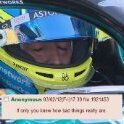Please, always keep a backup of your savegames!
To know where this comes from, please read this thread: https://projectpokemon.org/forums/showthread.php?46883-GEN-3-Mystery-Gift-Research
PC Version: https://github.com/projectpokemon/Gen3-WCTool/releases/
GC/Wii Homebrew: https://github.com/suloku/gba-link-cable-dumper/releases/
NDS Homebrew: https://github.com/suloku/savegame-manager/releases/
e-Reader savegames for Eon Ticket transfer (all regions) via Link Cable with real hardware: EON_ticket_ereader_savegames.zip
Sorry, I can't make a propper post right now. I'll try to get this decent tomorrow. There are some readme included.
FAQ:
Q: What's the diference between using any of these injection apps and sending my cartridge to nintendo?
A: None.
Q: I have a ESP/GER/ITA/FRE game. If I inject the USA Mystic ticket, will this be legit?
A: All evidence suggests that the USA Wondercard distributions were compatible with all non-japanese games. Game release dates make it also technically possible to have received an Emerald Mystic ticket on an European game, and we know the USA Aurora Ticket distribution device is compatible with European games (but it only distributed the english wondercard, fully opetational though).
- USA and UK games are the very same game rom, so all the english events apply to both, regarless of being European or USA.
- The spanish Emerald Aurora ticket wondercard is fine, Nintendo messed up and left Vermillion city instead of updating the wondercard text to Hoenn. The event was never done in Spain, but it could be received at other countries if you used the spanish cart, so it is totally legit, so don't worry, nintendo was very sloppy with this.
- Nintendo also messed up the german Eon Ticket (there is photo proof from oficial german distribution that this was already known).
EON_ticket_ereader_savegames.zip
WC3Tool 0.1e.zip