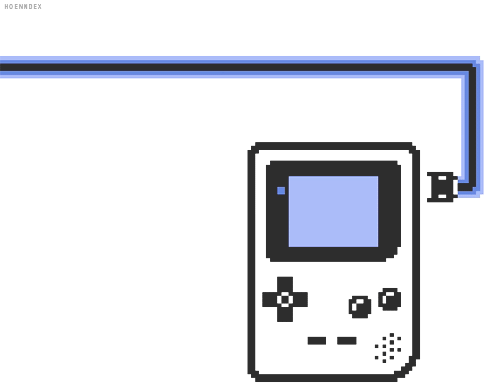Leaderboard
-
in all areas
- All areas
- Blog Entries
- Blog Comments
- Images
- Image Comments
- Image Reviews
- Albums
- Album Comments
- Album Reviews
- Files
- File Comments
- File Reviews
- Events
- Event Comments
- Event Reviews
- Topics
- Posts
- Pokédex Entries
- Articles
- Article Comments
- Technical Documents
- Technical Document Comments
- Pages
- Tutorials
- Tutorial Comments
- Status Updates
- Status Replies
-
Custom Date
-
All time
November 30 2016 - February 16 2026
-
Year
February 16 2025 - February 16 2026
-
Month
January 16 2026 - February 16 2026
-
Week
February 9 2026 - February 16 2026
-
Today
February 16 2026
-
Custom Date
01/29/20 - 01/29/20
-
All time
Popular Content
Showing content with the highest reputation on 01/29/20 in all areas
-
Note: before we begin, this isn't a thread to ask for stuff or request stuff. It's purely for documenting the info. Event/Promoted Raids and Dynamax Crystal data Download Rules data Official Competition Data Fashion More to come.. maybe? note: this page isn’t a FAQ. Go to the appropriate thread for that.2 points
-
Why wouldnt it be ok to use Pokemon that dont have your OT? Trading is an essential part of pokemon + Event pokemon usually dont have your OT but a set one. So you'll be fine either way if the pokemon is legal in pkhex. Even if hundreds of people have the same mon, what can Nintendo do? They wont delete those.2 points
-
After creating a modpack, one such mod you can add for Pokémon Mystery Dungeon: Explorers of Sky is the Starter Mod, a modification that changes the available starters you can use. Before continuing, please make sure you've reached the "Making Mods" section of the Sky Editor guide to ROM editing. Creating the Project On the New Project window, choose "Starter Mod" in the dropdown, and fill in the name with something that makes sense. Then click OK. Expand the project you just created and open "Starter Pokemon". You can do this either by double-clicking or by right-clicking and clicking Open. Edit things to your liking. You should see something that looks like this: For the purpose of this guide, we'll do this: You can also go to the Partner tab and customize things. Be careful, since the game will not let you choose anything with the same type as the player. For the purpose of this guide, we'll do this: Click File -> Save -> Save File. You can now build the modpack, continue editing, or move create another project. The Result When you create a new save, you should see the results of your modifications as you would expect. Here's what my example edits look like: Remarks Observe how there's no portraits for Grovyle or Porygon. This is because many unplayable Pokémon do not have all of the usual emotions, like the grin that's normally here. We'll want to copy the default portrait to the other emotions to be less distracting. Luckily, this is very simple, as the Portrait Mod does this as soon as you create the project. Follow the instructions for the Portrait Mod, then build them together: The result of the two working together works like this:1 point
-
Version Gen 1 - Gen 9
35501 downloads
This is a collection of all possible Trades and Gifts of in-game NPC's credentials in every language possible. All Generation I-IV Trades are obtained at the lowest level possible with thorough research. Please refer to the Guide.txt included in the collection archive for details on what to edit to make any of them to your personal liking. NOTE: If you're reading this in the future and a new game came out, please do not expect any updates with its trades immediately or anytime soon, unless users contribute them to me. Credits: @Taargüs Taargüs - For providing the PK5s for all languages of B2W2 Yancy and Curtis trades, and also the Korean B2 Petilil! @RobustRabbit - For providing CHT SM and USUM trades! @ViolentDarkBrown - For providing all languages of trades in Let's Go, Pikachu/Eevee, Sword/Shield, Brilliant Diamond/Shining Pearl, and Scarlet/Violet! Serebii and Bulbapedia - For providing the location whereabouts and details for the lowest levels possible of NPC's requested Pokemon. (Even though they contradict each other sometimes...) And of course, anyone who reports errors! If you would like to share this collection archive around other websites, you are free to do so, but please give credit to the mentioned users for their generosity to contributing. Thanks! PSA: If PKHeX flags any Pokemon as invalid, please do collate the files that do so and report them in the PKHeX forum. And if you think a Gen 1-4 Pokemon can't be at a certain level, please do notify me about it (and provide sources).1 point -
Version .
2000 downloads
At the height of Sword and Shield's narrative, the player encounters an Eternatus. Eternatus is not capable of the utilizing the Dynamax phenomenon. In-Game Encounter Species Eternatus TID (recipient) Distribution In-Game Encounter Location on the tower summit Dates (any) PID Cannot Be Shiny Games SWSH Nature Random Ability Pressure Item None Lv. 60 Moves (ITALIC means Relearnable) Cross Poison Dragon Pulse Flamethrower Dynamax Cannon Lang Slot OT Name Nickname Preset Lang JPN (recipient) (default name) ENG (recipient) (default name) FRE (recipient) (default name) GER (recipient) (default name) ITA (recipient) (default name) SPA (recipient) (default name) KOR (recipient) (default name) CHS (recipient) (default name) CHT (recipient) (default name) Only One Encounter Format Ver.1.0.8-3b8, Post Updated Date:20191119_12451 point -
Version .
3719 downloads
At the Next Generation World Hobby Fair '20 Winter, players get to experience Max Raid Battles at a "Max Raid Battle Experience Corner". When a player challenges Gigantamax Coalossal at that corner, they're given a serial code to receive a Gigantamax Coalossal. When a player challenges Gigantamax Lapras at that corner, they're given a serial code to receive a Gigantamax Lapras. The official Japanese website claims it is possible to experience it without a Nintendo Switch or the game software. It is unclear if such players would receive a serial code. This is the list of physical locations (in Japan) and the dates when they were held: Nagoya Dome - Jan 19 Tokyo - Makuhari Messe International Exhibition Hall - Jan 25 to Jan 26 Fukuoka Yahuoku! Dome - Feb 2 Kyocera Dome Osaka - Feb 9 Wonder Card ID #0116: Gigantamax Lapras Gift Species Lapras TID (recipient) Distribution Serial Code Location a Pokémon event Dates Jan 19 to Feb 29, 2020 PID Cannot Be Shiny Games SWSH Nature Random Ability Water Absorb (1) or Shell Armor (2) or Hydration (HA) Item None IVs EVs HP 31 ALL 0 ATK RND DEF 31 S.ATK 31 S.DEF 31 SPE RND Lv. 50 Moves (ITALIC means Relearnable) Surf Ice Beam Ancient Power Bulldoze Classic Ribbon Lang Slot Mon's Lang Nickname OT Name OT's Lang JPN (default name) (recipient) UNSET ENG (default name) (recipient) UNSET FRE (default name) (recipient) UNSET ITA (default name) (recipient) UNSET GER (default name) (recipient) UNSET SPA (default name) (recipient) UNSET KOR (default name) (recipient) UNSET CHS (default name) (recipient) UNSET CHT (default name) (recipient) UNSET Only One Redemption Allowed Format Ver.2.0.0-11b, Post Updated Date:20201105_19391 point -
Version .
4742 downloads
This event was distributed to those who purchased a 20th Anniversary Pokemon Clear 2DS (Red/Blue/Green/Yellow) from Japan, that came bundled with a collection ticket see screenshot area. The device also comes with a code card for a Serial Code for Mew, a code card for the respective theme, themed stickers , and pre-loaded with the Virtual Console title. The ticket would have to be taken to a participating Pokemon Center in Japan, in order to receive the Mew via trade. As the DVs (Gen I IVs) are distributed with 15 in every slot, it is not possible to obtain this as a Shiny when transferred normally through Pokemon Transporter. This PK1 file will only be compatible with JPN version of the game. THIS MEW IS LEGAL FOR VIRTUAL CONSOLE, AND CAN BE TRANSFERRED UP TO GEN 7 AND ONWARDS. Games Virtual Console, Red, Green, Blue & Yellow. Type Trade Dates March 19 to May 8, 2016 (any date when received from Transporter) Nickname (default) OT ゲーフリ TID 22796 Moves Pound (None) (None) (None) This is a video of my friends helping me to collect the Mew event! (audio got muted by youtube due to proprietary song playing in the background)1 point -
Credits:Knox,Serkan WARNING:I won't continue this project anymore.I actally found some new codes like:Icon codes,custom keyboard,gts pokemon codes. Here is the new better Plugin: But thanks for over 70 downloads and your support! Hey,I decided to make a PSS Online working Cheat Plugin for Pokemon ORAS because i diddnt found a PSS cheats based Plugin.If you have any feedback,make sure to comment it down bellow. -------------------------------- How to install (Full Guide) ------------------------------------------------------------------------ works with O3ds,N3ds,O2ds,N2ds/XL You will need Cfw! 1.Open your FBI 2.Select TitleDb 3.Scroll to Ntr Cfw Selector and install it. (Click on Install and delete cia) Now a app should be added to your home menu.Open it and select 3.6 or 3.3 Done?Okay now you are ready to install the plugin. ------------------------------------------------------------------------------------------------------------------------------------ How to Use? 1.Put your sdcard out of your device,and put it into your PC. 2.If you already started and installed ntr (What u should have do),then there will be a folder called "Plugin"In the root of your sdcard. 3.Now,when you downloaded the Plugins.zip select the game you have (OR/AS) In the AS folder will be another folder called:000400000011C500 Copy the WHOLE folder into the Plugin folder of the sdcard. In OR there will be a folder called:000400000011C400 Just do the same like in AS. 4.Now put in your sdcard back to your 3ds/2ds and start ntr selector.It will load up the plugin.Enjoy! Now youre done. ------------------------------------------------------------------------------------------------------------------------------------------------------------------- Screenshots -------------------------------------------------- Quick Infos: 1.Remember that you can only have 1 plugin in the folder.So if you have another ORAS plugin in the "plugin" folder of your sd card,then they can make a bit trouble. 2.When your 3ds turns off then you have to start Ntr again.It will automaticly load the plugin. ---------------------------------------------------------------------------------------------------------------------------------------------------------------------------------------------------------------------------- Here you have a list of the Cheats that are aviable right now. Cheats: Unlimeted Nices \working / Unlimeted Cangratulations \working / Unlimeted battle wins,link trades \working / Unlimeted passerbys met \working / Unlimeted money \working / Unlimeted PokeAmi Headball Score .might crash. Unlimeted Combos (PokeAmi) .might crash. Unlimeted Pokemiles \working / Unlimeted GP \working / Set favourites to 1 Set favourites to 100 --------------------------------------------------------------------------------- Screenshots: --------------------------------------------------------------------------------- Maybe upcomming cheats: Custom Keyboard with hacked symbols PSS Icons (Troy,May,Pkcentre,Gift etc. ---------------------------------------------------------------------------------- Changelog: -1.0: -Release -1.1: -Added Pokeami Headball Cheat codes -Added 50.000 Nices/Birthday wishes -Added Unlimeted Pm -Added Unlimeted GP -Added Unlimeted favourites --------------------------------------------------------------------------------------------------------------- Download: Better Plugin: K&S PSS Oras Plugin v1.0.zip K&S PSS Oras Plugin v1.1.7z Plugins v1.1.7z1 point
-
Tony, myself, and Julie (from pokemoncenternewyork.com) did a Q&A last night regarding the history of the PCNY machine & the store itself if anyone is interested/has questions.1 point
-
Version .
1673 downloads
Magikarp was temporarily added to the pool of promoted raids, with a higher chance of encountering a shiny Magikarp. About 15~% of the Magikarp is guaranteed shiny. These were preset to be Square Shiny. The other Magikarp were set to be random PID. These could be shiny, thus it was possible to get them as Star Shiny. This was likely to commemorate the New Years for the 2020.1 point -
HELP! 'Sorry, we can't show this content because you do not have permission to see it.'1 point
-
Now that you've started Sky Editor, it's time to set up the window to have everything it needs for ROM editing. It should look something like this: Follow these steps to add everything it needs: The View menu has 3 menu items: Solution Explorer, Solution Build Progress, and Errors. Click all of them. Sky Editor should now look like this: (Optional) I recommend rearranging these windows. You can do so by dragging and dropping the tab part: While you're dragging, it should look like this: You can place the window by mousing over one of the new icons: You can drag multiple windows together by dragging this part (in this screenshot, both Build Progress and Errors are dragged together): There is no right or wrong way to arrange everything. You should experiment to find what works best for you, but I recommend this layout: After you've arranged everything to your liking, you can save this layout by closing and restarting Sky Editor. You can now proceed to the next section:0 points