
PKHeX is a save editor for core-series Pokémon games. With it, users can manipulate various save files including: .sav, .dsv, .dat, .gci, .raw, and .bin types. PKHeX can also read and write: .pk files, which are individual Pokémon files, and .pgt, .pcd, .pgf, .wc, which are Mystery Gift files.
Version 24.06.03 of PKHeX has been released, with initial trash bytes checks for Switch-era game formats. See the changelog for further details.
PKHeX requires the .NET Desktop Runtime 8.0.0 to run. If you receive an error when trying to run, ensure you have it installed.
Take note that other related applications will still need time to update, and updated versions of Plugins or SysBot may not be immediately available.
Change log:
Quote24/06/03 - New Update:
- Legality: Added automatic (basic) Trash Byte checks for Switch-era (Gen7b+) files. Further refinement & expansion in the future.
- - Fixed: Mystery gifts distributed with nicknames no longer flag IsNicknamed as invalid.
- Added: Entity editor move dropdown now displays the move's type on the left side.
- Added: Entire boxes can be dragged & dropped. Must enable via setting as it is not intuitive. Drag from the Box tab rectangle.
- Added: Report grid can now specify extra properties to show, as well as properties to hide. Change via settings.
- Added: Gen1-3 save file language/version detection updated for more edge cases.
- Added: Gen2-5 localization text files added for less popular languages. Thanks @abcboy101 !
- Added: Gen3 GBA<->GC string conversion logic to handle special text entry. Thanks @abcboy101 !
- Added: Gen4 Seal/Accessory/Backdrop editors. Thanks @abcboy101 !
- Added: Gen5 Geonet/Unity Tower can now edit country/region data. Thanks @abcboy101 !
- Fixed: Gen6/7 entities now save the volatile status effect rather than wiping it (see previous release notes).
- Fixed: Gen3-7 Nidoran/Farfetch'd text char quirks updated to better align with GameFreak's mess.
- Fixed: Gen1/2 quirks with box data have been rewritten and resolved.
- Changed: Gen1-3 emulator save formats that store RTC data are now detected more reliably.
- Changed: More performance improvements as always! Additionally, translations can now handle Enum localization.
Download | FAQ | Support Forum
-
 1
1




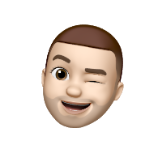


Recommended Comments
Create an account or sign in to comment
You need to be a member in order to leave a comment
Create an account
Sign up for a new account in our community. It's easy!
Register a new accountSign in
Already have an account? Sign in here.
Sign In Now