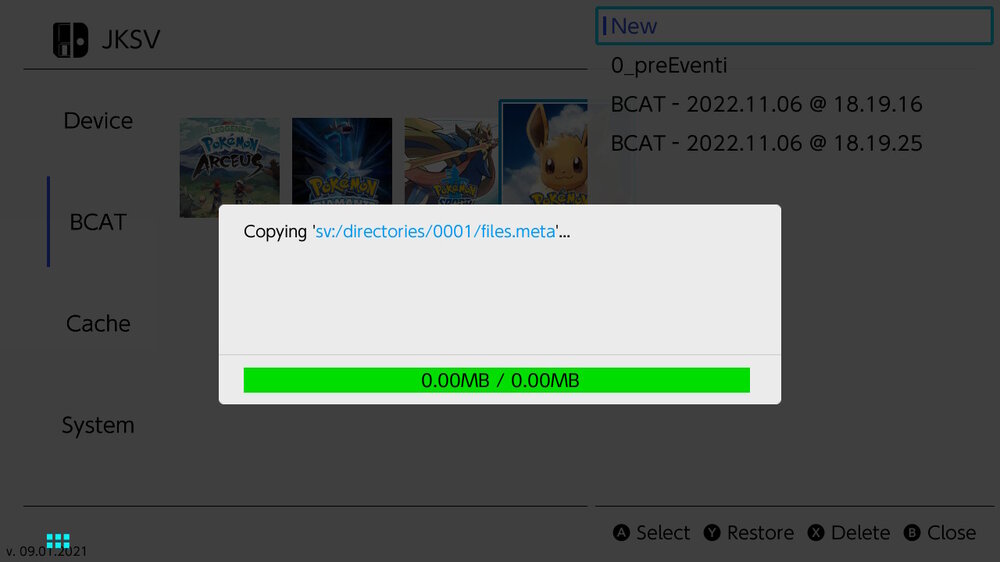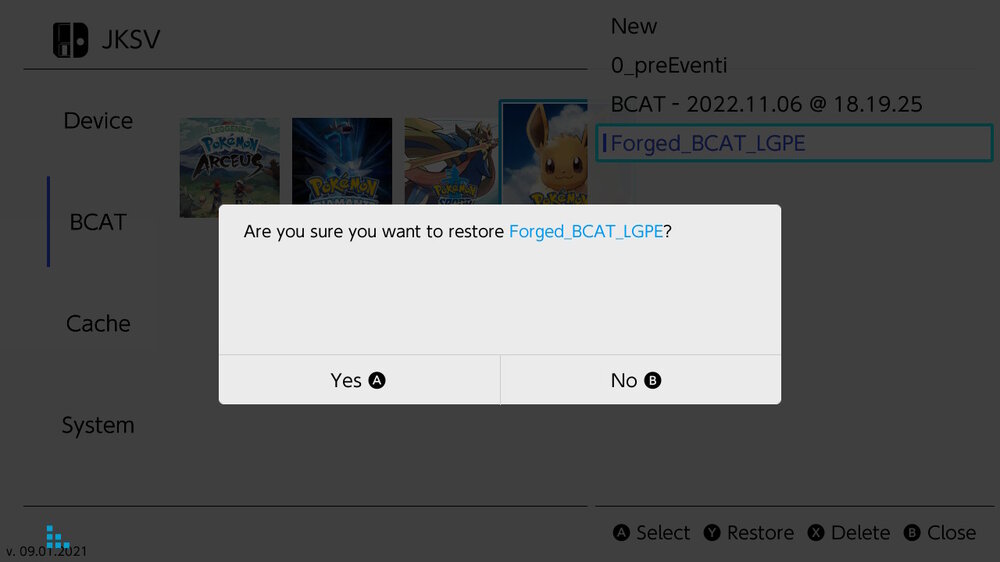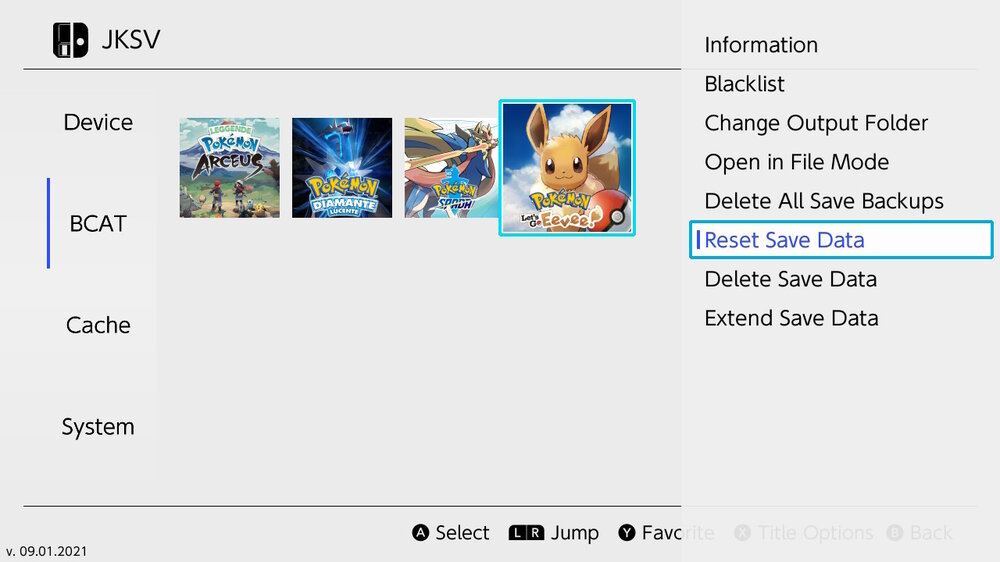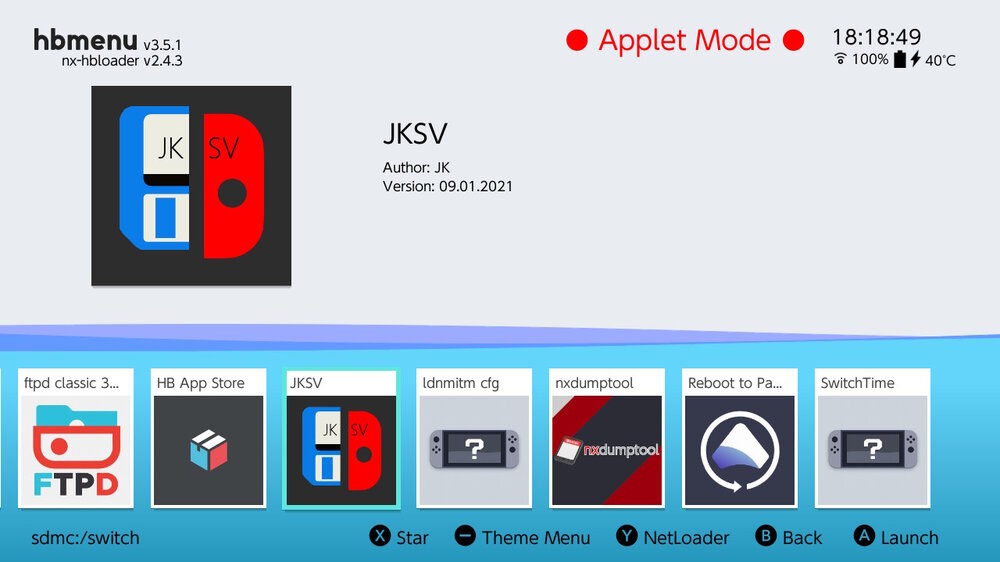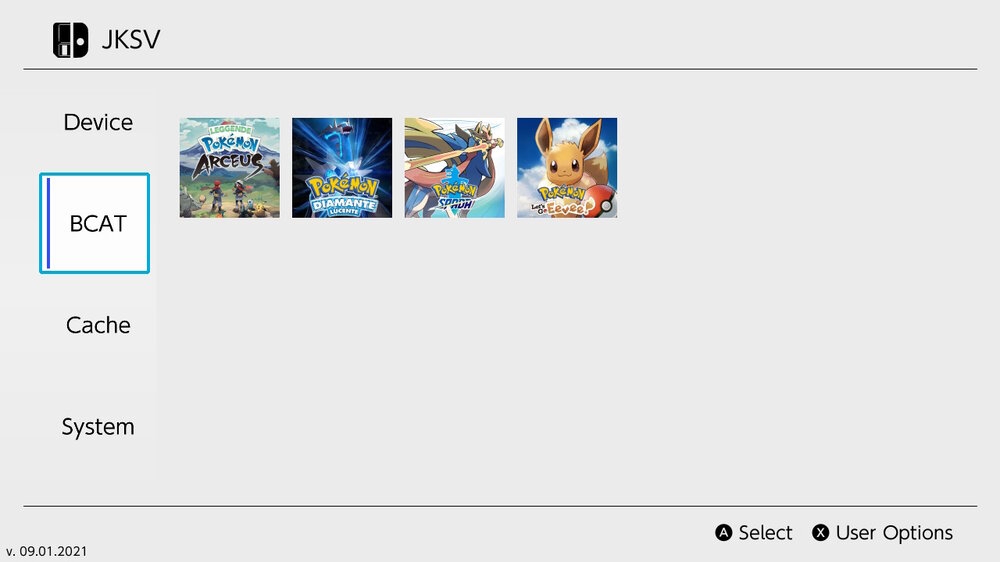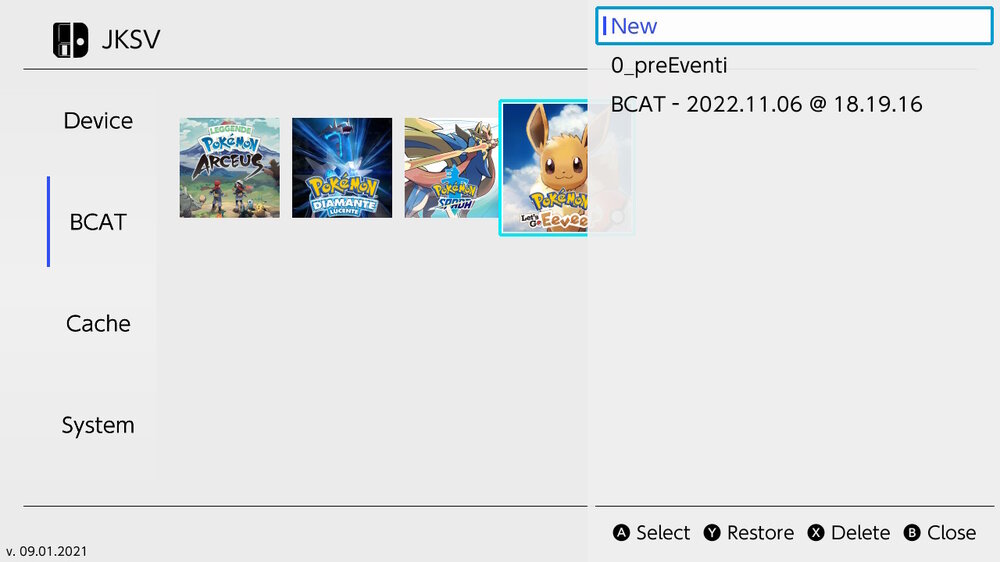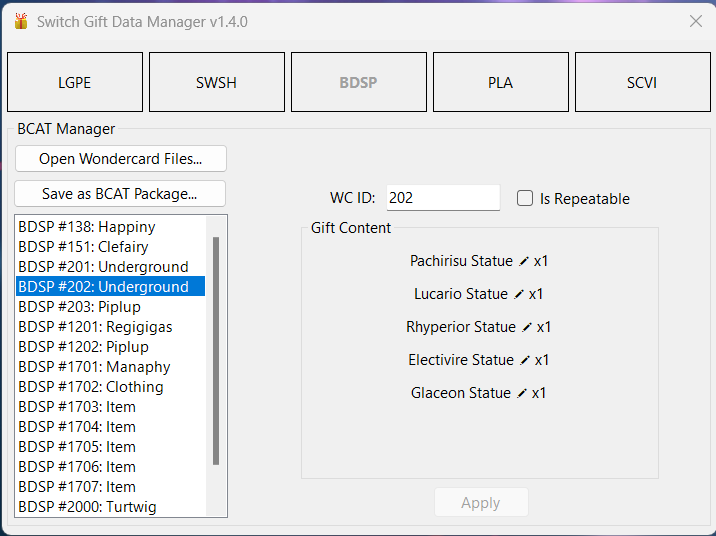Search the Community
Showing results for tags 'wondercards'.
-
I used to create Wonder Cards for breeding-stock Pokémon when I played Gen4 games; unfortunately, the app I made them with (PikaEdit) doesn't support .pcd Wonder Cards now. Is there still a Windows-friendly program that creates Gen4-compatible Wonder Cards, and does any such program allow the following -- Auto-setting OT data to match the recipient? Randomly selecting a Nature if the IVs are pre-set? If any of you have or can find what I need, please let me know!
-
I need someone to help me with an event converter to turn them PKM files into several large quantities. I need that tool very urgently. Thank you.
-
I'd like to save a few trusty HM slaves as Mystery Gifts that can be shared with other players. Unfortunately, I have no coding skill and know of only one program (Pokesav BW) that includes a Wonder Card creation tool. Both of my most recent attempts were duds; the deliveryman gave my avatar two empty gifts. (I'm attaching a .rar file of the bad cards; anyone who's able and willing to fix them can keep the Pokémon. :cool: ) Those failures with Pokesav BW left me wondering: does another tool exist for non-coders who want to turn Pokémon data into .pgf files? Either conversion from .pkm format or manual stat entry is fine with me, as long as the resulting Wonder Cards work. (I'm using an old PC with WinXP Home Edition, if that's relevant.) Many thanks for helping out! Mystery Gift Card.rar
- 2 replies
-
- gen v
- help or questions
-
(and 3 more)
Tagged with:
-
Hi! I want to start manipulating my save files to create wondercard events. I understand that you can save a save file to your PC to manipulate it and then re-save it back to the DS cart. Can someone tell me if it is possible to save the save file on a spare DS cart (on a game cart that I don't use)? If that sort of thing is possible, is it possible to save a wondercard on a DS cart so that it acts a distribution cart? My ideal outcome would be to save a distribution cart wondercard onto a spare DS cart and use that in another DS to send the wondercard 'legitimately' to my Pokemon games.
-
I see a bunch of Wondercards for Japanese events on the main website, and they are just delicious, and I'm wondering... Will they work on the English Platinum? And, if I were to export AR codes, which options do I tick on the Export ARDS menu?
-
Hello, I'm needing the Wondercard for some event Pokémon. Here are the ones I need: TRU Manaphy ALAMOS Darkrai Gamestp Deoxys TRU Shaymin TRU Regigigas TRU Dragonite I will also need the TRU Arceus one, once it comes out. I'm trying to get these Wonder Card, so I can have them on my game and send them to my friend, so he can get the events, too. I prefer trading over Wi-Fi to get mine. Since the Wondercard download page is down until the new design is done, it'd be appreciated if someone could send me the files somehow. Oh, and I'm trying to get them on my Diamond, if it matters. I also need help with ARDS. I have one, but I cannot connect it to my computer to transfer codes to it. I've downloaded the ARDS code manager, but it doesn't read my AR. At first I downloaded the US code manager, but then I realized it might be an European one, since my grandparents got it for me for Christmas, and they live in Europe. I tried both the US and EU code managers, but none of them work! When I downloaded the WiFiReg tool on the Nintendo website, it worked. Why doesn't it work when I download the ARDS code manager? I start up the code manager, plug the ARDS to the computer using the cord and put it in my DS. I start it up and click on the little mouse icon. On the computer, it says "Waiting for DS" and on my DS, it just says "UPDATING..." with the empty red bar. Now, I could just type in the codes manually, once I will have uploaded a Wonder Card onto Pokésav, but that would take ages to do. Well, thanks in advance.
-
GitHub Source Code Download Latest Release About This tool aims to make past Mystery Gift event contents back again in all the Pokémon games for Nintendo Switch. Since those games won't allow event injection in the SAV file, this tool creates a forged BCAT package, injectable with homebrews like JKSV. This allows wondercards to be redeemed through the In-Game Mystery Gift Menu. The use of this tool does not involve hacking the game ROM nor hacking the game SAV. Video example: Compatible files Let's Go Pikachu and Let's Go Eevee wondercard full files (.wb7full) Sword and Shield wondercard files (.wc8) Brilliant Diamond and Shining Pearl wondercard files (.wb8) Legends Arceus wondercard files (.wa8) Scarlet & Violet wondercard files (.wc9) Legends Z-A wondercard files (.wa9) BCAT wondercard files, either with mutiple or single wondercards (no file format extension) Compatible games Pokémon Let's Go Pikachu and Eevee Pokémon Sword and Shield Pokémon Brilliant Diamond and Shining Pearl Pokémon Legends Arceus Pokémon Scarlet and Violet Pokémon Legends Z-A Disclosure Neither I nor the Project Pokémon staff takes any responsibility for possible adverse outcomes or bans due to the use of this tool. Use at your own discretion. N.B: Some BCAT files contain sensible console-specific informations, which you should keep safe. Don't share your BCAT to others! Usage Tutorial The following tutorial refers to the GUI version of the program. The .CommandLine app is currently just a simple script that calls the .Core functions and can run on any popular OS. Its usage is similar to the Windows Form app and should be fairly intuitive. Ensure you have the required .NET Desktop Runtime 9.0.x correctly installed Download the latest tool release from GitHub Dump your game's BCAT with JKSV and keep some copies somewhere safe Open the Switch Gift Data Manager tool and select your game of choice Import wondercard files of your choice (by drag & drop or by clicking the `Open Files` button) Eventually edit the wondercard id (WCID) if you have invalid WCs and click `Apply` Click the `Save as BCAT Package` button and select your dumped BCAT folder in the "Source BCAT Path" section. The path must lead to the folder containing the files "directories.meta", "etag.bin", "list.msgpack", "na_required", "passphrase.bin" [N.B: if your dumped BCAT only has the "passphrase.bin" file, it means it was not initialized properly. Connect in-game and use any Mystery Gift feature at least once to initialize the BCAT. Downloading Wild Area News or Poké Portal News works too] Click the "Save" button A folder called "Forged_BCAT_{Game}" should appear next to your dumped BCAT (or in whatever path you selected in "Destination BCAT Path") Restore the forged BCAT with JKSV To redeem the old fashion events, open your game -> Menu -> Mystery Gift -> redeem via Internet When you're done, restore your original BCAT package with JKSV (not doing so may cause sync issues) N.B: BCAT Sync usually occurs between 12:00 AM (UTC) and 01:00 AM (UTC) if there is new BCAT content in the servers. I suggest to not follow this procedure during that timeframe to avoid a desync. If you experience a desync, follow one of these methods to resync: Open JKSV, select BCAT, hover over your game and press X to open the menu, then click `Reset Save Data`. Download the latest BCAT for your game from citrusbolt's website and add the missing files to your dumped BCAT, then restore it with JKSV. If you find any bug or you need support, please read carefully the FAQ section. Comment this post with your question if you still need help. Credits PNZeml for the CRC-16/CCITT-FALSE with lookup table implementation Kurt, Matt and all the PKHeX and pkNX devs and contributors for a lot of offsets and resources theSLAYER for his researches in the Sword and Shield fashion block and for the clothing names resources All the Events Gallery contributors for the archival efforts that made this possible
- 214 replies
-
- 11
-