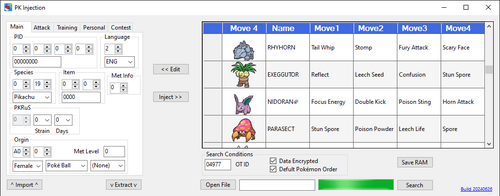Search the Community
Showing results for tags 'ram'.
-
Version 20240626
303 downloads
PK Injection is a RAM editor that is designed to edit Pokémon from ROM hacks that other editing software is unable to achieve. Before using reading the user manual is strongly encouraged. This software utilizes .NET 8 and requires .NET 8 to be installed on your computer. This application requires the uses of emulators that allow dumping and injecting of RAM. This application is not compatible with save states or save files. For further information about updates, bug reporting, and discussion please visit PK Injection’s corresponding forum post. -
Hi, Sorry if this is the wrong section, wasn't sure where to put this since I'm new here. Does anyone have the Vblank patch for Japanese Emerald, and if it exists, a FireRed version? On max settings FR is only running at about 1600% (turbo, 1000% speed, highest process priority, skip 2 frames, frames advancing in a battle) I have the regular English version, which I'm grateful for and has helped immensely, just hoping if its available in the versions I mentioned above. Thank you.
-
So with Animal Crossing New Leaf if you have a 3DS version 9.5 or below you can use a simple RAM dump and injection method to edit your games save file. Bookmark websites for dumping & injecting ram > load game & make sure you can move around > go to browser & go to ram dump link "browser will crash" > save game & power down console > put SD card in computer & edit save file (either Hex editing or in program) > replace your old save on SD card with new hacked save file > put SD card back in 3DS & load game > go to browser & click the injection link "browser will crash" > check your changes & save if you like them. So with XY I'm really interested in randomizing the Pokemon, starters & in-game events, trainers Pokemon, and encounter Pokemon, just like you can do with the universal randomizer for B/W2 and below. I have a 3DS with firmware 9.4 and a powersave if necessary... however the only option I can find for randomizing the 6th generation games is pk3DS which looks awesome but requires firmware 9.2 or below and a gateway flashcard (I don't have either of them nor do I want to put the money into getting them). I'm only interested in randomizing the game to play a nuzlocke in my free time and after going over my options Pokemon Y is a game I haven't played in forever and I'd love to do my first nuzlocke with 3D and fairy typing! Does anyone know of an easy method to do with like the one for Animal Crossing New Leaf? Thank you for all help and suggestions!
-
I'm looking for some W2 RAM addresses on the Web. I could find a few. There are the codes of Total steps: 2223024 And values recorded in trainer card. But the other ones seem not to be found anywhere. If anyone is free, please find them. It doesn't matter which version in region is. They're kind of counter that related to Medals. Specifically I want two addresses, the number of times the game saved, and Super Effective Hit counter.
-
Disclaimer: This was originally posted on GBATemp, but decided to also create a thread here. This program is a WIP, it's pretty stable for Gen VI and VII games. However it can fail at any time. Make a save backup of your games before using this tool. I will not take responsibility for any save corruption, loss of data or banning from Nintendo. What is this application? PKMN-NTR is a on-the-air memory editing program for pokémon games in the Nintendo 3DS. In other words, is a mini-PKHeX that works while the game is running. It also has some bots capable of automate tasks like Wonder Trading pokémon or Breeding. Which games are compatible? Pokémon X Pokémon Y Pokémon Omega Ruby Pokémon Alpha Sapphire Pokémon Sun Pokémon Moon All games need to be updated to the latest version and .NET Framework 4.6 is also needed. Pokémon Sun and Moon are compatible using Mode3-NTR. What it can do? Dump and edit pokémon from boxes, Day Care/Nursery, Battle Box and Party using PKHeX interface. See wild opponent pokémon and your partner's pokémon during a trade. Clone and delete pokémon. Inject pokémon from a *.pkx file in your computer. Edit Items and Trainer Data. Bots for Breeding, Soft-reset and Wonder Trade. Search pokémon in the 3DS' RAM with Poké Digger. Build your own mini-bots with the Script Builder. How do I use it? Read the wiki. Look for your 3DS' IP address using FBI or an FTP client. Start NTR-CFW (Use Mode-3 if you want to use a Gen 7 game in an old 3DS). If you want to use bots, enable InputRedirection. Open your game, both retail and digital version are supported. Enable the NTR debugger. Go to PSS / Festival Plaza. Connect to Internet. In your computer, start PKMN-NTR.exe. Input the IP Address of your Nintendo 3DS. Click on the Connect button Enjoy the application! Source code and downloads: Last stable version: https://github.com/drgoku282/PKMN-NTR/releases/latest Source code: https://github.com/drgoku282/PKMN-NTR Older and preview versions: https://github.com/drgoku282/PKMN-NTR/releases Report issues, bugs and suggestions: https://github.com/drgoku282/PKMN-NTR/issues FAQs: https://github.com/drgoku282/PKMN-NTR/wiki/FAQs Credits: fa-dx: Gathering offsets, creating the tool. 44670: NTR CFW & NTRClient, this tool is based off a modified NRClient. Kaphotics: For PKHeX, which is used as the core of the program. jackmax: Doing a large-scale rewrite of the code to make it more robust, readable and maintainable. Stary2001 and Kazo: For InputRedirection which was the base for the Remote Controls and the Bots. Davi Andrade: For the application icon.
- 12 replies
-
- 4
-

-
Hi, is there any tool to dump the RAM on old 3DS GW3D 11.2.0-35E ? I'm trying to get the Totem Pokemon in Sun/Moon and I need to dump the Ram for.
-
Hi, does someone know where is located the wild pokemon you encounter in Black2/White in the Ram? It must be something like 20XXXXXX Thanks in advance.
-
Hello again ! I recently did a lot of work on PMD2, but before that I was working on a script to make some deep modifications to Pokemon at runtime, directly in the RAM of the emulator. It got put on hold, given I use cheat engine as backend for the lua script that powers the whole thing, and the UI editor is very finicky and keeps crashing when I'm editing list views, and given I'm using a ton of them, its getting a little tedious.. I'm still trying to find out whether I can still use Cheat Engine as backend but used from another language such as C# or something where I can make a separate UI easily.. Its really not polished and it still has its share of bugs. And this far the actual editor can only list pokemon in the party, and in the 8 first pc boxes(I doubt its even possible to ever use more than that tbh..). However, it does list a lot of data that is invisible to the player, such as PID, SID, IVs, EVs, etc.. Right now, it works only on a x64 setup, x64 Windows OS + x64 dolphin. x64 Cheat Engine.. But I was in the process of implementing a detection for that and to use the proper addresses for an x32 setup. However, its really not that complicated to change the addresses in the script to their x32 equivalents.. PPXD Memedit Description: For x64 setups only right now.. Unless you want to manually edit it in the script, which is still possible ! Don't expect too much of it. I'm mainly only releasing it so others can pick it up and improve on it, because it will probably be a while before I put good progress into it ! This thing can basically read straight from the dolphin emulator's memory data for each pokemons in the player's party, and in the pc boxes. It shows normally invisible details about pokemons, such as PID, SID, IVs, and EVs. These guys have helped me a lot with the data they've published : http://www.smogon.com/forums/threads/past-gen-rng-research.61090/page-32#post-3808418 Eventually it will allow modifying those things ! Along with editing the actual data for pokemon species, moves, typing, etc.. This far most of the in-memory data for those has been figured out, and the only thing left to do is to build a proper UI to edit those, and a proper way to save changes and load them easily later on.. How to use: You need to have Cheat Engine x64, and Dolphin x64 installed on your computer for this to work ! I currently have CE 6.3.x Dolphin uses a certain technique to access/manage memory, and the "MEM_MAPPED" option in the Cheat Engine's Scan Settings must be turned on ! 1. First extract everything to the same directory. Double click on the .CT file. Cheat Engine should load it. At the popup say yes to loading the script. Right now the script doesn't auto-start when loaded with Cheat Engine, because its still kinda glitchy and having access to the Cheat Engine UI can help ! 2. So, in the Cheat Engine window, got to the menu, then Table->PDXMainWindow->Restore and Show. This should popup the main window of the memeditor. 3. Then, make sure dolphin x64, is running with the game loaded, and click on the button named "attach to dolphin". It should freeze for less than a second, and a message saying "process already attached"(my code is still glictchy, but it actually attached the process correctly) will popup in the box at the bottom. 4. Then, given I didn't find the static pointers to the player's party and PC boxes, you need to input your trainer's name exactly as you entered it in the game inside the player name box. Then if you changed the name of your first pc box, enter the name you gave it in the second box, then click "analyze memory". This should take a second or so, and if it found the player party and the pc boxes it will list those in the box along with their addresses.. 5. Once it worked, you can either click on "Party Pkmns" to see a list of the pokemon currently in your party, or PC Boxes to see a list of pokemons in your pc boxes. The other options are not guaranteed to work as off now, or won't do anything at all. *NOTE: the "auto-refresh" checkbox and the "switch to battle party" button don't work at all yet. Download: - Version 0.1 pre-pre-pre-alpha : https://www.dropbox.com/s/sjfcc8zsiymslu9/ppxd_memedit-0.1.zip Research Notes: Those are the interesting part ! They are strictly about RAM editing, given I haven't managed to decompress anything on the game disc.. I couldn't find out what compression it used or if tools existed for it.. But the notes contains details on how to modify most values for each individual pokemons, and how to edit specie wide data, or even edit single moves' data ! They're a work in progress though, and still not very clean and not 100% accurate.. So any contributions anyone can make to them would be greatly appreciated ! Even if, right now I'm mainly focusing on reversing PMD2, I figured it was better to share those than have them on my hdd doing nothing useful ! Here they are : https://www.dropbox.com/s/qx8zah411t6dbvt/PPDX_MemoryDataStructureInfo.txt On a side note, I was really surprised at how sturdy the game is even if you enter completely invalid things ! I never even managed to freeze or crash the game once when working on finding out those things ! Things like replacing an entire pokemon block with ones everywhere ! I made really weird and dumb things, such as have a pokemon evolve like shedinja, and creates a copy of itself of its pre-evo specie ! And then that evolved, and gave basically a copy of itself at each levels I hope this will be useful to someone !
-
I can't find one anywhere (that's suitable for me, and specifically for games). I already understand Hexadecimal, Binary, Octal (Not that I'll need it), Decimal (THE HARD KIND), and how to convert between them. I also know Logic Gates, but that probably only applies to hardware, not software. I want to learn about addresses, and what order I would put a code in, and things like that. I own a Trainer Toolkit, but I don't understand large portions of the manual. If anyone could give me a link to a website that I don't have to sign up for, I would be eternally grateful. I still don't get what 32-bit addresses and "If equal to/If more/less than" means. If you know an incredible tutorial that I would have to sign up for, that would be fine, too. Thanks in advance!
- 3 replies
-
- programming
- ram
-
(and 1 more)
Tagged with:
-
The title says it all, I'm requesting a code that lets you use items in the Battle Frontier. I've only started experimenting with AR codes so I don't really have the experience necessary to figure out how to do this. Any help/codes/suggestions are appreciated.
-
- editing
- heart gold and soul silver
-
(and 3 more)
Tagged with: