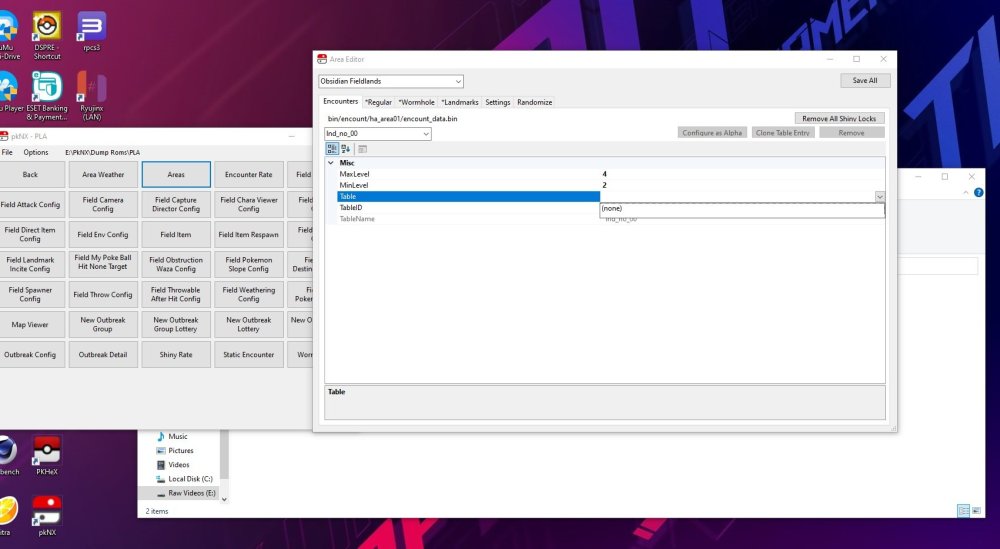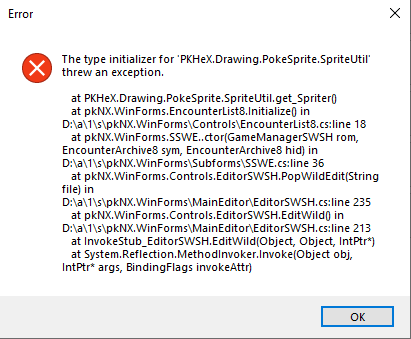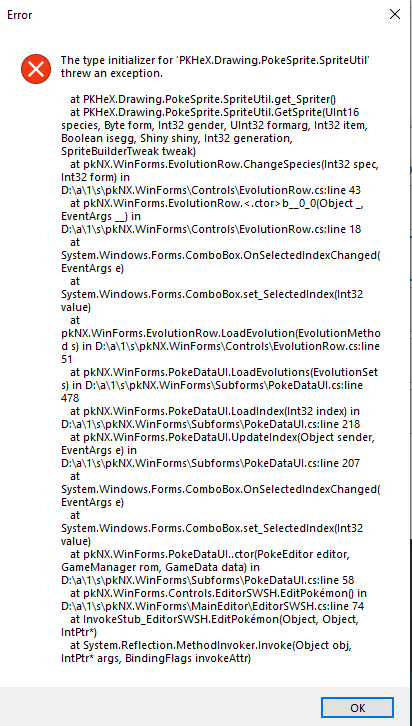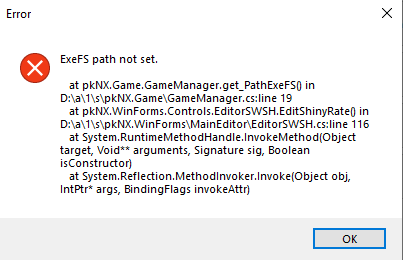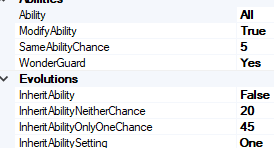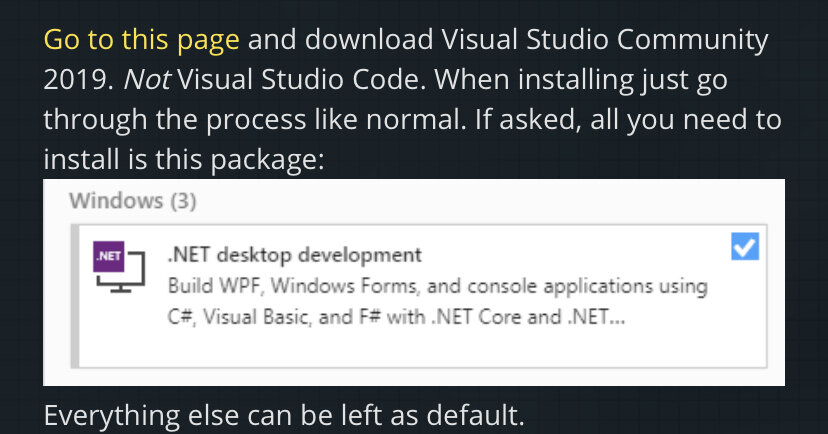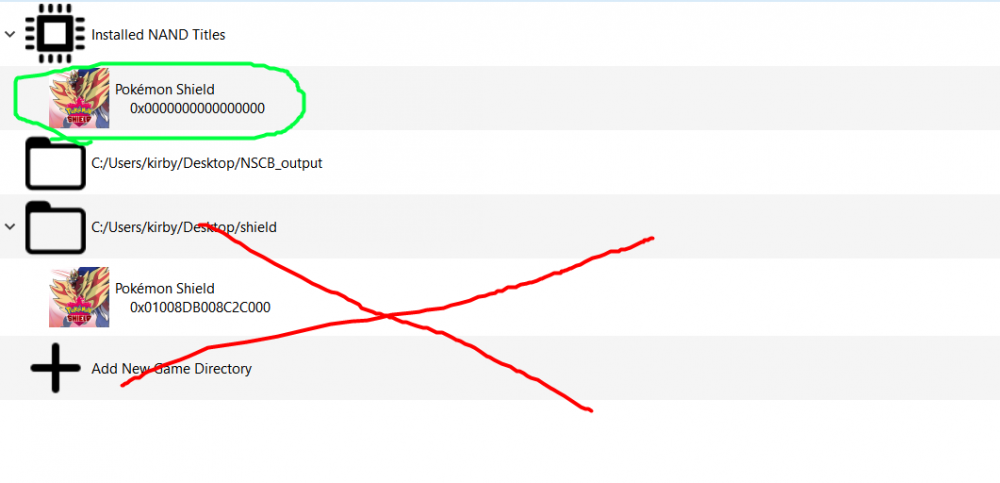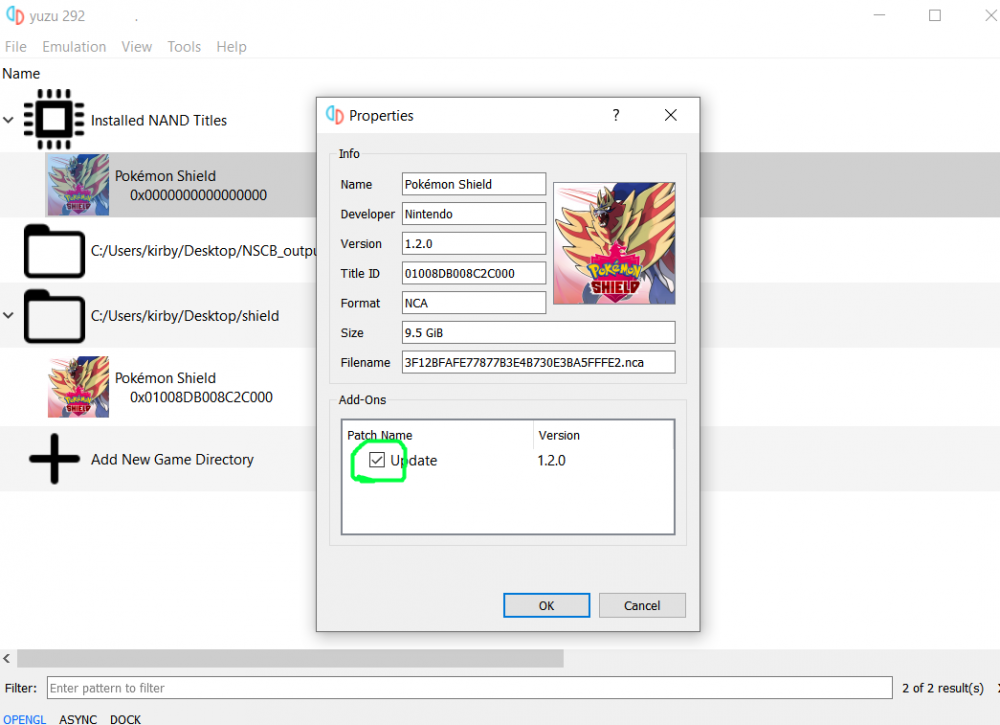Search the Community
Showing results for tags 'PKNX'.
-
My PKNX has randomized my Pokémon shield roms evolutions, learn sets and other things. I'm trying to just factory reset PKNX so nothing is randomized and I can edit Pokémon manually in their regular forms. I was told I need to delete the layered FS folders in both Yuzu and PKNX to do this but I can not for the life of me find them anywhere. Maybe I'm just stupid and that's totally fine but If anyone has any suggestions on where to find those folders or how I can un randomize my rom in PKNX I would be eternally grateful.
-
- pokemon shield
- yuzu
-
(and 1 more)
Tagged with:
-
I have PKNX working fine but for some reason all of the evolutions and tm compatibility and likely other things are randomized. I don't remember ever doing this but even if I did accidently I want to undo it. I just want every Pokémon to have nothing changed about them and be like they are in regular sword and shield so I can edit them myself. I tried redownloading PKNX and redumping my game but it didn't fix the problem.
- 11 replies
-
- PKNX
- pokemon shield
-
(and 1 more)
Tagged with:
-
For some reason the TR that my Pokémon can learn in shield are different than what they normally are. I went into PKNX and checked what there learnable TRs are and it says that they are all normal. But despite that when I go in game they aren't. For example my Koffing can learn the TR for Leaf blade despite obviously not being able to normally. I went in and checked PKNX again for Koffing and it says that it can't learn Leaf blade even though I can teach it the move in game. I want to have my Pokémon learn set the same as they are in the normal game and not have any weird or random new moves. How can I fix this
-
hello, ive been trying to randomize sw/sh for the past two days i finally got pknx to work but now when i try to randomize the tabs "wild" "pokemon" and "shiny rate" i get the following errors any help is appreciated
-
just got everything working for pknx until i got to route 1 and the ability to see wild pokemon in the overworld. they’re randomized but they seem to just keep popping in and out, even if its the same species. did i screw something up? i did max slots for randomization. also side note the randomizer gave my pokemon unusable moves for swsh which is weird or is that supposed to happen
-
Title. This is with regards to editing things like move power, accuracy, effects, etc. Is this planned on being added in a future update of the tool? If not is there other means to do this with decrypted files?
-
- sword and shield
- moves
-
(and 2 more)
Tagged with:
-
Hi team, So recently we have had an outbreak of people hosting loads of new legendary dens online. I personally caught a Verizion and Mewtwo an hour ago. I was wondering... Can someone provide me a step by step process on how to edit the pokemon inside the den to the illegal ones? I use PKHEX and create all the dens I want at the moment, but how to turn one into a Mewtwo? Or a Squirtle?
-
Hello, I'm trying to change the starters you get when you start a Sword run, i managed to change them, i even changed the text that tells you the pokemon options, but i can't find where to edit the pokemon skin that you see when the game makes you choice your starter. I mean, in vanilla (no changes) you see the grookie/scorbuny/gobble, if you use PKNM random option and for example grookie its replaced with a baltoy, you see the baltoy when choosing your starter, but if you manually edit the gift section and change it, lets say a charmander for example, when you must choose your starter you will see a baltoy, and after you choose it, on the nickname selection screen you see a charmander, and a charmander its added to your team, but how i can change that baltoy skin? i want to see the real choice pokemon, the charmander. There should be a option somewhere, as PKNM changes it when using the random option. Sorry for my english, i hope you can understand what i mean, heh.
-
I figured out the solution to this error message you might get with inputting the dumped file into pknx. THIS IS A FIX FOR DUMPING FROM YUZU, ANYTHING ELSE I CANNOT HELP YOU WITH What most of you probably did (like me) was you dumped the cartridge that was from a folder directory. Instead, you need to take the game's file (nsp, xci, etc.) and click on file on the top left, then press "Install file to NAND". Doing that, you then select the game's file and wait for it to finish loading. I also CANNOT supply you with the update or game, you will need to find those yourself. IF YOU DONT HAVE THE UPDATE: You need to do the same thing for what you've just done for the game file (take the update file and use the install file to nand). IF YOU DO HAVE THE UPDATE: Congrats, go to the step below. When you installed the update into a nand, you want to right click on your game and click properties. Doing so you should see a checked box with the update shown. The name might be different, but that's okay. If it isn't checked, you must check it. It may look something like this. Once you checked the box, it's now time to dump the game. This might take some time depending on how fast your pc is. Make sure you have enough storage, or it will display an error causing you to restart the dumping process. To dump a game, you need to right click the game and press "dump RomFS". Doing so you then press Full from the drop down menu. Wait until the process is done and then go on to the next step. Once that is done, you then need to open the dump directory. The way to get there is to locate the yuzu directly by opening the run app, then typing %appdata% Typing that in you need to make sure you're on the Roaming folder, then scroll down until you see yuzu; open the dump folder. Theres the dumped rom. Drag it onto your desktop. The rest is straight forward from here. Make sure you have a folder named "exerts" or "exefs" next to the romfs folder or it wont work. You can just create a new folder and name it that; but it must be there. Then you can use pknx to open it. Just select the first folder from the directory. It should be loaded in now. Once you edit the game to the way you like, you just close the app; theres no save function and the folder only appears for when you close pknx. Go into the original dump folder and next to the romfs and exerts/exefs folder should be the modded dump. You only need this folder, the other folders you can delete or keep, it wont matter. Rename the folder accordingly for what game you have. Sword: 0100abf008968000 Shield: 01008db008c2c000 IF YOU CHANGED ANY FORM OF TRAINER DATA, OPEN THE TRAINER FOLDER WITHIN THE MODDED DUMP AND REMOVE THE FOLDER TRAINER DATA. THE GAME WONT LOAD OTHERWISE Once you do that, right click the game and press "open mod data location". Doing so will bring you to the place where you can drop the modded dump. Your game is now modded, enjoy the game! Need any help? Reply to this post.