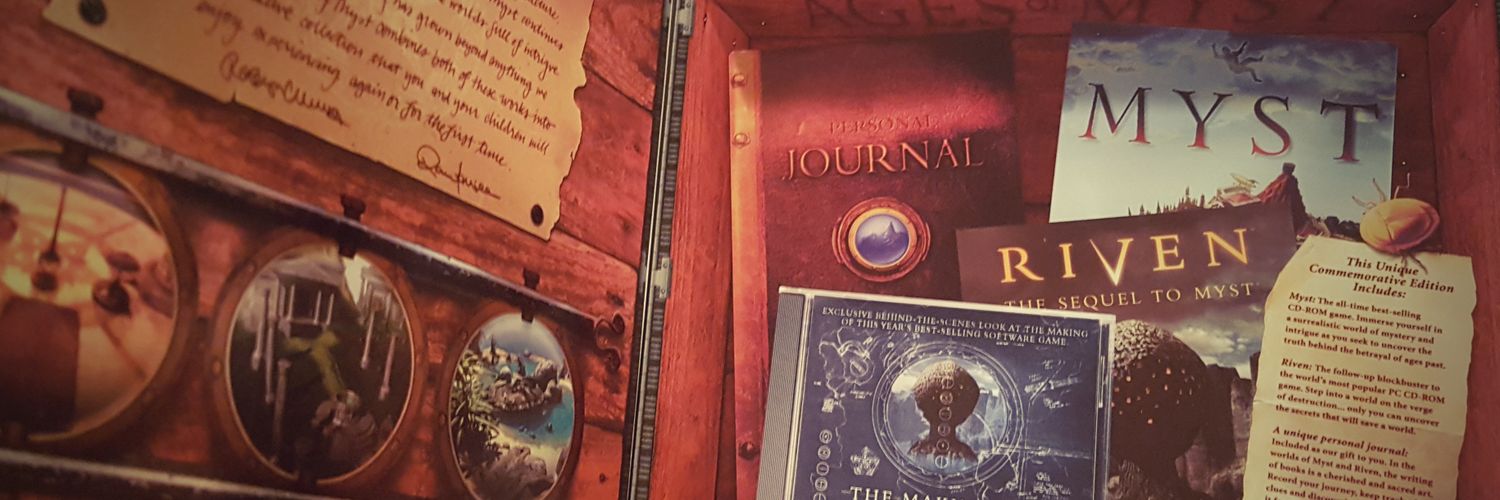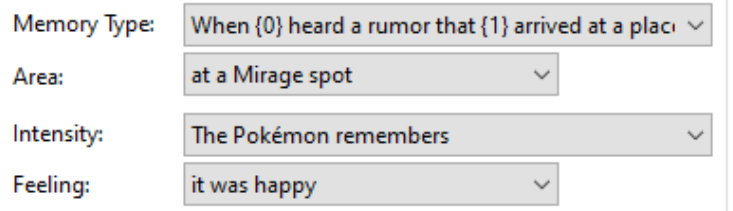-
Posts
294 -
Joined
-
Last visited
-
Days Won
35
Content Type
Profiles
Pokédex
Portal
Technical Documentation
Pages
Tutorials
Forums
Events
Downloads
Gallery
Blogs
Everything posted by Atrius97
-
That's definitely a fake cart, the board doesn't look right, and despite not being able to edit anything, multiple pokemon in the savefile have RNG legality errors (PID mismatch), so the game wasn't running correctly either. (not uncommon for bootleg carts to have glitches that aren't present on real carts, real carts work completely differently) The good news is the savefile appears intact, the bad news is bootleg carts are extremely hit or miss on whether they can be read/written to by savefile managers, including cart readers. Your best option is to dump the game ROM and continue playing on emulator, or buy a legitimate FR or LG cart to restore the savefile to.
-
WISHMKR Jirachi only has 9 possible shiny spreads: https://www.irccloud.com/pastebin/rdxEbTm4/ If you're trying for a Channel Jirachi, use a guide for Channel Jirachi.
-
Battle Bond Greninja does not exist in Gen 6, there's no way to do that properly.
-

Invalid Ribbons when it should be correct
Atrius97 replied to Otaku_user's topic in Pokémon Legality
The Contest Ribbons in ORAS require OT Affection stats under Memories, the Training Ribbons requires at least Rank 2 Medals in every stat. I can't reproduce the Battle Memory or Contest Memory Ribbons flagging as illegal in the latest dev or stable builds of PKHeX on a Colo/XD origin Ursaring in USUM. -
As previously mentioned, PKHeX flags it as legal when it is in-fact illegal because the RNG correlation is not something PKHeX validates. The PID, EC, Gender, IVs, Nature, Height/Weight/Scale, (basically any immutable value) etc. are all correlated to a specific RNG seed. While PKHeX cannot validate this properly and will flag them as legal even with no valid seed, other programs can validate Legends: Arceus seeds. For an example, see https://github.com/kwsch/EtumrepMMO TLDR: If you're making or tampering with a Legends: Arceus Pokémon, making it shiny, have 6 perfect IVs, etc, it's illegal even if PKHeX shows it as legal. Either upload legitimate, untouched pokemon, or figure out how to properly account for the RNG correlation when editing them.
-

How do I contrubute a single file I want to share?
Atrius97 replied to Benthelame's topic in Miscellaneous Help
The file has been removed. Please do not upload poorly hacked illegal pokemon. The Shiny Hisui Zorua in question had 6 IVs despite being a wild encounter, had 0/0/0 for Height, Weight, and Scale, and you left a note saying that changing the gender wouldn't alter the legitimacy, when it would, and it was illegal to begin with. Legends: Arceus Pokémon have PIDIV correlations that PKHeX doesn't validate, the checkmark in PKHeX doesn't mean it's legal if it still has incorrect values. -
It's been mentioned before, but while the official guidebook states it should appear with 1/100 odds on Pokémon sent through Surprise Trade in SV, it doesn't appear to have been coded to exist. Several people traded over 5000+ Pokémon without seeing a single instance of it occurring (one person while livestreaming the entire time), which would be near impossible if it was the intended 1/100 chance. No one has found a legitimate instance of the ribbon in the wild.
-
You need to select the correct encounter type for your target encounter. Valor Cavern won't appear in the wild section because it contains no wild pokemon, and Azelf isn't generated as a wild encounter, it's a static encounter with a Method 1 PID
-
It's still not ok to spread, because regardless of whether YOU use it online, someone else could, which is a potential risk to everyone involved. Please do not upload SV or Legends: Arceus saves under any circumstances.
-

Tera Raid Event Shiny Gimmighoul - Can't gen it.
Atrius97 replied to ferlo95's topic in Pokémon Legality
-

Can I use to pkhex(23.07.09)at gen 4, 5, 6 ?
Atrius97 replied to Micheal nauv's topic in Saves - Editing Help
PKHeX works for every game in Generation 1 through 9, including spin-off games that store fully formed PKM data, like Stadium, RS Box, Colosseum, XD, Ranch, Battle Revolution, etc. If you can extract your savefile in a format PKHeX accepts, (not savestates, the actual savefile), it can usually be read. -
This appears to be an issue with the server whitelist, not PKHeX. I was able to reproduce the issue with multiple past-gen origin Mismagius, but it seems to trade perfectly fine as a Misdreavus
-
I believe the four related to OT Memories are OT_Memory, OT_TextVar, OT_Intensity, OT_Feeling, which control these values in descending order: Likewise, if you're editing the memory for the latest "not-OT" handler, there should be "HT" versions of all four. Which values are legal depend entirely on the Pokémon in question, it's case by case.
-
That isn't how they normally generate in-game, no. All Pokémon caught or hatched by you should have your exact Trainer Name and IDs. The reason the SID is different is likely a result of you holding down the ALT key when clicking the Shiny button, which alters the Trainer or Secret ID instead of the PID to turn it Shiny. This means they're legal shiny Pokémon, but not legitimate, and they won't behave as if you caught them on that savefile. See the guide for PID mismatch if you want to change the PID instead.
-
You have three options, the quickest is just to simply connect online, which will update the Poke Portal News data to the current event data (regardless of whether an event is active). The other options are to either import a different set of event data downloaded from our Event Database, or the dump and restore the event data from a prior savefile backup.
-
HOME 3.0.0 legality is still a work in progress. See the changelog and/or github commits for PKHeX for details.
-
If a Pokémon only learns a move via TM or TR in SWSH, it needs to also have the Relearn Flag for that move. Open the Relearn Flags menu and apply those flags. It may be possible to get around this via HOME's move relearner/learning the move in a different game, but PKHeX is still in the process of accounting for all of the HOME 3.0.0 interactions, so some legitimate Pokémon may appear illegal if they have traits that are only possible through HOME 3.0.0 interactions.
-
That is garbage data as a result of PKHeX reading what it believes "should be" pokemon data in the Poké Pelago storage slots. You'll also find that sometimes after putting a Pokémon into the Poké Pelago, or daycare, or fusing then unfusing Pokémon, that the box report/verify all PKM options will show "clones" of your Pokémon in those slots, because the game sometimes doesn't entirely clear the data from those slots even after the Pokémon has moved out of them.
-
There are, some readers don't fit with the cart shell intact.
-
Personally, for the features and price, I recommend the https://www.epilogue.co/product/gb-operator if you wanted to purchase a cart reader, as it also has a built in cart legitimacy checker (to check for bootleg games), and a built in emulator. I bought mine when they were up for pre-order, haven't regretted it. The only downside is it can't flash new game ROMs onto flashcarts/blank carts, but most users don't need that feature, and you don't have to take your game cart's shell apart to plug it into the reader.
-

Making Gen 5 Pokémon on SV without transporting them with bank/home
Atrius97 replied to Otaku_user's topic in PKHeX
If it originates from Gens 3 through 7 (SM/USUM) and Virtual Console, it's easiest to generate them in Gen 7, and then send through Bank and HOME to ensure HOME has the correct data. If it originates in GO, and is LGPE compatible, generate it in LGPE, then send to HOME. (If it isn't LGPE compatible, there's no game you can generate it in where HOME will have 100% correct data for it, and you cannot inject directly into HOME or GO, as both are server-side games that cannot be manipulated.) If it originates from SWSH, generate it in SWSH, then send to HOME. If it originates from BDSP, generate it in BDSP, then send to HOME. If it originates from Legends: Arceus, generate it in Legends: Arceus, then send to HOME. If it originates from Scarlet or Violet, generate it in Scarlet or Violet, then send to HOME. If it's a HOME gift you directly redeem in HOME, there's no way to generate these where they appear 100% legal in HOME, since HOME itself is doing the generation. TLDR, if you want HOME to have the correct data to ensure it appears 100% legal, it has to enter HOME from the "game HOME expects it to enter from for the first time". -
If it doesn't have any data showing it's been traded, and it's still currently in X, how do you expect it to have obtained any ORAS ribbons? Make sure to set data that would imply it's been traded, like a latest not-OT handler name and language (and memories/3DS locations, etc.) Also, yes, if you're making it in X, then it obviously can't have any Gen 7 ribbons, because Gen 6 didn't have Gen 7 backward transfers.
-
https://twitter.com/mattyoukhana_/status/1663359596860174336
-
As of Pokémon Legends: Arceus, Gamefreak/TPCi/Nintendo have shown they have the capacity to validate savefiles that connect online, linking them to a specific Nintendo account. What this meant in Legends: Arceus is that publicly uploaded savefiles would block anyone else who attempted to use them online, (aside from the original Nintendo account associated with the savefile), from accessing any online features. While we haven't yet had any reports of the same blocks occurring in Scarlet or Violet yet, we are operating under the assumption that they still have the capacity to validate savefiles, which means they may pose a ban risk for both the original uploader, and anyone using said publicly uploaded save. We are currently removing any Scarlet or Violet save that anyone attempts to upload. Any uploaded will be removed with notice. Additionally, all savefiles uploaded in the future are being screened and approved manually by staff, before appearing publicly. What you can upload, (as these don't appear to pose a similar risk): Save blocks that don't contain identifying information, (such as clothing blocks) .pk9 files containing individual Pokémon & .zip files containing multiple .pk9 files pcdata.bin files containing full box data For your sake, as well as others' sake, please don't upload Scarlet or Violet savefiles. View full article
-
- 1
-

-

Question about generating gen 3 pokemon spreads
Atrius97 replied to Aurorans's topic in Pokémon Legality
There is a general Colo/XD RNG method, but some pokemon in Colo and XD have specific RNG methods. In Pokefinder, selecting the Colo or XD method will show a second dropdown called "Shadow" that you can pick specific mons from. If it's not on that list, it uses the general Colo/XD method.