-
Posts
123 -
Joined
-
Last visited
-
Days Won
8
Content Type
Profiles
Pokédex
Portal
Technical Documentation
Pages
Tutorials
Forums
Events
Downloads
Gallery
Blogs
Everything posted by DeadSkullzJr
-
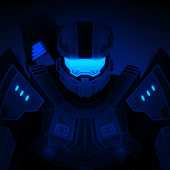
Pokémon Blaze Black 2 & Pokémon Volt White 2
DeadSkullzJr replied to Drayano's topic in ROM - NDS ROM Hacks
rename the "file" to "file.nds". -
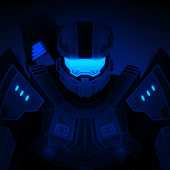
Pokémon Blaze Black 2 & Pokémon Volt White 2
DeadSkullzJr replied to Drayano's topic in ROM - NDS ROM Hacks
It's a small update. -
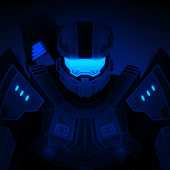
Pokemon - Diamond/Pearl/Platinum Starter Modifier Codes
DeadSkullzJr replied to DeadSkullzJr's topic in RAM - NDS Cheats
Sorry for the late reply, I tested the code, and it worked as intended, got a Charmander. -
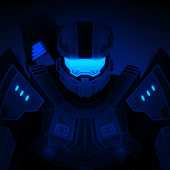
Pokemon - Diamond/Pearl/Platinum Starter Modifier Codes
DeadSkullzJr replied to DeadSkullzJr's topic in RAM - NDS Cheats
I wouldn't say it's impossible, but the practicality of it seems kind of pointless. I'll look into it anyways however. -
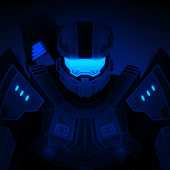
Pokemon - Diamond/Pearl/Platinum Starter Modifier Codes
DeadSkullzJr replied to DeadSkullzJr's topic in RAM - NDS Cheats
Well the codes here were only designed to change your starters, not Barry's starter. The reason why he keeps choosing Turtwig is because Barry was only coded to choose which starter to use according to the appropriate starter you chose (Turtwig, Chimchar, or Piplup), because his choice of starter isn't accounted for anything else other than the generation four starters, he will keep choosing Turtwig. This is exactly why in early ROM hacks that have different starter Pokemon, Barry will keep choosing the first available starter because the ROM hacker(s) didn't change Barry's code, leaving him with his default and intended fallback option. -
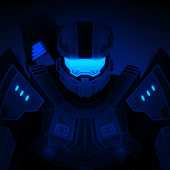
Pokémon Blaze Black 2 & Pokémon Volt White 2
DeadSkullzJr replied to Drayano's topic in ROM - NDS ROM Hacks
v1.2 - August 12, 2020 - Fixed header information - Restored DSi related information Patch Downloads: https://projectpokemon.org/home/forums/topic/24126-pokémon-blaze-black-2-pokémon-volt-white-2/?do=findComment&comment=274862 -
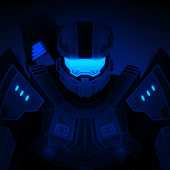
REQUEST: Pokémon Platinum (U) Action Replay Codes
DeadSkullzJr replied to Baka_Kyuubi84's topic in RAM - NDS Cheats
I actually made these codes a while back for one of my database updates, at the time the cheat list for the Pokemon games were really crummy and or rough around the edges. When I overhauled the lists I decided to make these codes for all the region variants of all the generation four games. So now anyone from all over the world can experience the code without being forced to use a different language variant of said games. Glad my work could be handy, hope it helps! -
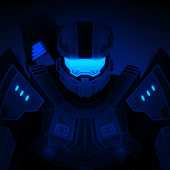
REQUEST: Pokémon Platinum (U) Action Replay Codes
DeadSkullzJr replied to Baka_Kyuubi84's topic in RAM - NDS Cheats
Here you go. Pokemon - Edicion Diamante/Perla (Spain) (Rev 5) Pokemon - Edicion Platino (Spain) -
Redid the Platinum variants of the codes since I didn't like how the original ones looked, turns out that the original step code had a useless line in the code. The other two codes while true worked, they were designed to constantly write in memory, which depending on certain scenarios can cause performance drops depending on the environment the game and cheat engine is on, the fixes I put in place is designed to write only once and it's permanent to that location until you restart the system (hard reset basically). Also for the Japanese variants for Diamond and Pearl, I still have to dig into to figure out the Safari Ball situation, however you have a Great Marsh step code for those at least. Diamond and Pearl: Pocket Monsters - Diamond/Pearl (Japan) Pocket Monsters - Diamond (Japan) (Beta) Pocket Monsters - Diamond/Pearl (Japan) (Rev 5) Pocket Monsters - Diamond/Pearl (Japan) (Rev 6) Pocket Monsters DP - Dialga/Palkia (Korea) Pokemon - Diamant/Perl-Edition (Germany) (Rev 5) Pokemon - Diamond/Pearl Version (Europe) (Rev 13) Pokemon - Diamond/Pearl Version (USA) (Rev 5) Pokemon - Edicion Diamante/Perla (Spain) (Rev 5) Pokemon - Version Diamant/Perle (France) (Rev 5) Pokemon - Versione Diamante/Perla (Italy) (Rev 5) Platinum: Pocket Monsters - Platinum (Japan) Pocket Monsters Pt - Giratina (Korea) Pokemon - Edicion Platino (Spain) Pokemon - Platin-Edition (Germany) Pokemon - Platinum Version (Europe) (Rev 10) Pokemon - Platinum Version (USA) Pokemon - Version Platine (France) Pokemon - Versione Platino (Italy)
-
These are addresses via the save file itself. I wouldn't use this on any ordinary save for the simple fact that changing certain things can actually cause the save to be corrupted when using it in the game, this is purely for documentation purposes for generally more advanced users who know what they are doing, that's why things like PKHeX exist because these creators know the saves better than the average user, they know what needs to be changed and what not. As for the physical memory addresses (aka RAM), most of this information is actually dynamic rather than static. The addresses above are NOT for the memory but the save itself, I repeat these addresses are for the save itself, NOT the memory.
-
Hello everyone, been a while since I posted cheat codes here, however I am back with something that I feel should have existed years ago but unfortunately never saw the light of day. Pokemon Diamond and Pearl introduced a method that allows you to transfer Pokemon from Pokemon Ruby, Sapphire, Emerald, FireRed, and LeafGreen. This method was called Pokemon migration, and how this method worked was pretty straight forward, you simply would stick one of the third generation titles in slot-2 of the Nintendo DS (Lite), in doing so Pokemon Diamond and Pearl would have the ability to migrate Pokemon stored in the PC boxes of your third generation game cart(s), allowing you to move your previous team over to the new generation. However there was a really bad drawback to the process that made it time consuming to use. The drawback was you had to wait a full 24 hours before you could migrate more Pokemon again (after migrating six Pokemon), there has been a way around it in the past, however that loophole still required some time to do. For years it annoyed me a little bit because I didn't like having to wait a full day to migrate more Pokemon. I decided to sit on the idea a bit and see if maybe I could find something about this limitation in the game with my current knowledge, see if I could put something together to either stop or bypass the limitation. The task wasn't easy, however I got what I was looking for. I can officially say, you no longer need to wait 24 hours to migrate Pokemon anymore in Pokemon Diamond, Pearl, and Platinum. Before someone mentions HeartGold and SoulSilver, the limitation was removed for those titles so I didn't have to make anything for HeartGold or SoulSilver, I will say however that there still exists code to induce said limitations, however it doesn't function completely to stop the player from migrating multiple times. Note: Due to the advancements in knowledge and development time it takes to create certain types of cheat codes, there are no guarantees that the list(s) provided below will be finalized. Diamond and Pearl Pokemon Diamond / Pearl Remove 24 Hour Limitation for Migrations Cheats Pocket Monsters - Diamond (Japan) Pocket Monsters - Diamond (Japan) (Beta) (20060630) Pocket Monsters - Diamond (Japan) (Beta) (20060709) Pocket Monsters - Diamond (Japan) (Beta) (20060713) Pocket Monsters - Diamond (Japan) (Beta) (20060717) Pocket Monsters - Diamond (Japan) (Beta) (20060801) Pocket Monsters - Diamond (Japan) (Beta) (20060807) Pocket Monsters - Diamond (Japan) (Rev 5) Pocket Monsters - Diamond (Japan) (Rev 6) Pocket Monsters - Pearl (Japan) Pocket Monsters - Pearl (Japan) (Beta) (20060630) Pocket Monsters - Pearl (Japan) (Beta) (20060709) Pocket Monsters - Pearl (Japan) (Beta) (20060713) Pocket Monsters - Pearl (Japan) (Beta) (20060717) Pocket Monsters - Pearl (Japan) (Rev 5) Pocket Monsters - Pearl (Japan) (Rev 6) Pocket Monsters DP - Dialga (Korea) Pocket Monsters DP - Palkia (Korea) Pokemon - Diamant-Edition (Germany) (Rev 5) Pokemon - Diamond Version (Europe) (Rev 13) Pokemon - Diamond Version (USA) (Rev 5) Pokemon - Edicion Diamante (Spain) (Rev 5) Pokemon - Edicion Perla (Spain) (Rev 5) Pokemon - Pearl Version (Europe) (Rev 13) Pokemon - Pearl Version (USA) (Rev 5) Pokemon - Perl-Edition (Germany) (Rev 5) Pokemon - Version Diamant (France) (Rev 5) Pokemon - Version Perle (France) (Rev 5) Pokemon - Versione Diamante (Italy) (Rev 5) Pokemon - Versione Perla (Italy) (Rev 5) Platinum Pokemon Platinum Remove 24 Hour Limitation for Migrations Cheats Pocket Monsters - Platinum (Japan) Pocket Monsters Pt - Giratina (Korea) Pokemon - Edicion Platino (Spain) Pokemon - Platin-Edition (Germany) Pokemon - Platinum Version (Europe) (Rev 10) Pokemon - Platinum Version (USA) Pokemon - Platinum Version (USA) (Rev 1) Pokemon - Version Platine (France) Pokemon - Versione Platino (Italy)
-
Ah I see what you mean, miscounted my math, my bad.
-
Weirdly enough, take out the Mew mission and you have 07 instead.
-
0212D8C8 000F0000 The address above uses that value by default for new missions added, at least for the Japanese version. 0212D8C8 000F0000 0F - New Missions (Changes when completing missions, also different depending on the missions you have, 0F is for all the missions, also works slightly different in the other regional versions since you can’t have all the missions at once as “new”) 00 - Is used in the other regional versions to determine if Ranger Net is enabled or not, as well as the password system, however this does nothing in the Japanese version. 00 - Manaphy Egg (00 - Mission wasn’t completed, 01 - Egg, 02 - Egg Transferred, in the other regions this is actually the byte for the Manaphy mission itself, 00 - No Mission, 01 - Mission Complete which renders the egg, 03 - Mission Not Completed/Mission Available) I still need to grab the byte for when you transfer the egg, nonetheless, that helps hopefully.
-
Everything I put together so far related to the missions, I put it together in a plain basic format purely for testing purposes. This is part of the missions data, just located in a deeper part of the memory. I have no clue if this helps any, sorry if it's not organized the way you wish it to be, usually I do all the organization and what not needed after gathering the data I need. Mind you this isn't complete and I will likely keep looking/adding into this. I split the codes up based on mission data so hopefully that helps a little bit. The data is pretty raw in terms of how it's handled in memory, all the numbers and what not throughout the code lines is mostly the bytes that make up the Japanese characters for the missions, the data for the mission itself is at the top of each of them. Can't use just those addresses though because then the game would crash trying to understand the blank mission lol. WARNING: Yes these are cheat codes, HOWEVER, I advise you NOT TO USE ANY OF THESE CODES ABOVE, doing so will render data that doesn't work due to the lack of data needed based on testing and ultimately will taint your perfect saves if you do (maybe even corrupt it). This is purely for documentation purposes, you have been warned. P.S. If you can't read that warning above, I recommend seeing your eye doctor ASAP and getting yourself a nice set of glasses and or contacts of your liking. The warning isn't a joke.
-
Alright so I beat the game with that save, and managed to make the two missions fresh again: https://i.postimg.cc/QCHmd6Hd/Pokemon-Ranger-Japan-12756.png
-
I already did just that, I know exactly where the data is, however it's not as simple as copy and paste unfortunately. I was up all night doing multiple attempts, each of which failed. The closest so far that I have gotten was getting the missions to actually show up, but the code I made is pretty lengthy just to make it do that. Launching missions isn't successful either, all of them end up erasing themselves, if you launch all of the missions then Ranger Net itself disappears (I guess since there is no reason for it to stick around if no missions for it exist). I did research in both memory AND the save itself.
-
Good thing I made cheats for the Fiore browser, worst case scenario players can use my new codes once I post them to complete their browser for the Japanese games if they wish. https://i.postimg.cc/3xnSVz64/Pokemon-Ranger-Japan-28843.png
-
Going to assume said cart was never dumped. I have some type of slot 2 distribution dump flashed to NOR, it has a Japanese Ranger icon with the ID ZP3J. I thought it was the ID for the NDS Japanese game, however since the retail uses a different ID, I tried to play it smart by changing the ID, seeing if the data would transfer then. Nope, so I am unsure where to go next for the Japanese missions. I have a Japanese save with all the missions except Mew on it (came from this forum), and have beeing trying to figure out how I can write the data with cheats that way, so far it hasn't worked to the point that the missions actually load yet.
-
Mind explaining the slot 2 method please?



