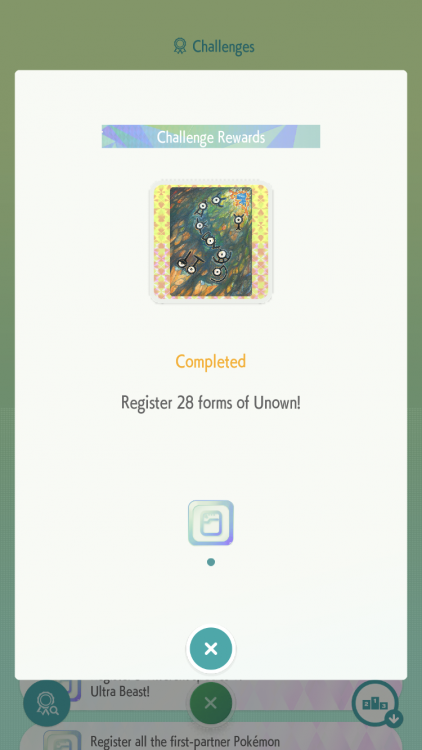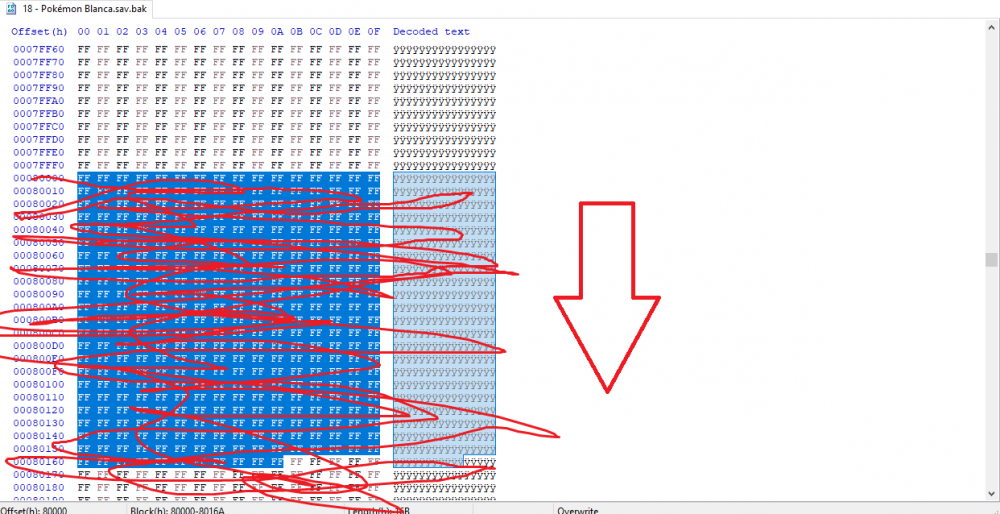-
Posts
551 -
Joined
-
Last visited
-
Days Won
62
Content Type
Profiles
Pokédex
Portal
Technical Documentation
Pages
Tutorials
Forums
Events
Downloads
Gallery
Blogs
Everything posted by Poke J
-
You are correct on my inconsistencies. With Darmanitan I added both Zen Mode ones so I wasn’t aware that you didn’t need to deposit one with the ability to get the Zen Form to register. Furfrow I say the 1/10 mark, but didn’t realize I was missing the left and right arrows oops. Lastly, I checked and it turns out I transferred the unbound Hoopa.
-
@suloku from my experience the battle/item from changes are added once the Pokemon in its base form is deposited, with all other forms needing to be deposited in that form. Keep in mind that this is a list prior to the DLC and for Pokemon that you only have to deposit the base form to get all the forms that if you add a shiny base form you will not unlock the shiny version of all the forms EX) adding shiny Arceus will only add base form shiny Arceus to the dex. HOME does add the not Bankable/HOMEable and obscure forms. So here is my list to get all the forms.
-

Vivillion Gen 7 (Sun Moon/Ultra Sun Moon) Breeding
Poke J replied to AliceTheAlice's topic in Generation 7
@AliceTheAlice those two patterns are only in the list so if someone transfers those Vivillion to gen 7 they would retain the pattern. There is no location that the 3DS can be set to that will result in those Vivillion patterns. -

HOME - Original Color Magearna Event
Poke J replied to Hello, it's me!'s topic in Event Pokémon News
I didn’t know other iOS users couldn’t see that challenge. Also I only completed the dex this morning since someone traded me a Zacian over the GTS. -

HOME - Original Color Magearna Event
Poke J replied to Hello, it's me!'s topic in Event Pokémon News
I can see and have completed the Unown challenge. The only challenges I don;t have completed are the one where you need to catch 30 Pokemon with each type of ball. I even have the dex completed and I didn't get the Megearna. I'm also on iOS so that could be causing the issue. -
Unless you add the 35 Pokemon currently unavailable into your save using PKHeX which could cause your Switch to be band, you'll have to wait until next month when Pokemon HOME comes out. For the DLC Pokemon you'll have to wait until June for the first set and then November for the second set. I recommend just wait until HOME comes out to get the 35 that are currently in the game since February isn't that far off and it's a short month so you won't have to wait long for HOME.
-
Gen 2 to 7 Umbreon could learn Toxic with a TM. I'm going to assume that you are trying to make an Umbreon for a gen 8 save. In gen 8 Toxic is no longer a TM or TR so it can't learn the move. If you're wanting a Toxic Umbreon you'll have to wait until February when Pokemon Home comes out to transfer one from a previous gen.
- 663 replies
-
- legality
- question or check
-
(and 1 more)
Tagged with:
-
Are you referring to mechanic similar to how in Sword and Shield does not allow you catch Pokemon in the Wild Area at too high of a level, but in an ORAS setting? If so ORAS does not have that limiting feature. Or are you referring to when you get a Pokemon that does not have your trainer information and how it will disobey you until you have the correct badge? If that's the case you will have to edit which badges you have, but that could mess with story elements. Or are you referring to how in Secret Bases you can have all Pokemon at level 50 or use the machine in the base to battle them at their actual level? In that scenario I don't think PKHaX or PKHeX can help you since I don't think Secret Base decorations have been researched, therefore; can not be added to the program and I don't think there is a program out there that lets you edit existing bases. Does any of these answers answer your question?
-

Structure of Pokémon in RAM from Generation 4 Games
Poke J replied to Poke J's topic in RAM - NDS Research & Development
Now that I'm done school for the semester I figured that I would finish conducting tests to try and fill in the missing data in the structure, as well update the data that I was unsure about. Therefore, the original post has been updated to reflect my most recent tests and now I feel relatively certain that the presented data is accurate. I most likely will not be making any changes to the above table or carry out further tests on this subject. -
Not all of them are 5 star raids. I spawned a 3 star G Max Kingler last night.
-
I've ran a few more tests with changing the number of badges obtained, entered the Hall of Fame, and made a new save to make sure it wasn't an issue with the save. In all of these tests as soon as I tried to release the second last Pokemon it would always come back. I'm thinking this is to try and prevent the player from missing out on double battles since the game stops you from entering a double battle if there is only one Pokemon on your team. Now I'm wondering if Pokemon Box or migrating Pokemon to gen 4 is able to mess with this restriction.
-
@Adilson Filho BR I've looked at your save and I think I know what is happening, but I'm not 100% sure. However, I think it has to do with that the 7th gym being a mandatory double battle and to prevent the player from getting trapped the game is stopping you from releasing your second Pokemon. I've tried adding Pokemon to the save and releasing different combinations of them and I always get stopped at the last two. So I recommend either leaving two Pokemon in your PC or remove them with PKHeX. So to answer your questions from what I think is happening: 1) Just make sure you have two caught Pokemon on your save and when you start using HMs make sure you have a Pokemon somewhere on the game that knows the move. 2) You just seem to have met the criteria the game has set out to prevent you from releasing Pokemon. See my answer for question 1. 3) No. 4) See above description, as well as, my answers for questions 1 and 2.
-
-
@Ragolay I took a look at your save and it appear for some reason when you save it a whole bunch of unneeded data is added to the end of the save. So I've truncated the save to 512 KB and open just fine now in PKHeX. Just make sure the save looks to be correct. 18 - Pokémon Blanca.sav
-
For Black and White I know if you open your save in a hex editor and change the byte at 00020160 which is the flag for which starter you chose to one of these bytes 00 = Snivy/Defult, 01 = Tepig, or 02 = Oshawatt will change your starters of you rivals to match accordingly. Just make sure you open the save file in PKHeX and save it again using PKHeX after any manual edits you make in a hex editor since PKHeX will update the check sum.
-
Get them to trade you a Pokemon they caught themselves and get it from the OT tab when you check that Pokemon on PKHeX.
-
@Tre you’ve only mentioned that the OT and ID matches your friends trainer information. Did you make sure the SID you inputted matches the SID on their game as well?
-
It's impossible to make that Mew legal at the moment since there is no legitimate to transfer Pokemon from past generations to generation 8. You'll have to wait for Pokemon Home to come out before you can try and transfer Pokemon legitimately or with PKHeX.
-
@john36 if your wanting to look at the “raw data” you’ll need to use a hex editor. I recommend using HxD.
-

Which Met Location for Trade/Wonder Trade? (PKHeX)
Poke J replied to DavidoRomano's topic in Saves - Editing Help
The Met Location does not change when a Pokémon is traded. The only time trading effects the location is if the Pokémon was traded while it was still an egg and that only changes how the egg was obtained. Also You can not make legit Pokémon at best you can make a legal Pokémon. A legit Pokémon is a Pokémon obtained during normal game play and has not been modified by any means with software or hardware that isn’t licensed by Nintendo, Game Freak, or the Pokémon Company. -
Pokémon Structure in RAM Due to a lack of documentation regarding how Pokémon are stored in RAM during battle of the generation 4 games I have taken it upon myself to document how they are structured and how to extract them. I've found that the Pokémon data is stored around the addresses 002C0BC2 to 002D5780 when a RAM dump is viewed in a hex editor. The length of the data is of 128 bytes (decimal value) or 80 bytes (hexadecimal value) per Pokémon. With that the following is the structure of Pokémon data in the RAM of generation 4 main line games if the relevant 128 bytes were extracted from the RAM; therefore, I'll be starting at address 0x00. Please note that for all values that use 2 or more bytes the values are stored in little-endian format. Offset Content 0x00-0x01 National Pokédex identification number. 0x02-0x0B 0x02-0x03 = Attack stat 0x04-0x05 = Defense stat 0x06-0x07 = Speed stat 0x08-0x09 = Special attack stat 0x0A-0x0B = Special defense stat 0x0C-0x13 The moves known by the Pokémon with every two bytes corresponding to the move index. 0x0C-0x0D = Move 1 0x0E-0x0F = Move 2 0x10-0x11 = Move 3 0x12-0x13 = Move 4 0x14-0x17 IVs, IsEgg Flag, IsNicknamed Flag. Same as in Block B of PKM Structure for Gen 4 found in the tech documents. 0x18-0x1F This set of bytes start at 06 and keeps track of the how the stats of the Pokémon have increased or decreased during the battle. Example 00 = a decrease in a stat by -6 stages and 0C = an increase in a stat by +6 stages. 0x20-0x21 These bytes are linked to the species of the Pokémon in some way. As such a byte combination of 70 0B will be set there if the opposing Pokémon is a Lugia. 0x22-0x23 Unused, in all tests. All bytes have been 00 and after many tests these bytes did not change. 0x24-0x25 These bytes are linked to the species of the Pokémon in some way. As such a byte combination of 0E 02 will be set there if the opposing Pokémon is a Lugia. 0x26 Pokémon form index. If the Pokémon does not have more than one form or the Pokémon is in its base form this value will be 00. Note form and evolution stage are different concepts. 0x27 Ability index 0x28 Unused, in all tests. All bytes have been 00 and after many tests these bytes did not change. 0x29 Appears to change if the Pokémon has a blanket ability activated. 00 = no blanket ability and 04 = the Pressure ability. It is unclear if this byte can have a value other than 00 or 04 depending on the ability. 0x2A-0x2B Unused, in all tests. All bytes have been 00 and after many tests these bytes did not change. 0x2C-0x2F Current Power Points of moves. 0x2C = Power Points Remaining for move 1 0x2D = Power Points Remaining for move 2 0x2E = Power Points Remaining for move 3 0x2F = Power Points Remaining for move 4 0x30-0x33 Number of PP UPs used for each move. 0x30 = Number of PP Ups used on move 1 0x31 = Number of PP Ups used on move 2 0x32 = Number of PP Ups used on move 3 0x33 = Number of PP Ups used on move 4 Values cannot exceed hexadecimal value 03. 0x34 Current level of Pokémon. Value cannot exceed hexadecimal value 64. 0x35 Happiness of Pokémon. 0x36-0x4B Pokémon nickname. If no nickname is set the Pokémon species name will be stored here with a terminating FF value. Note this is a character array; therefore, little-endian formatting does not apply here. 0x4C-0x4D The current Hit Point value of the Pokémon. 0x4E-0x4F Unused, in all tests. All bytes have been 00 and after many tests these bytes did not change. 0x50 The max Hit Point value of the Pokémon. 0x51-0x53 Unused, in all tests. All bytes have been 00 and after many tests these bytes did not change. 0x54-0x63 Original trainer (OT) name. If the Pokémon belongs to a non-playable character (NPC) all bytes will be 00 with a terminating FF. Note this is a character array; therefore, little-endian formatting does not apply here. 0x64-0x67 Current EXP. If the Pokémon belongs to a NPC all bytes will be 00. 0x68-0x6B Pokémon personality identification number (PID). 0x6C This byte gets set if the Pokémon is affected with a status condition that is not temporary such as burn or poison. 0x6D-0x73 Each byte correlates with a temporary status condition. For example the byte set for confusion is the counter for how many turns is remaining before the confusion status effect wears off. 0x74-0x75 Trainer identification number (ID). 0x76-0x77 Trainer secret identification number (SID). 0x78-0x79 The index of the item that the Pokémon is holding. 0x7A-0x7D Each byte correlates with a status condition that is not temporary. The byte set for sleep is the counter for how many turns is remaining before the wakes up. 0x7E This byte is the gender of the Pokémon. 00 = male, 01 = female, 02 = genderless. 0x7F This byte is the type of Poke Ball that the Pokémon is in. If it is in a special ball from Pokémon Heart Gold or Pokémon Soul Silver this byte will be 04 which is the same as the Poke Ball. --footer-- Pokémon Extraction In order to easily extract a Pokémon from RAM I recommend dumping the RAM as soon as the Pokémon that you want to extract is sent into battle. This is done so when viewing the RAM in a hex editor you can find a string of bytes that is both unique enough that it will not appear multiple times in the RAM and consistent with any Pokémon currently in the RAM. With that said the string of bytes that meets both of these conditions in most cases is the stat increase/decrease values with would be 06 06 06 06 06 06 06 06. Please note if an ability such as Intimidate or Download actives before dumping the RAM you will have to adjust the string of bytes accordingly. In a standard 1 vs 1 battle the first Pokémon that will appear in the RAM will be yours and the second one will be your opponents. From there follow how a Pokémon is stored in the save file in order to rearrange the data to create a valid PK4 file. Update: I have developed an application that can find and extract Pokémon from a generation 4 RAM dump file. Application can be downloaded from here Additional Reading
-

[User Error] Invalid Static Encounter Shiny Mismatch
Poke J replied to Iz.'s topic in Saves - Editing Help
That Landerous is shiny locked therefore can’t legally be shiny. -

How do the mechanics of fusing Necrozma work
Poke J replied to Kaley Obsidia's topic in Generation 7
When you fuse Necrozma it will use the data from Necrozma. So if your case your Dusk Mane will use the nature, IVs, and EVs from Necrozma. It works exactly the same with Kyrem.