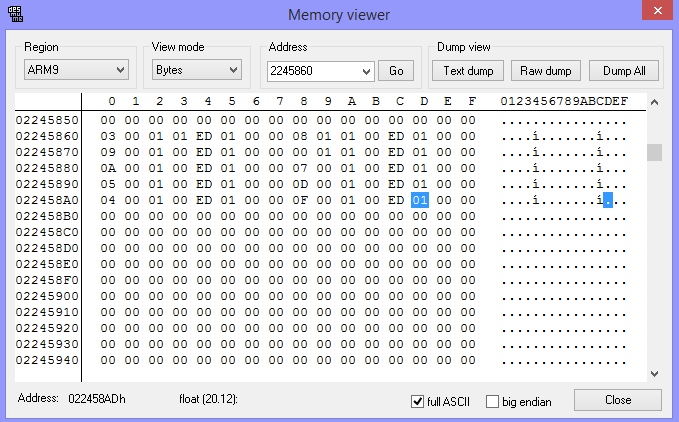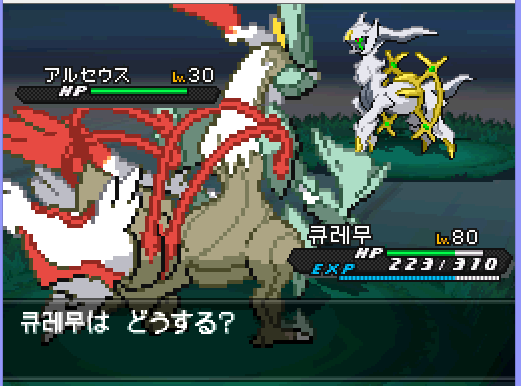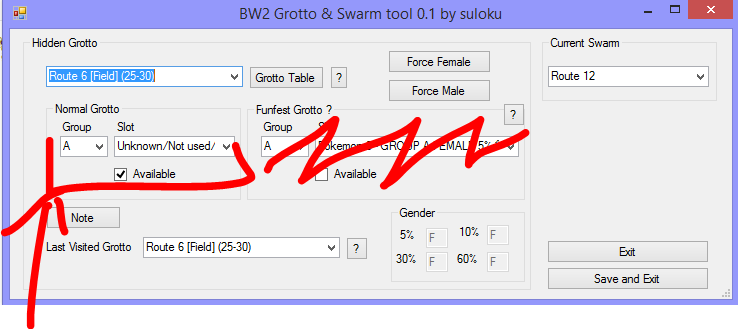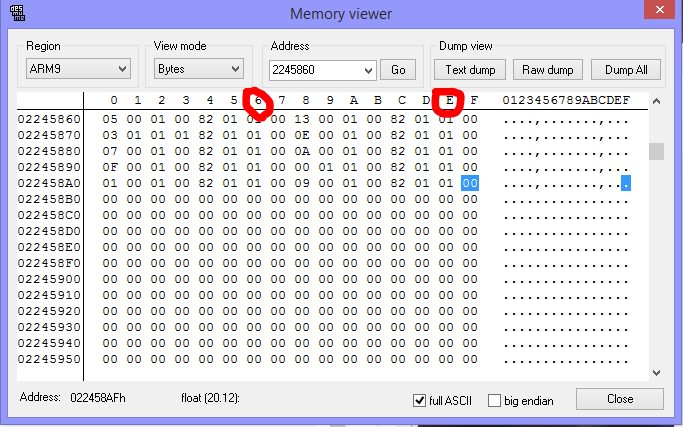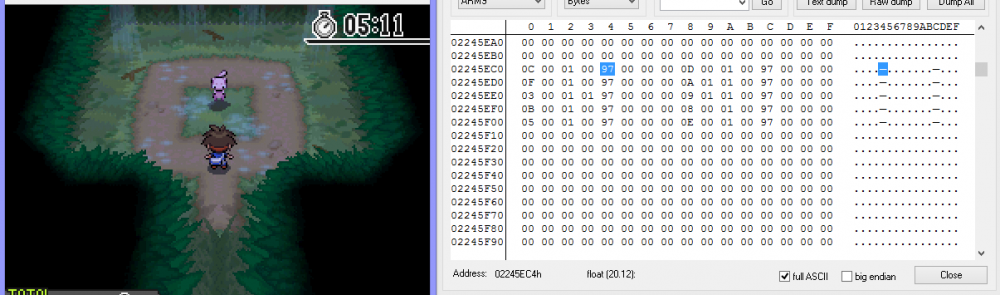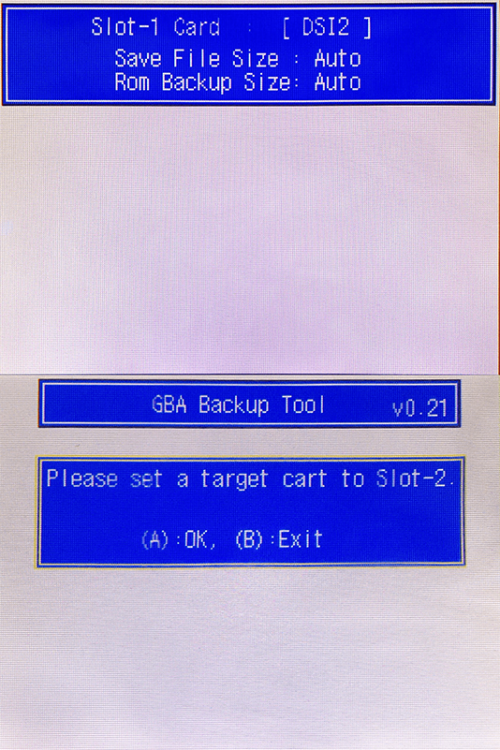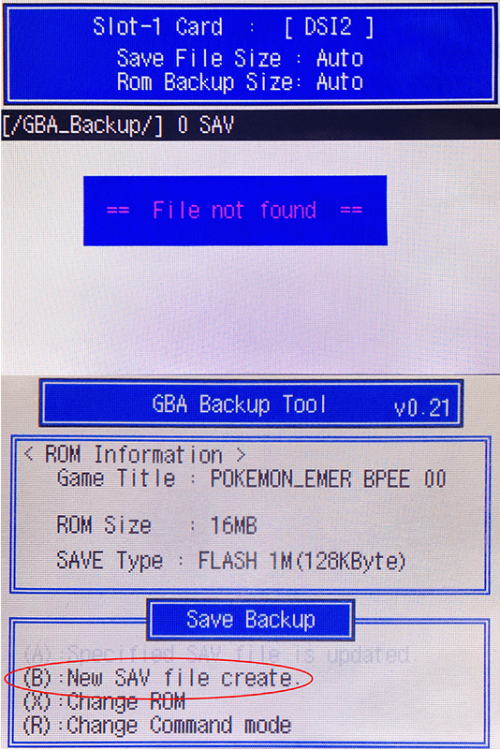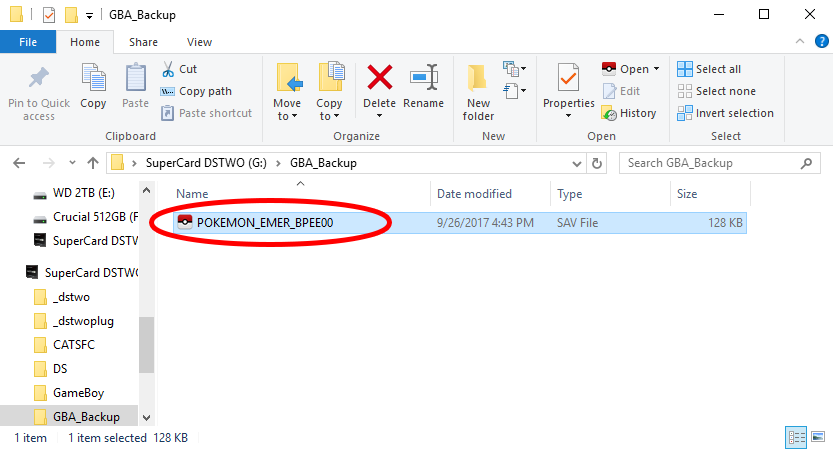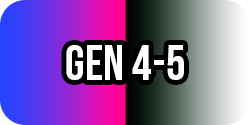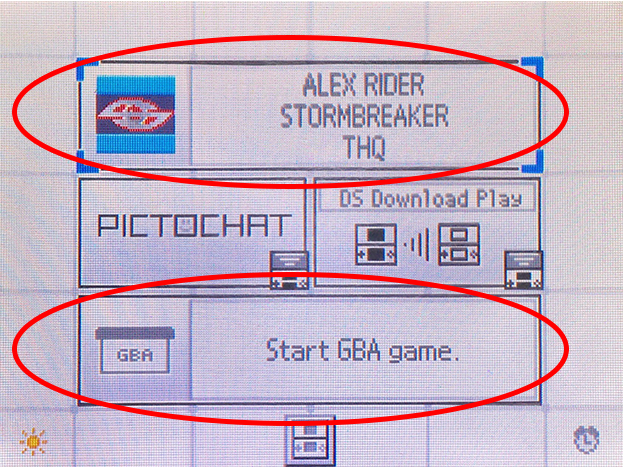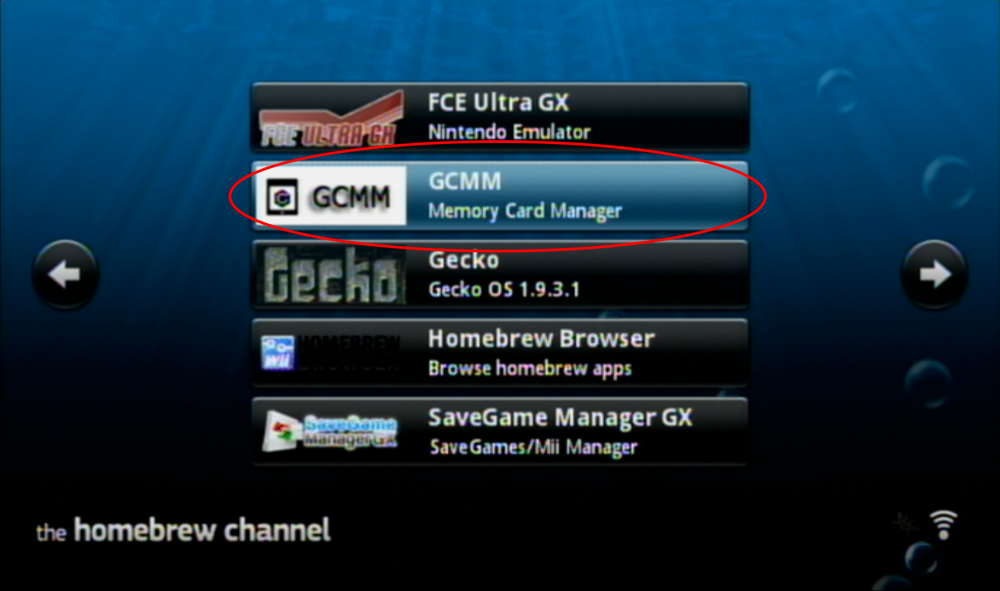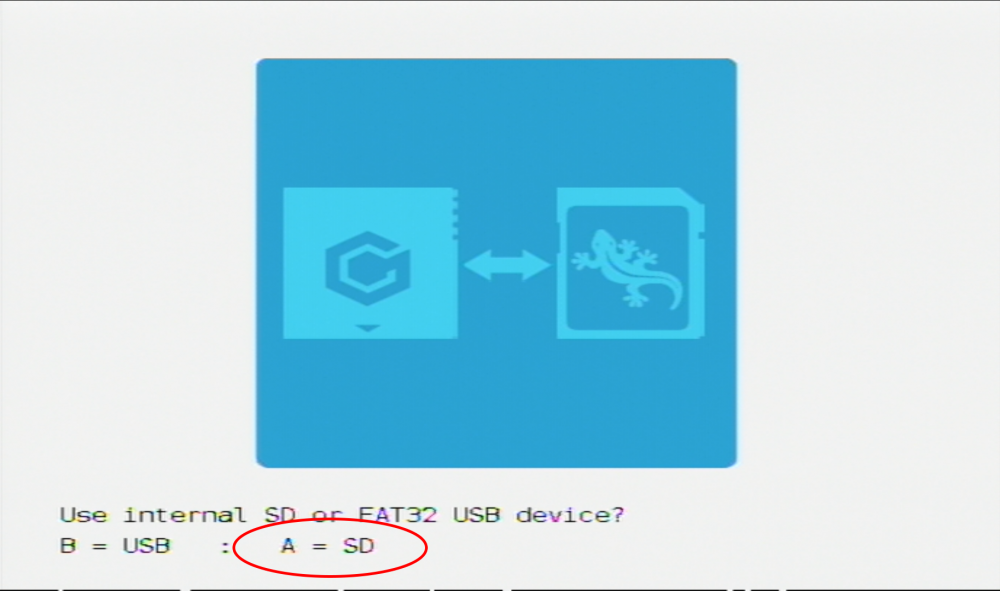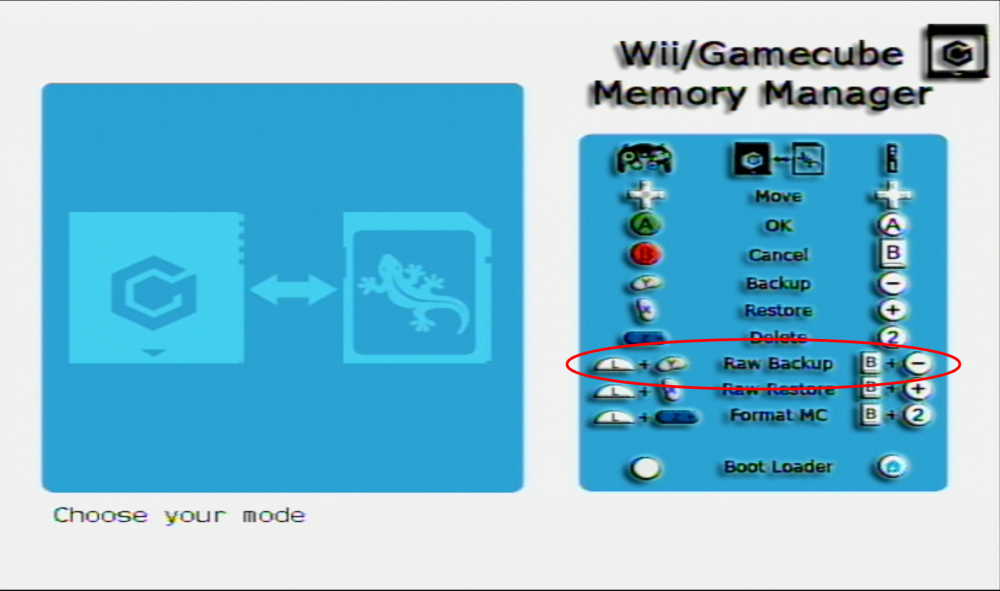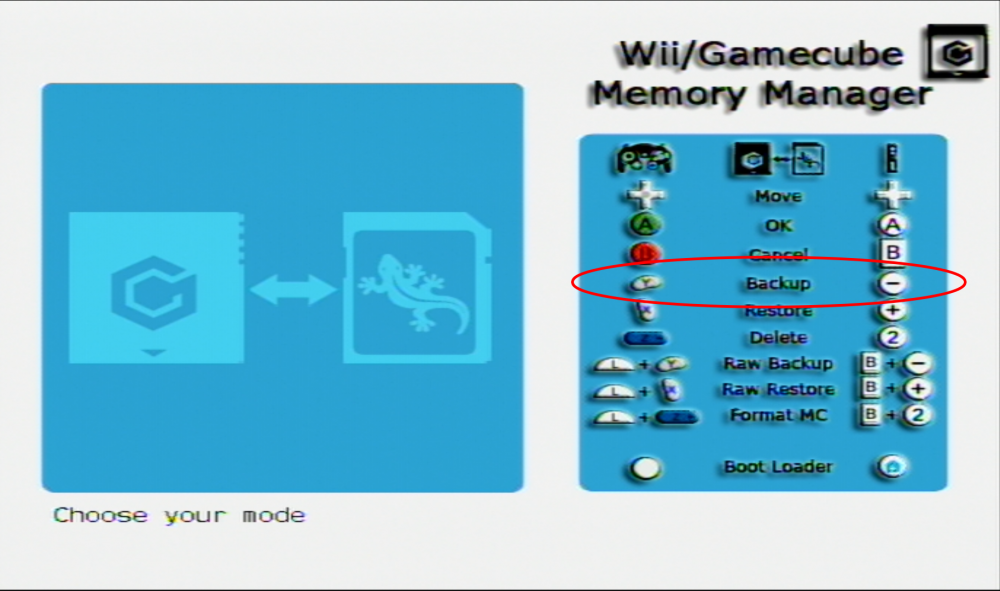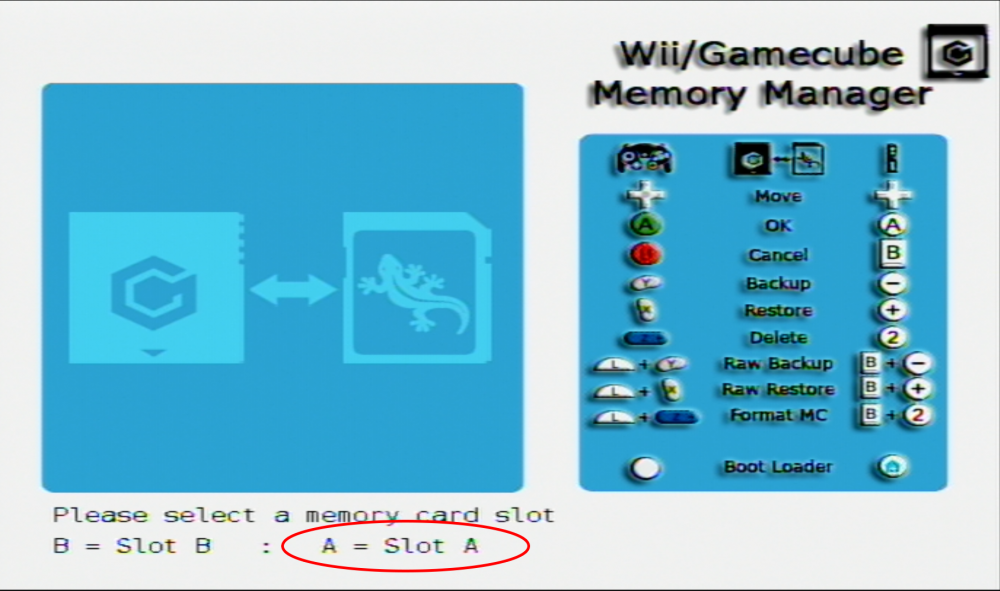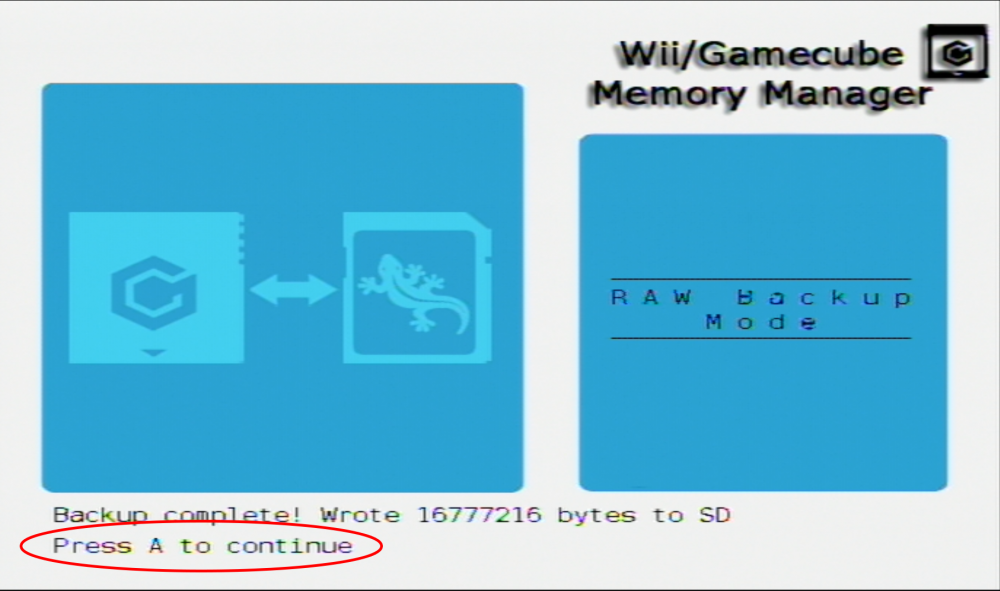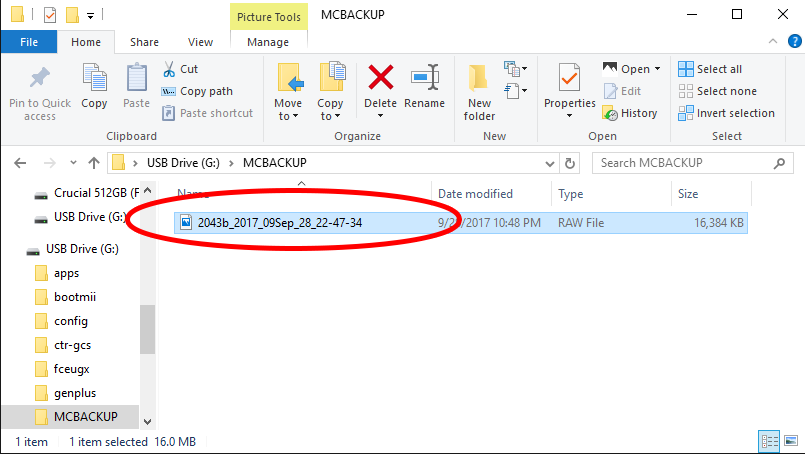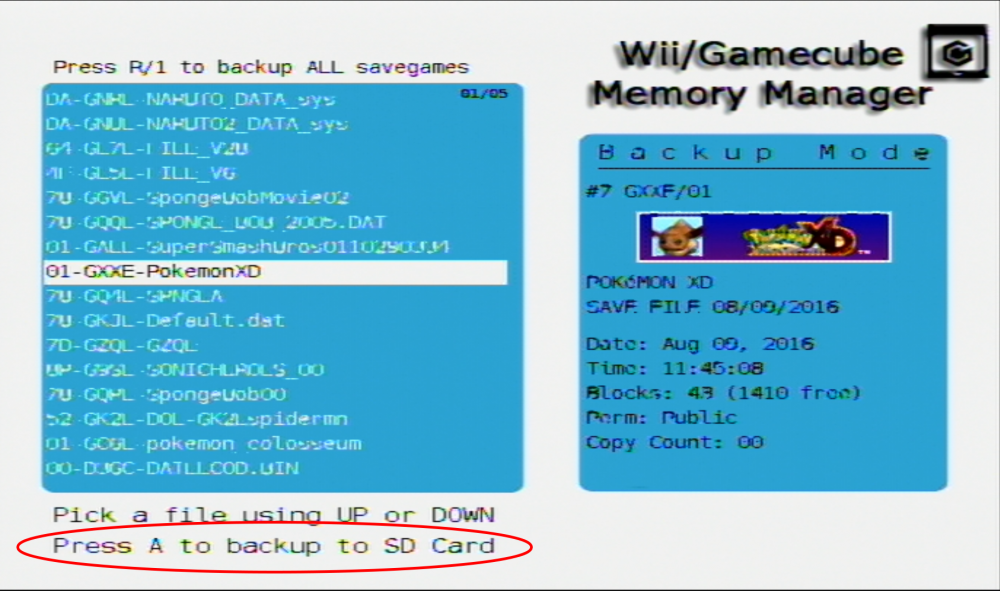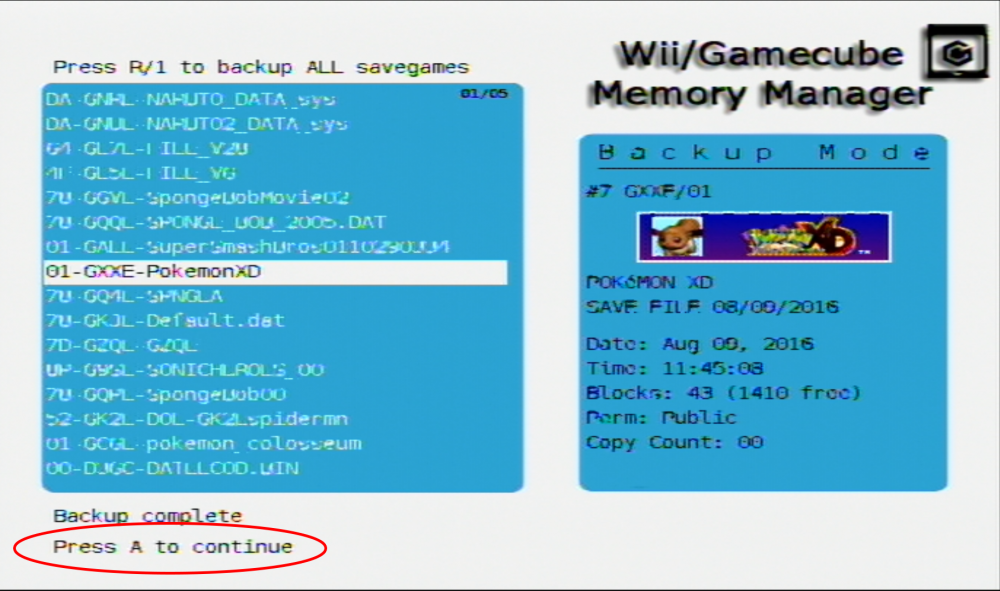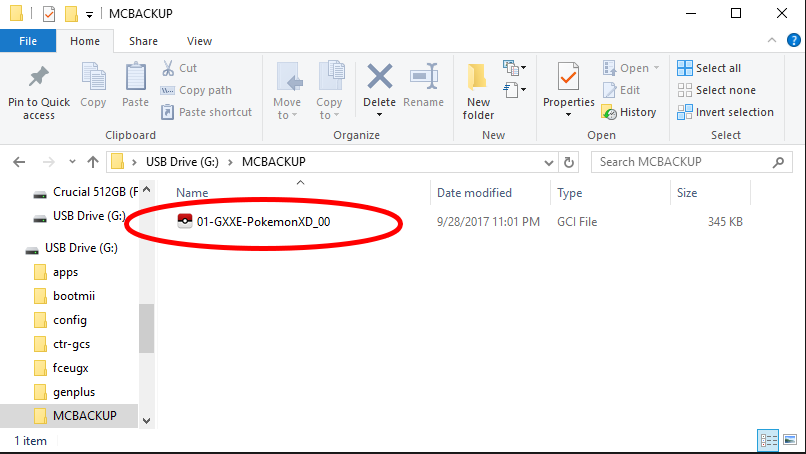Leaderboard
-
in all areas
- All areas
- Blog Entries
- Blog Comments
- Images
- Image Comments
- Image Reviews
- Albums
- Album Comments
- Album Reviews
- Files
- File Comments
- File Reviews
- Events
- Event Comments
- Event Reviews
- Topics
- Posts
- Pokédex Entries
- Articles
- Article Comments
- Technical Documents
- Technical Document Comments
- Pages
- Tutorials
- Tutorial Comments
- Status Updates
- Status Replies
-
Custom Date
-
All time
November 30 2016 - February 15 2026
-
Year
February 15 2025 - February 15 2026
-
Month
January 15 2026 - February 15 2026
-
Week
February 8 2026 - February 15 2026
-
Today
February 15 2026
-
Custom Date
05/21/19 - 05/21/19
-
All time
Popular Content
Showing content with the highest reputation on 05/21/19 in all areas
-
While I've not been able to find the location that controls/shows which mission is being played, I've found the location that modifies the special spawn list that is referenced for the regular hidden grotto funfest mission. As much as I'll like to hope that the Special Funfest missions are in the game (the text are), they probably aren't. If we think about if from a Wonder card's prospective: 1. Descriptions are in the game (which description displayed controlled by WC) 2. Subroutine on how to generate and gift a Pokémon is in the game 3. The species given isn't in the game (it's on wonder card) For all we know, it's the same case: 1. Description for missions are in the game (we know this) 2. Subroutine on how to generate the Hidden Grotto is in the game (they could just use the Noisy/Quiet subroutine) 3. The species encounter-able isn't in the game (we don't know this but who knows at this point...) The first step anyone can take (besides this injection method), is to find Stunky/(forgotten name) in the garc. edit: Apparently there may be a 4th wonder card mode. Not sure if it applies to special missions. I can't seem to make it change the Funfest Title or control what I've 'received', tho.2 points
-
PKHeX marks nicknamed events as Fishy. You can access the full report by holding control when clicking. It's possible to nickname anything, so long as you have the same trainer details (can be done via RNG abuse).2 points
-
If you are trying to back up your cartridge save for Gen 3 there are a few things you will need. The main devices I will be using in this tutorial are a DS lite (you can also use an original DS) and some sort of a DS Flash Cart (R4, DS Two Plus, AceKard2i). Note: if you do not have a flash cart, you can also use the exact same tutorial method for Gen 1-2 cartridges. This will require a Retron 5. If you're looking to manage saves for other Gen 3 games on the Gamecube, refer to this tutorial instead. I have also made a video guide on this topic if you would like more clarification. 1. Download the GBA backup tool. Files at the bottom of the page. Add the files in the downloaded zip to the root of your flash cart SD card. 2. Insert your flash card and GBA game into your DS and make sure that both games are correctly recognized on the home menu (you may need to reinsert the GBA cartridge a few times before it is recognized). 3. Start up your flash card and navigate to where you put the GBA backup tool. (It should look like a normal DS game with a GBA cart as the logo). Launch the GBA backup tool and you should be brought to this screen. Next click "A" to set the target game to your GBA game. 4. Click "B" and then "A" to back your save up to the SD card on the flash card. To restore an edited save back to the cartridge, click "R" until the "Save Backup" section changes to "Save Restore". 5. After you are finished, turn off your DS and eject your SD card from your flash card. 6. Insert your SD card from your flash card into your computer and navigate to "GBA_Backup". Inside this folder you should find your newly created save backup ready for use. 7. MAKE A BACKUP OF THIS FILE BEFORE USING OR EDITING IT WITH ANY SAVE EDITORS. Files: Note, if one version doesn't work for you, try another version. Also, if you have a clone/fake/repro cart, neither of these would work for you. GBA_Backup_Tool_0.1.zip GBA_Backup_Tool_0.2.zip GBA_Backup_Tool_0.21.zip View full tutorial1 point
-
Version .
2465 downloads
In Pokémon X & Y, lies a feature called Friend Safari. It uses the Friend Codes of the Friends on player's 3DS, to allow for some variable encounters. The encounters in the Friend Safari will have at least two 31 IVs, and also appears to have a higher chance of being shiny. Additionally, depending on scenario, encountering the Pokémon with Hidden Ability is also possible. A Friend Safari can have up to 3 encounter slots. The first 2 are guaranteed, however the 3rd slot requires the player's friend to have defeated the Elite 4, and also be online the same time as the player. (Note: This flag can be activated using PKHeX) Below is a table of the possible Pokémon found per encounter slot.1 point -
1 point
-
1 point
-
But magnemite was obtainable via Dream World, so you can have the line with hidden ability and tutors, unless you are against injecting the pokémon into entralink forest, in that case the only option left would be to get a savegame of someone who legitimately obtained one and still hasn't retrieved it from the forest. Imho, injecting pokémon (that were originally available in dream world) to entralink forest falls into the legit (or was it legal...?) realm, since the generated pokémon won't be different from the real deal, so what would be lost is hidden grotto location. I feel like the easiest and shortest would be an AR code to change the pokémon that appears in the stunky/glameow mission, maybe we can even take advantage of the fact that the same mission in different versions has a different pokémon.1 point