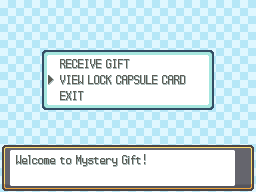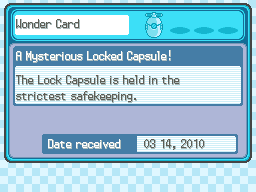-
Posts
1755 -
Joined
-
Days Won
109
Content Type
Profiles
Pokédex
Portal
Technical Documentation
Pages
Tutorials
Forums
Events
Downloads
Gallery
Blogs
Everything posted by BlackShark
-
The post of me that you linked there already has Surskit codes for Emerald. Do they not work?
-
-

Need help with saving a corrupted FireRed .sav file.
BlackShark replied to Curtis1177's topic in Saves - Editing Help
That file is empty (filled with FF). -

Trying to load this file into PKHeX, but it does not work
BlackShark replied to Lutupo's topic in PKHeX
Save states are not save files and are not supported, save in game and open your save file. Besides that your PKHeX is very outdated, it even tells you there's a newer version available. You can follow the link in the program or get it from here:- 1 reply
-
- 1
-

-

Save file has been deleted Pokémon Ruby! Help
BlackShark replied to sw4gz1ll4's topic in Pokémon Requests
Block 0 is intact at 0xA000 but unfortunately the recovery tool seems to clear it. Block 14 is the real issue it's missing/filled by FF. Here's the fixed save: ruby fixed.sav -

Question about shiny in Pokemon frlg
BlackShark replied to Panda_'s topic in Systems, Flashcards, and Emulation
Yes. -
Well, the download for the patch from that site is expired. Maybe it's possible to just point the exit of Petalburg Woods to direct to the demo route instead. I don't know how complete it is or if there's more to restore. From what I have seen at least the trainers are there but Sharpedo and Kecleon are in your own party and I haven't seen any code for them. Ok, from what I have seen in the decompilation only the events (trainers, warps, signs) are still there. Anything else was deleted, even the map layout which was a bit different to the final one. You could use the final layout and move the events up by 6 to "restore" the route. There is no code related to Sharpedo or Kecleon left. I doubt that the Japanese RS has more code left.
-

Help making software for saves
BlackShark replied to ScarletIsRotting's topic in Saves - Guides and Other Resources
Depends on what exactly you are trying to use. You can check how other projects are using PKHeX, for example: https://github.com/santacrab2/PKHeX-Plugins https://github.com/Manu098vm/Tera-Finder https://github.com/foohyfooh/PKHeXPluginPile https://github.com/arleypadua/PKHeX.Everywhere https://github.com/Bl4ckSh4rk/PKHeXWC3Plugin -
If the ROM hack changed the save structure even PKHaX won't help. The best you could do is asking the hack author to provide a way to edit their saves.
-

Help making software for saves
BlackShark replied to ScarletIsRotting's topic in Saves - Guides and Other Resources
PKHeX.Core.dll is on NuGet, so in Visual Studio you can just go to Project > Manage NuGet Packages. A window will open where you can search for PKHeX and install it. -

BlackShark's PKHeX Plugin Support Thread
BlackShark replied to BlackShark's topic in Saves - Editing Help
Why are you compiling PKHeX? There is really no reason to do that. One of the latest commits a few days ago broke the compatibility with WC3 plugin v2.3.0. I am working on it but I will not release an update before the next PKHeX release. So if you want to use the plugin please wait for the next release or go back to the latest stable PKHeX 25.06.09 which is still compatible with v2.3.0. -

Error cuando abro la base de datos de Regalo misterioso
BlackShark replied to cristianlgars99's topic in PKHeX
You need to search for a specific species, you can't leave that box blank. -
HOME trackers can not be generated, only HOME can do that, So yes, you have to put them into HOME.
-
PKHeX is a save editor, it does not "connect" to the games. You get your save from the emulator and open it in PKHeX. Read this:
-

[Sharing] Pokemon Omega Ruby Save Completed
BlackShark replied to Minay's topic in Saves - Files and Requests
Check the tutorials. There are different ways depending on if you want to use this on your 3DS or emulator: https://projectpokemon.org/home/tutorials/save-editing/managing-3ds-saves/ -
No. You can't directly transfer between PLA and SV. The Pokemon would have to go through HOME, which would assign a tracker. If the tracker is missing HOME will know that it didn't arrive in SV legally and reject it. Pokemon need to enter HOME from the game they originate from to get a tracker.
-
Version 1.0.0
341 downloads
PKHeX plugin to view and design wallpapers for Pokémon Emerald. NOT COMPATIBLE WITH PKHEX 26.01.07+ In Pokémon Emerald you will find Walda, a girl who is very sich, in Rustboro City. Her father is looking for a phrase that makes her laugh. Phrases were available through the Daisuki Club decades ago. Nowadays you can find several generators online to generate your own custom phrases. This plugin allows you to directly generate the wallpaper into your save file, without having to type in the phrase! How to use Put the plugin into the plugins folder in your PKHeX directory, then access it from the Tools menu. Note: Win 10 might block DLL files downloaded from the internet. In that case right click the plugin file, go to properties and check "unblock" (as seen here). Example of how to unblock: Bug, Questions and Suggestions Please create a post in my support thread: BlackShark's PKHeX Plugin Support Thread Credits & Thanks Kaphotics for PKHeX pret and all contributors of the Pokémon Emerald decompilation Source -
There is a button to unlock all fashion items in the Misc tab of the Trainer Info editor.
-
This save is missing every block, except blocks 0, 12 and 13 which are repeated multiple times. Block 0 is Trainer Data which contains your Trainer Name, TID/SID, Pokedex data and a few other minor things (no flags or progress related things) Blocks 12 & 13 are the last box slots (which are empty here) and your box names and wallpapers. So there is not really something to rescue in there.
-
Uploading Scarlet/Violet saves is not allowed. Sharing saves could get you banned. There was a bug related to Gen 9 inventory that got fixed last week: https://github.com/kwsch/PKHeX/issues/4496 You can use the development build. Try and see if that works.
-
You don't need to compile anything, that was never necessary. Just install the .NET 9 runtime and download PKHeX from here:
-
The Lock Capsule is a special item in HeartGold and SoulSilver which can be brought over to Black and White using the Relocator to receive TM95 Snarl. This item was NEVER officially made available, so NO real wondercards ever existed! Wondercards ENGLISH 215 HGSS - Item Lock Capsule (FAKE) (ENG).wc4 FRENCH 215 HGSS - Item Lock Capsule (FAKE) (FRE).wc4 GERMAN 215 HGSS - Item Lock Capsule (FAKE) (GER).wc4 ITALIAN 215 HGSS - Item Lock Capsule (FAKE) (ITA).wc4 SPANISH 215 HGSS - Item Lock Capsule (FAKE) (SPA).wc4 JAPANESE 215 HGSS - Item Lock Capsule (FAKE) (JPN).wc4 KOREAN 215 HGSS - Item Lock Capsule (FAKE) (KOR).wc4 Action Replay Codes Unlocking the Relocator Go to Castelia City into the building north-west of the Central Plaza. Talk to the scientist on the 11st floor and answer his questions: English EVERYONE HAPPY SIMPLE CONNECTION French TOUS HEUREUX SIMPLE CONNEXION German ALLE GLÜCKLICH EINFACH CONNECTION Italian CHIUNQUE FELICE SEMPLICE CONNECTION Spanish TODOS FELICES SIMPLE CONEXIÓN Japanese みんな ハッピー かんたん つうしん Korean 모두 해피 간단 통신
-
- 2
-

-

-
- Lock Capsule
- HGSS
- (and 16 more)




![More information about "[PKHeX Plugin] Walda Plugin"](https://projectpokemon.org/home/uploads/monthly_2025_06/Screenshot1.thumb.png.f7ced878a4a19c52c3d0191b90f3c217.png)