-
Posts
22396 -
Joined
-
Last visited
-
Days Won
907
Content Type
Profiles
Pokédex
Portal
Technical Documentation
Pages
Tutorials
Forums
Events
Downloads
Gallery
Blogs
Posts posted by theSLAYER
-
-
Just now, TridentInsurgence said:
How can I use them?
If I recall correctly, without a 3DS + the Tretta game, there’s no other way to use them.
-
Help how
-
Why are you copy pasting the entire post from Reddit?
-
-
4 hours ago, Ghostface90 said:
just saying that I don't have any system to switch to. besides, I'll lose too many tools.
You can get Custom firmware on the Switch, but yeah if you don’t have a Switch it’s fine too. Just saying.
-
 1
1
-
-
44 minutes ago, Ghostface90 said:
I have Playstations and Xboxes.
I meant move the Pokemon onto the Switch, basically
-
9 minutes ago, Ghostface90 said:
in regards to not cheating on the games before or anything like that.
ah fair enough~
10 minutes ago, Ghostface90 said:what does your note have to do with an emulator?
hmmm, if you don't intend to ever have the mons on actual consoles, then the note doesn't really mean anything.
-
 1
1
-
-
7 hours ago, Ghostface90 said:
never had a Gam Shark. alright.
I missed this earlier. I don't think anything I said was related to the Game Shark

All things considered, I got mine at a nice point in time (Gen 3) but back then it felt pretty late to me (wish I got it in Gen 1/2 and messed with all kinds of stuff)
5 hours ago, Ghostface90 said:that would be best. I'm only like a weak into the program and I'd rather not mess up. and, while you're at it, if you would, please show me how to transfer everything to ultra moon. I'm only playing a later version so that I can get whatever Pokémon that I can't get in later games. also, I don't know if you guys deal with https://github.com/architdate/PKHeX-Plugins/releases/tag/23.02.27 but, when can I expect an update? and, I would appreciate help for manually installing an older version.
I don't don't deal with his project. All I can say is that he is aware and would update it when he finds time to do so.
Not sure what version you're trying to do the Kyogre thing on, I assume SoulSilver.
Anyhow, various steps in the spoiler below, click on it to open it:SpoilerLoad up encounter database
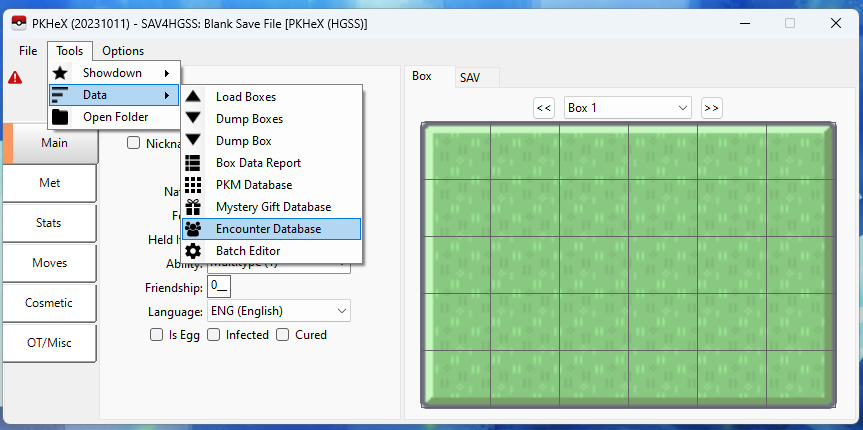
Select species and OT Version and search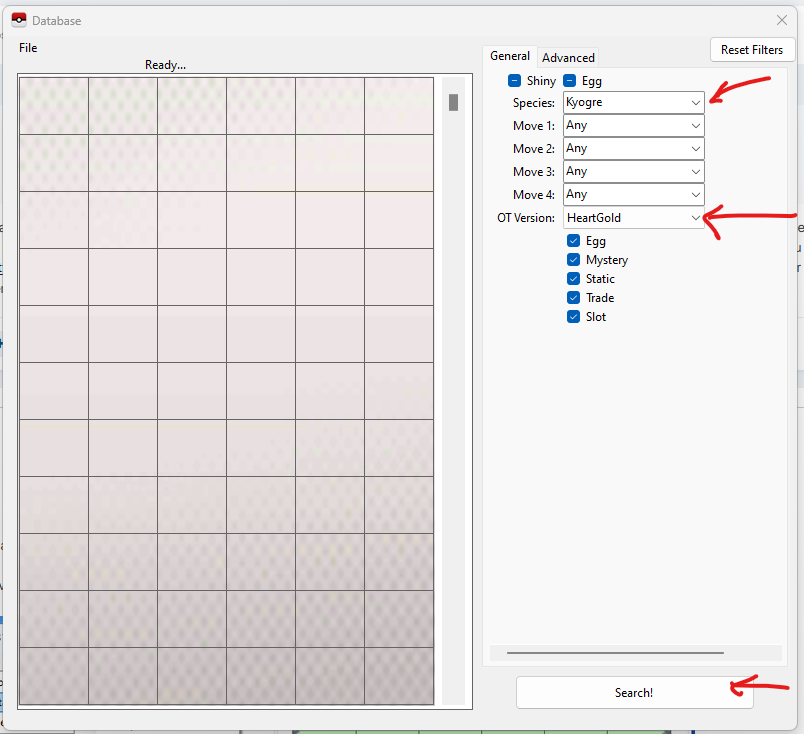
Right click to view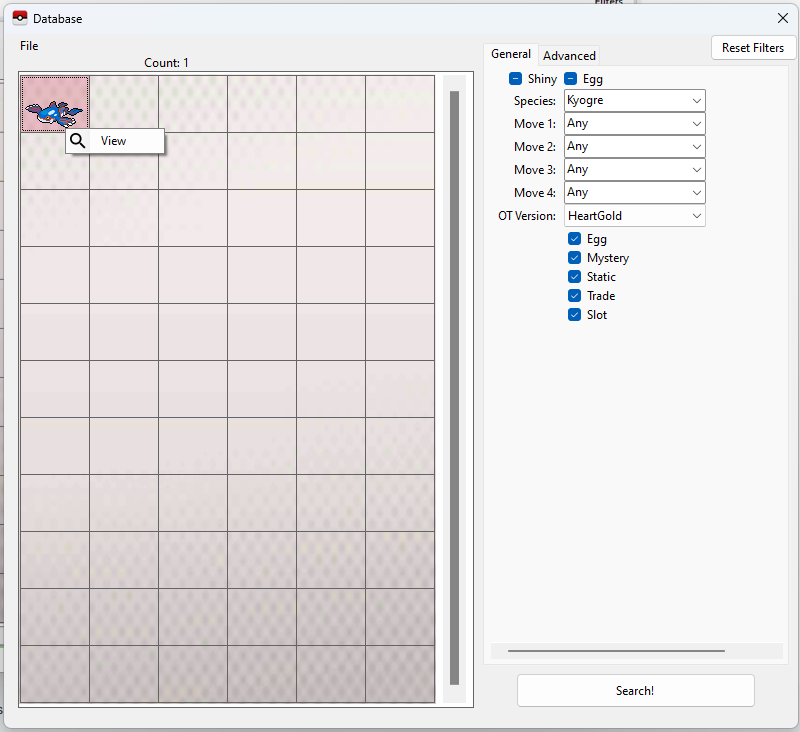
Close that window, go back to PKHeX Window. You can now right click and set the mon to your PC
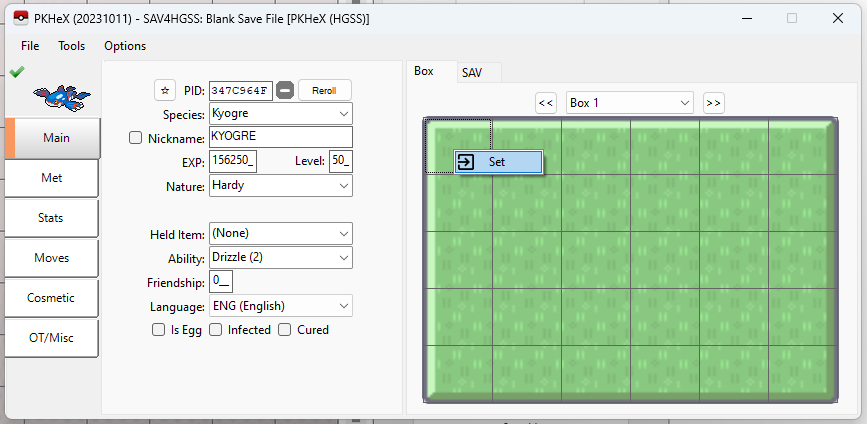
As for transferring it up to Ultra Moon, open two windows of PKHeX.
Have one window contain a SS save, another containing a UM save, then just drag and hold the mons with your mouse in the SS save, and drag the mon and drop it into your UM save.
If that doesn't work, drag the mon from the SS save onto your desktop, and it will create a PK4 file. Then drag it into your UM save.
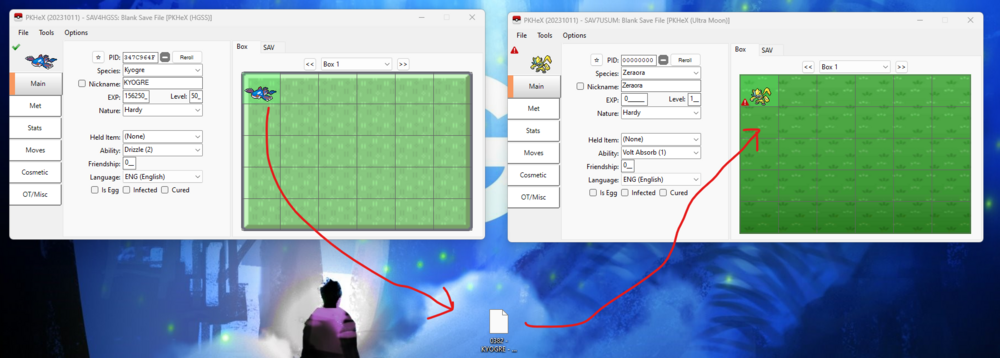
Note: You should not do with with any of the games on the Switch console. Your mon should properly go through HOME, in order to get assigned a valid HOME tracker.-
 1
1
-
-
1 hour ago, Ghostface90 said:
never had a Gam Shark. alright. I'll download gold later.
Not download Gold. That sounds like piracy.
I meant select Gold as the origin game in the Encounter Database window. I could attach a few photos if you can’t figure it out
-
 1
1
-
-
12 minutes ago, Ghostface90 said:
I saw em in some of my searches. I figured that Bulbapedia just covered the lore and Serebii? I had no idea what the hell that was. ''As for the Kyogre question, just inject the needed legendary with the correct origin game into your box, then withdraw it into your party, then go to the particular spot/area. That should do the trick. You can just choose one from the encounter database, and make sure you change the origin game (if it isn’t correct).'' can you explain that a bit more?
There’s all kinds of moves and stats and stuff on them.
by Serebii I mean Serebii.Net. It’s been around since Generation 3.
I’m not at computer at the moment, but if you go to Tools on the top bar of PKHeX, the Database and Encounter Database should be there. When the window pops up, set species and origin game (game version), and it then view it and set to the regular PKHeX window. -
So you didn’t know about Bulbapedia, or Serebii. Fair enough. There are bunch of sites online (beyond those 2) that document details surrounding moves, what Pokémon can learn them, special moves due to certain circumstances, special abilities, where to catch mons, etc. They’re all not associated to the program, and the program doesn’t use those details for the determination (the devs are also mighty dataminers). Those resources would be a good place to start if you want to try to figure anything out for yourself.
As for the Kyogre question, just inject the needed legendary with the correct origin game into your box, then withdraw it into your party, then go to the particular spot/area. That should do the trick. You can just choose one from the encounter database, and make sure you change the origin game (if it isn’t correct).
-
 1
1
-
-
2 hours ago, Ghostface90 said:
hmph! you want complaining? be me for a week.
I clearly did not phrase it right. I’m not thoroughly sure how to verbalise it. Like, maybe it’s kinda like a waste of an interaction? A waste of your own time? Being vexed about something that you could have resolved faster than waiting for a response that would have just told you that you should have checked so and so anyway?
It is less an indictment of your actions or personality, and more to stress the point that you should check what you wanna do and ensure you’ve tied all the loose ends, before implying that something isn’t working right.
Candid response: and no one needs to be you for a week. We have enough issues to deal with as ourselves.

-
Whether stupid or not, in any case, you should always check online resources before you assign a move by gut feeling. Or before you complain to our forums

-
1 hour ago, Ghostface90 said:
I got a similar issue. I'll keep it simple. I'm trying to use this to teach Arceus metronome through it but, it says it's an invalid move and isn't in my list in-game.
Well that's because.. Arceus *can't* learn Metronome.
Check the Metronome page. Arceus doesn't show up in any of the categories.
You could illegally hack the move onto it, sure, but it cannot legally learn that move. -
Follow this to dump the save on your cart (assuming it’s retail/legit)
Then use PKHeX on your PC to edit the save.
-
That happens. People just take what is contributed and sell them. Doesn't matter if it is for events mons or a complete save, it happens

I suppose at least the seller tried to change it a slight bit. But even so
-
 1
1
-
-
11 hours ago, ILuvChinPokomon said:
It's working now! Perfect, thanks so much! Btw, for regular legendaries NOT obtained in raids, like Eternatus or Zamazenta, I can just reroll the PID and EC while editing the IV's as I please right? They show a PID type as "none" when I hover over them in PKHeX so I don't think I need to use the overworld8 option or anything in the IV-Searcher?
Currently there’s no known correlation, so yea that seems correct. However keep in mind that correlations could always be discovered in the future.
it’s always better to just mint + hyper train.
-
How are you transferring the save between your 3DS and computer?
-
4 hours ago, Moorisa said:
Got it. Thank you. I really appreciate you taking the time to help me.
So for example, my Blissey from SWSH thats currently in SV.
I should transfer back to home, put her in a SWSH save, edit *that* save and then wipe the home tracker and change the ball. Maintaining all its ribbons & met conditions, correct?
Does it matter if the SWSH save is a new one or does it have to be from my origin save as well?
Can be a different SWSH save, tho that means it needs to have HT info too. Just think of it as a trade:
People are able to place something they need received from trade into HOME for the mon’s first time.
-
Edit the ball of the Pokémon before it has *ever* entered HOME [entering HOME for the first time]
Either that, or wipe the HOME tracker, then edit the ball, then send it into HOME from the origin game (Switch titles)/from SWSH (for origin games from non-Switch titles, however limited to them existing in SWSH) [simulating entering HOME for the first time]
-
3 minutes ago, campy03 said:
Ok, i solved.
Now i'm gonna seem stupid but probably i AM stupid.
When i saw the video tutorial on youtube probably i didn't saw (or there wasn't any) the warning about DON'T use other names rather than "main" for the files. To make me easy recognise the files i changed name and i didn't realize that i NEVER used the name "main"; i changed the names only for the screenshot to make it easy to analyse for you.
I'm sorry for the waste of time, i am totally an idiot °-°.
hey no worries, yeah, it just has to be main.
In any case I'm glad it has been resolved
-
 1
1
-
-
12 minutes ago, campy03 said:
that is weird.
If it is accurately named main, and only main (no extensions), correct sized, in the correct folder, it shouldn't cause corruption.
People have posted something like this before, and I don't think it gets resolved, simply because it shouldn't happen like that.Here's one more thing I'll like to ask you.
Try opening Citra with the modified save, make sure PKHeX is closed.
When you get the error message, close Citra (don't delete and don't save).
Then drag that save into PKHeX. Does PKHeX read the save? -
-
28 minutes ago, campy03 said:
When i try to edit saves of pokemon sun i have absolutly no problem. If i do the same things with pokemon y, the files are ALWAYS corrupted; even if i just open the same file and export it just like it is without doing anything. I also tried to turn off all the cheats but it doesn't change anything (but, i repeat, with pokemon sun i didn't have any problems with any tipe of edit with any cheat turned on).
I have Citra and PKHeX with the latest version (I think, i just updated citra, litteraly 1 hour ago, and yes, i also tried to start a new game but the problems still persist; i also downloaded PKHeX yesterday so it has to be the latest version).
Is it a problem with the pokemon y original game's file? Should i delate it and download another file from another site?
(I'm sorry if i made some grammal mistake, i'm italian)
upload said save

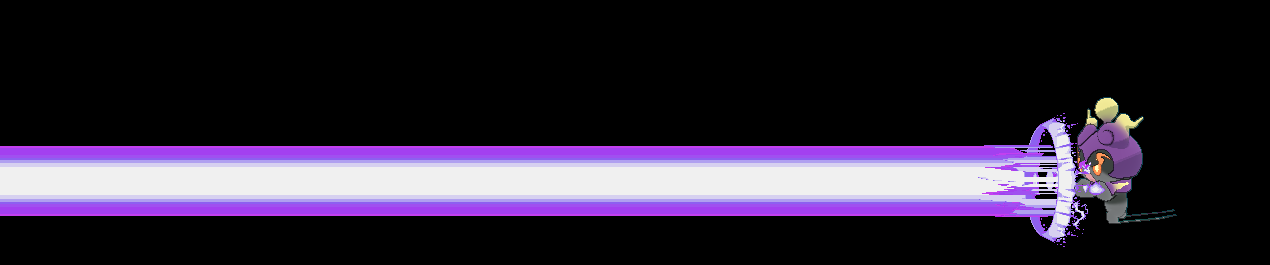


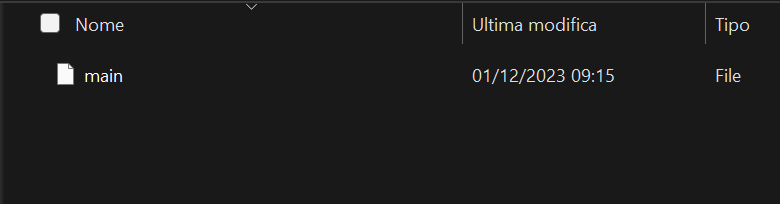
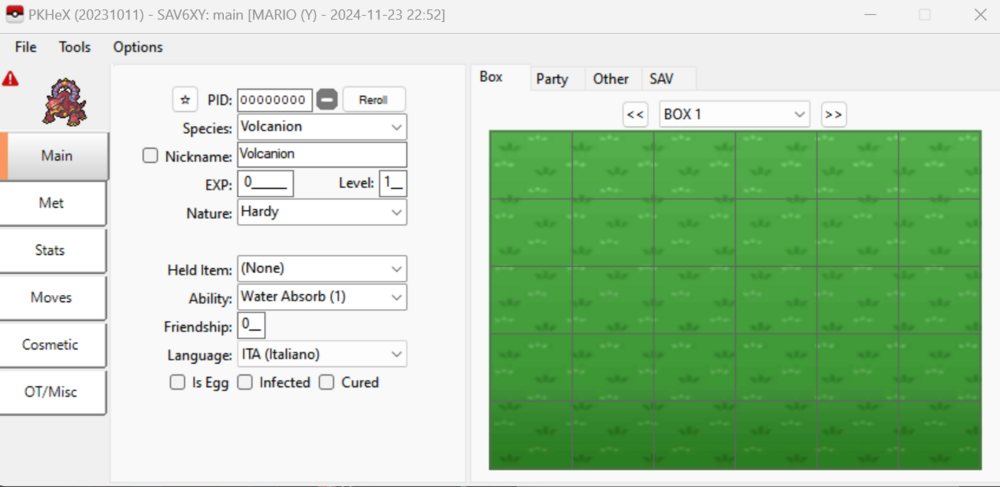
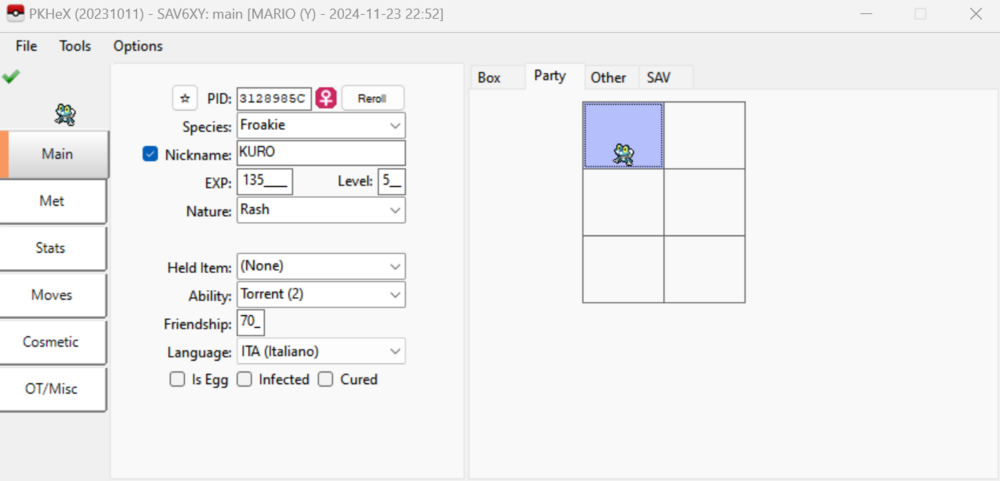
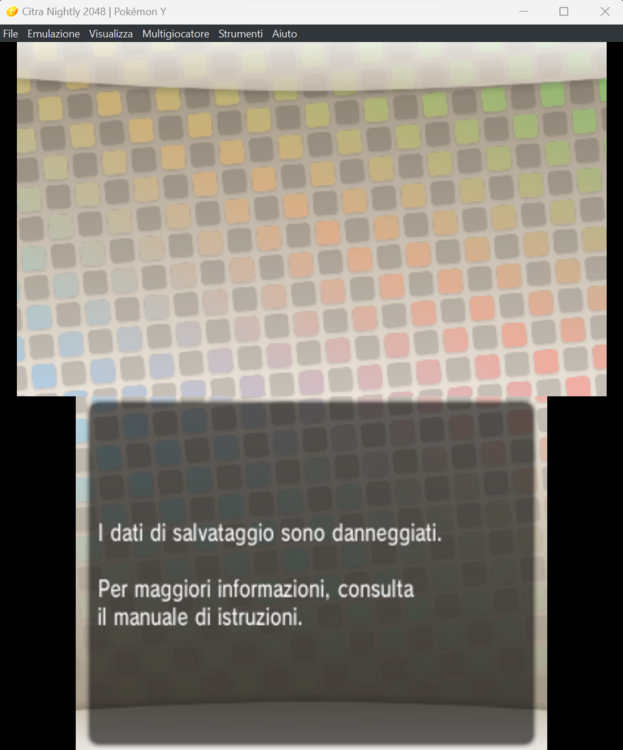
Corrupted save file for Alpha Sapphire
in Miscellaneous Help
Posted
My response from then still applies.