-
Posts
22399 -
Joined
-
Last visited
-
Days Won
908
Content Type
Profiles
Pokédex
Portal
Technical Documentation
Pages
Tutorials
Forums
Events
Downloads
Gallery
Blogs
Posts posted by theSLAYER
-
-
2 hours ago, Benjileon said:
Update: I found out that this friend used a bot from discord so he could edit deoxys and clone it to get all 4 forms. So after that he traded back mine using the bot and gave me the original.
Question, the fact that he used a bot from Discord might have somehow corrupt my deoxys? he told me he didn’t edit mine (just edited the clones)
he told me he didn’t edit mine (just edited the clones)
Some bots erase the HOME tracker. GO Pokémon without valid tracker trying to enter HOME = blocked from entering
Your best bet would be for him to ensure the tracker is there on one of the dumps (maybe he made a backup on his computer), then use a bot that doesn’t erase the tracker to send it back to the game. Also that Deoxys would need to be unedited. Any invalid edits breaks the tracker.
-
42 minutes ago, Gnarly said:
Yes, I have those options. When I play it, however, it loads my old save from before I pico'd my system.
1. Export save with a save manager after entering Emu CFW
2. Enter Sys CFW, back up the saves, and import the saves from step 1 using the same save manager
3. Now load Sys Stock and play the games
You gotta export and import saves while accessing the correct Sys/Emu states as I described.
-
 1
1
-
-
The Deoxys you have currently originated from a bad hack. The reason why HOME isn’t accepting it now is due to an improvement in the hacks checks, found in the v3.0 update.
The questions would be:
How did you really get this Deoxys. Did your friend do anything to it. Was sysbot used at any step. Was save modification and injection used at any step. Just to name a few steps.
-
4 hours ago, Gnarly said:
Thank you, I am trying to get it back onto the stock after I made changes. How would I bring it back to the stock device now?
If you’re using hekate, the bootloader has options to boot into Sys CFW, EmU CFW, and Sys Stock, if I’m not mistaken.
-
Back up the save that is in Stock/Sysnand (you can boot into Stock - CFW), then boot up your Emunand/EmuMMC + CFW and transfer in the save.
-
It was explained by HOME that moves are reset upon entering Scarlet/Violet. While HOME has a move relearner, it can only teach moves that are in the mon's moveset for that game.
So while it isn't immediately obvious, the implication of above is that old event moves are dropped during transfer.-
 1
1
-
-
You probably should stick to Pokefinder and generate values from there. The alphabet methods are a slightly old way of it referring to stuff, and the known methods encompass a few of those in different ways if I’m not mistaken.
I need to find the old document I had describing what covered what, but honestly easier to use Pokefinder and generate whatever stats you want.
edit:
-
We could try, but it’s likely not there; if the data’s gone, the data’s gone. The only hope was it’s stored as a truncated copy *somewhere*
-
I think your best bet is to use hex editing to transfer anything important (such as mons, party, trainer data) to overwrite a fresh save. It isn’t good easy to find what is or isn’t wrong with a file, especially with something you’ve basically cobbled back together..
-
Not dev but the ride is hard coded into the ROM. How you’ll know: transfer the save from Scarlet to Violet, and the mount shown is the game’s corresponding mount.
if it were a value that could be edited in the save, the mount would retain.
-
Looks like the issue is resolved, locking the thread.
-
Short answer likely not.
-
@Atrius97 pinging you cause you dealt with that user
-
hey, the timing of this question is suspicious.
Are you able to prove that you own the software and hardware to dump the games, such as showcasing them with a piece of paper + your username and date
-
Yeah it doesn’t exist. They probably meant something else. No worries.
-
The item is literally not programmed into the game, nor the event.
They are Emerald exclusive, so I reckon that’ll be what you’re doing wrong

-
No, I don’t.
but if you’re interested, check if a PKHeX fork was made to support the game. Else, make your own.
-
Maybe you had some cheat active in the background that affected the stats generated.
Upload one of these Pokémon as an example. (Don’t upload the save)
-
17 minutes ago, tinselking said:
So sorry, genuinely my bad there. How do I find the .SAV file, and not the .NDS? Or is it either an NDS or SAV file? I'm very inexperienced, sorry.
There should be a folder named “battery” in your Desmume folder. All the game saves (batteries) should be saved there, provided you saved normally in-game and aren’t using state saves.
-
Don’t upload ROMs. Those are against our rules.
you should be looking at .SAV or .DSV, not .NDS.
-
I know some of such Pokémon were distributed, but I don’t know what happens during the redemption process, if the game save doesn’t have National dex.
Off the top of my head, all I remember is Golbat -> Crobat evolution gets cancelled.
beyond that, if a nat dex mon is in the save, I don’t think anything bad happens, but that’s just a guess.
-
As far as I know, no one else has made a tool to calculate public, so you’re left with the crap I’ve made

(Also, is there a real need to make those stats 31? Can’t you just, hyper train them?)
-
Sorry, in that mode (CFW or OFW) and what switch did your transfer your saves and data onto? I'm kinda confused.
Am I right to assume they're all on CFW of the refurbished Switch, but you can't see the data when you go into OFW/Stock mode? -
2 hours ago, AcidKarp said:
I play Pokemon leafgreen on my switch through retroarch. One day i'm playing fine and then yesterday I go to load the game up and it acts as if I haven't played yet and prompts me to start a new game. I still have what I think is the save file but I have no clue. im going to attach my leafgreen file. This is also happening with my Emerald sav file as well.
how did you get this file. Doesn't look like a save file.

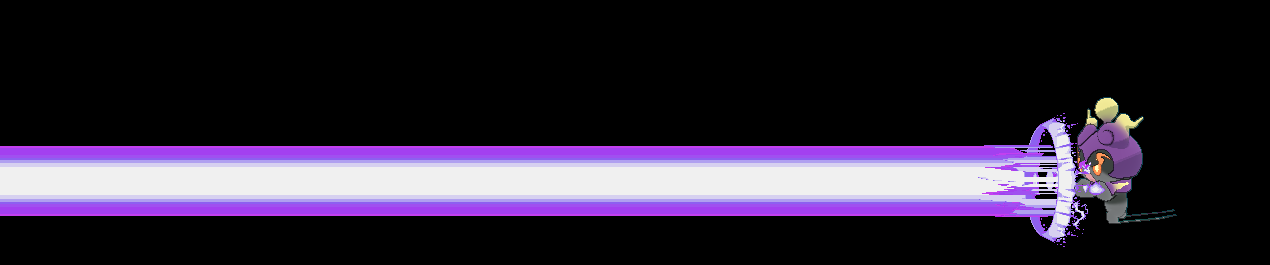

Sorry if I posted this in the wrong place, but I was wondering about Rayquaza's consistency.
in Pokémon Legality
Posted
Gen 5 events innately have no height and scale, and get assigned randomly when being transferred to SV via HOME.
SV trades probably blocked them due to them being hacks. As you said you made them in PKHeX, that makes sense. That is probably some hacked information hiding somewhere in the mon.
Lastly, do remember it is against the rules to used hacked mons against unsuspecting opponents. While it is not a battle, but rather a trade, that rule still comes into effect.