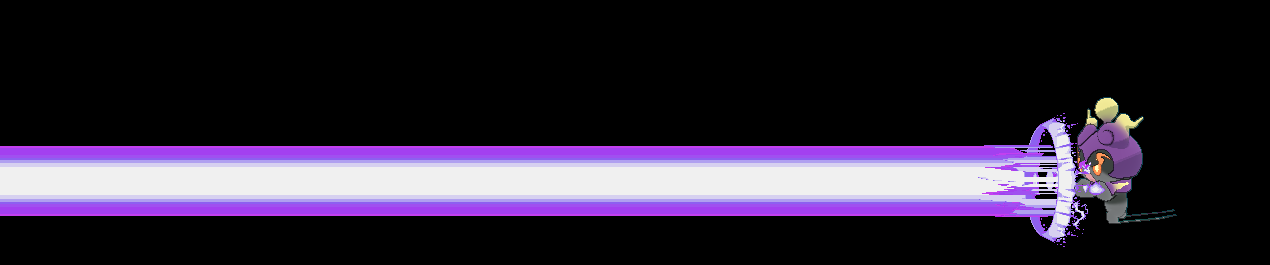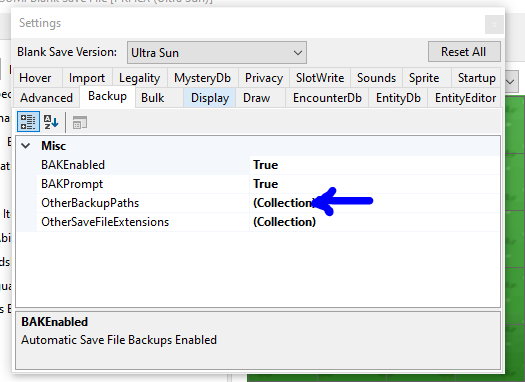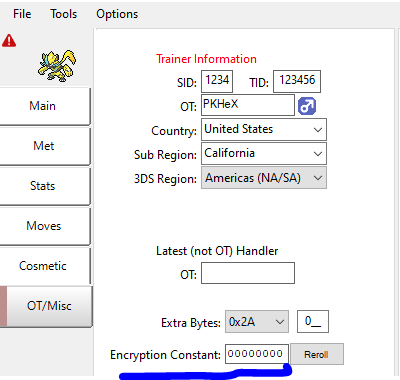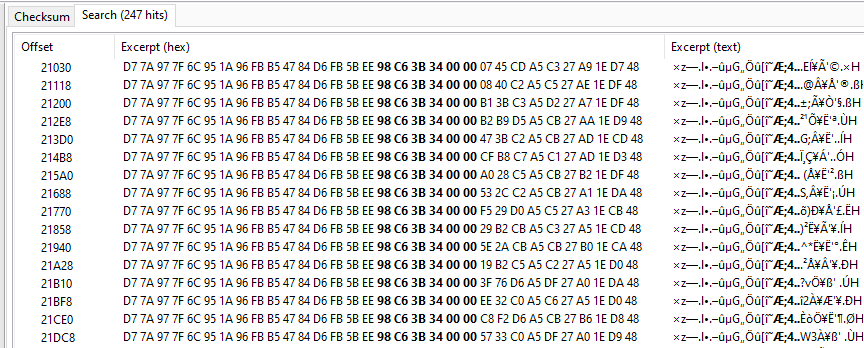-
Posts
22854 -
Joined
-
Last visited
-
Days Won
1000
Content Type
Profiles
Pokédex
Portal
Technical Documentation
Pages
Tutorials
Forums
Events
Downloads
Gallery
Blogs
Everything posted by theSLAYER
-
does this work? NO$Zoomer.ini
-
Pretty sure all the guides are for No$GBA, not No zoomer. Unsure how it’ll be different. What files do you have in the root as the same location as your emulator? edit: read that no$zoomer is a utility for no$gba. What version of no$gba you using, 2.6? Also, the ini file is in the same folder as the exe.
-
maybe to start with, look for something (like your OT Name) in the RAM, and try to 'make a save' from that RAM dump, and align and compare against a regular save, to see if everything matches up. Then, you can try to compare if the pk7 format is different. Or maybe find a way to trade to a regular game, if possible.
-
Let us know what version of NO$GBA you’re using. And upload the ini file. (And only the ini file)
-
Or derp, I thought it would work with the debuts as it is. With minor tweaks should be possible. I was able to get Gen 9 mons dumped from a RAM, by changing Gen 8 format to Gen 9 >< (which wasn’t a major change. Also yeah, perhaps the debugs had different formats. Able to extract stuff from the saves @SwagKey?
-
Wouldn’t be the first time something in the whitelist isn’t automatically updated. I say raise a ticket with TPCi.
-
You shouldn’t have the game to run. For anyone else that somehow has them properly, in order to RAM dump on Citra, just use Task Manager to dump the memory of Citra when the game is running
-
The idea is probably along the lines of “Gen 4 Pokémon should originate from Gen 4 games”, and they’ve yet to deal with the intricacies of cross Gen evolution in this case. That’s my guess
-
I think the issue is specific to Mismagius with the origin game of a past Gen. so evolving a Misdreavus from Colo in SV probably doesn’t matter; it’s the origin game and evolution combination that’s the problem. Maybe they’re having issues with evotree too
-
While I don't think the games even look for it, your mon, that isn't from Scarlet/Violet, has no HOME tracker. Maybe all the ribbons are tripping up their hack checker. Or maybe it is the contest stats messing with them. Try creating a more legal 'pleb version' first; no contest stats, no ribbons. Then let us know how it works.
-
Inject via sysbot, then receive back from sysbot, then compare the files. I don’t have any recommendations
-
Honestly you may want to not use your files altogether, since most of them appears to be bad hacks. Rather you just catch/generate different legal files.. PKHeX supports having users write extra code, to tack on functionality. So these are “plugins”; miniature libraries that expand the functionality of PKHeX. I believe I can make it mass rename everything in the box, based on species ID.
- 27 replies
-
- pokemon sun
- corrupt
-
(and 7 more)
Tagged with:
-
So to open the pcdata.bin, you need to first open the relevant save file first, then drag in the pcdata.bin. Afterwards you can rearrange the mons, take them to your save, and use them as you please. Just don’t modify/edit details of the HOME compatible dex. And don’t make any of them illegal. I probably could develop a plugin that can rename mons based on their species, using data from an excel file. That’ll take time tho
- 27 replies
-
- pokemon sun
- corrupt
-
(and 7 more)
Tagged with:
-
I mean I don’t know what to tell you. For me, it’s either the files are there or they aren’t. I extracted everything them everything you gave me, so if they’re not there, they’re either somewhere else in your computer, or thoroughly gone Maybe check inside SD cards for backup unedited save, and maybe look for the backup of the SD card itself (assuming you back up your SD card periodically)
- 27 replies
-
- 1
-

-
- pokemon sun
- corrupt
-
(and 7 more)
Tagged with:
-
-
-
those might just be the save files you're looking. Make a copy, then open the copy in PKHeX.
- 27 replies
-
- 1
-

-
- pokemon sun
- corrupt
-
(and 7 more)
Tagged with:
-
ah, I was hoping there'll be stuff inside. Also, is there a bak folder in the folder where PKHeX.exe is located?
- 27 replies
-
- pokemon sun
- corrupt
-
(and 7 more)
Tagged with:
-
what it is set to doesn't matter. If you click on the three dots to the right, what does it show?
- 27 replies
-
- pokemon sun
- corrupt
-
(and 7 more)
Tagged with:
-
@Mr-Bleu yeah it is tough isn't it. Also, quick question, go to PKHEX > Options. When you click on the (collection), does it show you anything? Also, is there a bak folder in the folder where PKHeX.exe is located?
- 27 replies
-
- pokemon sun
- corrupt
-
(and 7 more)
Tagged with:
-
So to start with, I've dumped every Pokemon that can be found in those files (besides the 2 proper saves), and I've just been getting repetitions. And those files don't seem to be in a save structure either, so I don't think there's any saves in there Yeah, I'd rather you use the Encounter Database to generate a legal mon, then edit from there. Or perhaps use someone else's file as is. I don't think you should have, use, nor transfer these. Encryption Constant. Basically, I was searching for the Encryption Constant of a particular mon that was dumped. The mon was dumped from a file, and if the file contained a truncated save structure, at least I could try to use that part of the file in your working save. Except that the Encryption Constant, which is usually unique in each person's save (to a degree), gave me 247 hits. Means you used the same EC 247 times in the file I was looking at.
- 27 replies
-
- pokemon sun
- corrupt
-
(and 7 more)
Tagged with:
-
To be specific, do you remember what changes you made? Some of them contain pokemon files. Not a complete living dex, just some Pokemon. Was wondering if I what I find to what is there. Edit: The mons are illegal, and apparently likely from an earlier edit. and probably from a folder. Thus, I don't think I can line up the mons for usage in a save. Also, looks like you cloned the ECs lol. Here's the files. mr bleu.rar
- 27 replies
-
- pokemon sun
- corrupt
-
(and 7 more)
Tagged with:
-
PKHeX hasn’t updated for the event Just wait
-
The other files are not saves. It seems they *may* have some data but I’ll need to check again. are you trying to load the other files? Changing the names won’t be enough to load them. They don’t fully contain a save data, so changing names won’t matter for them. That is not how the data for Pokémon games work. I don’t know how that happens. Could be something went wrong with the homebrew you’re using. Or your recovery tool just pulling any bits of data (for the entire drive) and making them into files. As for restoring the save for deleting the text, my point is that it isn’t a save to begin with. Also, That’s not how a Pokémon save works. Frankly, you are better just carrying on with the 2 files I circled for you. I could try looking into the other files again to see if any small bits of data can be frankensteined together, but chances are very very slim.
- 27 replies
-
- pokemon sun
- corrupt
-
(and 7 more)
Tagged with: