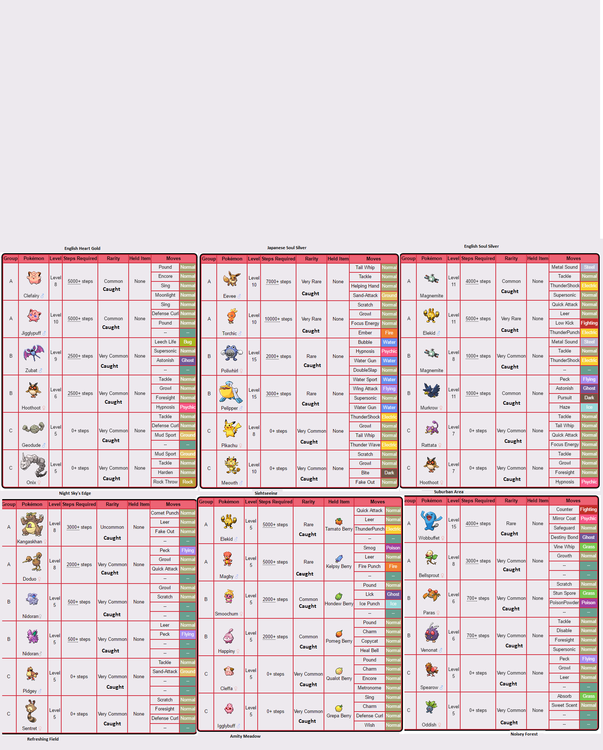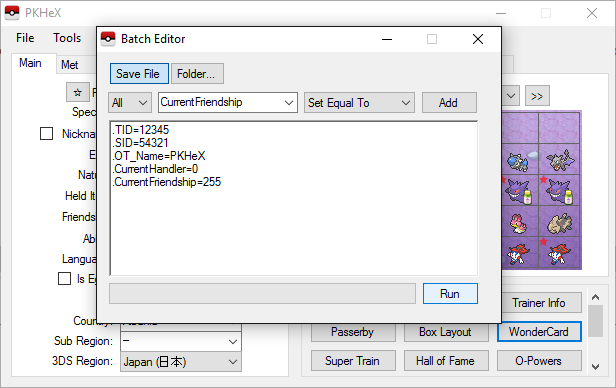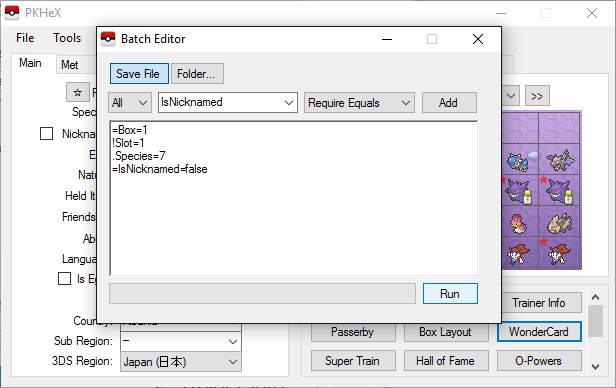Leaderboard
-
in all areas
- All areas
- Blog Entries
- Blog Comments
- Images
- Image Comments
- Image Reviews
- Albums
- Album Comments
- Album Reviews
- Files
- File Comments
- File Reviews
- Events
- Event Comments
- Event Reviews
- Topics
- Posts
- Pokédex Entries
- Articles
- Article Comments
- Technical Documents
- Technical Document Comments
- Pages
- Tutorials
- Tutorial Comments
- Status Updates
- Status Replies
-
Custom Date
-
All time
November 30 2016 - February 15 2026
-
Year
February 15 2025 - February 15 2026
-
Month
January 15 2026 - February 15 2026
-
Week
February 8 2026 - February 15 2026
-
Today
February 15 2026
-
Custom Date
02/06/17 - 02/06/17
-
All time
Popular Content
Showing content with the highest reputation on 02/06/17 in all areas
-
IF IT DOESN'T WORK TRY PUTTING IT IN THE ROOT DIRECTORY! If your card supports the argv mod it should be OK in another directory (AKAIO, CycloDS, HomebrewMenu) Homebrew menu is included in the download! SOURCE I use 7zip, get a copy here! I use it because its better and faster then winrar or zip AND FREE. It works, it loads saves, it saves saves and does all that needed checksumming. Works with: Pokemon Diamond Pokemon Pearl Pokemon Platinum Pokemon Heart Gold Pokemon Soul Silver Remember to DLDI it for your cart if it doesn't automatically. Works on: CycloDS Evolution (before v1.55 root only) Acekard 2i AKAIO EZ-Flash V (root only) Most R4 clones (root only) Does not work on: Most slot 2 carts. ( sorry -.-;; ) Currently it does: Edits trainer dataTrainer Name Rival Name TID SID Gender Money Badges [*] Edits Box & Party Pokemon Move pokemon around boxes Delete pokemon Clone pokemon Edits Pokemon Name Edits Pokemon IV & EVs Edits Pokemon Moveset (autosets PP) Edits Pokemon Ability Edits Pokemon Species Edits Pokemon EXP/Level Edits Pokemon Item Edits Pokemon Trainer Data (name,tid,sid,gender) Edits Pokemon Contest Stats [*]Edits item data Add Items Inline Add (insert) Items Delete items. Automated Item Resort Latest Version: r11 Get the latest version: Download Next in line: (in no particular order) Cutting down the item lists to what can be put in bags (r12?) Rework windowing color system (almost done (r12ish)) Basic Pokedex Editing (r12ish?) Later: Finish Pokemon Editing (r10 to r15??) Wider range of save type support Retail Cart Eeprom Loading/Editing/Saving (very very experimental right now) Mail Editing (maybe?) r10 snapshots -------------------------------------------------- PPSE-DS Goals: Edit basic trainer data. Edit basic item data. Edit basic pokemon data. Maybe Edit Pokedex entry data. Do it with style. (End Goals) PPSE-DS will not and can not ever be a complete replacement for a computer based editor, due to the DS's limited memory and processing capabilities. (notably even simple pid generation is slow) Pokemon editing should eventually have: Auto calculation of battle data for party pokemon. Ability to edit moves. Change Nickname, Species, Ability, PID, Exp, IVs, EVs, Contest stats, TID, SID, OT Name, OT Gender, met date, met location, pokemon gender, pokerus, egg location, egg date, pokeball, held item, and that is probably about it. (no ribbons, etc, sorry) Item editing should cover each of the different bag slots, (and limit it to items which could be in them?). Trainer editing, should eventually have TID, SID, Money, badges, Name, Trainer Multiplayer Avatar, gender and rival name. Thats about it. This should be more then enough for 'on-the-fly' editing. Anything you can change freely in game will probably be omitted (pokemon markings, box wallpaper, box names, signature, etc) -------------------------------------------- F.A.Q: Q: Why make a save editor for use ON the DS? A: Why not? Well okay, the real answer is that I personally wanted one, and so if I wanted one maybe other people want one too, so why not share? Q: Will you be able to edit saves on the original cartridges? A: No, unfortunately not. The main reason being that there are circumstances that prevents loading from eeprom (in most cases) in later versions of the toolkit I am using. Q: Can you make a save editor for Game XYZ? A: Probably not, unless I wanted to, I get no other reward out of making an editor then for my own use. Plus all the research that is required, Pokemon has a lot of research already done and publicly available. Most games do not. Q: So your not very 'skilled' then if you cannot do the research? A: I like to think that I am skilled and I DO do research, it just happens that I have to do substantially less since there is already research done. I like to think that I am not so much unskilled as I am lazy. Q: So what languages do you know? (okay so not a FAQ) A: Well normal languages I know English and some Japanese. Computer languages I happen to be able to read, understand, and write ASM(RAW)(x86, ARM, Thumb), C++, C, Java, BASIC(omg), Brainfuck, PHP, Perl, Lua, Python, Pascal, Fortran, and more... I mainly only work with C++,C, Java, and ASM however. But Brainfuck has a special place in my heart. [Edit by evandixon] Aaarrrrggg!!! So many dead links in the forums I moderate! So that's why I attached the *.nds file included in the package that used to be downloadable. No, I don't have the full package anymore, so if you need help, then you'll have to ask, instead of reading the readme. I don't have the HomebrewMenu.nds, so if you need it, you'll have to find that elsewhere. PPSEDS..nds1 point
-
1 point
-
1 point
-
there's also tons of threads saying the same thing I wonder if there's a sticky for this? oh there is:1 point
-
Battle royals makes total sense. I was off by one and the only battle royal I participated in was the one with the story line. and cool we just gotta confirm if tab 115 also increases when picking up TMs. When comparing an unmodified save of the game before and after taking the first photos with the pokefinder. I noticed the following: 050 - 0x69CC8 - Total Thumbs-Ups 052 - 0x69CD0 - Record Thumbs-ups This values went from zero to the values shown in the misc tab in Trainer Data Editor.1 point
-
1 point
-
Using the Batch Editor Caution: When using the Batch Editor, there is no UNDO. If you modify the contents of a Folder, the changes are permanent to those files. If you modify the contents of a Save File, the changes are permanent unless you re-load the Save File. The Batch Editor is a powerful tool in which the user can make mass modifications to Pokémon in either their save file or supplied folder. By using the built in 'script builder', you may select from properties to either 'set' them or 'filter' according to its value. The script in the image above is an example of how to redefine the trainer and friendship details of the Pokémon, effectively 'stealing' it from another trainer. There are three types of 'script commands' that may be entered: . This sets the property of the Pokémon equal to the value = This requires the property to be EQUAL to the value ! This requires the property to be NOT EQUAL to the valueIf a 'filter' (=,!) is not satisfied, the Pokémon is skipped. Other filters exist, similar to = and ! -- refer to the GUI command builder. The script interpreter is smart enough to understand the difference between numbers, strings, and booleans; quotation marks are interpreted literally and should not be used. A hint of the value type is provided beneath the dropdown. Empty or invalid slots are skipped by default. A slot / file must have a valid Pokémon in order to be modified. An advanced modification script is demonstrated in the following image: =Box=1 !Slot=1 .Species=7 =IsNicknamed=false Filters are interpreted first. Even though the "=IsNicknamed=false" appears after the ".Species=7" command, the batch editor will require all filters to be satisfied before any modifications are made. To explain what the above script does, it requires the Pokémon to be in the first box, but not in the first slot, and to be not nicknamed. It then sets the Species ID to 7 (Squirtle). Special Tricks The Batch Editor window references the PKM that is currently viewed in the editing tabs. If you select a property name, the Batch Editor will indicate whether or not the tabs PKM has that property. If the tabs PKM has that property, the Batch Editor will display the property's current value as well as the data type (number, text, etc). To Randomize a PID, use ".PID=$rand". To Randomize EncryptionConstant, use ".EncryptionConstant=$rand" To Randomize a value within a range, use ".Nature=$x,y" for an inclusive range of [x,y]. To make a Pokémon Shiny: use ".PID=$shiny". To copy the Encryption Constant to the PID, use ".EC=PID" To delete a Pokémon, use ".Species=0" To set a date (Met / EggMet), use yyyyMMdd for the string. Example: ".MetDate=20160409" will set the Met Date to April 9th, 2016. Suggestions can be automatically applied for Moves, RelearnMoves, and Met_Location. Example: "Moves=$suggest" will retrieve and apply suggested moves from the legality interpreter, same as if you clicked on the Moves groupbox in the tabs editor. Legality can be used as a filter. Use "=Legal=false" to only modify illegal Pokémon. A full up to date list is available by reading the source code (BatchEditor.cs, ProcessPKM method). Remember that certain formats/generations do not always have future properties. There are many applications of the Batch Editor including mass hatching, deleting, making everything shiny, or clearing EVs from all applicable Pokémon.1 point
-
This won't be a long post. Basically, I've just made a guide on how to make legal Colosseum/XD Pokémon, which can be found -Pok%C3%A9mon'>here. It uses xdseed and my own save file editor. Feel free to ask if you have any question or suggestion.1 point