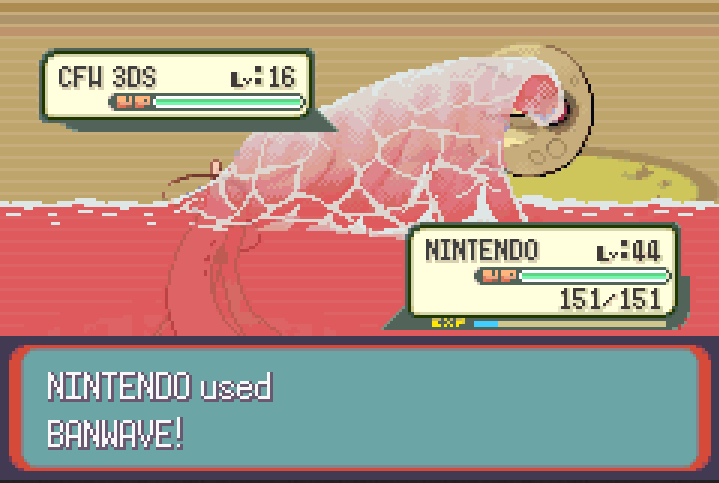
Look at all the stability this is bringing.
Presently, it's been reported that users that mod their 3DSs (regardless Arm9LoaderHax or Boot9Strap) have been affected by a 002-0102 ban.
A ban of this error code is not new, with the most notable instance being when users went online with Pokemon Sun and Moon pre-launch.
Users with this ban are able to access e-Shop, but won't be able to access their Friends list, and also not able to connect online with games.
This ban is different from a simple Game-Sync/PGL ban; this ban affects and limits all games' online-play connectivity.
It is not known if this is an indiscriminate blanketed banwave against all Custom Firmware (CFW) users,
or whether there is a underlying mechanic responsible for this.
While we are unaware whether users with CFW already have their information captured by Nintendo's servers,
recommended actions are:
- Don't attempt any online play.
- Keep your 3DS Network Switch "OFF"
- Do not attempt to bypass the Ban (we don't know if it'll lead to more severe action)
- Wait patiently for any findings (may take weeks)
External Source: http://gbatemp.net/threads/regarding-the-recent-3ds-banwave.471781/
Updated: For those that want to risk the pesky ban, these safeguards below could work.
[we are not responsible if it doesn't; this only applies to people who aren't banned.]
- Streetpass MiiPlaza > Settings > Share Info => NO
- Streetpass MiiPlaza > Settings > SpotPass => NO
- Friend List > Settings > "Show friends what you're playing? => OFF
- Friend List > [you] > Favorite > "Choose your favorite title" => "Don't have one"
- System Settings > Internet Settings > SpotPass > Sending of System Information > NO
- Uninstall Homebrew CIA and remove their tickets, including but not limited to, FBI, JKSM, Savedatafiler, any out of region games, etc.
- To run other homebrew in a way that avoids illegal tickets, run them by injecting it into your Health&Safety. (that's how my HBL is running now)
- Use Tiksweep to remove remaining unused tickets
- Use GodMode9 to clear your Activity Log
- Use Cthulu - Cache Tool to clear your shared icon cache and home menu icon cache
- Launch and play every app (it'll be weird to have no activity in any of them)
- Using your Router's URL filter to prevent 3DS from communicating with other servers unnecessarily
Various developers are still monitoring the situation, to identify the detection methods.
update2:
If you got time, take part in this survey:
https://goo.gl/forms/u1rTU5Txywg6N0V72







Recommended Comments
Create an account or sign in to comment
You need to be a member in order to leave a comment
Create an account
Sign up for a new account in our community. It's easy!
Register a new accountSign in
Already have an account? Sign in here.
Sign In Now