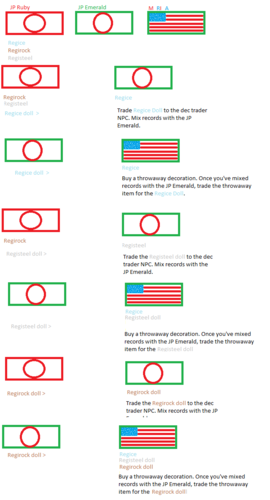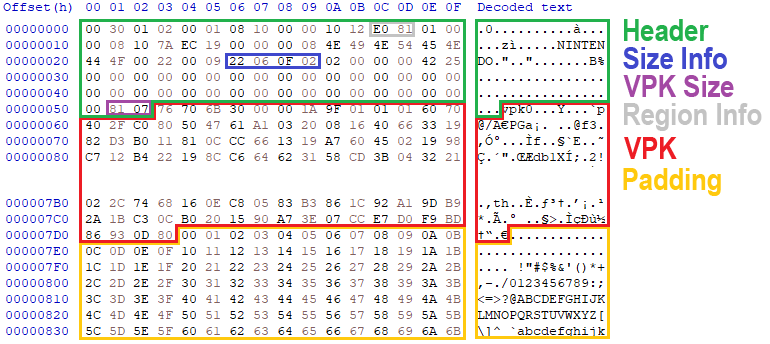Search the Community
Showing results for tags 'e-reader'.
-
Version 1.0.0
894 downloads
Hello readers! Here is another file by me for rom hacking. It is a hybrid Parody of the Windows 8 Internet Explorer logo and the GBA e-Reader logo. As both things died out with a bad reputation, and are significantly different from this, I did no wrong. I also used a Public Domain Wikipedia version of Internet Explorer's Metro Logo, which I modded in GNU Inkscape with 2 simple polygons, (a circle and rectangle,) so as to resemble both logos as an allusion to the Mobile System GB, which had webmail ability. I feel that this makes a perfect joke, and I colored it to black to avoid robots falsely flagging it as copyrighted, when I made it using PD resources to resemble abandoned tech, therefore resulting in no legal trouble. It is in SVG vector format at 256x256, so it will need to be rasterized and recolored to blue to work in a hack before resizing. It cannot go as small as the original, but it is still able to go down to 32 or 64x instead of 16x. It also works at 1bpp, so use as you wish. I offer it as Public Domain under Creative Commons CC-0 PD Dedication. Use it for making distro cards, custom pokedex cards, DS homebrew for Lites with E-readers, and Gamecube Homebrew with anything you want on the cards. This will disclaim it from a real card due to its shape. -
Version 1.0.0
692 downloads
Thanks to @Baegislash for helping me convert my German Colosseum save to NTSC, I was able to do the E-reader battles again and make save states. Baegislash was able to convert them back to PAL and after a little testing, they're working just fine. Here is a set of European Colosseum E-reader shadow Pokemon save states. The OT name has been changed to PPorg and the TID/SID have been changed to all 0's. So you'll have to import your own data and Pokeballs if you want something outside of the standard Pokeball. You will also need to import your own Pokemon as I cleared mine. * I used the Colosseum/XD save editor to change the saves into every language. All the German saves have been labeled French and vice versa. From my experiences, that program is unreliable and the options are actually backwards.-
- pokemon colosseum
- e-reader
-
(and 2 more)
Tagged with:
-
Version 1.0.0
1933 downloads
Thanks to @Baegislash for helping me convert my German Colosseum save to NTSC, I was able to do the E-reader battles again and make save states. Here is a set of North American Colosseum E-reader shadow Pokemon save states. The OT name has been changed to PPorg and the TID/SID have been changed to all 0's. So you'll have to import your own data and Pokeballs if you want something outside of the standard Pokeball. You will also need to import your own Pokemon as I cleared mine.- 1 comment
-
- 3
-

-
- pokemon colosseum
- e-reader
-
(and 1 more)
Tagged with:
-
Version 1.0.0
2505 downloads
This is a Japanese Pokemon Ruby save file that I scanned my "Decoration present" E-reader card on to get the Regi Dolls in my save, using official hardware. I discovered that it was possible to use the decoration trader NPC to trade secret base decorations between games to get every secret base decoration in the English games. (Or any language, I just happen to be in North America.) To get the decoration trader NPC into your game (Without mixing records), your ID needs to end in a 4 or a 5. Alternatively, if you don't have him and you need him. It would be a simple task to create new save files until you get the correct ID, play through the game and mix records to send him to your desired cart. I've included an insulting diagram on how to get the regi dolls from the Japanese Ruby to the non-JP Emerald with the least amount of record mixing needed, assuming all 3 saves have a decoration trader.- 12 comments
-
- 7
-

-

-

-
e-Writer https://github.com/The-Revvy/e-writer An e-Reader based .ek3 injector for Pokemon Ruby/Sapphire Replaces the first Pokemon in your party with a user-generated .ek3. Usage Generate a .ek3 file using PKHeX, rename it to "input.ek3", and run "inject.py". This will generate "card.z80", which can then be built into a functioning dotcode. The included "input.ek3" will inject the following Pokemon: METAGROSS (shiny) adamant lvl 100 no item 31/31/31/7/31/31 128/252/0/0/0/128 meteor mash/earthquake/rock slide/explosion all 32 ribbons Revvy/57690/24422 How to build Download nedcmake from caitsith2.com E-Reader Development Tools To run in an emulator: generate RAW: nedcmake.exe -i card.z80 -o us -type 1 -region 1 -raw To run on real hardware: generate BMP: nedcmake.exe -i card.z80 -o us -type 1 -region 1 -bmp Video of the program in action
-
- 3
-

-
The codes below will insert a special Trainer into your game against who you can battle in the house with the locked room at Mossdeep City (south-east of the Pokemon Center). All the codes are to be used on the Action Replay v3/4 English Ruby/Sapphire (any version, v1.0/v1.1/v1.2) These codes are also working on other European and American language versions (English/French/German/Italian/Spanish) but introduction as well as win and lose phrases might be grammaticaly incorrect for some Trainers in non-English games. Japanese Ruby/Sapphire Remove Trainer data Ruby/Sapphire (ENG) 2210F546 4E758A05 3A8313FA 554F4427 Ruby/Sapphire (JAP) A63C0E19 C80ADDD1 3A8313FA 554F4427 Master Codes I won't port any of the above codes to Emerald or FireRed/LeafGreen. They won't work properly since Trainer sprites have different indexes in Emerald and in EU/US versions the Trainer names also have the same restrictions as in Japanese versions (only 5 characters allowed). If you want to port these codes or make your own feel free to do so! Trainer data structure Documented by Adam from Furlock's Forest Trainer Classes: RS, FRLG, E (couples and special NPCs like Team Aqua/Leaders/Rivals don't have their proper overworld sprite) RAM offsets
-
- 1
-

-
- action replay
- mossdeep
- (and 4 more)
-
In this thread you can find Action Replay v3/4 codes for the e-Reader berries. These berries will replace the Enigma Berry (#43) with a custom one. The new berry will be available until you inject another berry or remove the data, in latter case all occurences become an Enigma Berry. Since the berries consist of a lot of data (about 1.29 KB) which the AR can not handle in a single code (maximum ist about 50 lines) they had to be split into multiple parts. The codes were already shortened with loop codes but still they are too large for a single code. Use them as follows: enter and activate the first code go ingame and save once shut down your game and disable/remove the code (on VBA-M you don't have to shut down) now continue with the next code Master Codes English Berries Working on all European and American language versions of Ruby/Sapphire (English/French/German/Italian/Spanish). The berry tag will always be English though! Japanese Berries Only working on Japanese language versions of Ruby/Sapphire. Get 1 x Enigma Berry from Norman Injecting the data will not automatically let you receive that berry from Norman since the e-Reader also sets a flag in the save file. You can use this code to enable the event at Petalburg gym. It will only work if you don't have an e-Reader berry in your bag or PC storage yet! Get 1 x Enigma Berry from Norman (Press L or R) ENGLISH 57A0ECFC 32CDF928 50A7B662 26EDAD04 JAPANESE 57A0ECFC 32CDF928 C9C8078C E18C2D7E Remove e-Reader Berry data This code will completely wipe out the e-Reader berry data. Resulting in all occurrences of berry #43 becomming an Enigma Berry. ENGLISH 429DAD76 B9182DE1 D0149A8E 4F3D136F C8A552E0 34657A6B D0149A8E 4F3D136F DC60EC77 05427E5D 33B67761 623AFA3A JAPANESE 179BE661 106A0F98 D0149A8E 4F3D136F 9CAE16B7 7D359FC5 D0149A8E 4F3D136F 20741C1A BC438A5B 33B67761 623AFA3A RAM offsets Data size: 1328 (0x530) Bytes EU/US 0x02028894 JP 0x020285F4
- 6 replies
-
- action replay
- berries
- (and 4 more)
-
This guide is for those who are interested in editing an actual trainer/berry e-Card to use with the real e-Reader. If you are capable of save editing or you are playing on an emulator it's probably easier to inject the trainer/berry into your save file directly. Requirements your custom Trainer (ECT) or Berry (ECB) of course (can be created with this tool) e-Reader dev tools (https://caitsith2.net/ereader/devtools.htm) e-Card headerfix tool headerfix.zip (source) a hex editor (like HxD) a raw e-Card which we will use as a base (English, Japanese) Editing the raw e-Card Decode your raw e-Card with nedcenc like this: nedcenc.exe -i card.raw -d -o card.bin Open the decoded card in your hex editor. Copy the header (the first 83 (0x53) bytes as seen above) and save them for later. Copy and save the VPK (starting at offset 0x53 with "vpk0") into a new file. The full VPK size can be found at offset 0x51. Keep in mind that this is written as little endian, which means if these two byte are "81 07" the actual size is 0x781 (from 0x53-0x7D3). The rest of the decoded card is just padding, you can ignore/delete it for now. You have saved the VPK into a new file, now decompress it with nevpk: nevpk.exe -i trainer.vpk -d -o trainer_decompressed.vpk Open the decompressed VPK in your hex editor. For trainers: navigate to offset 0xD50, that's where the actual trainer data (ECT) is located, it's 188 (0xBC) bytes. For berries: the data (ECB) is at offset 0x4EA, it's 530 (0x212) bytes. For trainers: replace the data from 0xD50-0xE0B with your custom trainer and save the file. For berries: replace the data from 0x4EA-0xA19 with your custom berry. Compress your edited VPK with nevpk: nevpk.exe -i mytrainer.vpk -c -o mytrainer_compressed.vpk Note the size of your new compressed VPK! Create a new file in your hex editor and paste the header you have saved earlier in step 3. Paste your compressed VPK right after the header at offset 0x53. Now fix the VPK size at 0x51 to match the new size. Remember to write it as little endian! Fix the size info at 0x26: in the image above the value is 0x020F0622 bit 9-23 is the same as your VPK size + 2 bits are counted from left to right starting with 0 the original VPK size is 0x781 + 2 = 0x783 or in bits 0000 0111 1000 0011 0x020F0622 in bits: 0000 0010 0000 1111 0000 0110 0010 0010 convert your new VPK size into bits replace the bits marked in red in the size info convert the size info value back into hexadecimal write it back to offset 0x26 Pad the card to a proper size of 2112 (0x840) bytes. You can fill the area after the VPK until 0x83F with FF. Fix the cards checksums by droping it on headerfix.exe and you are done! You are done! You can now encode your edited card back into a raw e-Card: nedcenc.exe -i custom.bin -e -o custom.raw You can use the dotcode printer from the devtools for printing, it can print dotcodes in raw or bmp format. Keep the DPI at 300, choose your card and your printer and print it! You could as well just convert your raw card into bmp (raw2bmp.exe -i card.raw -o card.bmp) and print that. So, I hope everything was clear enough, if there are still questions feel free to ask!


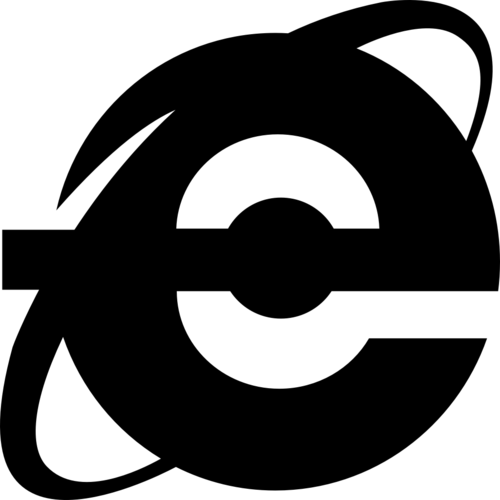

![More information about "Pokemon Colosseum - E-reader shadow Pokemon save states [PAL]"](https://projectpokemon.org/home/uploads/monthly_2017_10/59e69338a6760_1AAAS(1).thumb.png.96f108b10660c089530b20ed9ea61b19.png)
![More information about "Pokemon Colosseum - E-reader shadow Pokemon save states [NTSC-U]"](https://projectpokemon.org/home/uploads/monthly_2017_10/1AAAS.thumb.png.f382ea9001dc8c21b57cace08b12db13.png)