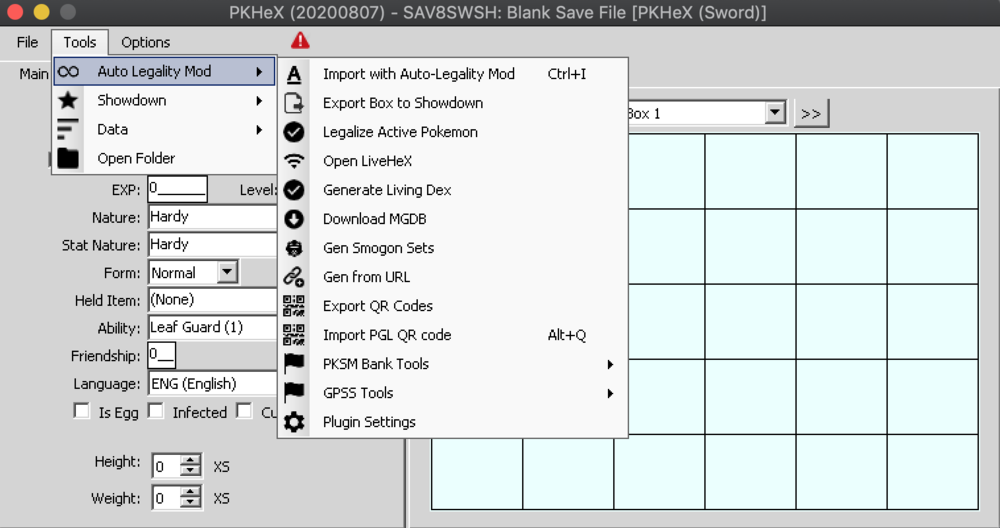pkman99
Member-
Posts
94 -
Joined
-
Days Won
2
Content Type
Profiles
Pokédex
Portal
Technical Documentation
Pages
Tutorials
Forums
Events
Downloads
Gallery
Blogs
Everything posted by pkman99
-
I’m not asking for any of the PKHeX developers to support macOS. I tagged you so your informed on how PKHeX for macOS worked, also if there seems to be a demand for a macOS version/guide I could provide those.
-
@theSLAYER seems PKHeX for macOS thread really didn’t explain things cleanly. How that worked PKHeX.exe was ran using wine wrapped into a native macOS app bundle. Any idea if there’s any real demand for this?
-
PKHeX doesn’t run with wine-mono-6.2.0. You need to install native .Net
-
A mod really should just lock this thread since @jasenyoface hasn’t been online in over a year & I really don’t want to constantly post the same information when someone can’t get PKHeX working on macOS. The current first post is externally outdated and won’t function on any recent version of macOS.
- 439 replies
-
- 1
-

-
@Gaetanik your message is very hard to read. If you followed the steps in my last comment PKHeX would be working, if it’s not working ether you didn’t follow the steps accurately or you have a crappy anti virus/malware that’s incorrectly flagging the wrapper. This was confirmed to be working on macOS Mojave and also macOS Big Sur for Intel and Apple Silicon systems. I won’t be providing another step by step guide in this thread as I’ve done this for CrossOver, also won’t be upgrading the wrapper again as there’s no point other then replacing the PKHeX.exe and that’s easy enough for the user to do. As this thread has been abandoned I don’t see any point in providing support for someone else’s thread when it just ends up causing me an additional headache.
- 439 replies
-
You didn’t remove the quarantine flag, I’d recommend the following. Before extracting run the following command in terminal; xattr -drs com.apple.quarantine ~/Downloads Next extract the archive, however don’t use kaka or it will restore the quarantine flag making that’s what’s making the app seem like it corrupted aka GateKeeper is doing its job.
- 439 replies
-
Once WineCX20.0.2 Engine is available publicly for Wineskin I’ll update the copy of PKHeX I’ve provided so it will also run on Apple Silicon devices via Rosetta2 Edit; Added a new updated wrapper that functions on M1 systems, this should also run on macOS High Sierra but not sure if it runs below this version. Any feedback on if it works below macOS High Sierra is appreciated.
- 439 replies
-
Last I checked the wrapper I’d provided was working on macOS Big Sur, I’ll retest this once I’ve reinstalled the current version on a 256GB SSD
- 439 replies
-
- 1
-

-
I’ve explained what to do, here is is again; download latest release unpack the archive rename directory “plugins” move “plugins” directly to PKHeX.exe location launch “PKHeX”
- 439 replies
-
Download the latest version from GitHub unpack the archive rename directory “plugins” move “plugins” directly to PKHeX.exe location launch wrapper
- 439 replies
-
Not sure if the PKHeX version that's for download now was rebuilt or something but "Auto Legality Mod" is working for me
- 439 replies
-
I believe that’s in the correct location, you don’t require CrossOver-19 as the wrapper I provided includes WineCX19.0.1 that’s the core of CrossOver-19.0.1 (19.0.2 had broken too many things) plus additional patches. If your running macOS Catalina the plugins were lightly blocked from loading check setting, security and you’ll lightly see it’s asking if you want to allow them, that or something changed within PKHeX or the Plugins code causing it to now fail when running via wine
- 439 replies
-
What do you mean it doesn’t work, go though the thread the original wrapper and my updated version have been shown to work. Id also provided instructions on getting PKHeX working using CrossOver if that’s preferred
- 439 replies
-
- 439 replies
-
I’ve not retested Autolegality, still resolving upstream wine regressions, getting libtapi/cctools/ld64 updated in a macports allowed manner and Beta testing CrossOver-20 on macOS Big Sur
- 439 replies
-
@Annabizzle I guess you’ve already figured you just needed to resolve the old PKHeX.exe with the latest one?
- 439 replies
-
Not had time to verify this, at the moment I’m fixing some packages on macports-ports
- 439 replies
-
- 1
-

-
Has anyone managed to make a Linux build for PKHeX?
pkman99 replied to Night Light's topic in Miscellaneous Help
I’m not aware of any issues with wine-stable-5.0.1 that would prevent .Net from being installed. As I spend the majority of my time in macOS I use a CrossOver-19 based compile (Wine-4.12.1 with thousands of patches) Just make a clean 32Bit prefix then run winetricks -q dotnet46 Once that’s done you should be all set as long as all wines requirements are installed -
Has anyone managed to make a Linux build for PKHeX?
pkman99 replied to Night Light's topic in Miscellaneous Help
PKHeX can be ran using wine ether the version of wine your using had bugs/built wrong/missing libraries or you didn’t install the required version of .Net using winetricks. -
@Kas1302 I’ve never needed to crack CrossOver, I download it from the Advocates section in my account or download the latest source and compile it. also the 500MB doesn’t take everything into account just an fwi
- 439 replies
-
@Kas1302 I don’t use Winebottler so no clue what the hell its doing to cause this. I’m using Unofficial Wineskin with the CrossOver-19.0.1 based Engine Why don’t you just use CrossOver as you already have it installed, you can easily create a launcher for PKHeX
- 439 replies
-
From there responses that was the case, but as it was mentioned within the reply I assumed they were asking about the security settings I was showing Not sure why your copy is almost 9GB when mine is just under 2GB. The reason the PKHeX for mac is larger then the Windows executable is really simple, there is no mac version of PKHeX instead the Windows version is ran using a wine wrapper. The wine based wrapper contains; wine wineprefix (the fake windows environment) required dylibs PKHeX.exe .Net framework
- 439 replies
-
Are you transferring the save over TFP?, if you are set the transfer type to binary. Those are macOS Catalina and later security settings, I allowed my PKHeX wrapper access to the listed locations If those security setting are not set PKHeX won’t have access to the listed locations, well unless you have SIP disabled but I don’t expect a normal user to ever have SIP disabled
- 439 replies
-
- 1
-

-
No I skipped checking it since wine-crossover-19.0.1 works. I didn’t see much point testing CrossOver-19 since there the same thing just CodeWeavers shinny GUI and pearl wrappers are used
- 439 replies
-
- 1
-

-
I’ve posted about the status of each project May 24th, nothing has changed. And here @stackx revised the steps I’d posted precisely from memory while at work.
- 439 replies