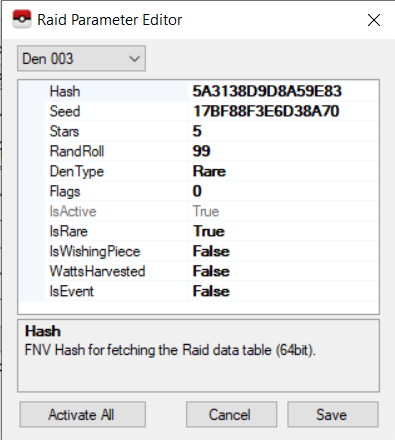-
Posts
80 -
Joined
-
Last visited
Content Type
Profiles
Pokédex
Portal
Technical Documentation
Pages
Tutorials
Forums
Events
Downloads
Gallery
Blogs
Everything posted by Reclaimer Shawn
-

Pokemon Ranger Shadows of Almia AR Codes
Reclaimer Shawn replied to archanfel's topic in RAM - NDS Cheats
I know this is a very old topic, but I made three codes for both the European and American versions of the game. Here they are: European: American: Tested and working on real hardware! EDIT: Got Wailord to work via a Crash Fix Code! -
So, I developed a Cheat Code that allows me to modify the Pokemon you have in your party in Pokemon Ranger: Guardian Signs. Here's the code in question and a list of hex IDs: The problem is whenever a Pokemon that says "Freezes After Battle on Real Hardware" is used after battle, it freezes. However, these freezes only occur on real hardware. They do not occur on Desmume or NO$GBA. The only freezes that occur on Desmume or NO$GBA with these Pokemon are when a new Pokemon is added to the party with a Pokemon that says 'Reserved' on it. These Pokemon were named because they only don't freeze the game if an empty slot is reserved to the right of the Pokemon. When a Pokemon is not captured and the slot is empty, the hex ID of the slot is 0xFFFF. So, why do I post this here? I wanted to figure out why this was the case so a code could be made that would make these Pokemon usable on real hardware. I have some ASM knowledge, but I doubt I'm adept enough in it to make something that could fix this crash for real hardware. One thing holding me back from this is I don't have a Trainer Toolkit to Debug my copy of the game with; I only have an emulator. I have attached a Pokemon Ranger Guardian Signs (USA) save file to this post with a Dialga in the player's party. It was dumped from Desmume in the NO$GBA save file (.sav) option. If you go into a battle on an emulator, assuming you don't catch another Pokemon, the battles function normally. If you do the same thing on real hardware, the game freezes after the battle ends. Catching any Pokemon will also induce a crash, both on real hardware and on emulator, as Dialga is a Pokemon that is in the 'reserved' category. To mitigate this crash on emulator, you can use the following code, which prevents your party Pokemon from changing, whether you catch a new Pokemon or release them: The code works by NOP'ing the STR instruction that adds or removes Pokemon from the party, thus preventing a Pokemon from filling the slot to the right of the Dialga. Dialga Save.sav
-

Made Pokemon Adventure Squad Cheats
Reclaimer Shawn replied to Reclaimer Shawn's topic in RAM - Other Cheats
Item IDs: Dungeon IDs: Move IDs: Pokemon IDs: -
These codes are for the English fan translation (v1.0.3) of Pokemon Wildfire Squad, Pokemon Tempest Squad, and Pokemon Radiant Squad. No guarantee these codes will work for the typical Japanese version of the games. Codes That Work For All Three Games: Pokemon Wildfire Squad (WPFJ) Codes: Pokemon Tempest Squad (WPAJ) Codes: Pokemon Radiant Squad (WPHJ) Codes:
-

Block Data for Pokemon Dens
Reclaimer Shawn replied to Reclaimer Shawn's topic in Saves - Editing Help
Importing *Object Raid appears to work from PKHex's point of view. It'd probably work in-game too. Thanks for the help. -
So, I do a lot of things with mt saves, which means data constantly changes on it. I want to let all data chabhe except the raid dens. I don't want to have to set up raids repeatedly every time I finish them. Where is den data under in Block Data so I can export that and import my raids whenever needed? Is it in KNormalEncount?
-

Hacking Sw/Sh Raids Crashes Game
Reclaimer Shawn replied to Reclaimer Shawn's topic in Saves - Editing Help
That fixed it for me. Dumb mistake on my end. Thanks for helping! -

Hacking Sw/Sh Raids Crashes Game
Reclaimer Shawn replied to Reclaimer Shawn's topic in Saves - Editing Help
-
I thought about creating PKHex'd raids by placing in a 5 Star 4IV Shiny Raid seed, setting Stars to 5, setting Randroll to 99, and setting the den to rare. However, every time I interact with a Raid Den this way, the game crashes. How do I fix this? This occurs no matter how I change the raid seed. I'm using the latest version of PKHex as well as the latest version of the game.
-

Pokemon Randomizer FINAL Versions
Reclaimer Shawn replied to Reclaimer Shawn's topic in RAM - Other Research & Development
I dunno if this may fix that issue for you, but go here: There's a chance this might work for the versions you mentioned. Might not, though. -
My Pokemon XD Randomizer didn't work properly for non-64-bit systems and didn't on certain processors. I have changed the code in these programs in an attempt to get these to work on most windows systems. I'd prefer this to be tested on non-Windows 10 machines and/or non-64-bit machines. Download the x86 (32-bit) and x64 (64-bit) Versions from the Github link below, then tell me the operating system, bit-type, and processor you tested my program on. Report any errors you got with the program below. Download the Test Versions Here: https://github.com/ReclaimerShawn/My-Programs/tree/master/Pokemon XD Randomizer Final Version/All OS Versions VirusTotal Scan of x64 Randomizer: https://www.virustotal.com/gui/file-analysis/YmIxZGE0NDE4YjBhZTVhYjEwMTAzZmI0MmQ5MmEyZjM6MTU2NTAwNzczNQ==/detection VirusTotal Scan of x86 Randomizer: https://www.virustotal.com/gui/file-analysis/NTVmZjdmZWI2MzRjYzcxYTQ3ZDBhZTE3Zjc2ZTYzMDI6MTU2NTAwNzgwNg==/detection *Any virus detection that resulted in a positive is due to this program being compiled with Cheat Engine (and its hook), along with a Cheat Engine table, Cheat Engine DBK Drivers, and a Cheat Engine signature. This program is not malicious in any form, as is shown by most AVs showing it as a safe program.
-

Allow PKHaX to Select Pokemon Beyond Normal Ranges
Reclaimer Shawn replied to Reclaimer Shawn's topic in PKHeX
Typing in .SpeciesID1 and/or .Species in the Batch Editor doesn't work for out-of-bounds Pokemon on Gen 1. It may or may not work for Gen 4, as I tested it and it worked with Pokemon #494 but didn't seem to work with a Hybrid Pokemon. Might need to test that again. -
I believe I once brought up a request for this on Project Pokemon Forums, but I'd like to bring it to light again. My original request was to allow people to be able to set IDs for Pokemon between 0-255 in Gen 1 and to set IDs for Pokemon between 0-65535 in Gen 3. This was implemented via SpeciesID1 and SpeciesID3. SpeciesID1 does nothing in Gen 1 games and doesn't solve the problem Species had. Interestingly, SpeciesID3 works perfectly fine. In Gen 2, Species can be used to set an ID between 0 and 255 just fine (they just show up red as invalid in the program, but load in-game). I wanted this because there was a wide variety of Missingno. in Gen 1 and interestingly there are a wide variety of Decamarks in Gen 3. In order to fix this, I think you could do one of four things. The first method could be to treat out-of-bounds Pokemon the same way they're treated in Gen 2. The second method could be to treat out-of-bounds Pokemon the same way they're treated in Gen 3 and do something like a SpeciesID for each Generation. The third method could be to give them all a Missingno. icon and just give them all the same base stats, even if that isn't the case to save time but still keep the internal species ID. This way stats can be edited directly even for invalid Pokemon. The fourth method could be to allow the Pokemon ID to be set in PKHaX via a text-box, just like how you can via something like EXP, then do the same thing with the base stats as mentioned in method 3. Also, if the same system that was used for Gen 3 could be implemented for Gen 4 or the fixed Gens for Pokemon 0-65535, that'd be great as there's a Hybrid Pokemon for every index at indices 32768-33261 and potentially other Pokemon to find.
-
I'm sorry to necro this thread, but I need your assistance. I know the Hyperkin SmartBoy can backup saves from a real cartridge, but can it write/restore saves to that same cartridge? For instance, could I take the save file extracted from this tutorial, edit it, replace it, and then have those effects take place next game? I ask because I'd want to buy a Hyperkin for this purpose and if I cannot do this, I'd have to spend much more on a Joey.
-

Fateful Encounter Issues in Pokemon Colosseum
Reclaimer Shawn replied to Reclaimer Shawn's topic in PKHeX
I was trying to spawn in Birth Island Deoxys. It turns out that setting the Fateful Encounter Flag in PKHex actually sets the Invalid Pokemon flag instead, causing the pokemon to be hidden. I figured this out by opening the save file in PkmGCEditor after editing in PKHex. Fixing it there got it to appear in game but prevented it from being transferred over to the Gameboy. I documented this here: https://github.com/kwsch/PKHeX/issues/2289#issuecomment-487442379. Because PKHex did the same thing with SPACE C Deoxys I injected it via PKHex and then fixed it in PkmGCEditor. This Deoxys still isn't transferable, though I do thank you for your help. -
So I was using PKHex to mod pokemon on Colosseum to transfer them over to my Gameboy and whenever I ticked the "Fateful Encounter" flag on Pokemon, the game would delete them upon it starting. I think for Deoxys to be legit and obey that the fateful encounter flag has to be checked, preventing a legit Deoxys from spawning in-game via PKHex. Taking off the Fateful Encounter flag fixes this issue partially, but considering Deoxys isn't legit without this flag, it isn't able to be transferred over to a Gameboy. This even occurs with the pokemon in the Encounters Database. A save file for reference will be attached. This is on the latest version of PKHex on a retail disc and a modded Wii by the way. 01-GC6E-pokemon_colosseum_04.gci
-

Free Shiny Pokemon Giveaway for Let's GO!
Reclaimer Shawn replied to Reclaimer Shawn's topic in Wi-Fi Trading & Battling
Sounds good to me. -

Free Shiny Pokemon Giveaway for Let's GO!
Reclaimer Shawn replied to Reclaimer Shawn's topic in Wi-Fi Trading & Battling
They're totally available. And you can ask for a max of three too, so you can request one more. -

Free Shiny Pokemon Giveaway for Let's GO!
Reclaimer Shawn replied to Reclaimer Shawn's topic in Wi-Fi Trading & Battling
I'm back online, so give me your link code and I'll trade you stuff. I'll give you three level 100s. Anyone who wants stuff can request it at the moment. I restored all the pokemon, so any request would do unless it's been requested on the forums or on YouTube. -

Free Shiny Pokemon Giveaway for Let's GO!
Reclaimer Shawn posted a topic in Wi-Fi Trading & Battling
https://www.youtube.com/watch?v=8exfPNF1IQ0 Note: Please don't ask me for the same pokemon for at least a couple days after someone requests it on here. I'm running this mod on OFW and in order for me to restore my save, I have to do a full eMMC restore. Not only is this time-consuming, but I don't wanna write to my eMMC too much as too many writes can eventually kill it. Taken Pokemon: Only request at MAXIMUM three pokemon! Request them on this forum and give your link code once you friend me. I'd also prefer not to trade Mega Evolutions as that can ruin online play. Am I Online At The Moment: Just got finished with my last person for the night. Wait until either tomorrow or the next day. -

Bug: PKHeX doesn't update Pokemon Stats in LGPE
Reclaimer Shawn replied to Reclaimer Shawn's topic in PKHeX
Thanks! I built the newest version of PKHeX and that script worked like a charm. -
I set the Level of all of my Pokemon to 100 via this batch script: .CurrentLevel=100 .Stat_Level=100 This sets the Pokemon to Level 100, but the stats remain the same. It shows the stats being updated in PKHeX, but shows the same stats as before in-game. Using PKHaX shows the actual values of the pokemon's stats. Using PKHaX, you can get a Pokemon to have 65535 on all stats. My guess is the game doesn't automatically update stats like was done in the previous games. The fix to this would be to just set the stats of the Pokemon automatically in the .pk file in PKHeX, but leave the ability to set custom stats in PKHaX. If there's a batch script that'd let me automatically set my stats to those shown in PKHeX, please post it below. (Currently I'm on the updated version of LGPE. Don't know if that has anything to do with it or not.)
-

Could Somebody Test My Codes On A Real DS (NTSC-U)?
Reclaimer Shawn posted a topic in RAM - NDS Help
So, I've been churning out Action Replay Codes non-stop lately and now I need to test them on the DS. Problem is, I don't have a DS and an Action Replay for it anymore. So, I'll post the codes I've made/modified below: Pokemon Ranger Guardian Signs (Works on Real Hardware): Pokemon Ranger Codes (Works on Real Hardware): Final Fantasy XII: Revenant Wings (Works on Real Hardware) Fossil Fighters: Champions (Works on Real Hardware) Final Fantasy: The 4 Heroes of Light (Works on Real Hardware): EDIT: I'm sure I'll be adding more codes to this as time goes on. Hopefully someone starts testing these on actual hardware for me. EDIT 2: I bought these games and am using NitroHax3DS/Action Replay DSi to test these codes. Anything that says "Works on Real Hardware" works via NitroHax3DS/Action Replay DSi on a real cartridge on the 3DS/DS. -

Custom TID/SID in Colosseum?
Reclaimer Shawn replied to Toffoletto's topic in Systems, Flashcards, and Emulation
I've edited SID/TID in both Pokemon Colosseum and Pokemon XD before. I made a Gecko Code a while back to edit trainer SID and TID. I could also make codes to edit Pokemon SID, TID, and PID in Colosseum as well (I already did this in XD). If you'd like to set your Trainer SID/TID in Pokemon Colosseum, here's a Gecko Code for that: Trainer SID TID Modifier Code 48000000 8047ADB8 DE000000 80008180 1200009C 0000SSSS 1200009E 0000TTTT E2000001 80008000 T= TID in HEX S= SID in HEX