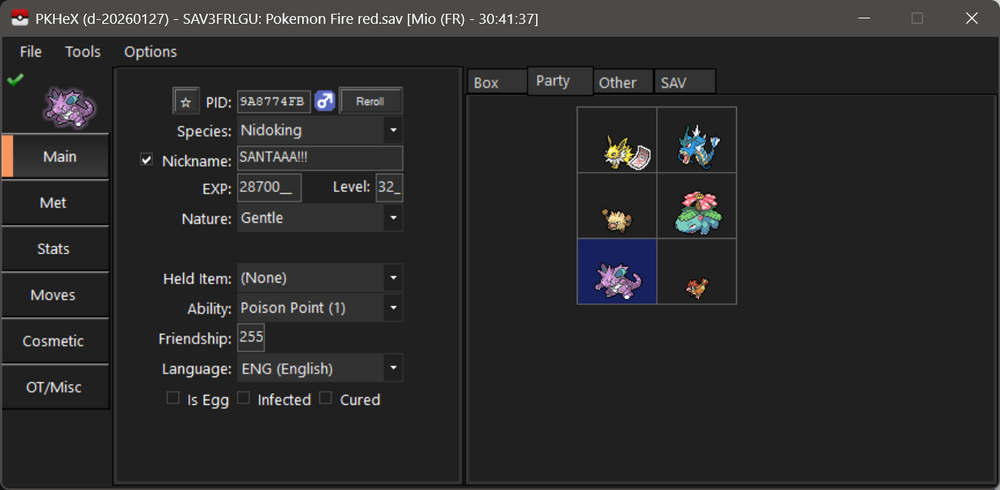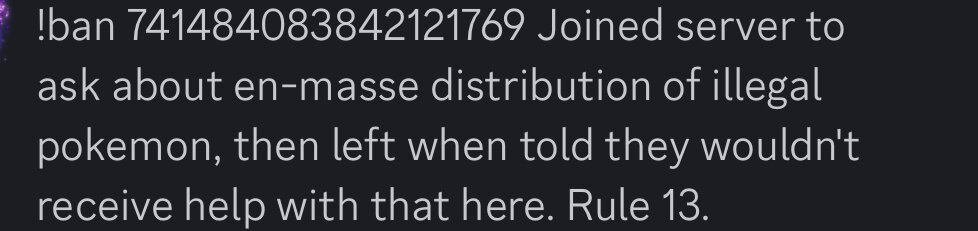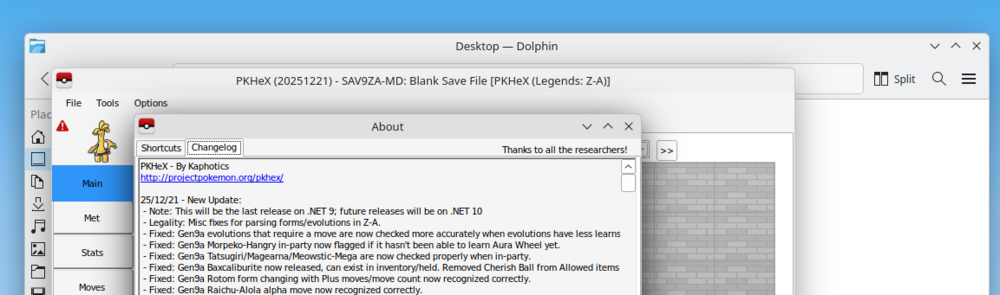Leaderboard
-
in Posts
- All areas
- Blog Entries
- Blog Comments
- Images
- Image Comments
- Image Reviews
- Albums
- Album Comments
- Album Reviews
- Files
- File Comments
- File Reviews
- Events
- Event Comments
- Event Reviews
- Topics
- Posts
- Pokédex Entries
- Articles
- Article Comments
- Technical Documents
- Technical Document Comments
- Pages
- Tutorials
- Tutorial Comments
- Status Updates
- Status Replies
-
Month
-
All time
November 30 2016 - February 8 2026
-
Year
February 8 2025 - February 8 2026
-
Month
January 8 2026 - February 8 2026
-
Week
February 1 2026 - February 8 2026
-
Today
February 8 2026
- Custom Date
-
All time
Popular Content
Showing content with the highest reputation since 01/08/26 in Posts
-
actively working on development again and making decent progress. I'm not gonna give any ETAs since I uh, have not been able to meet the ones I've given in the past, but I am relatively confident I'll be able to have the big update ready before I get burnt out again!2 points
-
also fyi I haven't been active in this thread much because answering questions and all that kinda stresses me out when I'm not in the right mood, haha2 points
-
The thread has been updated with the latest PKHeX version, which is now based on .NET 10. Fortunately, there are no major regressions, unlike what happened during the transition to .NET 9. Just manually install the latest .NET Desktop Runtime 10 and you should be good to go (it's not available on Winetricks yet). I’m not sure whether this is an Arch-specific issue, but the latest Wine release (10.20) prevents the program from starting. I’m currently using version 10.19.2 points
-
-1 is the magic number for "can be random".1 point
-
If you are too specific with your request, like having 6IV adamant for a gen3 wild encounter, then it will fail to find anything. When it can't find anything to satisfy your specific request, you need to be less specific. Click the Reset button to see what an unspecified criteria is -- IVs are frequently a reason why a criteria is impossible to satisfy.1 point
-
Use the Criteria tab and ensure it is filled out the way you want. Hardy is the 0th nature, and it is the default nature of the Pokémon when you launch the program. It seems you're not specifying your criteria, thus the program is always trying to match the initial default from tabs since you forgot to specify it.1 point
-
Since I came around back to this, I probably should give an update: Background: I forgot which leak (Freak?), but Pokémon Black 2 and White 2 source files were leaked. My understanding is that the files were similar to using GitHub; a repo with a bunch of raw disassemblies, with detailed changes across the entire developmental timeline. To obtain a ROM from those file, one got to check out the files at the wanted phase within the development process, and to compile and build them into a ROM. Among them, a "fes rom" was found; it was a way to distribute funfest missions via Local Wireless. The original rebuilt game only appeared to work with other B2W2 debug ROMs. Unclear if this was an issue due to the revision or due to the way it was built, as another copy named "SWAN r59981 2012.06.11 [fes rom]" could communicate with retail carts just fine. fes rom is a branch from partway of the development timeline. Observations (from what I could gather online): -- I think that's about it for now. I've not seen anyone try to share/load Funfest missions via a RAM hack or with a custom ROM (using Binaries not obtained from the leak), and I don't expect much development from looking into this. The only other things I've seen are: (1) the existance of an English patch (technically useless to us so not sharing), and (2) unrelated to fes rom, it appears some missions were possibly meant to also be distributed as wonder cards. Independant finding from theSLAYER and Eclipse (Files from Eclipse: Berry Festival! (Funfest Mission).pgfGifts from Pokemon Center Women! (Funfest Mission).pgfEndless Battles! (Funfest Mission).pgfPokemon Quiz Championship! (Funfest Mission).pgf). Reminder to not ask for any ROMs, not allowed here.1 point
-
This is mentioned in the changelog/release notes circa 11/16: - - Crossovers are not currently handled for detecting location IDs. Generating from encounter template is 100% legal.1 point
-
Possible CoroCoro Mew https://twitter.com/shaomu0/status/1997526337515602020/1 point
-
1. No 2. I already gave you the exact implementation reference in the source code. 3. Best practice is to use the encounter database and not change anything you can't normally change in-game to preserve any RNG correlation it may have had at birth.1 point
-
Gen 5 games could only redeem events that were compatible with the language and region of the cartridge. Which means that some events were locked to only be redeemable in certain languages. Japan never got that distribution, so it can't directly be obtained in a Japanese game. Here are all the languages the Dialga/Palkia/Giratina were released in: 08193 SUM2013 = English distributed in the US 08303 SUM2013 = English distributed in Europe and all other locations 08303 VER2013 = Spanish 08303 EST2013 = Italian 08303 ÉTÉ2013 = French 08303 SOM2013 = German 09143 10/12 = Korean For events distributed in gen 6, the wondercards were changed so that they were redeemable based on the region of your 3DS console and the language you set for your game. The region you bought the game in doesn't matter.1 point
-
That's a different process. You either: - install CFW and load homebrew applications (such as Save Managers) on sysNAND: simple but risky - or import/export save files by manually mounting partitions (this doesn't require CFW, just Hekate and a dump of your Switch's prod and bis keys): more advanced but safer1 point
-
All homebrew-related activities should be done on emuNAND, not on sysNAND. Leaving even a single trace can get you banned. That said, there’s no clear definition of what actually does or doesn’t leave traces. Using a save manager to import/export save files doesn’t seem to, but I still wouldn’t recommend it. A safer approach is to mount the sysNAND partitions via Hekate using ninfs, manually export the save files from /save and /saveMeta folders, decrypt them with hactool, edit them with PKHeX, and then import them back by doing the reverse process.1 point
-
Then you encountered the bug that'll be fixed by the next version coming very soon.1 point
-
No. Doing Zero Isle Center will reward you with the second ascension stone1 point
-
1 point
-
And the first post was updated in 2017. We still do have user ranks/badges.1 point
-
Import these saves use them as you desire they have all keys unlocked with no existing “save” I used official hardware since that is the only way I think this is possible then extracted the save data since B/W2 is weird in the sense it can save keys without an existing save and have a weird save state where keys are ready to go yet there isn’t trainer data. by all keys I mean all regi keys, white forest/black city keys, easy and challenge mode keys etc. I also altered the trainer data for my black/white trainer name and changed it to “My Dude” then sync that save up to these blanks so that each blank can also get the N Pokemon and unlock the flash backs. Overall I fell back in love with these games and I just wanna allow others to have the best experience possible to get every bit outta the games as possible. I hope someone finds this useful with PKhex you can probably extract this link data and insert it into an existing save. Pokemon - Black Version 2 “blank save all keys unlocked”.sav Pokemon - White Version 2 “blank save all keys unlocked”.sav1 point
-
Questionable no, illegal yes. You cannot upload it into HOME, as that is what error 10015 is. Can you be banned for it? It depends. The first post of this thread answers everything.1 point
-
Use $suggest or $suggestAll similar to the other properties that support suggestion requests1 point
-
Use the drop-down inside the batch editor to see the list of properties. GroundTile Not sure why you're using the batch editor to modify stuff; is the Encounter Database not usable?1 point
-
1 point
-
That space is currently used for legality triangles1 point
-
Yes you won’t be the “true OT”. Do note that’s shinification via TID/SID is easier and more likely to work. if you’re still interested, any Shinification, follow path (1) instead of (2). Do not aim for flawless IVs or anything crazy.1 point
-
1 point
-
Thanks, fixed on latest commit: Enhance H/W/S invalid messages, flag !255 alphas · kwsch/PKHeX@3a8bc58 Thanks, it's actually a GUI bug the invalid Ball you picked is actually being forced back to Poke, but it displayed whatever you selected instead. If you set it to a slot then re-view it, you can confirm the "fixing" of the GUI indication as it really is legal. I've added some logic to display the actual sanitized value (not the selection, if it was impossible), as well as added some logic to check for a specific case where the batch editor/external code managed to set an invalid BallHGSS value. Add Gen4 HG/SS ball check · kwsch/PKHeX@6e482941 point
-
Even as low as levels 30+ you should start to notice it1 point
-
I can confirm that does fix the problem on Fedora Kinoite 43, however PKHeX is then no longer skinned with your KDE theme. An alternate fix I found is to leave "Allow the window manager to control the windows" enabled, then in winecfg set the "Windows Version" as "Windows 8" on the applications tab. PKHeX then seems to work fine and is still skinned like any other native app:1 point
-
Hi there. How do I download this? There is a message stating I do not have permission to view it. **edit (for those finding this page with a search engine) - I found it on the downloads section**1 point
-
You haven't mentioned how you are playing your game, via emulator or on console. If emulator, find where the emulator stores its save files. If console, dump it the same way you dumped the ROM. Not all emulators behave the same and store consistently, and it's outside the scope of PKHeX. Once you find your save file and have it exported correctly, you can load it into the program.1 point
-
That's only after the USUM update. Before that, the gender of G1 Vc Mons was not decided by IVs, just randomly given, and even the shiny calculation was different. you could actually get, say, a female shiny Charizard. This is no longer possible after said update, but since it was at some point, these Mons aren't necessarily illegal.1 point
-
Doesn't look like I'll be able to anyways, just found out my switch is patched. It's entering RCM correctly, just not able to inject the Hek payload -_-. I appreciate your help though, thank you kindly.0 points