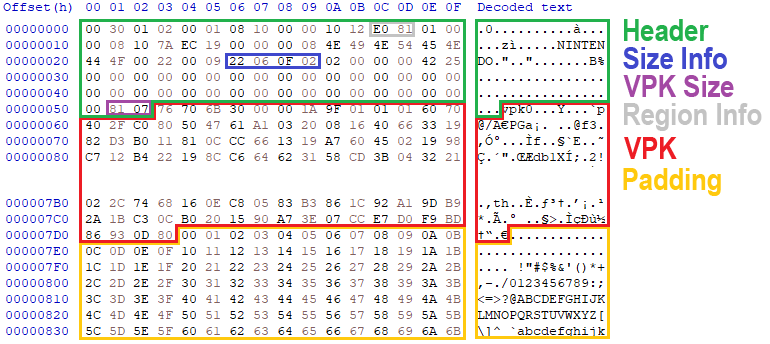Leaderboard
-
in all areas
- All areas
- Blog Entries
- Blog Comments
- Images
- Image Comments
- Image Reviews
- Albums
- Album Comments
- Album Reviews
- Files
- File Comments
- File Reviews
- Events
- Event Comments
- Event Reviews
- Topics
- Posts
- Pokédex Entries
- Articles
- Article Comments
- Technical Documents
- Technical Document Comments
- Pages
- Tutorials
- Tutorial Comments
- Status Updates
- Status Replies
-
Custom Date
-
All time
November 30 2016 - December 13 2025
-
Year
December 13 2024 - December 13 2025
-
Month
November 13 2025 - December 13 2025
-
Week
December 6 2025 - December 13 2025
-
Today
December 13 2025
-
Custom Date
06/17/23 - 06/17/23
-
All time
Popular Content
Showing content with the highest reputation on 06/17/23 in all areas
-
This guide is for those who are interested in editing an actual trainer/berry e-Card to use with the real e-Reader. If you are capable of save editing or you are playing on an emulator it's probably easier to inject the trainer/berry into your save file directly. Requirements your custom Trainer (ECT) or Berry (ECB) of course (can be created with this tool) e-Reader dev tools (https://caitsith2.net/ereader/devtools.htm) e-Card headerfix tool headerfix.zip (source) a hex editor (like HxD) a raw e-Card which we will use as a base (English, Japanese) Editing the raw e-Card Decode your raw e-Card with nedcenc like this: nedcenc.exe -i card.raw -d -o card.bin Open the decoded card in your hex editor. Copy the header (the first 83 (0x53) bytes as seen above) and save them for later. Copy and save the VPK (starting at offset 0x53 with "vpk0") into a new file. The full VPK size can be found at offset 0x51. Keep in mind that this is written as little endian, which means if these two byte are "81 07" the actual size is 0x781 (from 0x53-0x7D3). The rest of the decoded card is just padding, you can ignore/delete it for now. You have saved the VPK into a new file, now decompress it with nevpk: nevpk.exe -i trainer.vpk -d -o trainer_decompressed.vpk Open the decompressed VPK in your hex editor. For trainers: navigate to offset 0xD50, that's where the actual trainer data (ECT) is located, it's 188 (0xBC) bytes. For berries: the data (ECB) is at offset 0x4EA, it's 530 (0x212) bytes. For trainers: replace the data from 0xD50-0xE0B with your custom trainer and save the file. For berries: replace the data from 0x4EA-0xA19 with your custom berry. Compress your edited VPK with nevpk: nevpk.exe -i mytrainer.vpk -c -o mytrainer_compressed.vpk Note the size of your new compressed VPK! Create a new file in your hex editor and paste the header you have saved earlier in step 3. Paste your compressed VPK right after the header at offset 0x53. Now fix the VPK size at 0x51 to match the new size. Remember to write it as little endian! Fix the size info at 0x26: in the image above the value is 0x020F0622 bit 9-23 is the same as your VPK size + 2 bits are counted from left to right starting with 0 the original VPK size is 0x781 + 2 = 0x783 or in bits 0000 0111 1000 0011 0x020F0622 in bits: 0000 0010 0000 1111 0000 0110 0010 0010 convert your new VPK size into bits replace the bits marked in red in the size info convert the size info value back into hexadecimal write it back to offset 0x26 Pad the card to a proper size of 2112 (0x840) bytes. You can fill the area after the VPK until 0x83F with FF. Fix the cards checksums by droping it on headerfix.exe and you are done! You are done! You can now encode your edited card back into a raw e-Card: nedcenc.exe -i custom.bin -e -o custom.raw You can use the dotcode printer from the devtools for printing, it can print dotcodes in raw or bmp format. Keep the DPI at 300, choose your card and your printer and print it! You could as well just convert your raw card into bmp (raw2bmp.exe -i card.raw -o card.bmp) and print that. So, I hope everything was clear enough, if there are still questions feel free to ask!1 point
-
It’s fine to deposit. Natural clones can exist under some circumstance, and HOME doesn’t have clone checking anyway. (Besides game wise, I think only BDSP implemented clone checks?)1 point
-
That's a great tip too! If it's one of my old fave Pokémon from gen 1-4 that I'm transferring up all the way with ribbons and things, I think I'll give it some tries to at least get an XXS (in SV measurements). That's still close enough to SV size XXXS, so visually they'll be pretty much the same. So that will be cool for the old classics in a new game. Other than that, I think chasing for a Mini and Jumbo in Scarlet & Violet or Go is, you know, the way to... GO!1 point
-
Yeah, I think we totally know the odds well enough to know what we can expect. Your research was plenty. And alright, I only have devices to dump saves from gen 1-4 games, and my switch is not CFW so I'll just try my luck the regular way then to transfer and check the sizes. I probably won't give it too many tries if it gets boring tho. We'll see1 point
-
No reports about that a save from Emunand causing issues in Sysnand and HOME.1 point
-
Should be able to. I used to trade from hacked to unhacked, but granted that wasn’t Emunand.1 point
-
Version .
472 downloads
Observation of the Level-Exp Bug Around June 15th 2023, 10am (UTC), it was noticed by players on mobile, certain Pokémon being sent from GO to HOME has the Level of 1 with a Level 100 moveset. It was subsequently discovered that in HOME on the Switch, they appeared to be Level 100. It was also discovered that if you were to transfer such a Pokémon to Scarlet & Violet, viewing the Summary Screen would cause the game to crash. It was around June 15th 2023, 3pm (UTC), that players noticed that this issue (level-exp bug), as well as issue where XXS from Pokémon GO becomes random height (XXS-Height randomization issue), were both fixed. How the Level-Exp Bug works According to a message left on Discord by Matt (@sora10pls)(Mattyoukhana), depending on a species' experience growth rate, HOME applies an incorrect experience value to the Pokémon upon transfer, with only the Medium Fast experience group being affected. An example to look at would be Mythical or Legendary Pokémon. They are in the Slow experience group, and they got 0xFFFFFFFF written to their experience. As such, they appeared to be Level 1 or 100, due to how the device deals with the value of experience. (Pokémon data don't have Current Level as a data point in the data structure; it is instead derived by the experience stored in it) As such, it is dubbed the GO->HOME Level-Exp bug. A 'fix' on the user end As described by Matt, move the affected Pokémon into a compatible game, do not view the summary, and send it into a battle. The experience it should have would then be fixed by the game, and it will become a regular Level 100. Conclusion The prevailing theory is that when attempting to fix the XXS becoming random height issue, Pokémon HOME borked the code for handling experience values to match the GO Trainer's level, thus creating this secondary issue. It is currently unknown if HOME will revert or fix the levels of Pokémon that were already transferred. (Pokémon that were sent into HOME during the buggy period currently continue to have bugged levels in HOME) Additional info: Background for the XXS-Height randomization issue With the launch of HOME v3.0.0, Pokémon from previous games could be transferred to Scarlet & Violet. In Scarlet & Violet, if the size of a Pokémon is the smallest or the largest (in terms of scale), it qualifies for a Mini Mark or a Jumbo Mark respectively. Thus, players would want to transfer the XXS or XXL Pokémon from Pokémon GO and obtain these marks. In the initial weeks of HOME v3.0.0 launch, players have noticed that their XXS Pokémon from Pokémon GO were average sized when transferred to Scarlet & Violet, thus being unable to qualify for the Mini Mark. As it turns out, Pokémon HOME has been rerolling the Height and Weight values of any Pokémon that had 0 in both stats (explained in Route B on this page), and XXS Pokémon from Pokémon GO were caught in the crossfire. Files and contributors The files uploaded here are contributed by @theSLAYER and @sora10pls. They have been dumped in HOME format (PH2) and converted to PKX via PKHeX for usage with the games. The OT, TID, and SID has been changed for privacy purposes. As these files stand, they'll be similar to a player transferring a Pokémon from GO and leveling it up to 100. In some sense, the only 'special' copies would be the originals (those that have the GO stamp), with the bugged levels, in Pokémon HOME. It is also important to note that the bugged originals in HOME cannot be traded via HOME.1 point