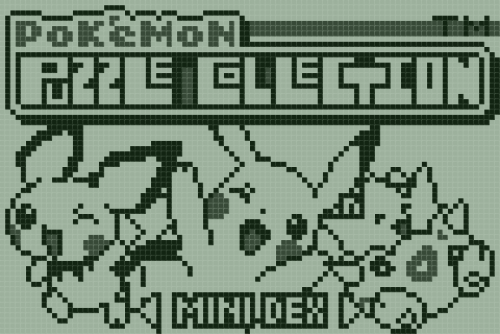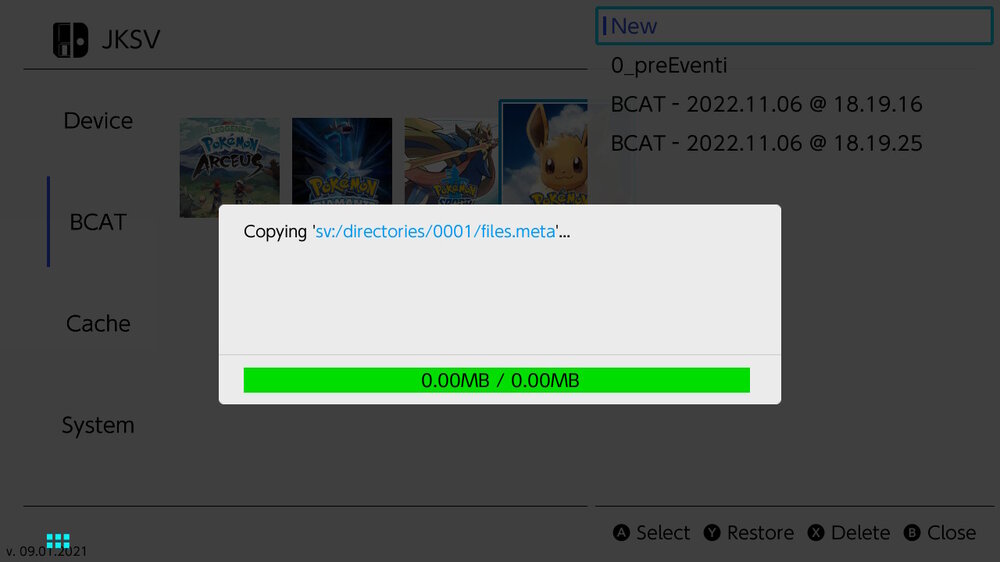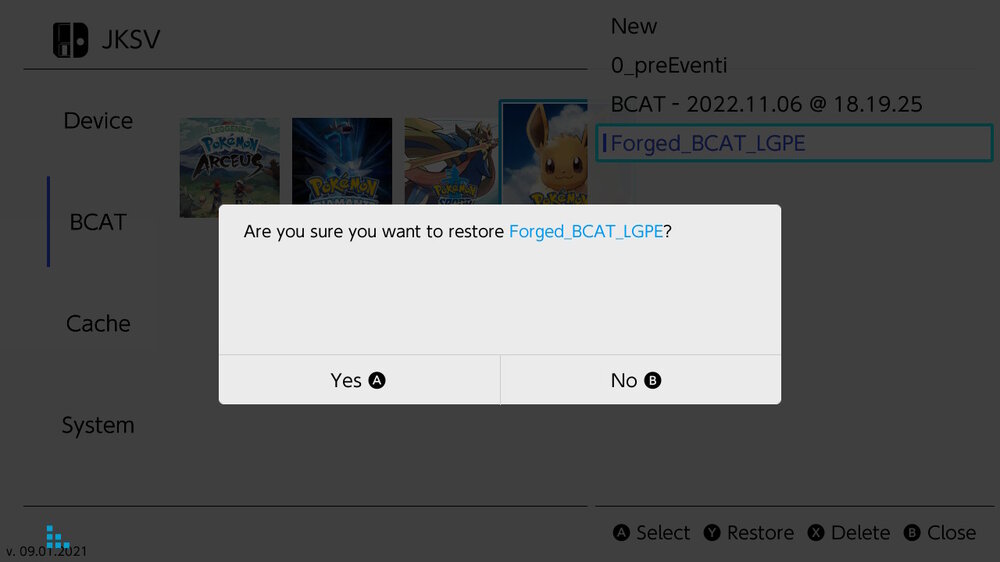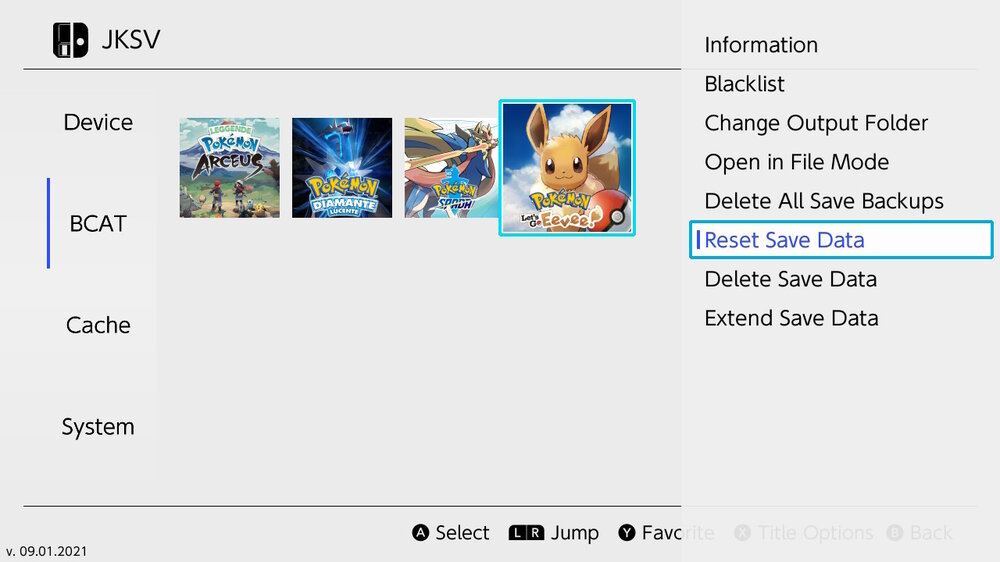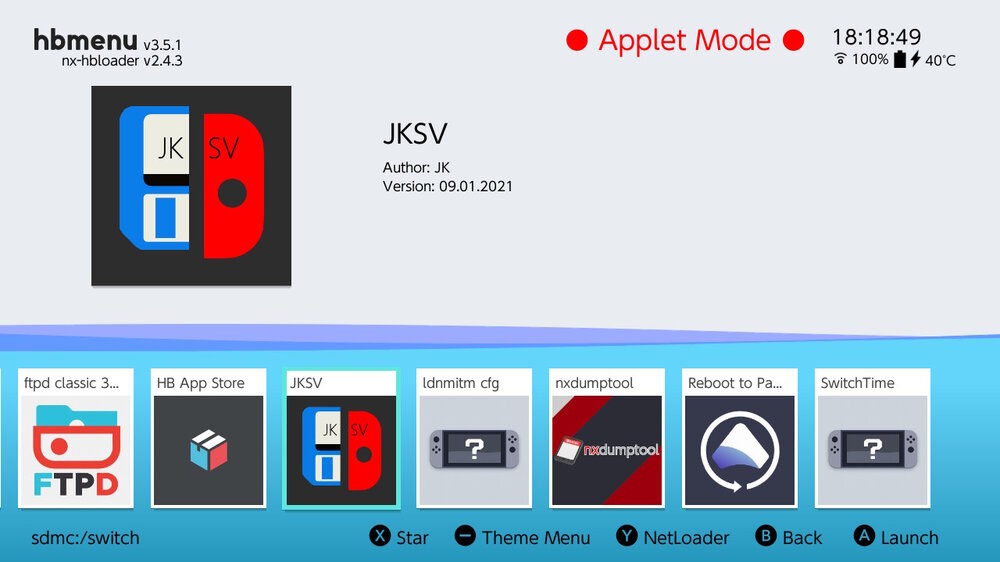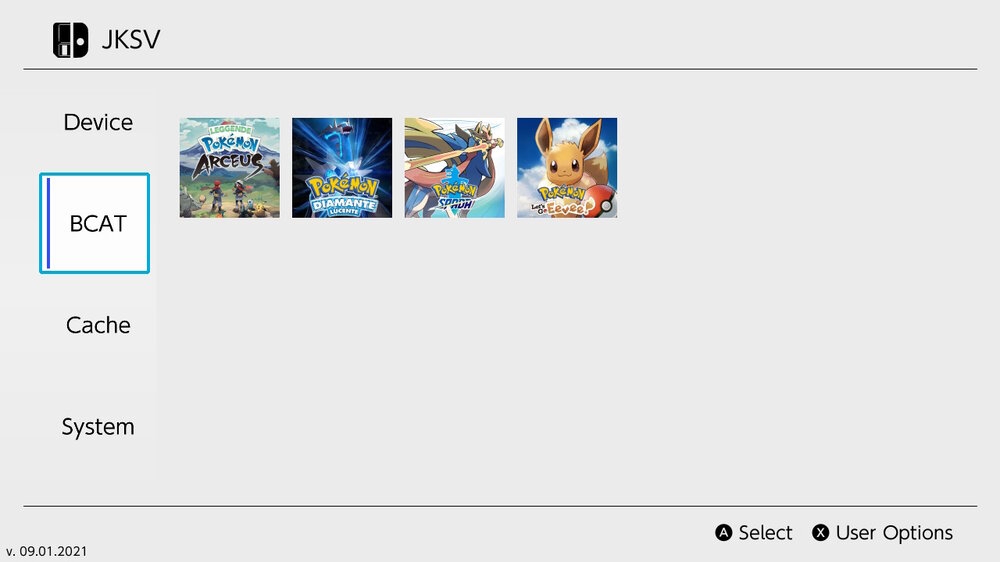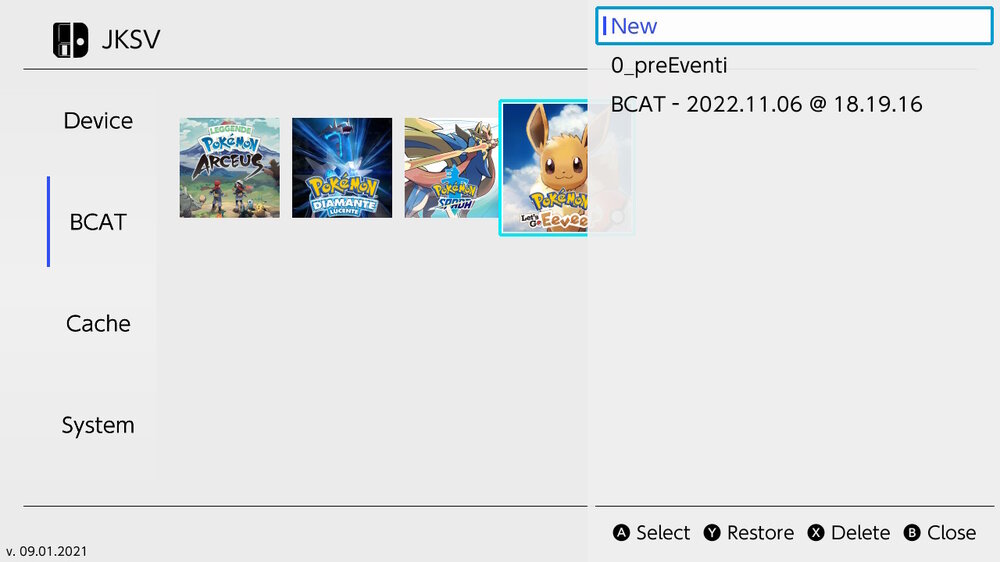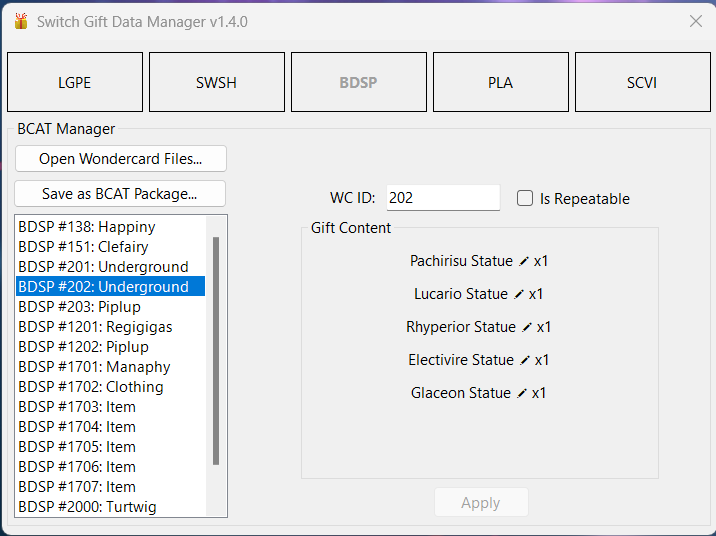Leaderboard
-
in all areas
- All areas
- Blog Entries
- Blog Comments
- Images
- Image Comments
- Image Reviews
- Albums
- Album Comments
- Album Reviews
- Files
- File Comments
- File Reviews
- Events
- Event Comments
- Event Reviews
- Topics
- Posts
- Pokédex Entries
- Articles
- Article Comments
- Technical Documents
- Technical Document Comments
- Pages
- Tutorials
- Tutorial Comments
- Status Updates
- Status Replies
-
Custom Date
-
All time
November 30 2016 - February 14 2026
-
Year
February 14 2025 - February 14 2026
-
Month
January 14 2026 - February 14 2026
-
Week
February 7 2026 - February 14 2026
-
Today
February 14 2026
-
Custom Date
03/09/23 - 03/09/23
-
All time
Popular Content
Showing content with the highest reputation on 03/09/23 in all areas
-
Version 1.0.1
1349 downloads
A collection of 100% save files from the Pokémon mini console. Available games and regions: -Pokémon Party mini (Japan, USA, Europe) -Pokémon Puzzle Collection Vol. 1 (Japan, USA, Europe, France, Germany) -Pokémon Tetris (Japan, Europe) -Pokémon Puzzle Collection Vol. 2 (Japan, English fan-translation) -Pichu Bros. Mini (Japan, English fan-translation) -Togepi's Great Adventure (Japan, English fan-translation) Additionally, the Pokémon Tetris save files have the event-exclusives Pokémon Mew and Celebi unlocked!2 points -
GitHub Source Code Download Latest Release About This tool aims to make past Mystery Gift event contents back again in all the Pokémon games for Nintendo Switch. Since those games won't allow event injection in the SAV file, this tool creates a forged BCAT package, injectable with homebrews like JKSV. This allows wondercards to be redeemed through the In-Game Mystery Gift Menu. The use of this tool does not involve hacking the game ROM nor hacking the game SAV. Video example: Compatible files Let's Go Pikachu and Let's Go Eevee wondercard full files (.wb7full) Sword and Shield wondercard files (.wc8) Brilliant Diamond and Shining Pearl wondercard files (.wb8) Legends Arceus wondercard files (.wa8) Scarlet & Violet wondercard files (.wc9) Legends Z-A wondercard files (.wa9) BCAT wondercard files, either with mutiple or single wondercards (no file format extension) Compatible games Pokémon Let's Go Pikachu and Eevee Pokémon Sword and Shield Pokémon Brilliant Diamond and Shining Pearl Pokémon Legends Arceus Pokémon Scarlet and Violet Pokémon Legends Z-A Disclosure Neither I nor the Project Pokémon staff takes any responsibility for possible adverse outcomes or bans due to the use of this tool. Use at your own discretion. N.B: Some BCAT files contain sensible console-specific informations, which you should keep safe. Don't share your BCAT to others! Usage Tutorial The following tutorial refers to the GUI version of the program. The .CommandLine app is currently just a simple script that calls the .Core functions and can run on any popular OS. Its usage is similar to the Windows Form app and should be fairly intuitive. Ensure you have the required .NET Desktop Runtime 9.0.x correctly installed Download the latest tool release from GitHub Dump your game's BCAT with JKSV and keep some copies somewhere safe Open the Switch Gift Data Manager tool and select your game of choice Import wondercard files of your choice (by drag & drop or by clicking the `Open Files` button) Eventually edit the wondercard id (WCID) if you have invalid WCs and click `Apply` Click the `Save as BCAT Package` button and select your dumped BCAT folder in the "Source BCAT Path" section. The path must lead to the folder containing the files "directories.meta", "etag.bin", "list.msgpack", "na_required", "passphrase.bin" [N.B: if your dumped BCAT only has the "passphrase.bin" file, it means it was not initialized properly. Connect in-game and use any Mystery Gift feature at least once to initialize the BCAT. Downloading Wild Area News or Poké Portal News works too] Click the "Save" button A folder called "Forged_BCAT_{Game}" should appear next to your dumped BCAT (or in whatever path you selected in "Destination BCAT Path") Restore the forged BCAT with JKSV To redeem the old fashion events, open your game -> Menu -> Mystery Gift -> redeem via Internet When you're done, restore your original BCAT package with JKSV (not doing so may cause sync issues) N.B: BCAT Sync usually occurs between 12:00 AM (UTC) and 01:00 AM (UTC) if there is new BCAT content in the servers. I suggest to not follow this procedure during that timeframe to avoid a desync. If you experience a desync, follow one of these methods to resync: Open JKSV, select BCAT, hover over your game and press X to open the menu, then click `Reset Save Data`. Download the latest BCAT for your game from citrusbolt's website and add the missing files to your dumped BCAT, then restore it with JKSV. If you find any bug or you need support, please read carefully the FAQ section. Comment this post with your question if you still need help. Credits PNZeml for the CRC-16/CCITT-FALSE with lookup table implementation Kurt, Matt and all the PKHeX and pkNX devs and contributors for a lot of offsets and resources theSLAYER for his researches in the Sword and Shield fashion block and for the clothing names resources All the Events Gallery contributors for the archival efforts that made this possible1 point
-
Version 1.0.0
4446 downloads
A weekend project that got really out of hand turned into this. DISCLAIMER: THERE IS A LOT THAT CAN POTENTIALLY HAPPEN WITH THIS, AND THOUGH I DID DO RIGOROUS TESTING, THERE IS STILL NO GUARANTEE THAT THIS WON'T POTENTIALLY DO DAMAGE TO YOUR GBA SAVE FILES. I AM NOT LIABLE FOR POSSIBLE DATA CORRUPTION HERE. PLEASE HAVE SAVE BACKUPS BEFORE USING THIS UTILITY TO BE SAFE! Pokemon Box: Ruby & Sapphire is a cool storage utility, but it has some pretty big drawbacks... so I fixed 'em. (This is also 100% compatible with original Box Ruby/Sapphire save files!!) CHANGES: -compatible with all language Gen 3 Pokemon games on the same save file (official cartridges only) (R/S/E/FR/LG) -in the original game, you can ONLY withdraw Pokemon you didn't deposit if your save file has caught 100 Pokemon in the Pokedex. This limitation has been removed -in the original game, in FR/LG and Emerald, a certain flag was checked on the save file that only gets set if you handed the Sapphire to Celio (FR/LG) or beat the Elite Four (Emerald). This prevents you from withdrawing OR depositing Pokemon until the postgame on both of these games. This limitation has been removed CURRENT BUGS: (may or may not get fixed in the near future) -currently all Ruby/Sapphire games are detected as Ruby. This is purely cosmetic and should not affect usage of the storage utility. This WILL cause only Ruby to be booted in Adventure mode, but there is a Gamecube Action Replay code you can run to make it Sapphire instead: USA: Force Sapphire Version [Ralf, Absol] 0403009C 38000000 040300A0 28000000 040300AC 38000001 PAL: Force Sapphire Version [Ralf, Absol] 040310C0 38000000 040310C4 28000000 040310D0 38000001 JP: Force Sapphire Version [Ralf, Absol] 0402F788 38000000 0402F78C 28000000 0402F798 38000001 -in the PAL version, Adventure mode will only boot the English Ruby/Sapphire despite whatever version you are actually using - I may look into this feature to restore the multi-language adventure mode files eventually. -the boot screen on the GBA will always display the Japanese splash screen - that is because in order to make this all possible, modifications were made to the JP multiboot GBA file HOW TO APPLY PATCH: 1. download the appropriate .xdelta patch for the version of the game you wish to run (usa, jp, or pal). You will also need a Pokemon Box iso for the appropriate version of the game you are looking for (obviously, not provided here). If your file is a .nkit.iso, you will need to convert it from that to a .iso file before patching it. 2. use delta patcher (https://www.romhacking.net/utilities/704/) to apply the patch to your .iso 3. You will now have a new .iso file to run on your modded Wii/modded gamecube and will be able to use all the new features1 point -
Due to concerns over malicious code, we have forked the WC Tool here, where we can support it and update as necessary. The release 0.1e has been compiled directly from the source by me and if there are still false positives, then there is not much we can do. The app has no external dependencies, and the targeting version has been upgraded to v4.7.2 in case of issues with the CLR.1 point