Leaderboard
-
in all areas
- All areas
- Blog Entries
- Blog Comments
- Images
- Image Comments
- Image Reviews
- Albums
- Album Comments
- Album Reviews
- Files
- File Comments
- File Reviews
- Events
- Event Comments
- Event Reviews
- Topics
- Posts
- Pokédex Entries
- Articles
- Article Comments
- Technical Documents
- Technical Document Comments
- Pages
- Tutorials
- Tutorial Comments
- Status Updates
- Status Replies
-
Custom Date
-
All time
November 30 2016 - February 16 2026
-
Year
February 16 2025 - February 16 2026
-
Month
January 16 2026 - February 16 2026
-
Week
February 9 2026 - February 16 2026
-
Today
February 16 2026
-
Custom Date
06/08/20 - 06/08/20
-
All time
Popular Content
Showing content with the highest reputation on 06/08/20 in all areas
-
Version 26.1.32+20
98586 downloads
An experimental build of PKHeX meant for testing changes since the last stable release, and is not intended for general consumption. This may make certain features inoperable or corrupt your save file. Make backups of your saves before using. Use at your own risk. Looking for where to download PKHeX? Click here!1 point -
So a spanish guy named Trifindo released a tool yesterday, which you can use to map for Pokemon DS games. ----------------------------------------------------- In order to make this tool work, you need to download G3DCVTR: G3DCVTR (You need this to convert Imd-->Nsbmd) ----------------------------------------------------- Latest versions (Windows/Linux): PDSMS 2.2 PDSMS Source (Github) ---------------------------------------------------------------- Features: Create Pokemon DS maps [*.nsbmd] Edit map collisions [*.per] Edit map terrain files [*.bdhc] Edit textures (experimental) [*.nsbtx] Import 3D tiles as OBJ format Edit 3D tiles and IMD materials Export maps as OBJ, IMD and NSBMD View maps in 3D and 2D How to use? For running Pokemon DS Map Studio on Windows, Java must be installed in the computer. Pokemon DS Map Studio can be executed by double clicking the "PokemonDsMapStudio.jar" file. If this does not work, use the "PokemonDsMapStudio.bat". If these methods do not work, it may be because your graphics card is not compatible with OpenGL 4. For exporting .nsbmd files, "g3dcvtr.exe" and "xerces-c_2_5_0.dll" must be placed int the "converter" folder. These files can be downloaded easily. Keybinds: Screenshots: ---------------------------------------- Tutorials: How to import custom tiles to PDSMS How to import custom textures in PDSMS How to convert triangles into quads in PDSMS using Blender Phython Script: This can be used for converting a whole tileset of 3D tiles from triangles, to quads. Tiles with quads are better than tiles with triangles, because they use less polygons. That means that you can put more tiles in a Pokemon Map if those tiles are made of quads instead of triangles So, for transforming the whole tileset, go to PDSMS, open your tileset, go to File/export all tiles as OBJ, and select the folder called "Tiles" that is included in the RAR I've just shared. That will export all the tiles and textures in that folder Then open the file called "TrisToQuads.blend" and press the button "Run Script" Then some numbers will appear near the cursor, wait until they dissapear. Once they are gone, the tileset would have been converted And you can import all the tiles again in PDSMS. (Just go to Tileset editor, and click on "Add tiles") ----------------------------------------------------- INFOS and CHANGELOGS: Updates v 1.3: Updates v 1.4: This version has a new option for importing tiles. Now tiles from sketchup should work fine Just make sure that the model has only quads and trianlges, or triangulate it when exporting Updates v 1.5: -Bug fixes with the collision editor Updates v 1.6: - Bug fixes - Possibility to view background image while drawing map. - New folder (Example OBJs) that provides some OBJ tiles that were used for building in default tileset Updates v 1.7: - IMD Exporter now supports Quad Strips for using less polygons (Triangle Strips are not aviable yet) -IMD Exporter normals are reduced by grouping polygons with same normals -BDHC Editor now supports all types of plates and custom angles -Added Undo/Redo button for map editor -Added option for clearing full layers -Bugfix for some Platinum materials on default tileset -Other technical bugfixes v 1.7.1: -Fixed two bugs with exporting IMD Properly Updates 1.8: 1.8 Version is out! It includes the following changes and fixes: - Added wireframe shading in Tileset editor - Added texture thumbnails in Material editor - Added material texture tiling editor (repeat, clamp, flip) - Added button for moving tiles on Z axis - Tile selector now can move multiple tiles by using right click for selecting range and drag for moving - Added more info and colors for BW collisions - Added more tiles for BW - Added Tileset preview when opening maps - Tileset editor dialog can be resized now - Fixed texture coordinates bug when exporting IMD quad stripes - Added 2 Extra Tilesets for Platinum in the folder named "Extra Tilesets" thanks to Driox, the author of the tilesets This table can be used in BW for finding the values of the 3rd collision layer (HEIGHT layer in PDSMS) For cheking the value you need for some stairs, for example, you will need to check the distance of the plane that contains the stairs plate to the origin of coordinates (0,0) in Blender (that will be a perpendicular line with respect to the plane, that passes through the origin). One you have the distance value, you have to get the point that intersects the line and the plane and check if its Z coordinate is positive or negative. Once you have that, you know the value of the distance. Lets say, for example stairs plane is at distance 6.0 to the origin and the position of the intersection point has negative Z coordinate. Then you have to find the value in the table (cheking also the color for the sign). If you find the value of the distance in the table, then you know the Byte value that has to be used in the 3rd collision layer for the tile. In the case of 6.0, the Byte value would be 3C If the value is not in the table, then you would have to find in the game for a map that has a plane at the same distance to the origin as the one you want to use. And then check the byte value used in the 3rd collision layer for that tile I have not been able to find how to transform a distance into the corresponding byte value. All the values shown in the table were obtained by measuring the distance of the planes in BW from many maps and cheking the byte value used in the corresponding tile in 3rd collision layer Updates 1.9: -Added nsbtx exporter: pallets aviable are: 4,16, 256 colors and semitransparent A315 and A513 -Added color format option to the material editor -Solved a bug related with the undo/redo button -Solved a bug related with the IMD Exporter that was producing extra vertex normals Updates 1.10.0: -Added lights to the IMD Material Exporter -Added Button for exporting one Tile as obj -Added Button for exporting all the tiles of a Tileset as obj Updates 1.11.1: - Border maps added for visually helping the map creation - IMD Exporter now indexes textures automatically (even semitransparent!) using k-means clustering algorithm - IMD Exporter now supports textures that share the same palette - Tileset editor allows the use of external image editors - Tileset editor "replace" and "update" texture buttons have been added - OBJ exporter bug fixed: now transparent textures are exported properly - Now the map's name is shown in the window title - Change game in a map Change game in a map feature: 2020-02-17_21-01-12.mp4 Updates 1.12: The IMD exporter now supports materials with the same texture but different palette -The Map editor display now shows some tiles of the maps sorrounding it -New dialog for creating new maps and choosing tilesets -New tilesets (credits to Driox) It has the following bugfixes: -Now you can right click in the height editor for selecting the height from the map -Now when you right click in a tile, it will scroll the tile selector for showing the tile Updates 1.13.1: -Button for replacing texture instead of adding. Updates 1.16: bugfixes Updates 2.1: -New interface. -Choose between 3 different themes. -Terrain editor for gen 5. -BDHCAM editor. -3D display for the BDHC editor. -New tilesets. -Normal display. -New tile material display ---------------------------------------------------------------------------- Updates 2.2: -Event Editor warp headers are now shown as names as well. -A blue box now appears under each Warp collision, as a visual aid for placing Warp events. -New "Locate File" buttons in most editor tabs, to easily locate the selected file. -Clicking the "Open Matrix" button of a Header now autoselects the first cell which uses that Header, if such cell exists. -Improved detection of incompatible ROMs. -Updated many HGSS and Platinum command names and parameters. Download section (1.13.1 and above support more Computers and the python script) --------------------------------------------------------- Older versions/infos: TrisToQuads.rar (Phyton Script (Triangels to Quads)) See more in the Tutorial section Pokemon DS Map Studio 1.13.1 Pokemon DS Map Studio 1.12 Pokemon DS Map Studio 1.11.1 Pokemon DS Map Studio 1.10 ------------------------------------------- Download Pokemon DS Map Studio v 1.9 Download Pokemon DS Map Studio v 1.8 Download Pokemon DS Map Studio v 1.7.1 Download Pokemon DS Map Studio v1.7 Download Pokemon DS Map Studio v1.6 Download Pokemon DS Map Studio v1.5 Download Pokemon DS Map Studio v1.4 Download: Pokemon DS Map Studio v1.3 ------------------------------------------------ PDSMS doesn't work on your Computer? Some computers may have problems with running Pokemon DS Map Studio. If so, try out this version: Pokemon DS Map Studio 1.13 "Pokemon DS Map Studio 1.13 is out!This version is specially made for people who couldn't run Pokemon DS Map Studio. I have rewritten all the renderer to OpenGL 2, so this will work for much more computers than before. The overall performance of this version should not be very different from the previous ones. But if you find any bug or performance issue, just let me know Despite this version includes only a couple of bugfixes and it doesn't have any new feature, you can download it anyway" ~Trifindo -------------------------------------------------------------- Download PDSMS Source v 1.12 Download PDSMS Source v 1.8 ------------------------------------------------------------------- These games are supported in the version 1.3: Games fully supported: - Pokemon Diamond and Pearl (YES) - Pokemon Platinum (YES) - Pokemon Heart Gold and Soul Silver (YES) - Pokemon Black and White - Pokemon Black and White 2 I will keep this post updated if newer versions of the Tool will be released. Also you can check Trifindos YouTube-Channel for more informations Trifindo YT1 point
-
1 point
-
Version .
1569 downloads
In the games Pokémon FireRed & LeafGreen, after the player delivers the key item Sapphire to Celio, and if the player chose Charmander as their starter, Suicune will begin roaming throughout Kanto. Because of the Roamers IV Glitch, roamers in Gen III will have weak IVs (besides Hit Points). As a result, the Hidden Power of roamer will always be Fighting Type.1 point -
Version .
1468 downloads
In the games Pokémon FireRed & LeafGreen, after the player delivers the key item Sapphire to Celio, and if the player chose Bulbasaur as their starter, Entei will begin roaming throughout Kanto. Because of the Roamers IV Glitch, roamers in Gen III will have weak IVs (besides Hit Points). As a result, the Hidden Power of roamer will always be Fighting Type.1 point -
Version .
1516 downloads
In the games Pokémon FireRed & LeafGreen, after the player delivers the key item Sapphire to Celio, and if the player chose Squirtle as their starter, Raikou will begin roaming throughout Kanto. Because of the Roamers IV Glitch, roamers in Gen III will have weak IVs (besides Hit Points). As a result, the Hidden Power of roamer will always be Fighting Type.1 point -
Version 1.0.0
2671 downloads
This event was the second Pokemon Bank event distributed to players. This event marks the first time the Johto Starters being obtainable with their Hidden Abilities. Species Meganium Nickname (default, save lang) OT (recipient) TID (recipient) Distribution Pokemon Bank Location a lovely place Dates Feb 27 to Nov 30, 2015 PID Cannot Be Shiny Games All Regions 3DS: XYORAS Lv. 50 Nature Random Ability Leaf Guard (HA) Item None Classic Moves (ITALIC means Relearnable) Solar Beam Sunny Day Synthesis Body Slam Species Typhlosion Nickname (default, save lang) OT (recipient) TID (recipient) Distribution Pokemon Bank Location a lovely place Dates Feb 27 to Nov 30, 2015 PID Cannot Be Shiny Games All Regions 3DS: XYORAS Lv. 50 Nature Random Ability Flash Fire (HA) Item None Classic Moves (ITALIC means Relearnable) Overheat Flamethrower Flame Charge Swift Species Feraligatr Nickname (default, save lang) OT (recipient) TID (recipient) Distribution Pokemon Bank Location a lovely place Dates Feb 27 to Nov 30, 2015 PID Cannot Be Shiny Games All Regions 3DS: XYORAS Lv. 50 Nature Random Ability Sheer Force (HA) Item None Classic Moves (ITALIC means Relearnable) Ice Punch Crunch Waterfall Screech1 point




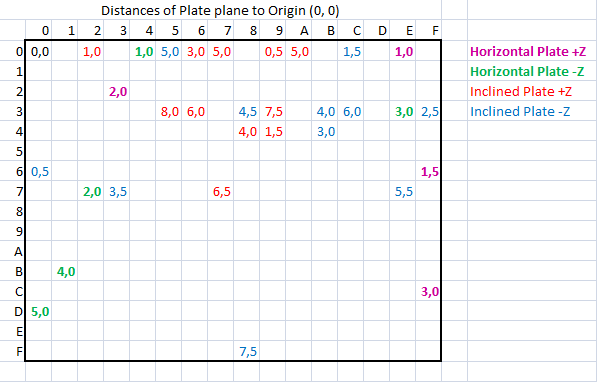
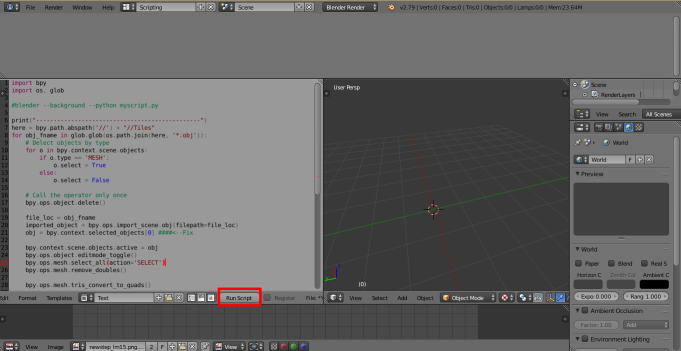




![More information about "Pokemon Bank Hidden Ability Johto Starters (KOR) [PL6][PK6]"](https://projectpokemon.org/home/uploads/monthly_2017_02/58990c7f0f45a_JohtoStarter.thumb.png.6543ae39f1846e34c4cad5bc83e41367.png)