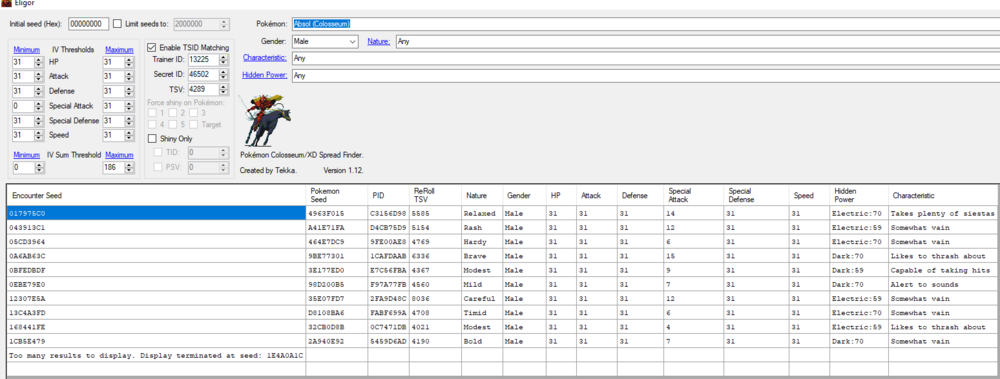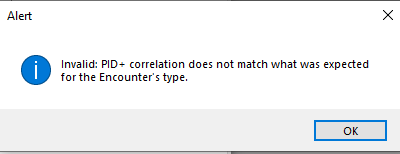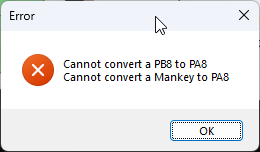All Activity
- Past hour
-
Hey guys, I've got this cartidge for over 8 years, and after i homebrewed my console i booted the game up, and the error code: oxd900458b showed up. I tried using the cartidge fixer tool, but it didn't solve the problem. After the language selection menu the error always appears. Could you help me? I have no clue of how to fix it.
-
HakaiO21 changed their profile photo
-
criss5494 changed their profile photo
- Today
-
lucky ducky changed their profile photo
-
Darksage20 changed their profile photo
-
Millbail15 changed their profile photo
-
Hid changed their profile photo
-
Torresgbi changed their profile photo
-
anzuzekron changed their profile photo
-
nickkiaus902 changed their profile photo
-

PKHeX not Loading PC Boxes for First Generation Games
BlackShark replied to ManuMorenit0_71x's topic in Miscellaneous Help
Already fixed. Use the dev build or wait for the next release. -
ZStroup2009 changed their profile photo
-
Help with my Pokemon Fire Red (ENG) Save File - Corrupted
RossoPassio replied to RossoPassio's topic in Miscellaneous Help
Oh my god... then I copied the rom and not the save file and it got deleted... so that Bulbasaur it's gone... there's truly no file to repair, even if the file says SAV... that's why it doesn't work. I'm so embarrassed for wasting everyone's time, I'm truly sorry. I'll definitely use GB Operator since it allows to play the games as well. Thank you very much! Also I'm embarrassed lol I'm truly a klutz. -

Help with my Pokemon Fire Red (ENG) Save File - Corrupted
whoisme replied to RossoPassio's topic in Miscellaneous Help
You were wrong, that's the rom (16MB), the save file is only 128KB. If you have a DS Lite you can use "GBA Backup Tool" or else buy a "GB Operator" or another alternative that allows you to connect it to a PC -
ManuMorenit0_71x started following PKHeX not Loading PC Boxes for First Generation Games
-
Hi, I'm experiencing an issue with PKHeX where it fails to load the PC boxes from my first-generation Pokémon games. I've attached screenshots of the program for reference. To rule out potential conflicts, I have reset all preferences to default, but the problem persists. Can you please assist me with resolving this issue? Thank you. (1998) - Pokémon • Edición Azul.sav
-
RossoPassio started following Help with my Pokemon Fire Red (ENG) Save File - Corrupted
-
Hello, this is my first post, apologies if I make mistakes in the posting location. Some months ago, I bought a copy of Pokemon FireRed (V1.0) USA (English). Casually wanted to soft-reset for a shiny, I actually managed to get a legit shiny Bulbasaur, I was super happy and decided to take dump the file to edit some stuff with pkhex and save the pokemon itself. Got up well far into the game I believe (it was a bit ago, apologies). However, I had some troubles with my SD card reader (I dump the file using a NDS flashcart). When I try to move the file, it copied but the file was corrupted, and when I tried to open the original file on the cartridge, it got deleted. The only file I have containing that shiny Venusaur and the Bulbasaur copies I made is this file. I cannot be read by pkhex, any emulator, A-save file, the size is an irregular number and it says is corrupted, If I overwrite the file to the cart, it says the file has been corrupted/deleted. I hope someone can tell me if this save file is recoverable, that was my first shiny starter out of pure luck and well, it hurts to lose him. I'll leave the save file and of course, I'll hear on any advice to not allow my files to be corrupted again. I don't edit my saves anymore because of what happened, only dump and save them. Thank you so much in advance. POKEMON_FIRE_BPRE00.sav
-
I recently bought a Japanese copy of pokemon diamond, it has a save on it with some old events and a mostly completed pokedex, i wanted to look at the save in pkhex however when i try to put the save into pkhex it just keeps saying its uninitialized. Im using the r4i save dongle to export the save which has always worked in the past so i do not understand what im doing wrong.
-

pk3DS: Pokémon 3DS ROM Editor and Randomizer
ABZB replied to Kaphotics's topic in ROM - 3DS Research and Development
If you open up the Personal Stats Editor and scroll through the dropdown menu, are there any lines where instead of a name it's just " - xxx" for some number xxx? -

Pokemon Ultra Sun & Ultra Moon Pokémon Modifier v1.0
ABZB replied to KeysZeraoraPSN's topic in ROM - 3DS ROM Hacks
honestly if you're on Citra it's probably easier to just use pokehex to create it in your box/party directly or even give yourself the event.- 13 replies
-
- ultra sun
- ultra moon
- (and 11 more)
- Yesterday
-
I feel like such an idiot.. Thank you for this.
-
In your image you've selected Absol, not Primeape. The shadow locks are different per encounter.
-
Apologies, I am trying to generate a Primeape, well I actually generated it sometime again and it was marked as legitimate. I will search the database, but am just confused how a pokemon generated with this software is illegitimate.
-
Without knowing what you are trying to generate, nobody can give you accurate advice. You can get a decent enough Pokemon if you just use PKHeX's encounter database.
-
@Kaphotics Hello, I am having an issue with the XDColo RNG Reporter. I had used it to make a legitimate pokemon from the game but am getting an error I can not resolve. The error is attached, I have been trying to get this to work for a week or so now. Sorry to bother.
-
Thanks! That's solved! It helped me a lot
-
omg that`s extremely dumb, thank you for the clarification, i completely overlooked that
-
Mankey and Bulbasaur do not exist in Legends Arceus, so you can not convert them. Same with Onix which does not exist in Scarlet. Mankey exists in Brilliant Diamond, so that one works. Starting with Gen 8 GameFreak decided to cut some Pokemon out of the games. They don't even have data/models for those. Some Pokemon might get added through DLCs while others will remain unavailable.
-
TLDR: Transferring pokemons from Pokemon Pikachu to Scarlet, conversion errors along the way, illegal mons I've noticed that i cant seem to properly send off Pokémon from LGP to any other game i've got. Some of those mon wont go through with HOME since they are illegal so i need to use pkhex for this. I re-exported and used 2 GUI's at the same time Save: savedata.bin Things i attempted (starting from Lets Go Pikachu): pikachu => sword => half corrupted ?? in box (no image, just ? in SOME pokemon) pikachu => brilliant diamond (seems to work) => arceus (some cannot convert)0056 ★ - Mankey - CE5615EBD36B.pb7 pikachu => scarlet (cannot convert)0095 ★ - Onix - 76B36D61E8DE.pb7 pikachu => arceus (cannot convert)0001 ★ - Bulbasaur - 7EA07CDB2474.pb7 Im wondering whats a good way to transfer those mons other than manually recreating the mons data in Scarlet. Am i missing something?
-
That’s great!! Thank you so very much ill rest assured
-
How are you transferring the file to your computer? There's junk appended at the end of the file. The file is supposed to be called `main`. Extract it with your homebrew app like jksv.
-
Thanks, fixed on latest commit
-
Mine is only 3653504 bytes but it says the save is too large. data.bin
-
Danstorm1 started following Save file size for SV?
-
I apologize, I know this question gets asked every now and then, so I know its annoying. However, I know there has been several new updates for Pkhex over the last few months, and I've updated and tried the latest version, but my Violet save is still too large for pkhex. At this point I have to wonder if it just isn't supported *yet* or I am missing something. I've gotten my save through JKSV.
- Last week
-
As @Kaphotics said, Gen4 save files are 512KB, not 1MB. So there could be some issues in your flashcart/emulator settings. I trimmed the extra 512KB and it works (I also added a Pichu-Color-Pikachu in your Box 2, so you can directly use it to trigger the Spiky Eared Pichu event). Pro tip: you can use TWiLight Menu++, a DSi menu replacement, also with flashcarts. In this way you can have the best DS roms compatibility. Take a look here. 4781 - Pokemon SoulSilver (U)(Xenophobia).sav

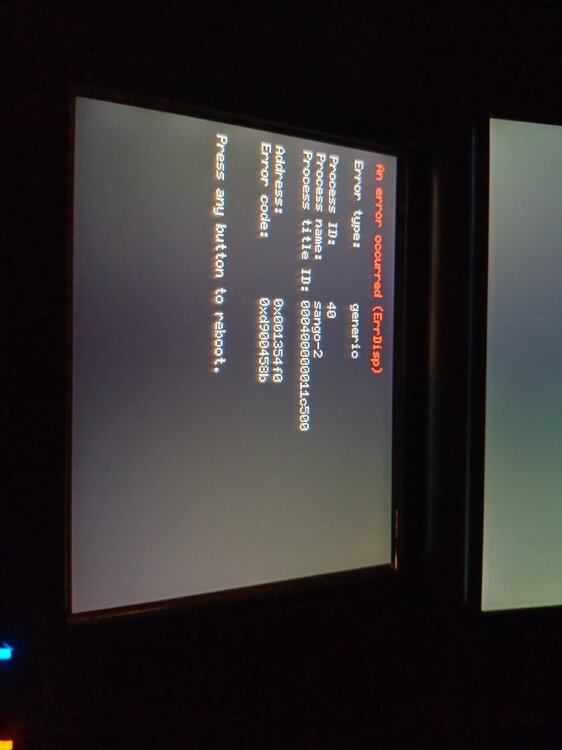










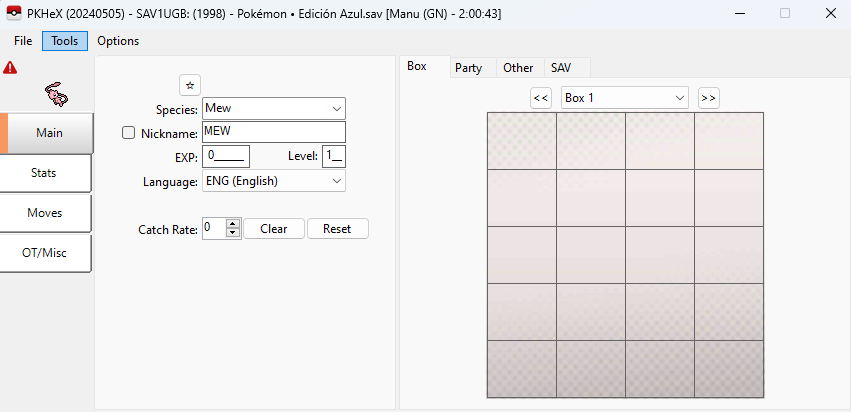
-PokmonEdicinAzul-0.png.09fb00a888a55ba2f9cf3d87f32f9492.png)