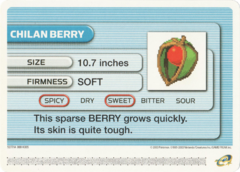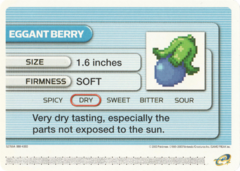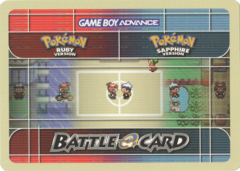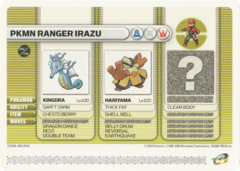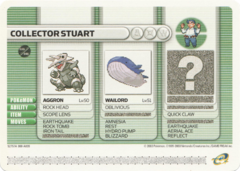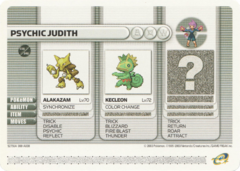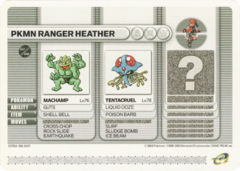Search the Community
Showing results for 'e-card'.
-
I have an authentic Sapphire cartirdge. I replaced the dead battery in it and started a new save file. The rtc worked fine, berries grew and daily events would refresh like in normal gameplay. After a couple days worth of progress, I decided to backup my sav so that I could use VBA to emulate e-reader cards for it. Once, that was done, I restored the new sav back onto my cartridge. Ever since that point, I basically experience berry glitch/new battery glitch in that berries would no longer grow and daily events no longer refreshed. Two days ago, I decided to try and fix this by downloading pkhex to edit my file. I tried a few things to varying degrees of success and eventually asked the discord for help where I was advised to simply click the Reset RTC button. Doing so worked in restoring berry growth! However, two days later, my daily events like berry master + wife, lottery, assorted berry gifts, etc. still have not refreshed. My question then is what can I do to correct this issue? Additionally, why did I have these difficulties in the first place and what can I do to prevent them from recurring if I decide to restore a sav to my cartridge in the future? Some extra information that may be of use; I am aware of furlock's program to correct new battery glitch but I do not have a gba flashcart and would very much like to avoid getting one. I do have a gba reader/writer and a ds flashcart, however. When I looked at the rtc values for the original sav file pre-e-reader emulation and the current one I was trying to fix, both the "initial time" and "time elapsed" values were perfectly identical. My "time elapsed" value was greater than the "initial time" value by quite a large amount before I used the Reset RTC button. Manually editing either of these values in either direction did not seem to correct any of my issues. Only by using the Reset RTC button did I manage to fix at least berry growth. I had tried manually setting "time elapsed" to 1 day after using Reset RTC but that only resumed berry growth without allowing me to collect dailies. Just for clarification, the sav currently on my cartridge for the last two days I had only used the Reset RTC button on without any manual editing of the timestamp values. Thanks in advance for any help!
-
Hey, first time reporting something and i just want to make it clear. So i tried using PKSM to inyect a few Events on my Pokémon SoulSilver cart and got trainer card corrupted. Name was a bunch of question marks and play time was beyond 999 hours. Also lost 10 medals but conecction with Pokéwalker is fine. Pokédex data isn't affected either. I tought extracting the save file and trying to restore corrupted data would be enough. However, when openning save file, slots 1 to 3 of my Party appears as red boxes, while the other three are ok. PC boxes are fine too, including transferred pokémon from Gen 3. However, when trying to open the Trainer Info Tab, an error popped out. Here's what the error says: Exception Details: System.ArgumentOutOfRangeException: InvalidArgument=Value of '81' is not valid for 'SelectedIndex'. Parameter name: SelectedIndex at System.Windows.Forms.ComboBox.set_SelectedIndex(Int32 value) at PKHeX.WinForms.SAV_SimpleTrainer..ctor(SaveFile sav) at PKHeX.WinForms.Controls.SAVEditor.B_OpenTrainerInfo_Click(Object sender, EventArgs e) at System.Windows.Forms.Control.OnClick(EventArgs e) at System.Windows.Forms.Button.OnClick(EventArgs e) at System.Windows.Forms.Button.OnMouseUp(MouseEventArgs mevent) at System.Windows.Forms.Control.WmMouseUp(Message& m, MouseButtons button, Int32 clicks) at System.Windows.Forms.Control.WndProc(Message& m) at System.Windows.Forms.ButtonBase.WndProc(Message& m) at System.Windows.Forms.Button.WndProc(Message& m) at System.Windows.Forms.Control.ControlNativeWindow.OnMessage(Message& m) at System.Windows.Forms.Control.ControlNativeWindow.WndProc(Message& m) at System.Windows.Forms.NativeWindow.Callback(IntPtr hWnd, Int32 msg, IntPtr wparam, IntPtr lparam) Loaded Assemblies: -------------------- mscorlib, Version=4.0.0.0, Culture=neutral, PublicKeyToken=b77a5c561934e089 C:\Windows\Microsoft.NET\Framework\v4.0.30319\mscorlib.dll PKHeX, Version=19.5.15.0, Culture=neutral, PublicKeyToken=null C:\Users\labru\Downloads\PKHeX.exe System, Version=4.0.0.0, Culture=neutral, PublicKeyToken=b77a5c561934e089 C:\WINDOWS\Microsoft.Net\assembly\GAC_MSIL\System\v4.0_4.0.0.0__b77a5c561934e089\System.dll System.Windows.Forms, Version=4.0.0.0, Culture=neutral, PublicKeyToken=b77a5c561934e089 C:\WINDOWS\Microsoft.Net\assembly\GAC_MSIL\System.Windows.Forms\v4.0_4.0.0.0__b77a5c561934e089\System.Windows.Forms.dll System.Drawing, Version=4.0.0.0, Culture=neutral, PublicKeyToken=b03f5f7f11d50a3a C:\WINDOWS\Microsoft.Net\assembly\GAC_MSIL\System.Drawing\v4.0_4.0.0.0__b03f5f7f11d50a3a\System.Drawing.dll PKHeX.Core, Version=1.0.0.0, Culture=neutral, PublicKeyToken=null C:\Users\labru\Downloads\PKHeX.Core.dll System.Core, Version=4.0.0.0, Culture=neutral, PublicKeyToken=b77a5c561934e089 C:\WINDOWS\Microsoft.Net\assembly\GAC_MSIL\System.Core\v4.0_4.0.0.0__b77a5c561934e089\System.Core.dll System.Configuration, Version=4.0.0.0, Culture=neutral, PublicKeyToken=b03f5f7f11d50a3a C:\WINDOWS\Microsoft.Net\assembly\GAC_MSIL\System.Configuration\v4.0_4.0.0.0__b03f5f7f11d50a3a\System.Configuration.dll System.Xml, Version=4.0.0.0, Culture=neutral, PublicKeyToken=b77a5c561934e089 C:\WINDOWS\Microsoft.Net\assembly\GAC_MSIL\System.Xml\v4.0_4.0.0.0__b77a5c561934e089\System.Xml.dll Accessibility, Version=4.0.0.0, Culture=neutral, PublicKeyToken=b03f5f7f11d50a3a C:\WINDOWS\Microsoft.Net\assembly\GAC_MSIL\Accessibility\v4.0_4.0.0.0__b03f5f7f11d50a3a\Accessibility.dll System.Windows.Forms.resources, Version=4.0.0.0, Culture=es, PublicKeyToken=b77a5c561934e089 C:\WINDOWS\Microsoft.Net\assembly\GAC_MSIL\System.Windows.Forms.resources\v4.0_4.0.0.0_es_b77a5c561934e089\System.Windows.Forms.resources.dll mscorlib.resources, Version=4.0.0.0, Culture=es, PublicKeyToken=b77a5c561934e089 C:\WINDOWS\Microsoft.Net\assembly\GAC_MSIL\mscorlib.resources\v4.0_4.0.0.0_es_b77a5c561934e089\mscorlib.resources.dll -------------------- User Message: An unhandled exception has occurred. You can continue running PKHeX, but please report this error. I tried to start a new file and export there as much as i can but i have a Lugia on my Pokéwalker that won't be able to return to this new save file. Also, as Pkhex lacks of a method to do so, items as Pokégear, Running Shoes, and else require me to play through the entire game again and i'm not wasting that time on that. I tried to use a Hex Editor and find the corrupted directions but i happen to unkown those directions Anyway, hope someone can help me. PS. Sorry for bad english
-
Version 2.2.2
11457 downloads
PKHeX plugin to import and export Gen. 3 event files. This includes the following: Mystery Gifts (WC3) for FireRed, LeafGreen and Emerald Mystery Events (ME3) for Ruby, Sapphire and Emerald e-Card Trainers (ECT) for all Gen. 3 games e-Card Berries (ECB) for all Gen. 3 games Wonder News (WN3) for FireRed, LeafGreen and Emerald Compatibility Notice The games can not have a Mystery Gift and a Mystery Event at the same time, importing one will override the other! International WC3 and WN3 differ from the Japanese ones, they are not compatible with each other! RS Berries differ from FRLGE Berries, they are not compatible with each other! Features All checksums are fixed on import. Files can be imported by selecting through the Import button or by dropping them into the plugin windows. Editing is not and will not be supported, use suloku's Gen 3 Mystery Gift Tool. Additionally Record Mixing Gifts can be edited for RSE. The specified item will be send over to other players you mix records with, until the counter reaches 0. The plugin supports the same languages that PKHeX supports. However not all have been translated yet. Finished translations: English, German, Chinese How to use Put the plugin into the plugins folder in your PKHeX directory, then access it from the Tools menu. Note: Win 10 might block DLL files downloaded from the internet. In that case right click the plugin file, go to properties and check "unblock" (as seen here). Example of how to unblock: Bug, Questions and Suggestions Please create a post in my support thread: BlackShark's PKHeX Plugin Support Thread Credits & Thanks Kaphotics for PKHeX suloku for Gen 3 Mystery Gift Tool ajxpk, Deoxyz, HaxAras (and everyone not explicitly mentioned here) for researching and preserving Gen. 3 Mystery Gifts! Translators: Chinese (CHT/CHS): wubinwww Source- 1 review
-
- 11
-

-

-

-
- pkhex plugin
- wc3
-
(and 6 more)
Tagged with:
-
This guide will require the use of a hacked 3DS. This only works for CIA/e-shop version (a.k.a digital copy) of the game. Does not work for the restoring save back into the cart versions (physical copy) of the games. This guide only applies if the save came from the same 3DS, and said 3DS has not been reformated since. The save also needs to be encrypted with the same encryption system that the 3DS uses. (This mostly affects any encrypted save back ups made before FW6, if I'm not mistaken. Probably a limited amount of people, like very early CFWers, would be impacted by this problem) Also, if your back ups are from Powersaves, this method will not work. Main steps 1. If there is no save in the digital copy of the game, create a new save on said game. (make sure you save in-game) 2. Replace the 00000001.sav in the correct folder. (I've blanked out 2 folder names. They comprise of an odd combination of alpha-numerals, and change from user to user. Your SD card will be assigned to new values for both folder, every time you reformat the 3DS) As for the folder name before data (and after 00040000), it depends on what game you're restoring back into: Game Name Game ID Pokémon X 00055D00 Pokémon Y 00055E00 Pokémon Omega Ruby 0011C400 Pokémon Alpha Sapphire 0011C500 Pokémon Sun 00164800 Pokémon Moon 00175E00 Pokémon Ultra Sun 001B5000 Pokémon Ultra Moon 001B5100 The example above is for Ultra Moon. 3. Now that you replaced the encrypted save, delete the secure value using the app called savedatafiler (we will not provide that.) Once again, what folder name you delete from, depends on the game ID. Make sure you're at the user tab, as seen on the bottom screen above. The digits above relates to the game ID, but they all lack the last 2 0s. Example, for Pokémon Y: 00055E00 -> 0055E Scroll down on the D-pad to make sure you hover (yellow highlight) the entry. Don't delete the secure value for CTR card (default hover). You gotta scroll down yo. 4. Check the game, see if the save loads. If the save isn't corrupted, you imported it into the correct folder, and deleted secure value correctly, no reason why it wouldn't load. 5. Use a save manager to back up the decrypted save. (Guide for Checkpoint or JKSM) Decrypted copies are honestly easier to restore. Keep one in your PC or cloud service. This method definitely works. (Look here)
-
This guide will require the use of a hacked 3DS. This only works for CIA/e-shop version (a.k.a digital copy) of the game. Does not work for the restoring save back into the cart versions (physical copy) of the games. This guide only applies if the save came from the same 3DS, and said 3DS has not been reformated since. The save also needs to be encrypted with the same encryption system that the 3DS uses. (This mostly affects any encrypted save back ups made before FW6, if I'm not mistaken. Probably a limited amount of people, like very early CFWers, would be impacted by this problem) Also, if your back ups are from Powersaves, this method will not work. Main steps 1. If there is no save in the digital copy of the game, create a new save on said game. (make sure you save in-game) 2. Replace the 00000001.sav in the correct folder. (I've blanked out 2 folder names. They comprise of an odd combination of alpha-numerals, and change from user to user. Your SD card will be assigned to new values for both folder, every time you reformat the 3DS) As for the folder name before data (and after 00040000), it depends on what game you're restoring back into: Game Name Game ID Pokémon X 00055D00 Pokémon Y 00055E00 Pokémon Omega Ruby 0011C400 Pokémon Alpha Sapphire 0011C500 Pokémon Sun 00164800 Pokémon Moon 00175E00 Pokémon Ultra Sun 001B5000 Pokémon Ultra Moon 001B5100 The example above is for Ultra Moon. 3. Now that you replaced the encrypted save, delete the secure value using the app called savedatafiler (we will not provide that.) Once again, what folder name you delete from, depends on the game ID. Make sure you're at the user tab, as seen on the bottom screen above. The digits above relates to the game ID, but they all lack the last 2 0s. Example, for Pokémon Y: 00055E00 -> 0055E Scroll down on the D-pad to make sure you hover (yellow highlight) the entry. Don't delete the secure value for CTR card (default hover). You gotta scroll down yo. 4. Check the game, see if the save loads. If the save isn't corrupted, you imported it into the correct folder, and deleted secure value correctly, no reason why it wouldn't load. 5. Use a save manager to back up the decrypted save. (Guide for Checkpoint or JKSM) Decrypted copies are honestly easier to restore. Keep one in your PC or cloud service. This method definitely works. (Look here) View full tutorial
-
Oh gosh, how exciting! I only have about 20 Emerald cards, but have no attachment to any of them at this point (assuming they are traded for other emerald cards). I imagine you are not quite as interested in completing a second FRLG set, but it would be cool to preserve one and use/sell the other. I also have a second set just missing a handful I am hoping to do as stated with. Would also love the Colosseum cards...however anytime I see them for sale they are an entire set. Getting just 2 of the 4 would likely put me in an awkward spot. Are they opened? Recently noticed that eBay has seen a surge of Japan Battle E sellers selling their entire collections for small fortunes. I just bought Decoration Present with its certificate, for more than I will admit. It seems unfortunately that this is NOT the rarest card... Still have yet to see CoolTrainer Mattego Demo card, and then SOMEONE IS SELLING the FRLG Club Nintendo set! https://www.ebay.com/itm/Negotiations-Welcome-Ca9-2-Battle-Card-E-Fire-Red-Leaf-Green-N001-N002-N003/293565126626 No, I can't spend that much more on cards right now lol let me know on that spreadsheet!
-
Listen, this probably isn't the right place, but I don't know where else if not 'Project Pokemon'. If you know of a better place, please shoe me away there. I am only 2 cards short of a complete Japanese Fire Red / Leaf Green Battle E Collection, and also have a respectable amount of Emerald cards. I have lots of duplicates, and instead of spending $20+ per card on eBay I would love to just TRADE with someone also working on the sets. All of my cards were pulled straight from the pack and put into storage. I have an active spreadsheet I can share if someone out there is actually interested. Thanks!
-
@theSLAYER First I open up my SD card and go to SDHC (E:)/JKSV/Saves/Pokemon Ultra Moon/main, then I take the "GRIDELIN053119" file and put it into the "main" folder. I then take my sd card out of the computer and put it back into my 3DS, I open up JKSM, I go to titles/Pokemon Ultra Moon/Save Data, and then I click the "Y" button to restore "main." I leave JKSM and open up UM and it results in the corrupted message.
-
Hi there people! I was doing some research on how exactly e-reader cards work. I could figure out a bunch myself but now i'm stuck on the way the .vpk files inside a e-card are compressed. When I decompress a .vpk file with CaitSith2's nevpk tool, everything goes well, but when I compress it back the "recompressed" .vpk looks totally different from the original compressed .vpk (when looking at hexadecimals). When decompressing with the tool, no option can be chosen, but when compressing, you can pick options like LZwindow, LZsize, Method 0 or 1 and Level 0, 1, 2 or 3. Can someone explain to me if it is actually possible to decompress a .vpk file and then compress it back so that the newly compressed file is exactly the same as the original compressed file? I want to know this, because then we know what exact compression Nintendo used for their e-reader cards, which is really interesting to me. Thank you very much for reading and possibly responding! Sunicune
-
I have used the JK save manager to create a save file on my 2DS SD card, but when I try to open the save file in to PKHeX there is an error which appears (I am on the latest file of PKHeX and homebrew etc). I have made 2 saves, each of them say the same thing apart from the /save1 turns into /save2. This is the message that pops when I try to load my save file on PKHeX: "Attempted to load an unsupported file type/size. File loaded: E:3ds/JKSV/Saves/Pokémon_Ultra_Sun/save1/main File Size: 445440 bytes (0x6CC00)" This may not be the correct place to get help, therefore I apologise for this. The save file will be attached below, and the save file is from Pokémon Ultra Sun. I have successfully loaded my Pokémon Moon save file into PKHeX, however is still unable to sort out my Pokémon Ultra Sun save, which is really unfortunate because I have gotten to the point of beating the elite four. -There is hacked pokemon in my pc box, which I've traded from my Pokémon Moon save-. However, I would really appreciate if someone could help me, because I have tried everything I know of myself, it's just refusing to load into PKHeX and resulted in me just becoming puzzled and every tutorial I have taken on PKHeX to apparently "help" fix, didn't work, I'm sure I'm doing something wrong. Sorry for wasting your time, If you help, thank you, I appreciate it main
- 2 replies
-
- pkhex issue
- pkhex problems
-
(and 1 more)
Tagged with:
-
Version .
898 downloads
This Pokémon was distributed to commemorate the release of the TCG Expansion: Cosmic Eclipse. For players in Europe, players can obtain the serial code from participating retailers between October 1 to November 15, 2019. This marks the first time Shiny Lunala is available in the games, as Lunala is shiny-locked in Pokémon Moon and Pokémon Ultra Moon. Our news thread relating to this distribution: https://projectpokemon.org/home/forums/topic/54719-sm-usum-eclipse-shiny-solgaleo-lunala-gift/ Species Lunala Nickname (default, save lang) OT Eclipse TID 100419 Distribution Serial Code Location a lovely place Dates (Various) PID Shiny PID Games EU 3DS: S US Lv. 60 Nature Random Ability Shadow Shield (1) Item Gold Bottle Cap Bundled Item None Card Per Save Only One Allowed Moves (ITALIC means Relearnable) Moongeist Beam Psyshock Moonblast Moonlight WC ID 693: 「Un Lunala radiante」's receiving text 0x2C Thank you for playing Pokémon! Please pick up your gift from the deliveryman in any Pokémon Center. Classic Un Lunala radiante Lunala cromatico squarcia le tenebre con la sua potenza lunare! Ribalta le sorti della lotta con Raggio d’Ombra e Forza Lunare e recupera PS con Lucelunare. Format Ver.1.0.8-2, Post Updated Date:20191001_0835 -
Version .
958 downloads
This Pokémon was distributed to commemorate the release of the TCG Expansion: Cosmic Eclipse. For players in Europe, players can obtain the serial code from participating retailers between October 1 to November 15, 2019. This marks the first time Shiny Solgaleo is available in the games, as Solgaleo is shiny-locked in Pokémon Sun and Pokémon Ultra Sun. Our news thread relating to this distribution: https://projectpokemon.org/home/forums/topic/54719-sm-usum-eclipse-shiny-solgaleo-lunala-gift/ Species Solgaleo Nickname (default, save lang) OT Eclipse TID 100419 Distribution Serial Code Location a lovely place Dates (Various) PID Shiny PID Games EU 3DS: M UM Lv. 60 Nature Random Ability Full Metal Body (1) Item Gold Bottle Cap Bundled Item None Card Per Save Only One Allowed Moves (ITALIC means Relearnable) Sunsteel Strike Zen Headbutt Noble Roar Morning Sun WC ID 693: 「Un Solgaleo sfavillante」's receiving text 0x2C Thank you for playing Pokémon! Please pick up your gift from the deliveryman in any Pokémon Center. Classic Un Solgaleo sfavillante Avverti il calore di Solgaleo cromatico! Questo Pokémon leggendario dalla potenza abbagliante lancia attacchi devastanti con Astrocarica e recupera PS con Mattindoro. Format Ver.1.0.8-2, Post Updated Date:20191001_0834 -
Appereantly when i create a pokemon on pkhex and try to drag it, i get this message: Exception Details: System.UnauthorizedAccessException: Access to the path 'C:\Users\Vasco Bettencourt\AppData\Local\Temp\Card # 0203 - サッポロおひっこし アローラロコン.wc7' is denied. at System.IO.__Error.WinIOError(Int32 errorCode, String maybeFullPath) at System.IO.FileStream.Init(String path, FileMode mode, FileAccess access, Int32 rights, Boolean useRights, FileShare share, Int32 bufferSize, FileOptions options, SECURITY_ATTRIBUTES secAttrs, String msgPath, Boolean bFromProxy, Boolean useLongPath, Boolean checkHost) at System.IO.FileStream..ctor(String path, FileMode mode, FileAccess access, FileShare share, Int32 bufferSize, FileOptions options, String msgPath, Boolean bFromProxy, Boolean useLongPath, Boolean checkHost) at System.IO.File.InternalWriteAllBytes(String path, Byte[] bytes, Boolean checkHost) at System.IO.File.WriteAllBytes(String path, Byte[] bytes) at PKHeX.WinForms.SAV_Wondercard.BoxSlot_MouseDown(Object sender, MouseEventArgs e) Loaded Assemblies: -------------------- mscorlib, Version=4.0.0.0, Culture=neutral, PublicKeyToken=b77a5c561934e089 C:\Windows\Microsoft.NET\Framework\v4.0.30319\mscorlib.dll PKHeX, Version=19.5.15.0, Culture=neutral, PublicKeyToken=null C:\Users\Vasco Bettencourt\Downloads\PKHeX (190515)\PKHeX.exe System, Version=4.0.0.0, Culture=neutral, PublicKeyToken=b77a5c561934e089 C:\WINDOWS\Microsoft.Net\assembly\GAC_MSIL\System\v4.0_4.0.0.0__b77a5c561934e089\System.dll System.Windows.Forms, Version=4.0.0.0, Culture=neutral, PublicKeyToken=b77a5c561934e089 C:\WINDOWS\Microsoft.Net\assembly\GAC_MSIL\System.Windows.Forms\v4.0_4.0.0.0__b77a5c561934e089\System.Windows.Forms.dll System.Drawing, Version=4.0.0.0, Culture=neutral, PublicKeyToken=b03f5f7f11d50a3a C:\WINDOWS\Microsoft.Net\assembly\GAC_MSIL\System.Drawing\v4.0_4.0.0.0__b03f5f7f11d50a3a\System.Drawing.dll PKHeX.Core, Version=1.0.0.0, Culture=neutral, PublicKeyToken=null C:\Users\Vasco Bettencourt\Downloads\PKHeX (190515)\PKHeX.Core.dll System.Core, Version=4.0.0.0, Culture=neutral, PublicKeyToken=b77a5c561934e089 C:\WINDOWS\Microsoft.Net\assembly\GAC_MSIL\System.Core\v4.0_4.0.0.0__b77a5c561934e089\System.Core.dll System.Configuration, Version=4.0.0.0, Culture=neutral, PublicKeyToken=b03f5f7f11d50a3a C:\WINDOWS\Microsoft.Net\assembly\GAC_MSIL\System.Configuration\v4.0_4.0.0.0__b03f5f7f11d50a3a\System.Configuration.dll System.Xml, Version=4.0.0.0, Culture=neutral, PublicKeyToken=b77a5c561934e089 C:\WINDOWS\Microsoft.Net\assembly\GAC_MSIL\System.Xml\v4.0_4.0.0.0__b77a5c561934e089\System.Xml.dll Accessibility, Version=4.0.0.0, Culture=neutral, PublicKeyToken=b03f5f7f11d50a3a C:\WINDOWS\Microsoft.Net\assembly\GAC_MSIL\Accessibility\v4.0_4.0.0.0__b03f5f7f11d50a3a\Accessibility.dll System.Windows.Forms.resources, Version=4.0.0.0, Culture=pt, PublicKeyToken=b77a5c561934e089 C:\WINDOWS\Microsoft.Net\assembly\GAC_MSIL\System.Windows.Forms.resources\v4.0_4.0.0.0_pt_b77a5c561934e089\System.Windows.Forms.resources.dll mscorlib.resources, Version=4.0.0.0, Culture=pt, PublicKeyToken=b77a5c561934e089 C:\WINDOWS\Microsoft.Net\assembly\GAC_MSIL\mscorlib.resources\v4.0_4.0.0.0_pt_b77a5c561934e089\mscorlib.resources.dll -------------------- User Message: Drag & Drop Error This occurs not only in UsUm but in every other game, mainly when i try to transfer pokemon using pkhex and citra. Hope i get some help because it really bugs me
-
-
From the album: E-Reader Cards
Source: http://alph8235.hateblo.jp/entry/2018/12/01/%E9%81%8E%E5%8E%BB%E8%A8%98%E4%BA%8B%E3%83%AA%E3%83%A9%E3%82%A4%E3%83%88%EF%BC%9A%E3%83%9D%E3%82%B1%E3%83%A2%E3%83%B3%E3%83%90%E3%83%88%E3%83%AB%E3%82%AB%E3%83%BC%E3%83%89e%2B%E3%82%B3%E3%83%B3%E3%83%97 -
From the album: E-Reader Cards
Source: http://alph8235.hateblo.jp/entry/2018/12/01/%E9%81%8E%E5%8E%BB%E8%A8%98%E4%BA%8B%E3%83%AA%E3%83%A9%E3%82%A4%E3%83%88%EF%BC%9A%E3%83%9D%E3%82%B1%E3%83%A2%E3%83%B3%E3%83%90%E3%83%88%E3%83%AB%E3%82%AB%E3%83%BC%E3%83%89e%2B%E3%82%B3%E3%83%B3%E3%83%97 -
@HenboBaggins as opposed to following video tutorials, I say read one that we have. In any case, throw everything you think you've watched so far out the window. Here's an alternative take, if you're displeased with the one we already have: 1. Play game on 3DS, save twice in-game. 2. Enter JKSM, Refresh Titles/Refresh Games (if the option is there); This only needs to be done if game title doesn't appear. Note: I'm not sure if you trying to edit the e-shop version or cart, since you mentioned both, so I'm listing it as e-shop/cart version. Stay consistent with which option you choose. 3. Go to the e-shop/cart version (depending on which one you want to backup) 4. Export save (it dumps the save from e-shop/cart version), and give it a recognizable name. For this example, I'll be referring to it as My save 01 5. Open your SD card on your Computer 6. In the JKSM folder location for the game, copy the folder of My save 01 and paste it there. If you did that, it should show something like My save 01 - Copy 7. Open My save 01 - Copy 's main in PKHeX. Make a simple edit (give yourself Shiny Celebi, for example). 8. Export Sav in PKHeX, overwrite My save 01 - Copy's main. (note. the file MUST be called main. Make sure there's no other file in the folder.) 9. Re-insert SD card in your 3DS, open JKSM, Import Save back into e-shop/cart version With this: (i) You have a backup of an unedited save (My save 01) [can be imported back into the games at any time] (ii) You have a modified save (My save 01 - Copy) (iii) You have imported the modified save into e-shop/cart version. (iv) As a word of caution, never Export Save over an existing file. Thus, name a folder/create a new file. Also, in your next reply, if it doesn't work, specify what CFW you're on, and what's the entrypoint used to enter the CFW. Also show screenshot of what's in the folder for My save 01 - Copy
-

Unlock all funfiesta missions
jojo12100 replied to jojo12100's topic in RAM - NDS Research & Development
In my opinion it's closer to E-cards than Mystery Cards. It's an event that changes a routine which can be a Pokemon in a hidden grotto but can also be a Pokedex quizz or something else. Now the question is about the re-creation of that event which still need some researches. It'll be over 2 years of dead-road so I'm open to every try whatever it was the method which was really used or not. Think that @BlackShark's discovery was not digged enough for example too. It doesn"t make any sense to have the name of the missions and no data related. Cross check with regular mission or the Glameow one if there is some kind of link between the name and the Pokemon or item that spawned. Can't really help however, I spend most of my free time for Go underleved quest and this quest is for the moment beyond my abilities. Good luck to you @theSLAYERthis quest is one of the few remaining and it can have a huge impact if solved ^^ -
To add to my original post, I tried just dragging and dropping the 3 E Card Pokémon files into the PC Box on XD, and they show up in the box, but as I mentioned before, they seem to mess up my save file. I also tried using the 'Open' function on PKHex for each of the files and that did not work either.
-
Firstly, I want to say thank you for the amazing app that is PKHex. I use it fairly often with my CFW 3DS files, as well as original NDS files and GC games. I am currently working on a playthru of XD: Gale of Darkness on the Dolphin GC Emulator. I transferred over all pokemon caught from Colosseum over to XD via PKHex with no issues. However, I am a completionist, so I added Japanese Pikachu and Celebi from the Japanese bonus disc with no issues, either. I then went web surfing files for the 3 Japanese E-Card pokemon from Colosseum. I found them on the Project Pokémon site and every time I insert them into the save file for XD or Colosseum, when I go to import the GCI file to the GC memory card, it tells me "Imported File Has Invalid Length." Am I doing something wrong, or is it something on the emulator's end? The files I used are in PK3 format. I have them included below. I look forward to any help anybody can offer me. Thanks in advance! RSEFL - e-Reader Togepi (JPN).pk3 RSEFL - e-Reader Mareep (JPN).pk3 RSEFL - e-Reader Scizor (JPN).pk3
-
Pokémon Emerald / FireRed / LeafGreen Japanese The American version works exactly like the Japanese, but I'll post pictures of the Japanese version anyway, because the American version is already possible to emulate the e-reader with VBA Link and .sav files 0 - We can do the same with the saves but this time only with Pokémon Emerald. Japanese and non-Japanese saves for FireRed and LeafGreen are not compatible 1 - Download the following saves already prepared for e-reader (it's on the download page <that was linked in the Foreword>, file name being Pokemon E-Reader Saves.rar) 2 - Open the emulator twice 3 - Load in the first emulator an Emerald/FR/LG ROM and an e-reader + JP ROM in the second emulator 4 - On the emulator with the e-reader ROM select File -> Import -> Battery File and select one of the downloaded saves,corresponding to the game that we are using and click OK. A third option will appear 5 - Pikachu appears. Press A and select a raw file for the e-reader, in this case Pokémon Emerald 6 - A Sandsdrew and 7 holes more will appear and the raw file selection will be open again. At this point you can select up to 8 different cards. If you want to load less than 8 just press cancel on the file selection, then press B and select the first option 7 - Select the third option of the first emulator and press A twice in the first emulator 8 - Then press A on the second emulator. The Sandshrew will the start to move up and down. If all went well the first emulator will restart, indicating that the data loaded properly 9 - Now the trainers will be available on the Trainer Hill. In this case you can't put back in the save in the English versions because the Trainer Hill is incompatible with e-reader and have fixed trainers
-
I just needed somewhere to store the flags I bothered to compare. FRLG Flags Research is in this thread: https://projectpokemon.org/home/forums/topic/47715-frlg-flags-research/ Additionally, some existing RS flags documented: https://github.com/pret/pokeruby/blob/9d62ad060b05848a0cad1f09881c3863596455fd/include/constants/flags.h#L258-L357 and E flags documented: https://github.com/pret/pokeemerald/blob/b1b97c1da9f8190ef3d145acf30eb1708f50e3f3/include/constants/flags.h#L516-L629 (thanks Kaphotics for linking them previously) Here goes nothing: Activating Mystery Events (RS): 2053 Set, 2124 Set Receiving Eon Ticket from e-card: 2100 set, 2124 set, 2131 set and constants that may or may not be necessary: Southern Island from Norman (RS)*: 2131 Set and constants that may or may not be necessary: Southern Island via Mixing Records (E)*: 2227 Set (SYS_HAS_EON_TICKET flag) Birth Island enabled (E)*: 0314 Set, 2261 Set Navel Rock enabled (E)*: 0315 Set, 2272 Set Faraway Island enabled (E)*: 0316 Set and 2262 Set Manipulating Southern Island Lati@s: (flags after TV event) 0255 Set, 0291 Set, 0734 Set Constants that affected which TV option was chosen: * means you still need to have the ticket in your bag At the very least, it also appears that the act of receiving the Eon Ticket from an e-card leave a value somewhere in the save that isn't event flags or event constants. (Injecting the actual event isn't enough, need to receive it from e-reader) Without this "value", the Eon Ticket would not be sent to Emerald during Mixing Records. I've added a Pokémon RS save with the Eon Ticket received via e-reader to here. Hopefully that makes the distribution to Emerald via Mixing Records easier.
-
Version .
553 downloads
This gift was distributed to players via Nintendo Network to give them rare berries that is normally not obtainable in the games. For players receiving the gift on Ultra Moon on an EU 3DS, playing with the Italian language, the players instead receive a French language card by mistake. This problem does not affect other games or other languages. This mistake was noticed by players on event launch, and was never resolved by TPCi. Below displays information for the correct Italian version: WC 1636: Bacche rare in regalo Enigma Berry x 12 0x2C Thank you for playing Pokémon! Please pick up your gift from the deliveryman in any Pokémon Center. Micle Berry x12 Custap Berry x12 Jaboca Berry x12 Rowap Berry x12 Nintendo Network | Jan 08 to Sep 03, 2019 | EU 3DS: SMUSUM Bacche rare in regalo Ecco per te cinque tipi di bacche che non puoi ottenere nel gioco. Fanne buon uso e divertiti a scoprire i loro insoliti effetti! Format Ver.1.0.7-0, Post Updated Date:20190109_0110 -
Version .
2020 downloads
Description This promo card was only available to Japan, and even then it was not easy to come across one. There were a few different draws throughout the years in Japan, and it each time it was mailed to lucky winners, who mailed-in proof that they purchased at least 6 e-reader booster packs during the promotional period. This promo card does not store itself in some way on the save, so it could not be extracted like e-Card Trainers and e-Card Berries (as .ect and .ecb respectively); it basically ends up directly adding the doll to your save, not particularly different from the way this tool works. Additionally, @HaxAras has a page that provides a bunch of saves, as well as detailing how to transfer the dolls onto an international system. Usage In order to use this .raw, users will need a VBA link with e-reader support. Instructions on how to use the VBA link with e-reader support can be found here.

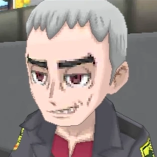

![More information about "[PKHeX Plugin] WC3 Plugin"](https://projectpokemon.org/home/uploads/monthly_2023_12/1.thumb.png.dce1aadb033591d99bfd40793ea7a3e0.png)




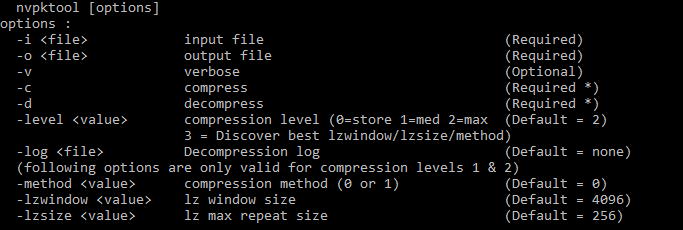





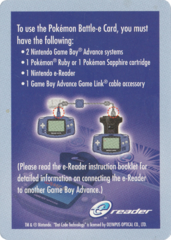
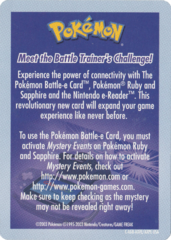
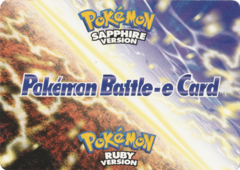
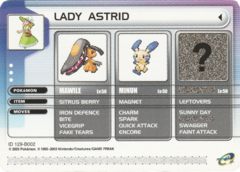
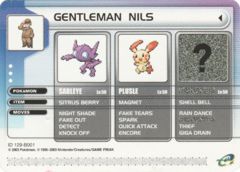
.png.c4e21324b3165ae94edfe9f3ac50f389.png)
.png.4f8e5a4720e600b4cd8f844bc47d1c90.png)
.png.f62fb4f796433251c13c6b451f987ca4.png)
.png.c58d05d50eb629bc5496cd9c26cb8f32.png)
.png.24416644b3efd1359ab223277edb575b.png)
.png.057102967507df2fabcd3a9745f94ffd.png)