-
Posts
984 -
Joined
-
Last visited
-
Days Won
14
Content Type
Profiles
Pokédex
Portal
Technical Documentation
Pages
Tutorials
Forums
Events
Downloads
Gallery
Blogs
Posts posted by jasenyoface
-
-
-
Good find @RyanC
Additional Images:
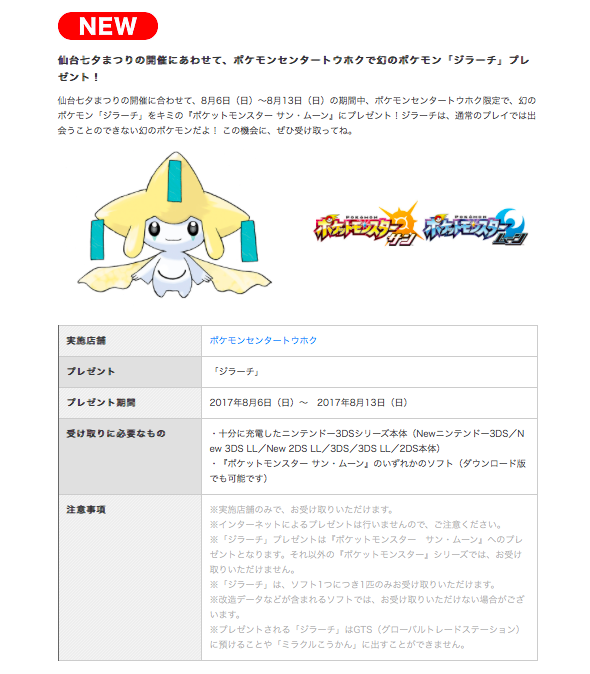
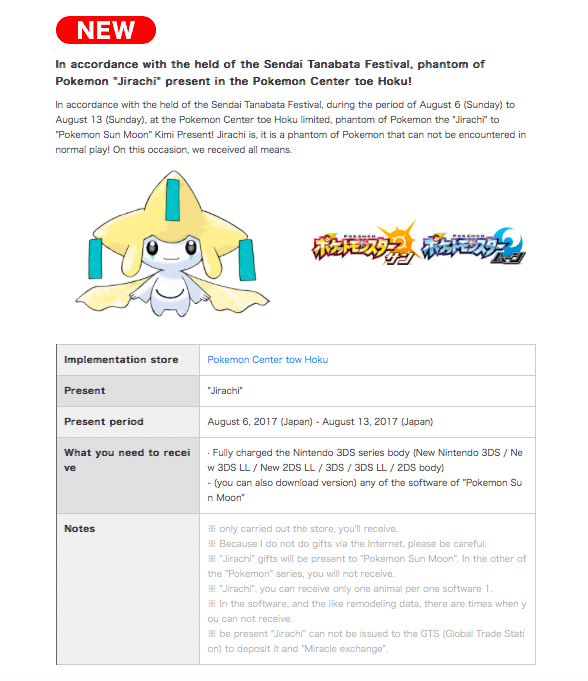
http://www.pokemon.co.jp/sp/pokecen_tohoku_2017/game/?a002=news-
 1
1
-
-

In less than 24 hours time (EDT), the Indiana Convention Center will be filled with local and international Trainers as well as eager
Spectators ready to kick off this year’s North American International Championships. While Competitor registration ended this past Wednesday,
Spectators are still welcome to register online until July 2 at 1 p.m. The event will run from June 30 to July 2, 2017.QuoteCompetitors and spectators can pick up their badges at the following locations and times:
Thursday, June 29, 1–7 p.m.: Crowne Plaza Indianapolis Union Station (123 W. Louisiana St., Indianapolis, IN 46225), in the Grand Hall Ballroom
Friday, June 30, 7:30 a.m.–8 p.m.: outside Halls H and I at the Indiana Convention Center
Saturday, July 1, 7:30 a.m.–8 p.m.: outside Halls H and I at the Indiana Convention Center
Sunday, July 2, 8 a.m.–1 p.m.: outside Halls H and I at the Indiana Convention CenterWhen a competitor picks up their badge, they will also receive a lanyard and a Participation Item Voucher. This voucher can be exchanged
for the remaining Participation Items inside the Event Hall during its open hours, starting 10 a.m. Friday, June 30, and ending 1 p.m. Sunday, July 2.
All competitors who register will receive a badge, lanyard, player pin, deck box, set of card sleeves, and either a playmat (for Pokémon TCG competitors)
or a hat (for VGC competitors). Items will be distributed on site at the event. Substitute product may be provided if necessary.
—pokemon.comQuoted as being one of the largest Championships this year, there is an estimated cash pot of $200,000 between TCG and VGC respectively.
Competitors can also appreciate the Championship Points that they may receive this weekend as it will be their last opportunity to obtain any
before the 2017 World Championships.If you’re unable to attend but still interested in watching the events of this weekend unfold, there will be periodic live streams available at pokemon.com/live.
Have fun, Trainers!UPDATE:
Results of the North American InternationalsMaster Division Final
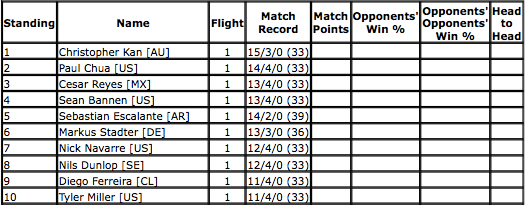
Senior Division Final
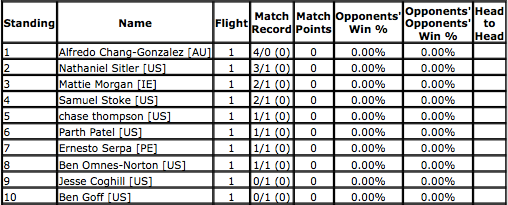
Junior Division Final
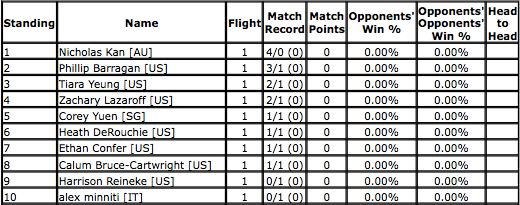
Check out the winning teams:
Christopher Kan
Alfredo Chang-Gonzalez
Nicholas KanSource: pokemon.com
Related:
-
 1
1
-
-
Hello @Uravity!
Welcome to the Project Pokémon Forums and enjoy your time here!
-
 1
1
-
-
1 hour ago, Cloud9Skywalker said:
Unfortunately, I do not know how to do "brew" commands.. I don't have experience using terminal. My Winetricks window is blank as you can see below, so I do not even have the option to install Winetricks.
I tried running Terminal and typing "brew install Winetricks" right after it opens up but I received this message "-bash: brew: command not found"
I would definitely like to try and install .NET 4.6 Framework like you mentioned and see if that fixes the problem. Thanks for your help thus far I appreciate you looking out!If you download Xcode from the Mac Appstore, you will be given the option to install Command Line Tools for Xcode. You need those to do some things in Terminal. After that, you can follow the instructions from https://brew.sh (Homebrew). Which will then allow you to run "brew" commands in Terminal.
-

Cap Pikachu - Sun & Moon
As of June 28, 2017, all of the Cap Pikachu available to Pokemon Sun & Moon have been released! Back in March, the hype of these commemorative events was announced as a companion to the release of Pokémon the Movie 20: I choose you! Upon pre-ordering a ticket for the movie, you were given a region-locked serial code to claim one of the six Cap Pikachu all of which are holding Pikashunium-Z. The date that you pre-ordered your ticket determined which variant of the event you would receive. Pre-order distribution began April 15, 2017, with the Original Cap Pikachu and will conclude with the Alola Cap Pikachu on July 17, 2017, events are expected to repeat.Related:
First event announced for Pokémon Ultra Sun & Ultra Moon will be: I choose you Cap Pikachu, which will be made available via QR Code on 3 million Ga-Olé disks that will be given away throughout Japan during screenings of Pokémon the Movie 20: I choose You!.
UPDATE:
I choose you Cap Pikachu has an official home in the Event Gallery
Note: "As the details for this Pokemon are presently unknown, and the games (USUM) being unreleased,
there are no PK7 files attached to this page at this time."
Marshadow and Ho-oh - Sun & Moon
A few more events correlating to the debut of the 20th Pokémon movie include: The Local Wireless distribution (in theaters) of Marshadow holding its signature Z-Crystal, Marshadium-Z. Lastly, next month’s issue of Corocoro is expected to contain a serial code to obtain the Legendary Pokémon, Ho-oh.
UPDATE:
Marshadow is now available in the Event Gallery

UPDATE:
Ho-Oh is now available in the Event Gallery

Tohoku Victini - Sun & Moon
The Pokémon Center in Tohoku celebrates its reopening tomorrow providing new merchandise featuring the store’s mascots: Pikachu, Victini, and Rowlett. Additionally, from June 30, 2017, to September 3, 2017, you can obtain a Victini via a Local Wireless event.
UPDATE:
Tohoku Victini is now available in the Event Gallery
Image Sources: Pokemon.com, Pokemon.co.jp
-
 2
2
-
-
4 minutes ago, Cloud9Skywalker said:
Well, when I installed Wine for the first time on my MacBook it installed Wine and up until now that you mentioned it, I pulled down the tab at the task bar above and had wine tricks installed as well. Yeah meant that I used "method 1", check out my screenshot for reference. So here are two odd issues..
The emulator and rom both boot without issues. (although with no$gba and wine I believe it's a hit or miss. 1. Sometimes the emulator force closes suddenly when I choose an option or when I try to close or exit the emulator I receive an error "Memory messed up".) 2. The game plays it just doesn't save in-game. Some of the frames are black for characters as well.
While the Winetricks menu is listed, (lf you haven't yet, you must click it and install essential components. See screenshot of Winetricks menu). I believe no$gba requires at least .NET 3.5 Framework. Personally I have .NET 4.6 installed. If you can do "brew" commands in terminal, you could alternatively download Winetricks in Terminal using command: "brew install Winetricks" I believe that command will place (not install) all available Winetricks on your system, then it is up to you to install any that you need for programs.
According to the terms of the emulator, I can redistribute it. So I could make a no$gba.app for you. The app will not require Wine to run in the background of your system, it will be bundled into the app. I am suggesting this option because I am not experiencing any of the issues you listed. Wine in general is hit or miss, and is never a guarantee. Though, the odds are in your favor the more you experiment with it.
Spoiler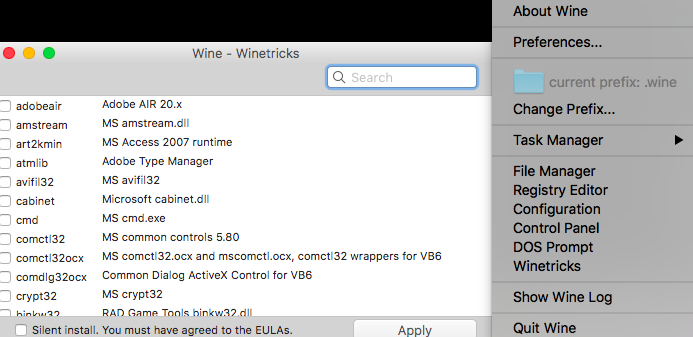
-
13 hours ago, Cloud9Skywalker said:
Yeah, everything worked great just like you mentioned. How did you choose to install no$gba 2.8e through the wine set?
I just ran it directly...
I use Wine three different ways:
- Wine and Winetricks are installed directly onto my OS. Basically, a Windows environment is created within a hidden ".wine" folder in my ~home folder. (This allows me to: easily run .EXE programs directly without making a "Mac.app") - This method is how I personally run .EXE programs, as it is the most effective, simplest and there is a community, WINEHQ, which is actively developing the core of Wine.
- WineSkin Winery - Allows a more in-depth process to create "Mac apps" from .EXE programs. (I use this method to make a Mac.app to distribute to people.)
- Winebottler - Similar to WineSkin Winery; but doesn't give users the intrusive tools to fine-tune their Mac apps. Sometimes this method works great and is the fastest method to make an app. (I use this method to make a Mac.app to distribute to people.)
When you say that you "just ran it directly", do you mean that you use "method 1" that I outlined above?^
13 hours ago, Cloud9Skywalker said:...but after playing briefly HeartGold I tried to save in game without any success, it isn't creating save files from in-game.
If you run the "no$gba.exe" directly using wine, see my screenshots below to find your save:
If you are using a Mac.app version of no$gba, see my screenshots below to find your save:
-
GENERIC REPLY
I will trade with you!
- Pokémon Game: Sun
- Pokémon Wanted: Pichu
- Move Set (if desired): Any
- Held Items: Super Potion
- Pokémon Offered: Alolan Vulpix
- Legality of Pokémon: Legit
- Friend Code: 0198-7654-3210
-
 1
1
-
GENERIC REQUEST
I would like to trade some Pokémon!
- Pokémon Game: Sun
- Pokémon Wanted: Alolan Vulpix
- Move Set (if desired): Any
- Held Items: Any
- Pokémon Offered: Pichu, Alolan diglet, Corsola
- Legality of Pokémon: Legit
- Friend Code: 0123-4567-8910
-
 1
1
-
To simplify the process of requesting a Wi-Fi Trade and to keep your thread organized, use the form provided below. Copy, paste and fill-in the blanks.
Quote- Pokémon Game:
- Pokémon Wanted:
- Move Set (if desired):
- Held Items:
- Pokémon Offered:
- Legality of Pokémon: Legit / Legal / Hacked
- Friend Code:
You can refer to this post if you are unsure of the difference between a legit, legal and hacked Pokémon. Please be honest about the integrity of your Pokémon when trading.
Additionally, please add the tag "trading" and set it as the post's prefix.If you are replying to a Wi-Fi Trade request, please use the form above by copying, pasting and filling in your own information. Keep in mind the OP’s requested Pokémon.
[If you are here to request PKM files, you are in the wrong forum]
-
 1
1
-
GENERIC REPLY
I accept your challenge! And I will honor your guidelines.
- Pokémon Game: Moon
- Rules: Double Battle
- Restrictions: No Legendaries, Alola Pokédex
- Legality of Pokémon allowed: Legit Pokémon Only
- Friend Code: 0198-7654-3210
-
GENERIC REQUEST
I would like to battle!
- Pokémon Game: Sun
- Rules: Double Battle
- Restrictions: No Legendaries, Alola Pokédex
- Legality of Pokémon allowed: Legit Pokémon Only
- Friend Code: 0123-4567-8910
-
To simplify the process of requesting a Wi-Fi Battle and to keep your thread organized, use the form provided below. Copy, paste and fill-in the blanks.
Quote- Pokémon Game:
- Rules:
- Restrictions:
- Legality of Pokémon allowed: Legit / Legal / Hacked
- Friend Code:
You can refer to this post if you are unsure of the differences between a legit, legal and hacked Pokémon. Please be honest with your opponent about the integrity of your Pokémon.
Additionally, please add the tag "battling" and set it as the post's prefix.If you are replying to a Wi-Fi Battle request, please use the form above by copying, pasting and filling in your own information.
-
2 hours ago, FlapjacksNsyrup said:
I'm pretty new here. I don't know where those are located or how to access them. I've been using PKHeX for a while, but just the full release versions.
You can find the source code on Kaphotics' GitHub: https://github.com/kwsch/PKHeX
-
 1
1
-
-
19 hours ago, Cloud9Skywalker said:
Im new to PkHex but I want to learn how to use PkHex with my Pokemon games. Such as for LeafGreen, Emerald, SoulSilver and so on. I heard PkHex is compatible with all generations. I also own a flashcard also. Is PkHex difficult to use? I would be using it on OS X.
Visit this thread to conveniently get a copy of PKHeX that will work on OS X and macOS:
Be advised that PKHeX Is a Windows application and any version of PKHeX that is available for OS X and macOS may not function as intended:
What's next? Open PKHeX and explore the program; familiarize yourself with its UI, features and settings. It is a very straight forward and an easy-to-use save editor. If needed, there are a ton of tutorials about using PKHeX on Youtube. I would suggest watching a few of those. However there are times when we get stumped and can't quite figure out how to tweak that certain something or perhaps you discovered a bug. Thankfully, there are help forums and FAQs to refer to. (As always, Please search the forums before posting about any obstacles you may encounter. It's likely that others may have already posted about <insert question/issue> and said question/issue has already been addressed.)
PKHeX Support Forum is located here: https://projectpokemon.org/forums/forums/forum/83-pkhex/
PKHeX FAQ is located here: https://projectpokemon.org/forums/forums/topic/38168-frequently-asked-questions/
Emulators and Save files:
QuoteGenerations 7, 6
Is PKHeX compatible with Powersaves or Sky3DS?
No. It never will be. Save files must be decrypted in order to load & save, and must be resigned before put back into your cart data.
Generations 5, 4, 3
I'm using a flash card (R4, Acekard, etc) or emulator and my save file isn't able to be loaded. What's going wrong?
Make sure the save data is in 4 megabit format (512KB) for Gen4/5 games, and 128KB flash for Gen3 games.
Generations 2, 1
Does PKHeX support these games?
Yes! Be sure you are exporting your save file in the "Battery" format (raw save file, not emulator specific).
EDIT:
I agree with theSLAYER about using no$gba emulator because of the trading feature. It a upports GBA and NDS ROMS. It is a Windows program, however, one can use a Mac program called Winebottler to “force” no$gba to run on OS X and macOS. (I have tested the stability of this method and can say with confidence that it functions well when using no$gba 2.8e)
Alternatively, there are a handful of decent emulators that are compatible with Mac. I am not certain if any of them support local trading.
-
 2
2
-
-
Read this:
-
19 minutes ago, ArtemisAbsol said:
Considering the only way to Mega Evolve your Pokemon in Sun & Moon is by getting a post-game Key Item, would it be possible to use the PKHex to inject and add in that item early? I'm just wanting to be able to Mega Evolve the Absol I injected in.
In my experience, no. However, I may not have my flags ticked correctly. I haven't finished Pokémon Sun yet. See my screens:
-
-
2 minutes ago, DeadSkullzJr said:
You must be using an older version of PKHeX because some of the features like the Country, Sub Region, and 3DS Region do not appear on your version, also the "Encryption Constant" is missing in your OT section.
As far as I know 20170530 is the latest.
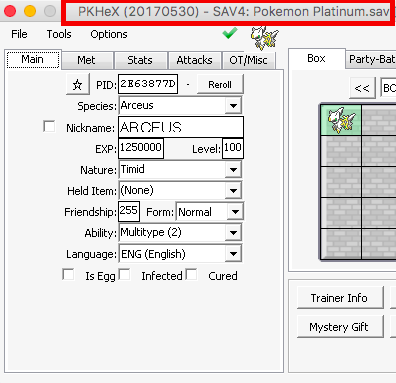
-
48 minutes ago, DeadSkullzJr said:
Improper Location Bug:
This bug clearly shows a definite error with the county, sub region, and 3DS region of the Pokemon. The Arceus that I am viewing was a USA event.Here is a picture of the Arceus you asked for:
https://s30.postimg.org/wudhjnt2p/image.png
And here is the pk4 of this Arceus.
493 - ARCEUS - 91C42E63877D.pk4
I used an actual Wonder Card of this event.
This is what I get when I load your Arceus:
Spoiler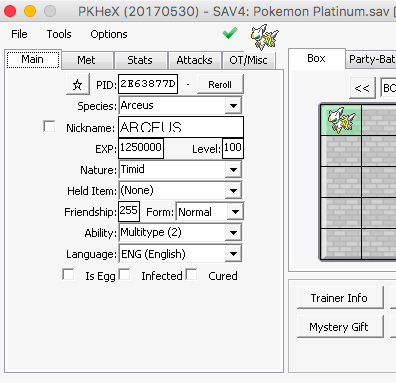
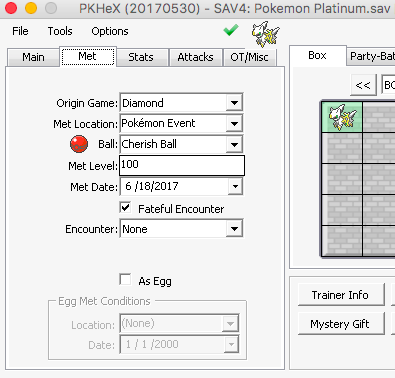
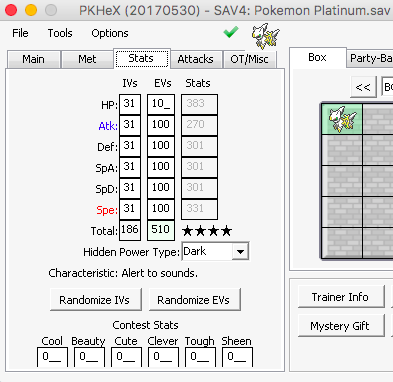
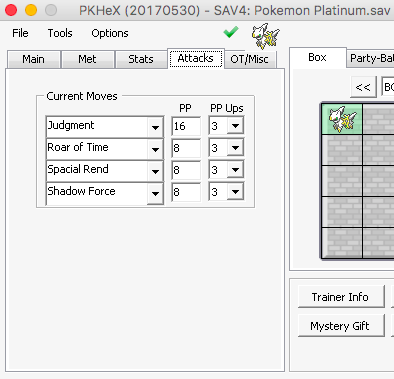
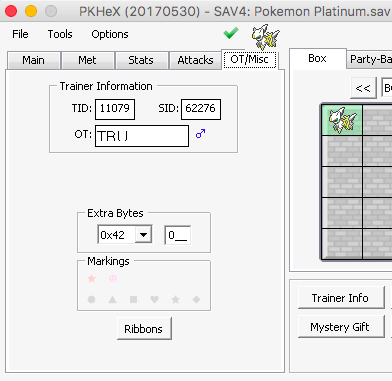
-
28 minutes ago, Ruby Genseki said:
TY! Didn't expect my request to be answered that fast
You’re welcome! “)
-
3 hours ago, Ruby Genseki said:
Uh.. I know it's a bit capricious, buy may I ask for a X save file with a customized outfit? Citra won't let me change clothes in-game and I don't know each garment's individual number to do it via PKHeX.
I don't care if it's completed or just started, I just want the clothes equipped. Actually, if someone accepts to do this, I've already got this save I found -and partially edited- somewhere, the wanted outfit is registered as the 1st favourite. Info about the garments' numbers to edit it myself would also be appreciated.
@Ruby Genseki Here you go:
-
Marshadow's Z-Move: Soul-Stealing 7-Star Strike
Spoiler-
 1
1
-



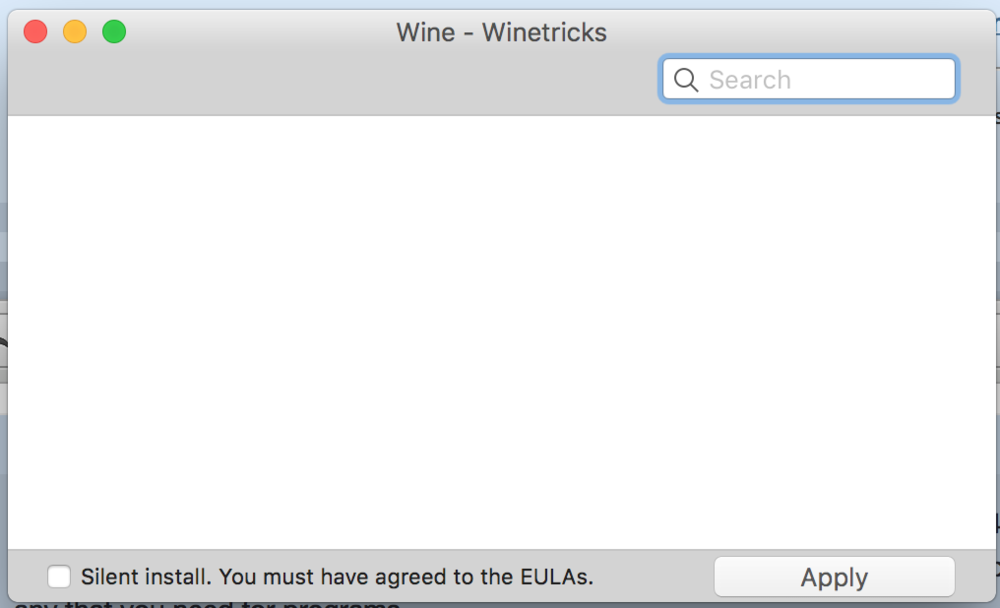
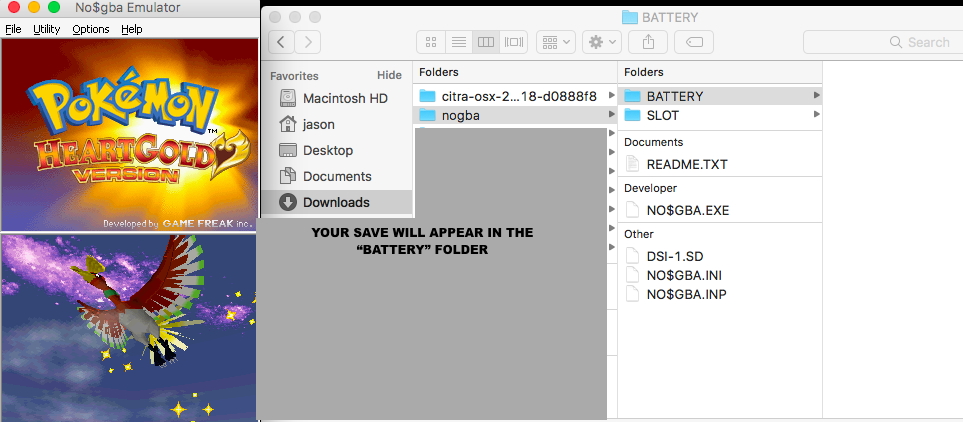
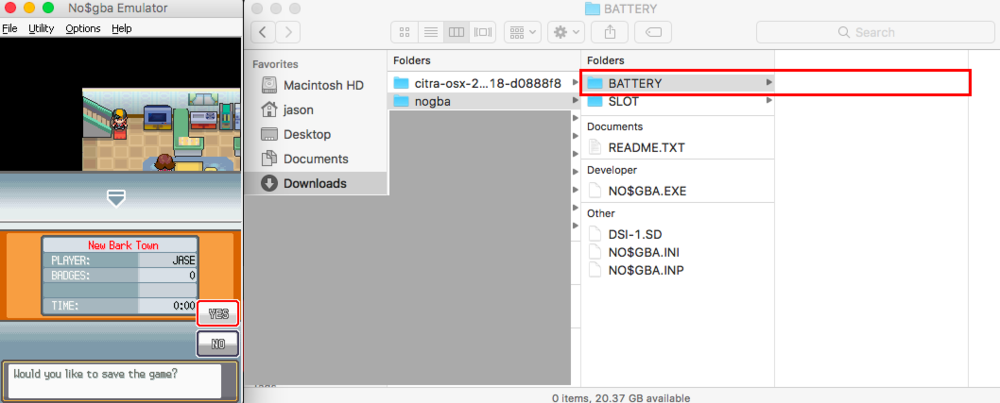
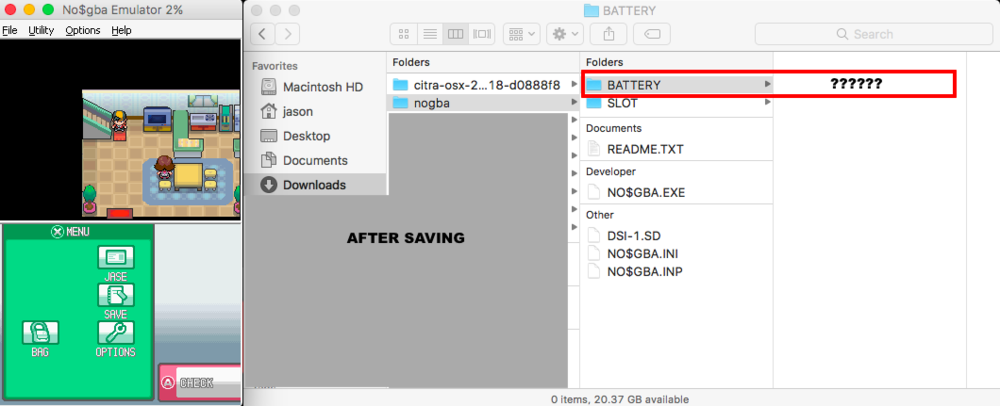
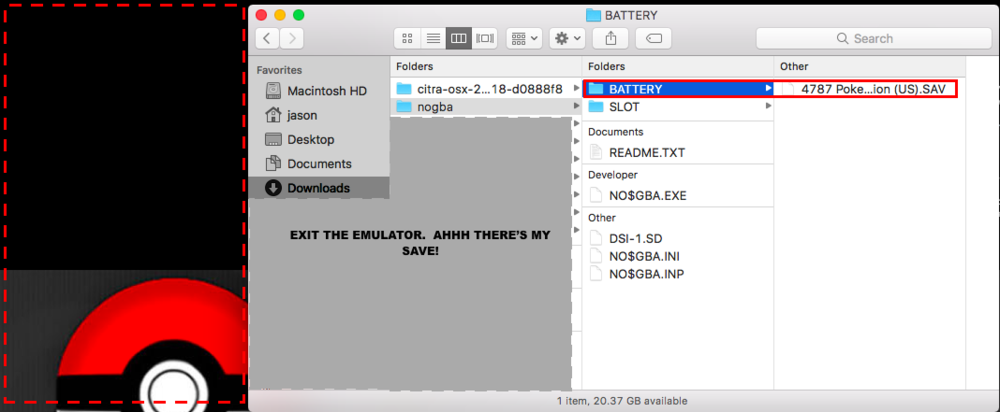
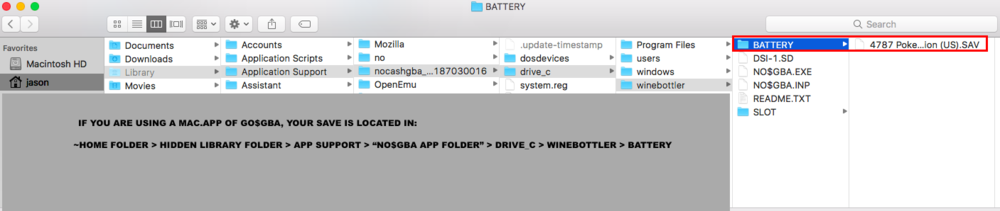
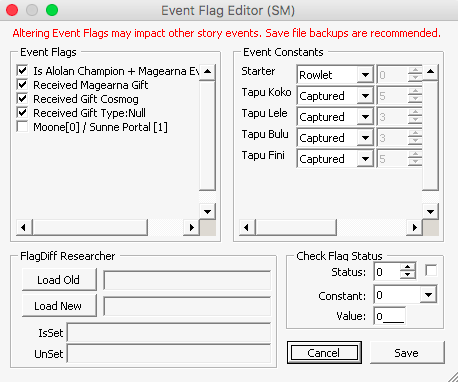
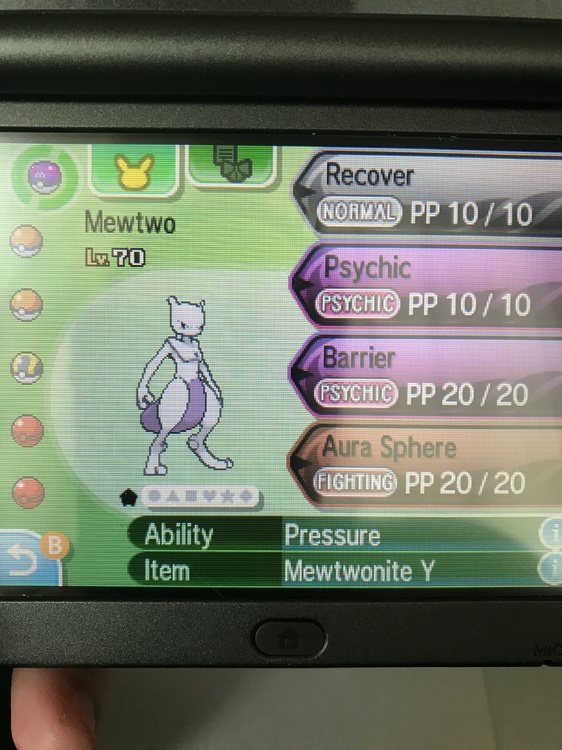
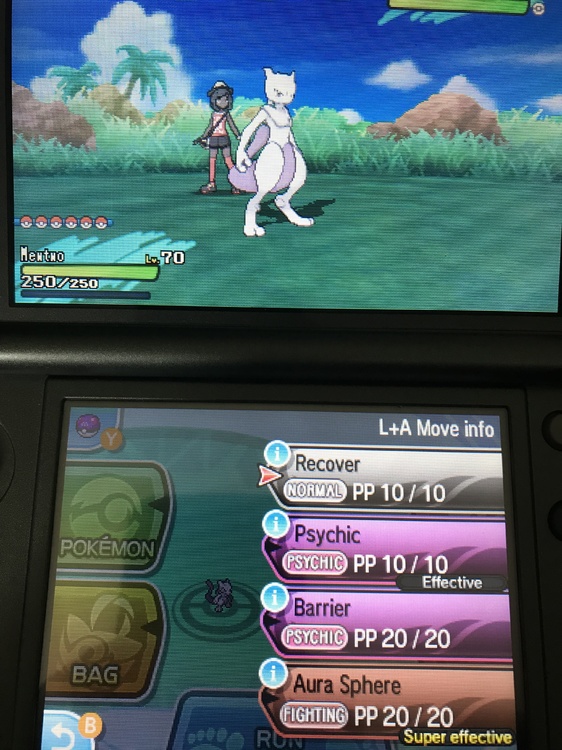
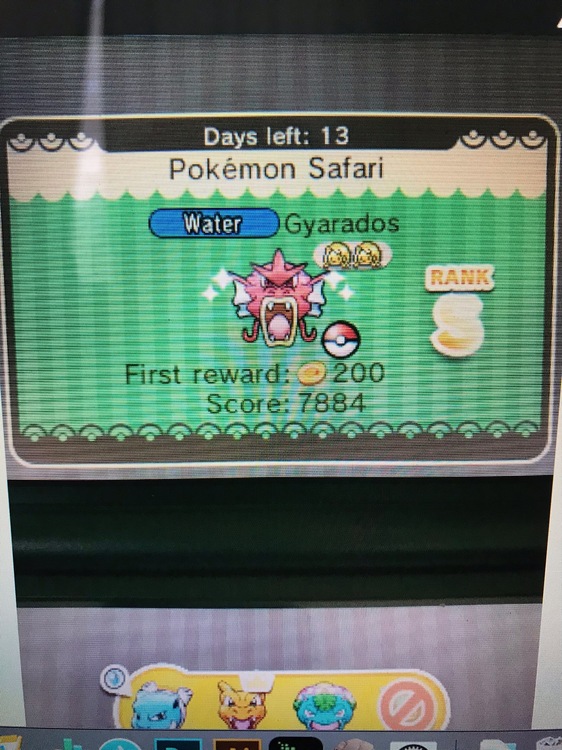
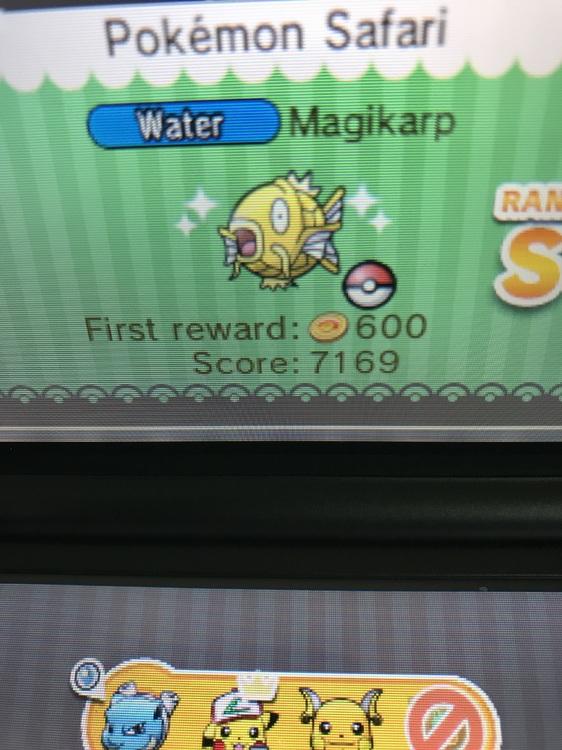
Arcanine Distributed at NA Internationals in Indianapolis (GOING ON NOW)
in Event Pokémon News
Posted
follow this link @camus0314