-
Posts
984 -
Joined
-
Last visited
-
Days Won
14
Content Type
Profiles
Pokédex
Portal
Technical Documentation
Pages
Tutorials
Forums
Events
Downloads
Gallery
Blogs
Posts posted by jasenyoface
-
-
On 4/13/2017 at 1:43 PM, jasenyoface said:
I ban theSLAYER simply because I envy his magikarp hat.
6 hours ago, coltonsmogon said:I ban jasenyoface for envying a worthless Pokémon.
1 hour ago, jasenyoface said:I ban coltonsmogon for not realizing the difference between a fashion accessory and a Pokémon.
I ban coltsmogon for misunderstanding what I envy.
-
1 minute ago, coltonsmogon said:
I already knew the potential of it anyway, I myself have one of those Gyarados... Thus I ban evandixon for not realizing that people may already know the potential of the Pokémon, even though they may be envying the current state of that particular Pokémon...
I ban coltonsmogon for not realizing the difference between a fashion accessory and a Pokémon.
-
I ban theSLAYER simply because I envy his magikarp hat.
-
10 hours ago, ilovepokemon321 said:
every time i try to run this updated version it says i need to have net framework 4.6 on my windows laptop i though ok i'll download that but now it still wont run im just gonna use the older one it still works right now
If you are using a windows based OS and downloading PKHeX from this thread, you are downloading it from the wrong source.
This thread's purpose is to deliver PKHeX to Mac users.
You should download PKHeX from here.
Also, this link has a lot of helpful information about PKHeX.
-
23 minutes ago, coltonsmogon said:
I ban jasenyoface because he's an apparent Shinobi for some reason (Shinobis don't exist in real life).
I ban you for not being familiar with Naruro content. x)
-
I ban coltonsmogon because he is skeptical of my appearance.
-
4 hours ago, Kaphotics said:
Soundhax still works on 11.3
Yes @Philbo this is what I suggested in our direct messages from earlier.
-
i ban evandixon for having too many badges. It's very distracting.
-
2 hours ago, Philbo said:
that's so helpful, thank you :-)
( i managed it! whoop whoop!)
Good for you Philbo!
-
2 hours ago, Philbo said:
Ah, no, sorry i wasn't being specific, i see that icon once the application is open and running, which looks awesome btw... but usually the actual App icon on my desktop is usually a pokeball... this time it looks like the windows "unallocated" icon... screen grab below... is this something i can change?
Ok, I see what you mean. I can correct this for you
 Fortunately, this is a very simple fix.
Fortunately, this is a very simple fix.
Download this icns.txt file. The directions are included.
-
7 hours ago, Philbo said:
awesome update, the desktop icon isn't the same though... is that normal? it's a paint symbol rather then a square pokeball...
If you're referring to the GUI, thank you! Yes it's true I did change the icon. I feel that the original is démodé. It is unfortunate that you're not seeing the it though. Here is what it looks like.


I'll look into the problem though. Does this happen with PKHeX and PKHaX? or..?
-
Suggestions
in PKHeX
6 hours ago, Kaphotics said:hopefully I don't regret this, feels hacky

https://github.com/kwsch/PKHeX/commit/eb8b9602b2d00b4cbab57528727bb1cce5ebddb3
haha Hopefully not!
Been using it for a while now. I've been very content with it. I might EXE-orcise it and put it onto the APP-ropriate OS.

 But for real though, thank you!
Spoiler
But for real though, thank you!
Spoiler -
Suggestions
in PKHeX
2 hours ago, Kaphotics said:if you make any changes to the save file (ie set anything) without exporting the save, you'll get an alert.
I understand your first statement and am thankful for that alert.
2 hours ago, Kaphotics said:I don't see it necessary for checking even further back if the pkm that was loaded was modified (if nothing else has been set yet). I mean, I can always set the "Edited" flag when something has been viewed, but that could end up nagging people who quickly opened to view something.
Yes that would be annoying to see a flag for every viewed pokemon. My thoughts are that after we modify each pokemon individually and then check its legality (or the pkmn is changed to legal status) something like prompt ~ pokemon is legal/illegal, set? [yes] [no]. yes=sets and exits prompt, no=exits the prompt.
In the spoilers, my example displays one mod that isnt a bigy if forgot to set before moving on to the next pokemon. But mulitple mods to one pkmn that arent set is my ultimate sway.
-
Suggestions
in PKHeX
Since we are on the topic of suggestions, I would like to make one..
After clicking to check the legality of a Pokémon, a window will pop up displaying its legal status, as we know.
@Kaphotics what do you think about an additional button next to the confirmation button that will execute the "set" command?
Like an airhead, sometimes I forget to set Pokémon after I have finished editing them. Maybe others make the same error? Haha
-
8 minutes ago, mceanakin said:
Is there any possible way to get PkHaX for Mac? cause changing the name doesent work on mac!
Search the PKHeX forum...
but here ya go...
\/ \/ \/ \/ \/ \/
-
 1
1
-
-
2 minutes ago, MrTriana said:
I did that, but it doesn't change anything. Every time I try to open the app, the icon bounces like two times in the dock and then disappears and doesn't run.
I got the other app from a thread in here, but I don't remember if it was this one particularly.
Should I delete everything and download it again?
Is there a link to a newer update?Im working on the update. wait for the the thread to be updated. try that one.
-
32 minutes ago, MrTriana said:
Hello!
First of all thanks for this, I'd been looking for the update, so it's awesome.
I have a problem. I have an older version of pkhex for mac, and it works; now that I downloaded this one, all it does is bounce, until the icon disappears from the dock and it doesn't run the app.
I'm not running any wine or anything, and when I open the older app it works just fine. I already dragged the icon to the applications folder, I even tried to open it directly from the pop up menu the .dmg launches, I copied the app into a different folder than applications, and it always does the same.
There's a pop up window that reads "verifying..." then it sends a message telling me this app/image was downloaded today, and asks if I'd like to open it, so I click yes, but then the icon just fades from the dock.
Is there something I'm doing wrong?
Thanks
After it says verifying and asks if you want to open it and then you click yes, go to Settings > Security & Privacy. Close to the bottom of that window in the "Allow apps downloaded from:" section, click "open anyway" I feel like this will be the solution. I may be wrong. The version of PKHeX that you have and that works, did you get it form this thread? Either way keep an eye out for the lastest version (17.03.05) wrapped for Mac.
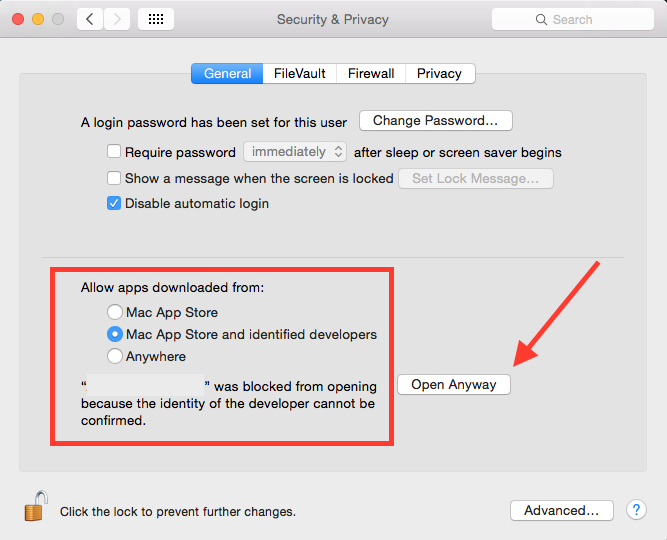
-
1 hour ago, LivvyLane said:
I really hope I'm just missing something.
I've loaded the latest version of PKHex, gotten a save file from off my game, opened the save file in PXHex and got to work making changes. I only changed existing pokemon, giving them held items or changing their levels, all checked for legality. When I was done, I went to Export SAV -> Export main. I got the message that my file was saved. And then I was able to load everything into my game but I noticed that none of my changes were in place.
I went back to PKHex and opened the main file I had just exported and saw that it had absolutely none of my changes.
I've tried a couple different things; creating a new file instead of overwriting one, saving directly to my hard drive and not my SD card - none of these work. Instead of just editing stats for existing pokemon, I made a copy of one of them and then exported the SAV. I was surprised to see that the copied pokemon showed up in the main file, but none of the stat changes I made were saved. So it seems like the save is working, but only for making exact copies of existing pokemon.
Has anyone else experienced this?
quick question... did you "set" each pokemon after you edited them? I notice that in your description you didnt mention that step before you export sav.
-
Get out of here!

Thank you all so much!
-
7 hours ago, EvoXiGhOuL said:
@jasenyofaceAfter I used the updated download with the .dmg file PkHeX started right up and worked the first time. Thanks!!!
5 hours ago, Younglaw said:Finally got it to work after a few tries, adding to applications helps, running on sierra 10.12
Cool. Thanks for the feedback!
-
50 minutes ago, Tian said:
HI, how to run pkhex with wine, is says i should install net framework 4.6.
On 2/22/2017 at 0:34 AM, jasenyoface said:You could open the exe in wine.
Open wine.
And then....
then...
then...
finally, right click the exe - Open with... -wine.
Dialogue will ask "what would you like to do with it". You tick "run directly in" and from the drop down menu select this path: /Users/USERNAME/.wine
or this path if you have it: /Users/USERNAME/Wine Files
You need to follow these steps that were posted earlier in this thread
-
@EvoXiGhOuL and @Pingchan try to put your app in the application folder.
-
14 minutes ago, EliteTheCow said:
It works! Thanks! All I need is the Illegal mode now

Excellent! Which method worked for you?
When I get to my Mac I'll wrap PKHaX and put it in first post.
-
12 minutes ago, EliteTheCow said:
Well, I tried it on two computers,
I tried the one with Sierra (10.12.2)
1: Downloaded XQuartz (Idk if it's related but here.)
2: Restarted my Computer
2: Downloaded the Feb. 7 PKHex Mac that you have at the start of the thread
3: Unzipped it, and it bounced, then went away, (From the Dock) But when I opened it from the Downloads folder, the error below shows
(This is consistent with EVERY version of PKHex, even the old Gen 6 one here. It's all Sierra's fault.)
With El Capitan (10.11.6) However, all I did is:
1: Downloaded XQuartz (Idk if it's related but here.)
2: Restarted my Computer
2: Downloaded the Feb. 7 PKHex Mac that you have at the start of the thread
3: Unzipped it, and it worked fine, and this is with almost every version of PKHex, including the other one I just mentioned.
So if you want to use PKHex/PKHax on Mac, DON'T use 10.12!!!!
(If you're still having issues with 10.11, I don't know what to say. Sorry.
 )
)
Thank you for the information!
I use macOS 10.12.x (latest version). I am able to run/wrap PKHeX.exe without any issues.
Things you should to do trouble shoot on macOS Sierra: move PKHeX app to the application folder. That is a known solution.
If that does not work then right click the PKHeX app - show package contents - locate the "info.plist" file - right click -get info, then check your permissions. Change them to read/write, etc.
Keep me updated and thanks
-
 1
1
-



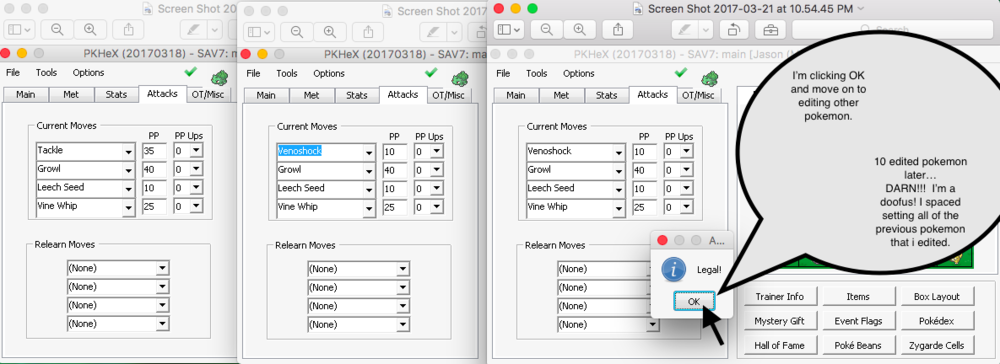
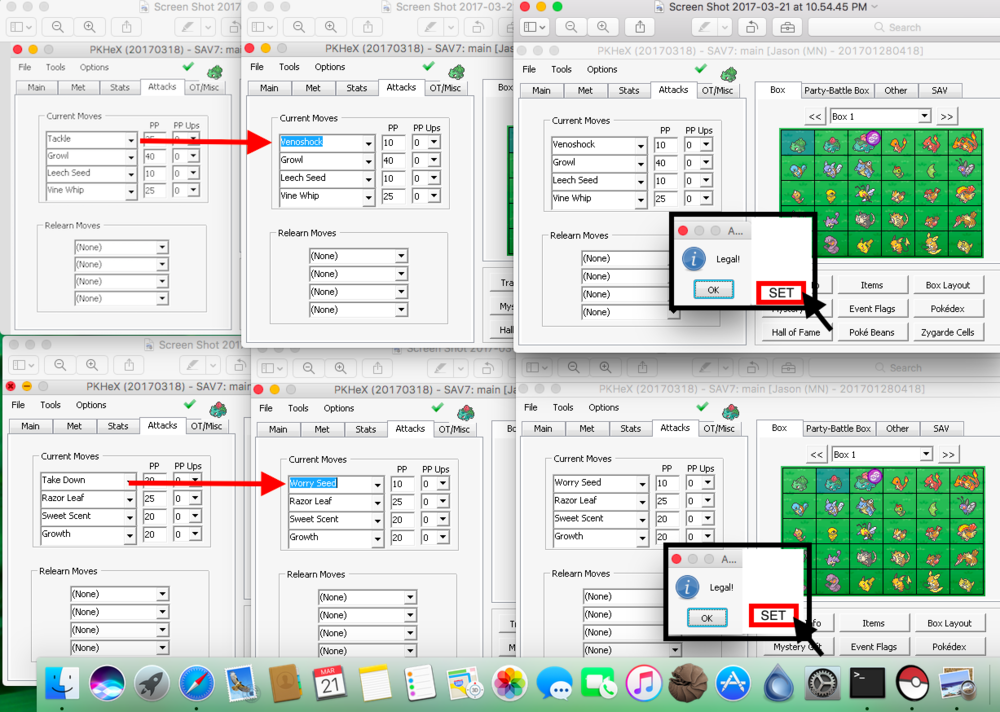
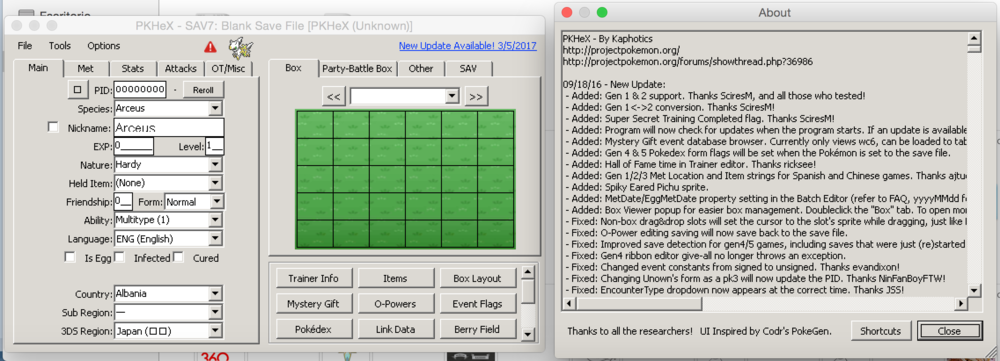
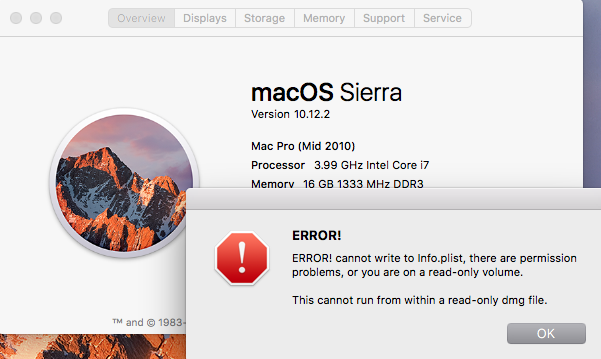
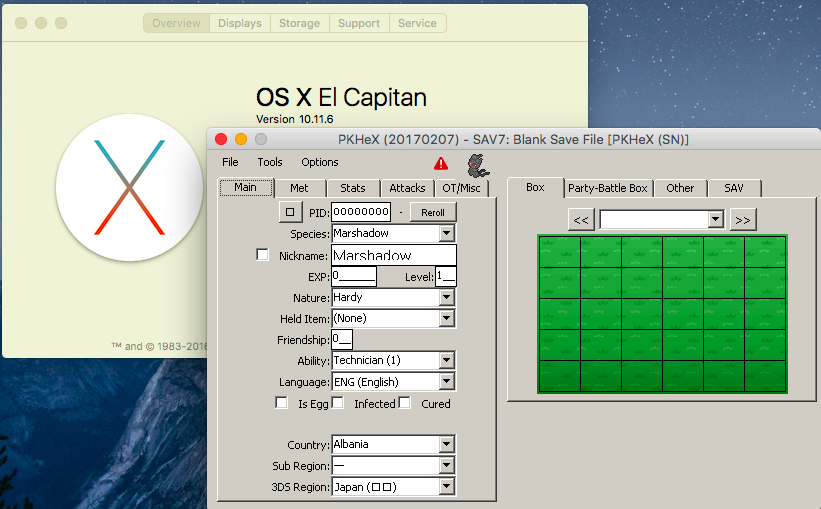
PkHex Pokemon Trader Proposal
in PKHeX
Posted
Respectfully, what would be the incentive trading pokemon like this? I understand that there are restrictions and benefits when trading pokemon in game. http://bulbapedia.bulbagarden.net/wiki/Trade