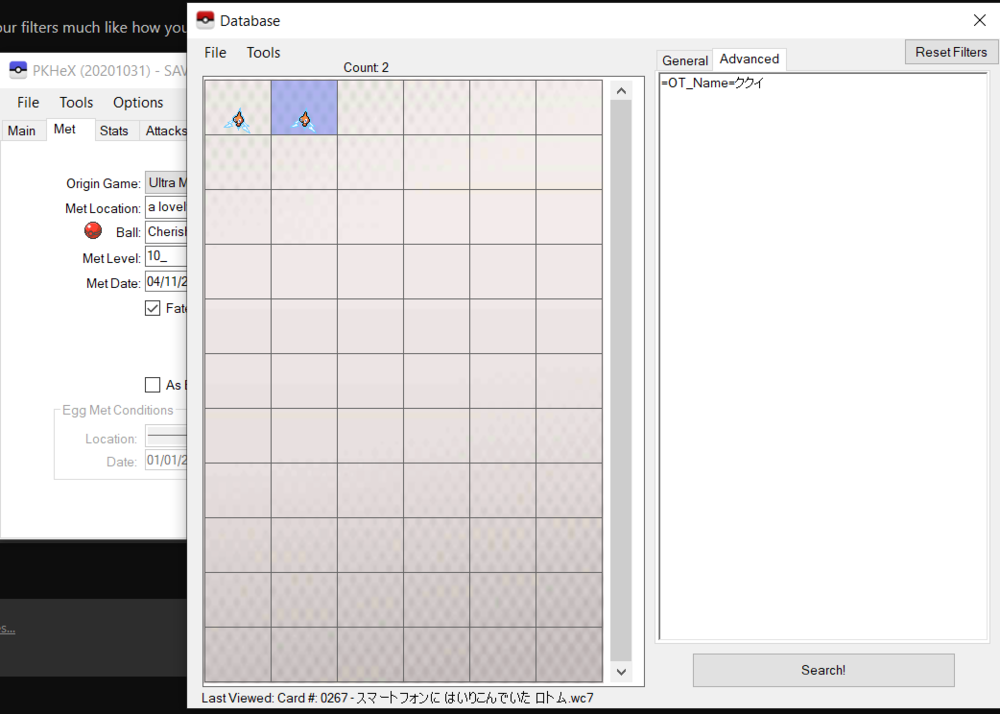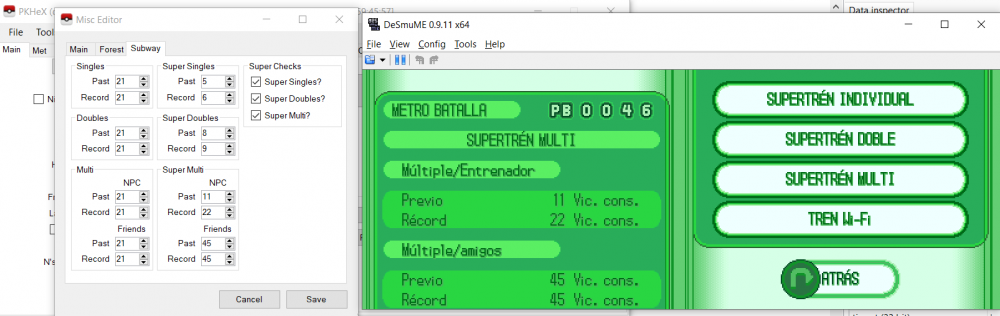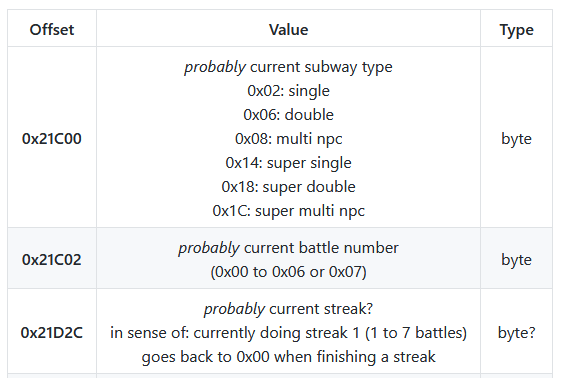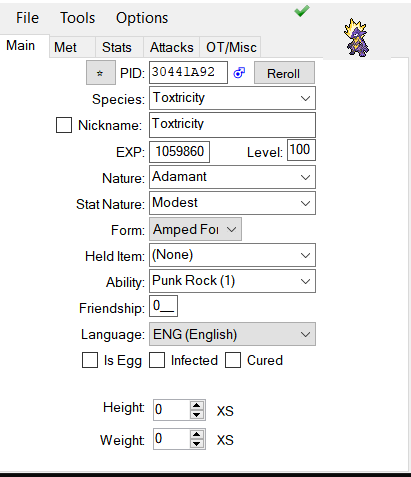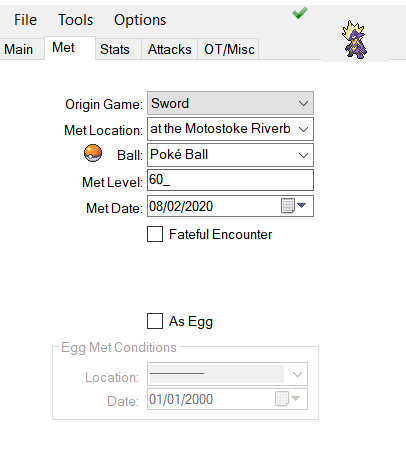-
Posts
51 -
Joined
-
Last visited
-
Days Won
3
Saternoir last won the day on September 16 2020
Saternoir had the most liked content!
Reputation
44 ExcellentAbout Saternoir
- Birthday 08/25/1996
Recent Profile Visitors
-

PKHeX - How to search for specific event Pokemon?
Saternoir replied to Khodor Salame32's topic in Miscellaneous Help
https://projectpokemon.org/home/tutorials/ Check in the links here.- 13 replies
-
- 1
-

-
- event pokemon
- search
-
(and 2 more)
Tagged with:
-

PKHeX - How to search for specific event Pokemon?
Saternoir replied to Khodor Salame32's topic in Miscellaneous Help
Huh? Why would you need to "watch youtube" to do some simple research on the program itself to do this: 1. Open PKHeX and drag&drop your save file, navigate to Tools > Data > Mystery Gift Database 2. On Advanced tab, you can type in your filters much like how you'd filter when you edit with the Batch Editor (if you don't know anything about this, head on this post): 3. So for example, I'm going to search for some event Pokemon with the OT being Kukui (ククイ in Japanese). So I'd type, much like when filtering in Batch Editor: =OT_Name=ククイ And that's it, got the Pokémon.- 13 replies
-
- event pokemon
- search
-
(and 2 more)
Tagged with:
-

Emerald PokeHex- Hacking Secret Base Decorations?
Saternoir replied to Shotgun's topic in Saves - Editing Help
Technically there is, it's just that there's no GUI for it! https://github.com/kwsch/PKHeX/issues/2785#issuecomment-600250571 -
Haha after slacking for months I finally decided to implement this on PKHeX, so you can expect it on the next release, whenever that happens. (sorry for the double post after soo long)
- 1 reply
-
- 3
-

-
Yeah because that is the records editor, not the current run one. You can try to edit it yourself based on the offsets here: https://gist.github.com/egzn/15c9d70bb1f69bdb9aeae44d960b02e6
-

Is there any way to edit Battle Subway wins in Pokemon Black?
Saternoir replied to lolcatzidk's topic in Saves - Editing Help
You can always fork the gist and make your own edits there, either way I planned to edit mine when I had some time! -

Is there any way to edit Battle Subway wins in Pokemon Black?
Saternoir replied to lolcatzidk's topic in Saves - Editing Help
Hey nice one! I did some findings after the Subway scores PR and got them on a Github Gist but needs to be updated with the offsets for BW2 haha -
Yeah it's an unused ribbon, no worries, should be up on the next release tho! https://github.com/kwsch/PKHeX/commit/4771158194396562206e255a848beb86ce5231bf
-
Iirc this should be legal now on the latest release nvm seems like it's still flagged this has been added in commit https://github.com/kwsch/PKHeX/commit/283b7a353b8bbc7043679c11e3c87b45fddb20d2 so you can wait for the next release or compile PKHeX yourself this has been fixed in commit https://github.com/kwsch/PKHeX/commit/d560fbcf7ff11674aff02ed784d508c92a484ebb so it's already on the latest release!
-

Modest gmax amped toxtricity considered legal
Saternoir replied to Jabberwock's topic in Pokémon Legality
Not sure what's really the problem? If you use a Mint it's all ok, since the stat nature =/= original nature in that case, so an Amped Forme can really be any nature possible with a mint. -

Is there any way to edit Battle Subway wins in Pokemon Black?
Saternoir replied to lolcatzidk's topic in Saves - Editing Help
That's about the past/record wins, not current ones, so nope, you won't be able to do that! -
Just to clarify... @nicosop Did you re-download PKHeX? I downloaded PKHeX and I could load your files (last ones you posted) just fine
-
Saternoir started following DPPt Underground offsets for items!!
-
I've been digging on the Underground (heh) offsets for this past week, and I managed to get most of them! I have published them on a Github Gist so everyone could take a look at them. Diamond and Pearl: Traps: from 0x42B0 to 0x42D7 length: 0x28 Goods: from 0x42D8 to 0x42FF length: 0x28 Treasures: from 0x4300 to 0x4327 length: 0x28 Spheres: from 0x4328 to 0x4377 first 0x28 being the items, last ones their size Platinum: Traps: from 0x4538 to 0x455F length: 0x28 Goods: from 0x4560 to 0x4587 length: 0x28 Treasures: from 0x4588 to 0x45AF length: 0x28 Spheres: from 0x45B0 to 0x45FF first 0x28 being the items, last ones their size The values in those offsets (besides the spheres sizes) are their position in the files attached in hex, Spheres and Treasures are in the same file (still keeping the position hex tho)! text_dppt_UGGoods_en.txt text_dppt_UGTraps_en.txt text_dppt_UGTreasures_en.txt
- 1 reply
-
- 2
-

-
I'm going to assume this is about Sword and Shield and automatic save file reading is enabled (by default) on PKHeX so you are prompted with the backup file instead of the main one. If that's not the case, there's more info needed to help you.