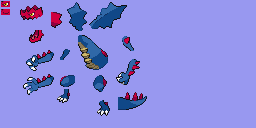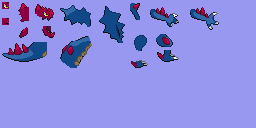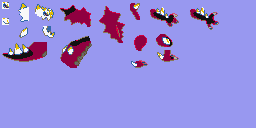Abacus
Member-
Posts
93 -
Joined
-
Last visited
Content Type
Profiles
Pokédex
Portal
Technical Documentation
Pages
Tutorials
Forums
Events
Downloads
Gallery
Blogs
Everything posted by Abacus
-
I know, but the pokemon sprite narcs and trainer sprite narcs have an almost identical layout. You can view and export pokemon sprites using the BWSE as well; it's just that it gets real messed up when you try to import a pic. Personally, I'm dying to find out why. Also, if you extract the pokesprite narc and try to replace a single RLCN color palette, then the entire narc gets messed up. I'd kill to find out why...
-
Hey there, I can't seem to successfully use Kazowar's Sprite Editor to modify the pokemon sprites in a/0/0/4, nor can I even extract the narc and then simply replace a .rlcn file to change a pokemon's color scheme. Whenever I attempt either of the changes and then view the remade narc with ConsoleTool, all the files have been given each other's names and rearranged so that that you'll find, say, Beedrill's color palette followed by Conkeldurr's animation file followed by Rayquaza's backsprite. When I try to play a modded narc, then the game freezes whenever I try to view a pokemon. What gives? Has anybody successfully accomplished this? If so, what sort of complication is inhibiting this seemingly straight-forward task?
-
My apologies, but as a total layman when it comes to this sort of thing, might you explain to me just exactly how that information is formatted and how I might use it to make some changes? I noticed the "battleuse = reader.ReadByte()" line in particular - would this mean that certain items could be made unusable during battle? A game with no in-combat Revives would be quite interesting, to say the least.
-
Good to know, Andi! Has anybody ever actually successfully edited a pokemon's in-battle sprite? Here's what happens to me, step by step. I'll first extract all the files from a/0/0/4 into a folder. Then I'll use LZSS 0x11 decompression on the third NCGR file in a particular pokemon's "section." The third one after the previous pokemon's palette file. This contains a broken-up frontsprite that looks like picture number one. I'll then decompress the corresponding backsprite - picture 2. I select the frontsprite's decompressed NCGR file and its corresponding NCLR palette with Kazo's BWSE. I get a working picture which I export as a .png - that's how I got the attached photos. I re-import the photo without so much as touching it in Paint or whatever. Then, still in the BWSE, I open the NCGR that contains the same pokemon's backsprite. Picture 3 is the result. Has anybody found a way around this?
-
I've been having some trouble trying to use the Sprite Editor to modify the pokemon in a/0/0/4. It seems that when you try to reinsert a .png - even if it's been unedited - it messes up the scripting which dictates which color from the palette goes in which location on the sprite. I've also seen all of the locations of the different files in a/0/0/4 all mixed up (viewed via ConsoleTool), which results in the game crashing whenever you'd look at a pokemon.
-
Going to give this thread a bump to see if any progress has been made on this front.
-
Awesome; thanks man!
-
Please correct me if I'm wrong here - this program won't work on a ROM that's been touched by Kazowar's or TwistedFatal's tools, but there won't be any problems if I use the Wild Pokemon Editor on a clean ROM and then insert said ROM's a/1/2/6 into a ROM that has been edited with the other tools. Correct?
-
Now we all know how to change which items NPCs give you, but this brings up a further question. Several times in the game, Cheren gives you a whole bunch of berries at once. Has anybody figured out how this works? I'm guessing that the relevant info would be in a/0/5/7...
-
TwistedFatal Black and White Toolbox
Abacus replied to twistedfatal's topic in ROM - NDS Research and Development
Thank you. Might I ask the location of the TM/HM editor so that I can modify a clean ROM and then insert the relevant narcs into a pre-modded one? -
TwistedFatal Black and White Toolbox
Abacus replied to twistedfatal's topic in ROM - NDS Research and Development
Is all of the information relevant to the new-and-improved Stats Editor stored in a/0/1/6, or are there other narcs involved as well? -
Thanks, Andi! I'd like to bump this thread to see if anyone knows the narc locations of the two protagonists' pictures at the "are you a boy or a girl?" menu, or the narc location of the mini-icons of pokemon that appear whenever you open the pokemon part of your menu.
-
I'm afraid that I don't entirely follow. Do you mean Narc instead of Narn, and how would I use it to get rid of the animated sprite? Got the resizing bit, though. Edit: Would anybody happen to know the narc location of the "are you a boy or a girl" images?
-
TwistedFatal Black and White Toolbox
Abacus replied to twistedfatal's topic in ROM - NDS Research and Development
Awesome, thanks man! -
TwistedFatal Black and White Toolbox
Abacus replied to twistedfatal's topic in ROM - NDS Research and Development
Very cool, I'm looking forward to the moveset editor. If you're not working on the attack editor at the moment, though, would you be willing to share the locations for effects that boost stats and effects like Whirlwind? -
From what I've seen so far, it certainly fits with this.
-
TwistedFatal Black and White Toolbox
Abacus replied to twistedfatal's topic in ROM - NDS Research and Development
Is there any reason for just using Fire Punch? Your party alone can carry up to 24 separate moves, to say nothing of boxed pokemon. Unless I misunderstand, this might save ya some time jumping back and forth between the hex editor and the game... -
TwistedFatal Black and White Toolbox
Abacus replied to twistedfatal's topic in ROM - NDS Research and Development
I hear ya, man. I noticed that it was a piece of cake to hex edit a move's PP, Accuracy, Power, etc., but i couldn't figure out for the life of me how to change those tougher ability effects. I wanted to make Retaliate into a Normal-type Circle Throw / Dragon Tail, and I even went so far as to go to the correct narc (a/0/2/1?) and copy *all* of the hex values from Dragon Tail and paste them over *all* of Retaliate's values. In the end, I got a Dragon-type Retaliate with 60 base power, 10 pp, 90 accuracy, and the same old Retaliate effect. Has anybody successfully hex-edited some of the more complicated move effects? Ones like Baton Pass, Heart Swap or Roar? I could see this helping out TwistedFatal a fair bit... -
TwistedFatal Black and White Toolbox
Abacus replied to twistedfatal's topic in ROM - NDS Research and Development
TwistedFatal, might I most humbly inquire of you as to when you expect the Attack Editor to be completed? -
I must have missed this, when did people discover the Unknown Values for Double/Triple/Rotation battle AI?
-
I'm rather reluctant to make two new threads right next to each other, but right now I can't help but wonder if anyone has found the narc location for Pokemart inventories.
-
I've got a couple questions related to the modding of graphics. - I'd like to do some redesigning of the protagonists, and in order to get at the opening "this is you and your two friends" image, I got an editable .png using Kazo's mugshot editor. However, the image is broken up and misaligned like so: - Similarly, this is an image that I got with CrystalTile. So, good sirs, any idea as to how to get these into clean, concise and editable figures, then revert them back to their misaligned original states, so that the game will read them normally? - Also, I'd like to slightly redesign Cheren and Bianca. This may be beyond the scope of what's discovered yet, but their pre-battle sprite animations wouldn't quite jive with the redesigned sprites that I had in mind. Is there any known way to remove the animation scripting that connects the three pictures of Cheren posing and pointing / Bianca pulling the pokeball out of her bag, and just have the two appear as static sprites like the rest of the trainers you face? Edit: Actually, it's not quite as bad as I thought. If you mod their a/0/7/2 sprites so that all three images are identical, they just jump and shake around a bit in their pre-battle animations. Still, it would be nice to get rid of. 2nd Edit; I answered many of my own questions after hours of research and experimentation. This post is now a great deal smaller than it originally was.
-
How did you manage with section 190, Andibad?
-
TwistedFatal Black and White Toolbox
Abacus replied to twistedfatal's topic in ROM - NDS Research and Development
TwistedFatal, might I humbly inquire as to when you expect to finish the Wild Pokemon Editor? -
Oh, I meant to ask if there was no way you could unencrypt the text, not the .png. But if you're offering to work on my Steven pic, I certainly won't turn you down I already realigned it in Paint, so I don't think it should be off-center anymore, but if you want to experiment with animation then the picture is 2_457 - it replaces the Janitor. Edit: Oops, disregard my previous post. I realized that I got that Steven screenshot from a Japanese fan-translated version where I replaced "Shinnosuke" with "Steven." Names can be replaced, but they'll all be Japanese-sounding names unless you change them. I did manage to rename Chili/Cress/Cilan in the English version, but they're about 12 lines down in section 190. Shinnosuke is much farther down the list, and then it failed to translate. So the MS Word "Go To Line" function doesn't seem to work consistently. Is there an English patch for the J version with Western names? That would make things oh-so much easier.