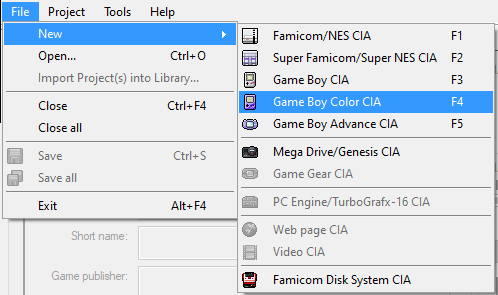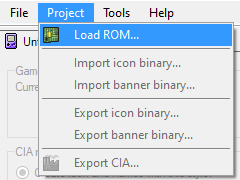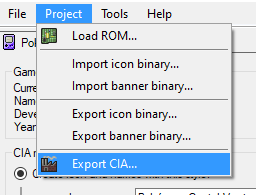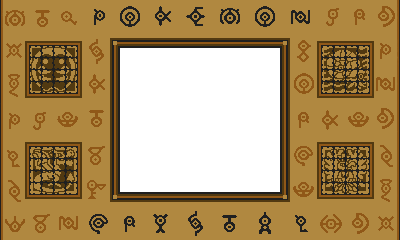Leaderboard
-
in all areas
- All areas
- Blog Entries
- Blog Comments
- Images
- Image Comments
- Image Reviews
- Albums
- Album Comments
- Album Reviews
- Files
- File Comments
- File Reviews
- Events
- Event Comments
- Event Reviews
- Topics
- Posts
- Pokédex Entries
- Articles
- Article Comments
- Technical Documents
- Technical Document Comments
- Pages
- Tutorials
- Tutorial Comments
- Status Updates
- Status Replies
-
Custom Date
-
All time
November 30 2016 - February 16 2026
-
Year
February 16 2025 - February 16 2026
-
Month
January 16 2026 - February 16 2026
-
Week
February 9 2026 - February 16 2026
-
Today
February 16 2026
-
Custom Date
11/06/21 - 11/06/21
-
All time
Popular Content
Showing content with the highest reputation on 11/06/21 in all areas
-
1 point
-
Follow the specific steps for mirage island usage.1 point
-
Yeah, you might be thinking about newer games, where some newer games place restrictions on starters and others don’t. You gotta remember the shiny lock mechanism in main series handheld console games itself didn’t really exist or functional until Gen 5.1 point
-
If you've spent any amount of time in the modding community, you have probably heard of people hacking Pokémon games. Usually it's romhacks that you hear about, but you've also probably seen another form of it: custom Virtual Console frames. You know, that cool frame that appears when you launch a Virtual Console title while holding start or select. People have been doing this since the Super Gameboy days on the SNES, and Virtual Console is no different. People like to make their stuff look good and to their liking. There are tons of tutorials out there for making your own CIA's out of roms of games you own. There's even tutorials out there on how to package your own custom frame into your personalized/hacked CIA, with applications that do the heavy lifting for you. But what if you wanted to use your own custom frame with an official Virtual Console title? Well...there aren't any tutorials for that; at least, not that I could find. So that's why I'm here: to fill that niche and save people the difficulty I went through. What you need: An official Virtual Console title (we'll be using Pokémon Crystal in this tutorial). An official 3DS console, soft modded with Luma, following the guide at https://3ds.hacks.guide/ Following the linked guide will also provide you with the following, all of which are needed: FBI (for installing CIAs). godmode9 (for file manipulation). layeredFS (for file replacement). The most up to date version of New Super Ultimate Injector, found here: New Super Ultimate Injector At the time of writing, the newest version is beta 28. You may need to change the language of the application the first time you launch it. To do this, go to tools (3rd option from the left at the top of the window), then Options (last item). Then in the first drop down, select your language. Warnings: Following and/or deviating from the steps in this tutorial is done at your own risk. There is always the chance for mistakes or bricking to happen, so back up your stuff just in case. Neither I nor Project Pokémon is responsible or liable for any damage done to your property as a result of following this guide. Do not attempt to follow this tutorial with stolen, torrented, or otherwise pirated roms. Pirating is illegal, and we strongly recommend you purchase the Virtual Console title you wish to follow this guide with. You wouldn't download a Pikachu, would you? Always use the most up to date software. Failing to do so increases the likelihood of bad things happening. Part 1: Getting your Title ID Part 2: Dumping your rom Part 3: Creating and installing your CIA Part 4: Dumping your romFS and obtaining your face_cgb.ttp file Part 5: Injecting your custom face_cgb.ttp Part 6: Clean up And you're done! View full tutorial1 point