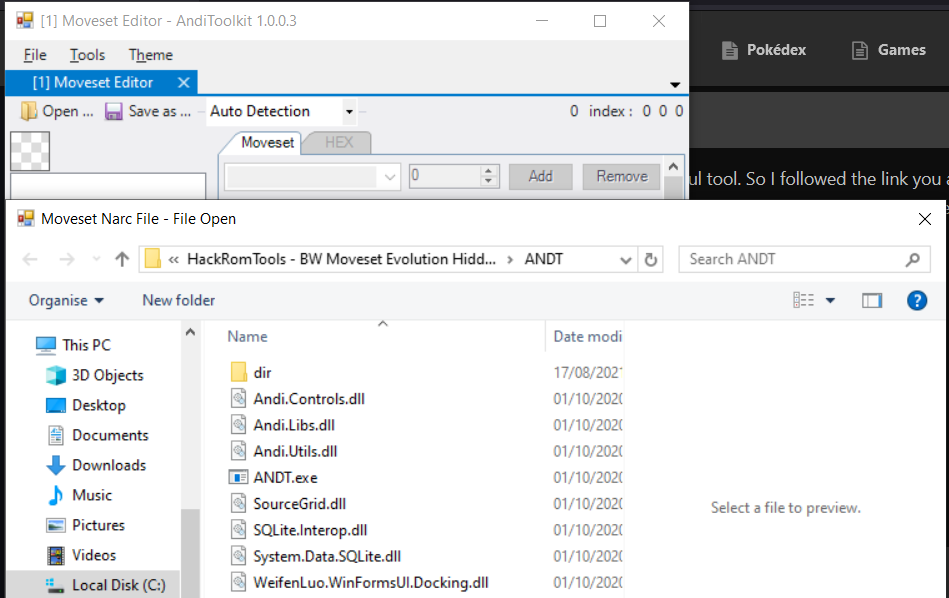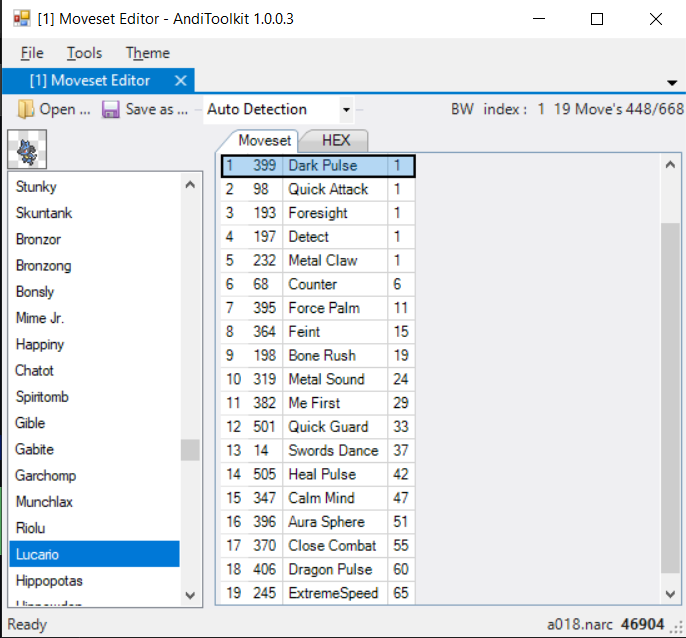Monty3540
Member-
Posts
68 -
Joined
-
Last visited
Content Type
Profiles
Pokédex
Portal
Technical Documentation
Pages
Tutorials
Forums
Events
Downloads
Gallery
Blogs
Everything posted by Monty3540
-
Please see this Kaphotics Tutorial Above if you are using BW or B2W2
-
BDSP Regional Dex Editing
Monty3540 replied to DarkGaia's topic in ROM - Switch Research and Development
Many thanks for that! And yeah you weren't kidding....it does take an age! I spent way longer than I thought I would to just do one Trainer PKNX when that eventually it ready for BDSP in the coming months will make it sooooooo much easier thankfully -
BDSP Regional Dex Editing
Monty3540 replied to DarkGaia's topic in ROM - Switch Research and Development
Yeah the script changing shouldn't hopefully be too taxing... Getting the dex editted will be pretty essential for a Platinum mod and personal satisfaction! It sounds like you have done most of the longer winded job of changing the teams - I have been searching for these files for a couple of hours today with some free time before I gave up! As I had been looking to change to Platinum teams from day 1 as a must! (Even if the E4 is currently a great challenge) But it would make perfect sense to have the dex updated with these new teams, to make it an all-in-one Platinum Dex & Roster mod Hopefully more light will be shed on the possible Sinnoh Dex Expansion by people with bigger brains than me in the coming days and weeks -
BDSP Regional Dex Editing
Monty3540 replied to DarkGaia's topic in ROM - Switch Research and Development
I too am interested in this. As will others I feel - especially those who are planning to do a Platinum style mod , making the Sinnoh Dex the same as it is in their and up to 210 Pokemon I believe the Pokedex information will be buried somewhere else, I am not sure where after having a dig around last night in UABEA But then we will also need to edit the scripts for when you talk to Dawn and Rowan, as well as the 4 NPCS in the Battle Zone that block your path. This will need editting to match revised Sinnoh Dex quantity, which would then trigger the event to get the National Dex from Rowan, open up Ramanas Park etc. So there will be a few steps involved, but it is cool that someone has made an early start! Hopefully others can see this and collaborate with you if they are working on something similar -
BW: How do overworld items work?
Monty3540 replied to WheatleyTheMoron's topic in ROM - NDS Discussion & Help
Hi @WheatleyTheMoron, do you require help with this still? I have finally had time to get back in BW and B2W2 hacking so I have been playing with Overworld items editting again, recently in BW Let me know and I can send some info over from a Notepad log I made as I went along learning -
How Can I edit level up moves in BW?
Monty3540 replied to SleepyEels's topic in ROM - NDS Discussion & Help
Hi @SleepyEels Hopefully this link below helps -
B/W - Level-up moveset editing
Monty3540 replied to Reuniclus's topic in ROM - NDS Discussion & Help
No problem I will try to help! I see you are in B2W2 mode on the editor Are you trying to open BW movesets or B2W2? Just so we can confirm that first Is your a018.narc modified in anyway or just standard? -
B/W - Level-up moveset editing
Monty3540 replied to Reuniclus's topic in ROM - NDS Discussion & Help
Hi @www263 sorry for the late reply I haven't been on the forum much recently due to work The NARC you need for BW Moveset is a018 For B2W2 Moveset it is also a018 When you load up ANDT, you need to click: Tools > Moveset Editor Then Click 'Open' (see screenshot 1) You then just need to locate where your a018.narc is, after you have extracted it from your ROM using either NitroExplorer2b or Tinke (Whichever you prefer) It should 'Auto-detect' the ROM you have loaded, but you can change this to be specifically BW or B2W2 to be sure before you load the Moveset narc. Once that is all loaded, you should get a list showing like in the second screenshot here: All the Pokemon will be on the left hand side collumn, with the moveset in the larger white area. If you scroll up, you will see a Dropdown menu with moves (Tackle) and a number next too it (1) If you can select an existing move in the list the Pokemon has - you will then be able to use this dropdown to change the move and level to where it currently is. Alternatively,you can add more or delete current ones I am not sure if there is a limit on the amount of moves. It ws 20 in PtHGSS but could be more in Gen 5. Once your changes are done, click 'Save As', save your narc as a new name or overwrite the previous a018 narc, in the location you want. I tend to save them as new names to have a record of updates and changes by the date, alongside a notepad changelog just incase. With that all saved, reinsert it back into your ROM with NitroExplorer or Tinke, fire it up and see if those changes have been successful. Going to the Move Relearner is the best way to test, especially if you have editted any earlier moves. (Ideal if you have a Level 100 Pokemon too) Hope this helps! -
how to change the super rod script for b/w
Monty3540 replied to Silverfan-78's topic in ROM - NDS Discussion & Help
If you use NPRE 1226 / SDSME, and then open a Blaze Black rom - locate the correct Script file where the Mom gives the Bicycle (the narc for Scripts in BW is a057) Then locate the same script where Looker gives you the Super Rod. You can then find out what the hex value is for the two items. A quick link to the BW item lists with Hex codes is here: https://bulbapedia.bulbagarden.net/wiki/List_of_items_by_index_number_(Generation_V) From the list, the hex values for the items are: Super Rod: 01BF Xtransceiver: 026D / 0272 Bicycle: 01C2 If you can locate these using a Hex editor (Such as HxD), replace the values and then reinsert this script file into your Narc and then into your ROM Sadly Gen 5 Rom hacking involves alot of Hex editing compared to Gen 4 which has muh more support and tools right now. -
B/W - Level-up moveset editing
Monty3540 replied to Reuniclus's topic in ROM - NDS Discussion & Help
Yes if you have Version 1.0.0.3, there should be a tab above the moveset when you navigate Above the list, but below where it has 'Moveset' and 'HEX'. you should see the name of the 'Attack' and then a number with two arrows next too it (level it is learn at). There is also a button for 'Add' and 'Remove' Example is below: -
B/W - Level-up moveset editing
Monty3540 replied to Reuniclus's topic in ROM - NDS Discussion & Help
Yes it is super easy to edit. Basically click the move, then select a new move from the dropdown menu that it opens. It will open and show every move that is inside your ROM. You can also change the level that they learn them, add new ones and remove moves if desired. -
BW: How do overworld items work?
Monty3540 replied to WheatleyTheMoron's topic in ROM - NDS Discussion & Help
I did manage to work this out at the end of last year Once I have some more free time after next week, I can try and dig out my notes for this As I was able to alter a few items, such as making the Red Orb and Blue Orb appear in N's Castle in B2W2, and use that to trigger other legendary events in my ROM hack If I remember, alot of the information for calling the items that are in the overworld, is found in a late Script file (around 1240-1241 in B2W2), not sure what it would be in BW - but I imagine it is similar, with the Script file being a late one. I would try scrolling through NPRE 1226 to see if you can find it. Use the item list from Bulbapedia as your reference for the Hex number of the items. If you search for an item that only appears once or twice in the game - such as the Relic Crown or Comet Shard, you will start to work out how the script works and what location it refers too. There is a bit more too it than that, but if I remember - that is the main gist of it Hope this atleast helps you have a starting point! -
B/W - Level-up moveset editing
Monty3540 replied to Reuniclus's topic in ROM - NDS Discussion & Help
I just used @Andibad's AndiToolkit BW & B2W2 Moveset and Hidden Grotto Editor rather than CrystalTile Download for it is HERE The interface is pretty straight forward: Open Tools > Select what you want to edit > Click open and select the .narc you want to edit > All opens and displays nicely to edit Screenshot below for reference: -
What program to edit pokemon abilities/IVs/EVs in B/W?
Monty3540 replied to Sni's topic in ROM - NDS Discussion & Help
Depends how much you want to edit... Do you mean just changing the ones in your Party? If so, use PokeGen / PokeSav If you mean Abilities for all wild pokemon - start with PRC (Pokemon Rom Changer) All tools should be accessible in an archive on this website (Y) -
This is something I was looking at in the Christmas break, since I managed to do this in BW and B2W2 to get the respective mythical events working for any of that specie in the front of your party If you dont have a solution by then I can maybe update you in the coming month or so when I get time to look at it (Y)
- 1 reply
-
- 1
-

-
- rom hacking
- hgss
-
(and 6 more)
Tagged with:
-
If you add the trainer into the game using BWTE 2 1000, which isnt replacing any others that exsit, you are best using the same battle script that is used by Kaphotics in his example on his Youtube Channel: You can choose then whether you want to keep the Yes or No box and structure your script from there You can add the text you want into the areas text file, and structure in the before and after messages in the script
- 3 replies
-
- help
- help needed
-
(and 7 more)
Tagged with:
-
SDSME Adding New Map Headers & Maps to Gen 5
Monty3540 posted a topic in ROM - NDS Discussion & Help
Hi All I am looking at adding in some of the maps from B2W2 into BW - particularly Lentimas Town, Reversal Mountain and Seaside Cave. I am able to remove / swap certain headers for the version exclusive areas like Black City and half of Opelucid etc - but I would ideally just add some more Map Headers for ease to retain all data Has anyone had any experience of how to add in extra Map Headers, Maps and Matrix's into the ROM with SDSME? I swear I need to edit the a012.bin /arm9 file but I haven't seen any examples of what to do for it. I worked out how to add in more maps, by extracting the a008 narc and copying and pasting them in from B2W2 - however when you repack the narc with Kiwi, the order completely changes the map that every matrix is assigned too - which is a bit of a mess! Just wondering if anyone had any experiences with this / any info that could help -
In SDSME you can find the text in the GAME files. I cannot remember which one exactly off the top of my head now, but they are in there I think I mentioned it in a previous thread a few months ago Alternatively if you extract eh a002.narc and use PPTXT, you can locate it and change the text in there as well
- 3 replies
-
- help
- help needed
-
(and 7 more)
Tagged with:
-
Hi there I was just working on applying some ROM hacks I did for B2W2 into BW, however I noticed the flags (as well as the actual static battle script and trainer calling script) are different. Is there a way that I can dump all the flags that are used in the game in a way that doesn't take forever searching through NPRE across the 1000ish scripts? Many Thanks M
-
0x20D & 0x220 Fateful Encounter Command?
Monty3540 replied to Monty3540's topic in ROM - NDS Discussion & Help
I managed to work around this with some trial and error. I now have scripts for BW & B2W2 where the Meloetta, Keldeo (Moor of Iccuris in BW and Pledge Grove in B2W2) and Genesect P2 Lab Events all work without needing a Fateful Encounter Event Mons. Also the Reveal Glass Event in B2W2 now works if you bring Tornadus & Thundurus to the shrine and Landorus appears once you get the Glass - similar to BW. I just need to do the Zoroark and Zorua BW events next when I get chance. -
I just tested the zdXow.lua script on my version of White and it works You just need to download that one and copy / paste it into the directory where you have your game files for your BW rom If using Desmume 0.911, you then need to click Tools > Lua Scripting > New Lua Script Window and locate the .lua file
-
You need to identify the script used in the place where the NPC gives you the item. If you use the Lua Script from Kaphotics when you are in the location in-game, that should help you identify this. The Lua Script to download and paste into the same place where you load your ROM from is zdXow. I would read the first link below for some background into this. Gen 5 Lua Script Info B2W2 Lua Scripts You will need to download NPRE 1226, this will allow you load your ROM, then view the script required from above in understandable language. NPRE 1226 You will need to extract the Narc from your ROM using Nitro Explorer 2b or Tinke. (Links should be on this site somewhere) The Narc you want to extract is a056. NitroExplorer2b / Tinke Next you will need to use the program called Kiwi, where you drag your extracted Narc into that to decompress the files within the narc (There should be over 1200 files extracted) Kiwi You will then need to open that script file in HxD (or any hex editor) then convert the offset number from NPRE into Hex (use the Windows Calculator in Scientific mode as it does it for you) HxD Hex Editor That will allow you to find the part of the script where the NPC gives you the item. Use this link here to identify the Gen 5 item numbers, then change whatever the current item is to the Super Rod. Gen 5 Item List + Index Numbers It seems like a lot to read but once you get the hang of it - it isn't too bad. Hope this helps.
-
Hi there Has anyone had any experience of modifying the two codes that declare the Pokemon species involved in Fateful Encounter events in BW1 and B2W2 (Keldeo, Meloetta etc.)? The code varies between the two, being 0x220 and 0x20D respectively in BW and B2W2. It is displayed in script in an example like below: Meloetta Castelia Cafe Script: (Script #106 in both BW1 & B2W2 versions) - Full Hex is attached just incase Offset: 91 0x20D Offset: 93 0x288 0 0x8022 0x8010 Offset: 101 StoreVar 0x8010 Offset: 105 CompareTo 1 Offset: 109 Condition EQUAL Hex for this portion of script is: 0D 02 88 02 01 00 22 80 23 80 09 00 23 80 08 00 00 00 11 00 01 00 Basically I am just trying to work out how does this script call that specific Pokemon to be a Fateful Encounter / Event Pokemon. And/or how then to edit that so I can change it so that Pokemon specific does NOT have to be an Event Pokemon. Which would fit nicely into a ROM Hack such as Drayano's Volt White 2 & Blaze Black 2. I have seen the Pastebin from the BW Scripting thread HERE - Which @Kaphotics filled with all the scripts a few years ago (Which has been a god send to learn from!) I just can't work out how the command sets the Pokemon species to be 'Event Only', and then how to alter it so it works for non-event Pokemon Any help would be much appreciated Thanks Monty3540 6_106 6_106 Meloetta Event.txt
-
B2W2 Event Trigger when Two Pokemon are in Party
Monty3540 replied to Monty3540's topic in ROM - NDS Discussion & Help
FYI I worked it out! Did some editting on the Regigigas script and manage to get my script working. Basically now if you have Tornadus and Thundurus in your party and visit the Abundant Shrine, the Reveal Glass event will now play once. I have also made it so Landorus appears after a white flash, once the man moves off screen after giving you the item. I am happy to share the Script and Overworld file for it if needed. I will in the future change it so Landorus flies down to the shrine like in BW1, I will look into how I add that movement in after my previous attempt failed.- 1 reply
-
- 1
-

-
For the Item IDs, use the Bulbapedia link attached: https://bulbapedia.bulbagarden.net/wiki/List_of_items_by_index_number_(Generation_V) This will give you the number you need to alter in hex to change into the Liberty Pass (Item # 574 Hex# 0x023E) You will need to find the script that is associated with Pinwheel Forest / the area you want to receive the pass (Eg. When Lenora gives you a Moon Stone) and change the number of the item they give you in the script , to the Liberty Pass item number via Hex editting and use of NPRE 1226 (If you look up some of Kaphotics Tutorials it should help you out alot) There is a possibility of using Hex to add / edit an NPC to give you the Liberty Pass in-game in Castelia or any other point of the game, if you reverse engineer some of the scripts / view Kaphotics NPC Give-item tutorial on Youtube. Hope this helps!