-
Posts
984 -
Joined
-
Last visited
-
Days Won
14
Content Type
Profiles
Pokédex
Portal
Technical Documentation
Pages
Tutorials
Forums
Events
Downloads
Gallery
Blogs
Posts posted by jasenyoface
-
-
4 minutes ago, Are You 18 Now said:
@jasenyoface I do not have X11 installed. Does that help a lot?
yes you should check it out. i believe that it is essential. also while I'm thinking about it, do you have Winebottler.app Wine.app and Wine Staging.app installed see screenshot. its Important to have your environment setup.

-
23 minutes ago, Are You 18 Now said:
@jasenyoface I've tried both, was hoping running it directly would work but still no dice. :-( I may try once more sometime tonight though. I guess if there's anything else to ask, how should I setup the advanced settings. Like, what should I tick off in each category, etc.
I am wondering if you have X11 installed on your Mac? https://www.xquartz.org
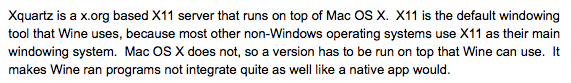
-
5 minutes ago, Are You 18 Now said:
@jasenyoface I've tried both, was hoping running it directly would work but still no dice. :-( I may try once more sometime tonight though. I guess if there's anything else to ask, how should I setup the advanced settings. Like, what should I tick off in each category, etc.
this is the way i do it. (screenshot) besides, I have made a pkhex app that is bundled with wine app in order to share it. i have compressed it to .zip if you want to try it. I have never done such a thing before. but it seems to work when i download my own .zip decompress and run it.
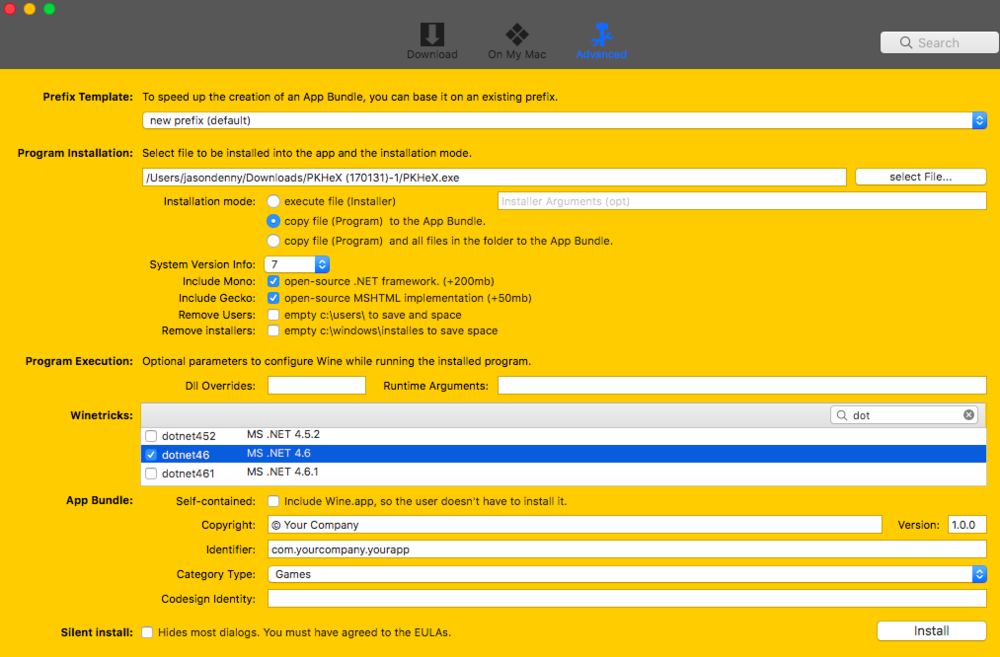
-
9 minutes ago, Are You 18 Now said:
@jasenyoface I'm using the latest version (I think) 1.8 or whatever it is haha. Multiple PKHeX are just previous download versions. I know I downloaded both the mono one and non mono one. In your example, you said to use the non mono version, which I have. I've tried making it on my desktop and my downloads folder and still no dice. When I previously used PKHeX, I never had an app for it, it was just the straight download and opened it with Winebottler.
you can do both. make the app or just run it...
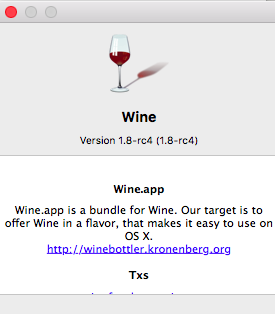
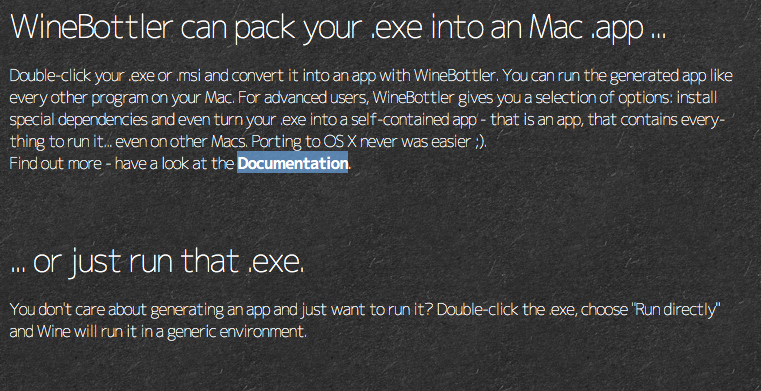
-
If you are having issues with Wine, take a look at this. Great resource

-
3 minutes ago, ChokingVictim87 said:
Im about to go to bed,maybe tomorrow ? I tried ticking the box and running Net 4.6-nothing happens for a few minutes an then it says "aborted"...
Seems so much more long winded than any other version we have had before.Which sucks.I love Pkhex! Haha
Thanks
as long as you're using the latest download from
and have Xcode up to date on your Mac
and winebottler with NET 4.6 ticked it should work.
Using Winebottler, as you probably know, is pretty efficient with PKHeX. the only difference, for the latest version of PHKHeX that I've noticed, is that ticking the .NET 4.6 in winetricks is required.
-
Just now, ChokingVictim87 said:
Yeah I tried going into Winetricks etc-not working.
If you would like, i can take some time and help you. What problems are you coming across?
-
1 minute ago, ChokingVictim87 said:
Im using Wine Bottler,I cannot get it working at all:/
Have a look at all the posts in this topic if you haven't done so yet. It might solve your issue
-
Just now, ChokingVictim87 said:
PKhex no longer working on Macs with Wine. I really don't understand why they would have done this:/
It does work.
-
1 minute ago, ChokingVictim87 said:
Whats the chances of this being updated to stop this happening?
What being updated? to stop what from happening?
-
@Are You 18 Now which version of Wine are you using? I made another PKHeX using Winebottler. I executed the process the exact same way. I see from your screenshot you have multiple PKHeX.exe Maybe tidy up a bit. also i see that your pkhex app is on your desktop, so i have to ask, is your desktop linked to your iCloud? if so try making and installing the app in your downloads folder as i do. Check out my screenshots.
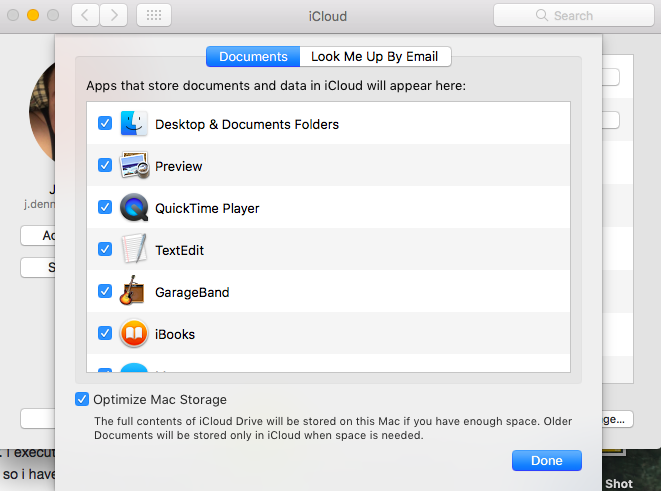
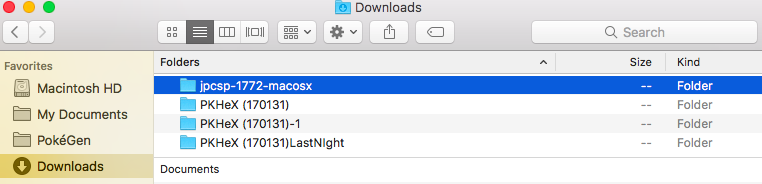
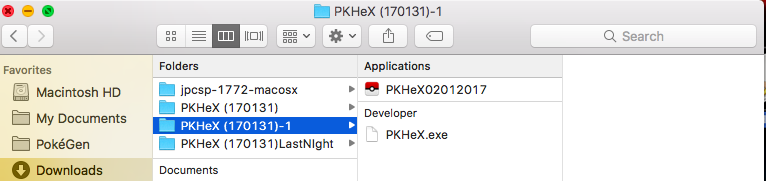
-
21 minutes ago, Are You 18 Now said:
@jasenyoface Oh boy, haha. I guess I can give it one more go. Anything I should do before I try again? Like, any specifics?
Nothing that I can think of.
Just don't restart you mac when prompted, like we talked about earlier. wait for the prefix complete dialogue to appear before attempting to open the made app. actually, just give it a minute after the prefix is made, just to make sure its done. good luck
-
1 minute ago, Are You 18 Now said:
@jasenyoface Yeah, it says "Show packaged contents".
you need to [move to trash] that file.
Then make the app again
-
3 minutes ago, Are You 18 Now said:
@jasenyoface Okay, so this time it created the app, however, each time I try to click it, it won't open or do anything. Like I can't even right click and get the 'Open with Wine' setting.
does it say "show package contents"? instead of "open with.."
-
1 minute ago, Are You 18 Now said:
@jasenyoface Okay, so this time it created the app, however, each time I try to click it, it won't open or do anything. Like I can't even right click and get the 'Open with Wine' setting.
right click what?
-
2 minutes ago, Are You 18 Now said:
@jasenyoface It didn't close. I closed it though afterwards to see if I could load it up, but no dice. Doing another quick install to try and get to the step again.
Ok. Im not sure if you did last time, but wait until it says that the prefix is made. and then continue opening the pkhx app.
-
13 minutes ago, Are You 18 Now said:
@jasenyoface Unfortunately, when I clicked the X, this came up. cx
Did the PKHeX close?
-
@Are You 18 Now No, that didn't happen when Winebottler finished for me. If i were in your situation, i would confirm that the app is in the location where it was targeted to install. If it's in the install location, I could click the (X) next to the progress bar. After clicking the (X) it may say prefix failed to install, or it may close peacefully.
Glad that its working for you!
-
2 minutes ago, Are You 18 Now said:
@jasenyoface Update: So I did exactly what you said, and PKHeX popped up. However, I still have the 'Install' loading bar on my screen, saying it's installing PKHeX. The bar appears to have stopped moving. Is that what happened with you?
can you share a screen shot of that window? When Wine wraps up, it will say something like: New Prefix Created. Or something similar.
-
3 minutes ago, Are You 18 Now said:
@jasenyoface Yeah, I did get to the part where it said to restart, but chose restart now everytime. I'll try what you suggested and see what happens!
When you say operational, you're saying you don't have to do this whole process again, right? One and done type thing?
One and done! Atleast until the next release, hahahaaa

-
1 minute ago, Are You 18 Now said:
@jasenyoface Yeah sorry, to continue off from the other thread. I did basically everything you pointed out, but when I tried to open PKHeX again, it gives me the same error as usual. Even when I was able to make the apps, they wouldn't open either.
@Are You 18 Now Ive downloaded the most recent .zip from the PKHeX page... I am currently simulating what I did last night just to make sure I am giving you the correct info and advice...
But basically, when you tick the MS .NET 4.6 box inside of Winebottler wintricks, it will go through a process of installing "Microsoft .NET" components. First you will be prompted to perform the Microsoft .NET Framework 2.0 install process. After that you will notice more of these dialogues. They range from MS .NET 2.0 to .NET 2.0 SP1 to .NET 2.0 SP2 to .NET 3.0 etc, etc, etc, etc! --
***PAY ATTENTION- in the middle of the whole process, a dialogue will ask you to restart your pc! Click [restart later] as that isn't relevant to the process.***
--Anyway, It will lead you all the way to Microsoft .NET framework 4.5 and this is where it stops and the Wine application finishes its thing.
Patience is the major component for this process.
in the time that it took me to compose this reply, Winebottler has finished for me, and PKHeX is operational.
Enjoy
-
4 minutes ago, Are You 18 Now said:
Tried that, and after numerous attempts, PKHeX did manage to pop up. Though after closing it to see if I could open it again, it basically brought me back to where I started. (Installing so many files)
I may be forced to just wait for the next update. I can still use the 170128 version just fine with no issues, though I guess the only downside is the legality checker. Constantly needed to click on the red triangle to show up as legal.
@Are You 18 Now Lets talk about this MacOS / Wine issue at the link below? N'est pas?
-
A new version of PKHeX was release a short time ago! Download the non Mono one. So if you would like to use Wine Bottler, it will work. Pay attention to the release notes as the current release uses Internal program version .NET 4.6. So when you build with Wine Bottler, remember to select .NET 4.6 in the Winetricks option. It may take longer than a typical Wine.
Thank you @Kaphotics Flawless Victory
-
 2
2
-
-
Something that might be helpful for a Mac user if Wine Bottler does not work for them.
Download Xamarin Studio from https://www.xamarin.com/download
Then navigate to http://teamcity.projectpokemon.org/overview.html Log in as guest, Tick "Save Editors" and then tick the sub "PKHeX" look for the master row, click on artifacts which leads to the .zip file for the latest build for PKHeX Mono. Download that .zip and then extract that .zip (Check regularly for updates as the team graciously supplies updates for Mono.)
The following are the steps that I take to run PKHeX. Keep in mind that this process of running PKHeX is very buggy. So you should make a backup of your save data before continuing.
You will probably encounter the program freezing or even force closing at random times. In order to avoid frustration, I export my SAVEDATA to "main" very often after executing different things in PKHeX.
And you can never have too many backups

Start Xamarin Studio.
After, click the Run tab and then click the Debug Application.. sub. (SCREEN SHOT 1)Browse to the previously unzipped PKHeX Mono Build folder and select the PKHeX.exe and then click Open.(SCREEN SHOT 2)
Debugging starts and opens PKHeX. (SCREEN SHOT 3)
If anyone has a different method than I do, please share with me as I am very new to these types of things. Please correct me if I am doing these things wrong. Thank you for reading.
@Garlic @Keystone @theSLAYER @Kaphotics
-
 2
2
-




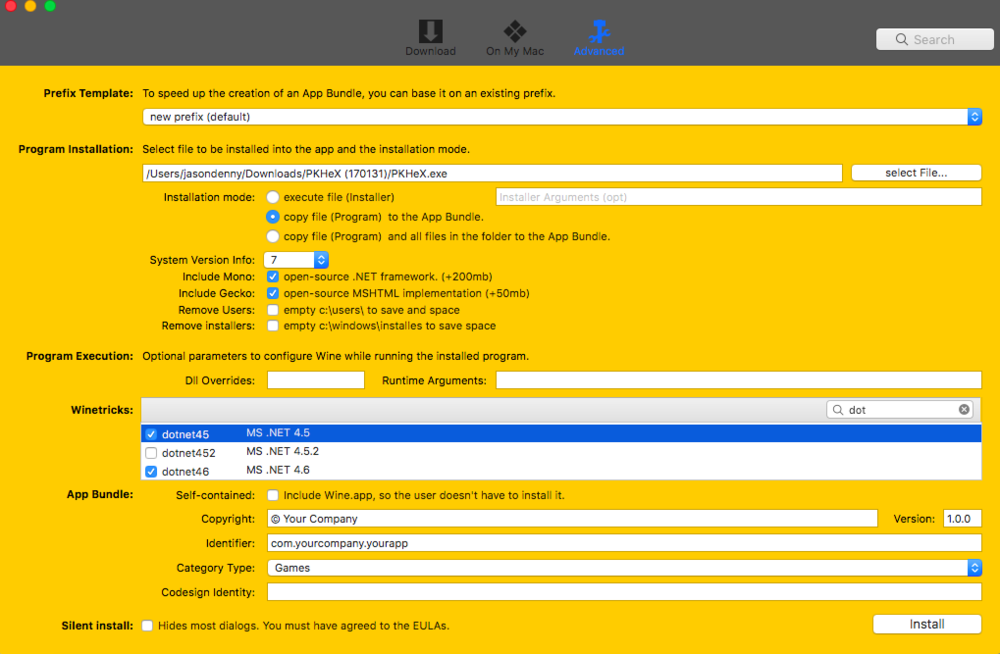
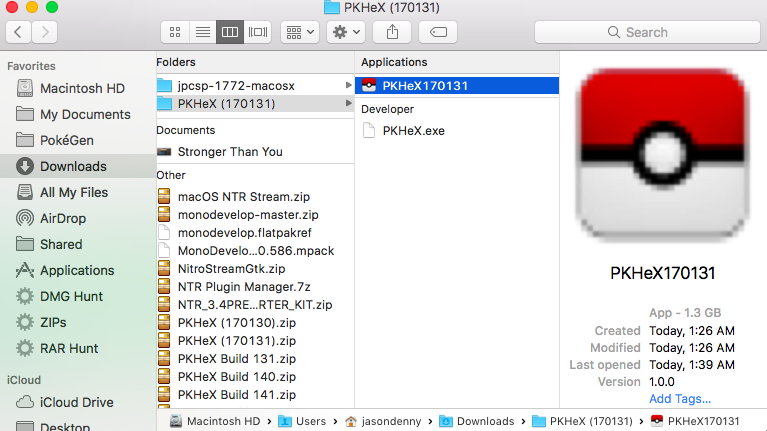
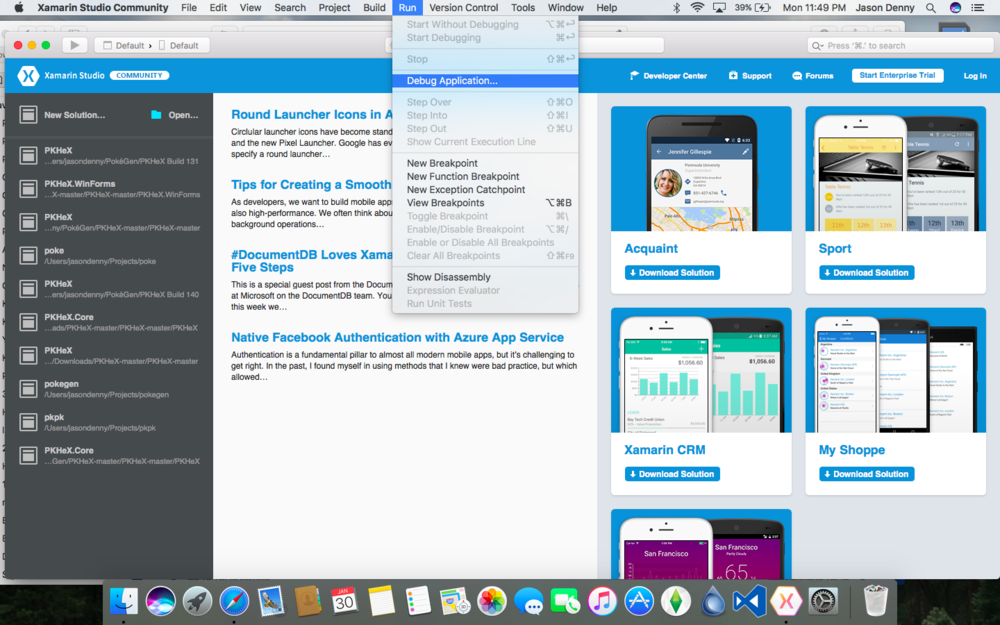
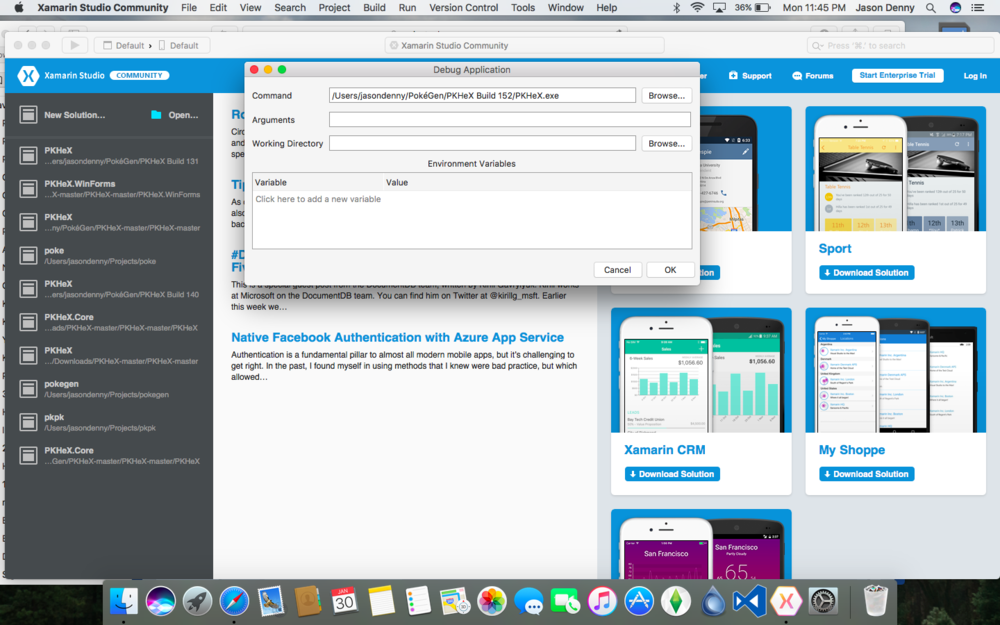
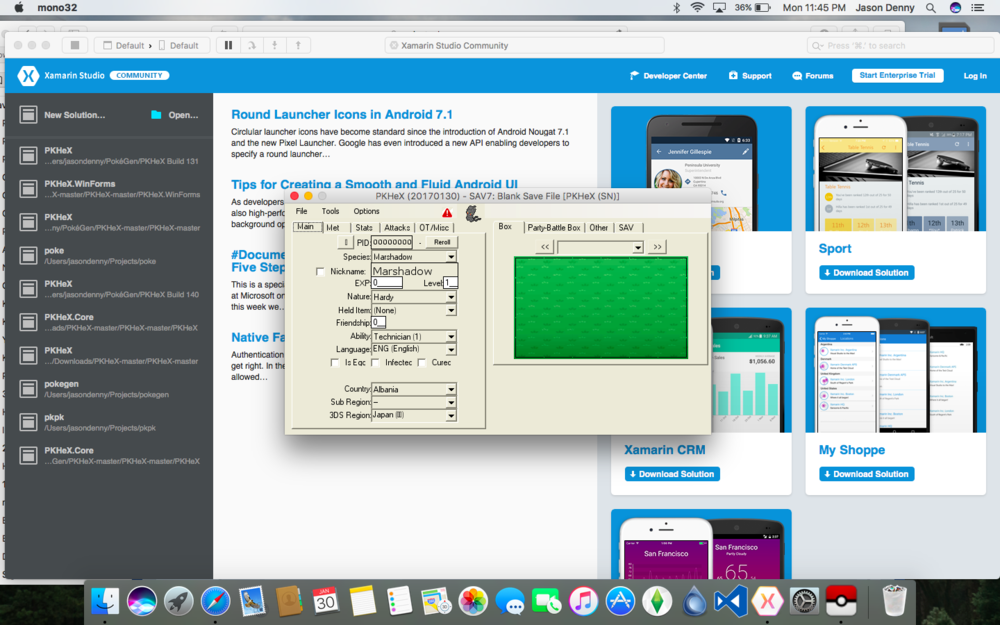
Is Wine (Mac OS X) even able to detect the .dll file?
in PKHeX
Posted
restart your mac and build it again.