-
Posts
120 -
Joined
-
Last visited
-
Days Won
7
Content Type
Profiles
Pokédex
Portal
Technical Documentation
Pages
Tutorials
Forums
Events
Downloads
Gallery
Blogs
Everything posted by DeadSkullzJr
-
Hello everyone, back with something that isn't necessarily new but definitely needed. For a long time many users have used various Pokedex codes to complete their game faster than the intended way. I decided to look into the matter and even looked at all the original codes created by people in the past for each Pokemon game, after looking about the data given throughout the codes, I realized that most if not all the original Pokedex codes were writing the wrong data, not only that, but a lot of the needed data for the Pokedex was missing from some of the codes as well, causing graphical glitches when viewing certain Pokemon in the Pokedex and even crashing the game at times as well. I also noticed that some of the codes were named one way but they acted in a way that didn't result in what the title of the code was, which is very misleading to the user wanting to use the code. So I went out of my way and made Pokedex codes of my own that work the way they are supposed to and ones that won't mislead anyone wanting to use the codes. I also went the extra mile to provide extra codes for extra features of the Pokedex since most lists contain the basic features such as national mode. Without further ado, I present the new and improved Pokedex code list! Note: I will not guarantee this list to be finalized as I may improve the codes more to prevent any sort of issues these codes may bring to their respected games. I prefer being thorough about making codes so I can ensure only the best for everyone and not some silly joke(s). Diamond and Pearl: Pocket Monsters - Diamond (Japan): Pocket Monsters - Diamond (Japan) (Beta) (20060630): Pocket Monsters - Diamond (Japan) (Beta) (20060709): Pocket Monsters - Diamond (Japan) (Beta) (20060713): Pocket Monsters - Diamond (Japan) (Beta) (20060717): Pocket Monsters - Diamond (Japan) (Beta) (20060801): Pocket Monsters - Diamond (Japan) (Beta) (20060807): Pocket Monsters - Diamond (Japan) (Rev 5): Pocket Monsters - Diamond (Japan) (Rev 6): Pocket Monsters - Pearl (Japan): Pocket Monsters - Pearl (Japan) (Beta) (20060630): Pocket Monsters - Pearl (Japan) (Beta) (20060709): Pocket Monsters - Pearl (Japan) (Beta) (20060713): Pocket Monsters - Pearl (Japan) (Beta) (20060717): Pocket Monsters - Pearl (Japan) (Rev 5): Pocket Monsters - Pearl (Japan) (Rev 6): Pocket Monsters DP - Dialga (Korea): Pocket Monsters DP - Palkia (Korea): Pokemon - Diamant-Edition (Germany) (Rev 5): Pokemon - Diamond Version (Europe) (Rev 13): Pokemon - Diamond Version (USA) (Rev 5): Pokemon - Diamond Version + Pokemon - Pearl Version (USA) (Demo) (Kiosk): Pokemon - Edicion Diamante (Spain) (Rev 5): Pokemon - Edicion Perla (Spain) (Rev 5): Pokemon - Pearl Version (Europe) (Rev 13): Pokemon - Pearl Version (USA) (Rev 5): Pokemon - Perl-Edition (Germany) (Rev 5): Pokemon - Version Diamant (France) (Rev 5): Pokemon - Version Perle (France) (Rev 5): Pokemon - Versione Diamante (Italy) (Rev 5): Pokemon - Versione Perla (Italy) (Rev 5): Platinum: Pocket Monsters - Platinum (Japan): Pocket Monsters Pt - Giratina (Korea): Pokemon - Edicion Platino (Spain): Pokemon - Platin-Edition (Germany): Pokemon - Platinum Version (Europe) (Rev 10): Pokemon - Platinum Version (USA): Pokemon - Platinum Version (USA) (Rev 1): Pokemon - Version Platine (France): Pokemon - Versione Platino (Italy): HeartGold and SoulSilver: Pocket Monsters - HeartGold (Japan): Pocket Monsters - HeartGold (Korea): Pocket Monsters - SoulSilver (Japan): Pocket Monsters - SoulSilver (Korea): Pokemon - Edicion Oro HeartGold (Spain): Pokemon - Edicion Plata SoulSilver (Spain): Pokemon - Goldene Edition HeartGold (Germany): Pokemon - HeartGold Version (Europe) (Rev 10): Pokemon - HeartGold Version (USA): Pokemon - Silberne Edition SoulSilver (Germany): Pokemon - SoulSilver Version (Europe) (Rev 10): Pokemon - SoulSilver Version (USA): Pokemon - Version Argent SoulSilver (France): Pokemon - Version Or HeartGold (France): Pokemon - Versione Argento SoulSilver (Italy): Pokemon - Versione Oro HeartGold (Italy):
-
Hello everyone, today I bring you something small yet cool (at least to me anyways). I remember constantly going to the Mining Museum in Pokemon Pearl and Platinum quite often to bring the fossils I found to life, I enjoyed digging underground for stuff like that. Back in the day I could never really set apart the real facts from the rumors, there used to be a video on YouTube showing off different Pokemon being "revived" at the museum, I actually used to think that's how people were getting so many different Pokemon that weren't in the game (I was a bit dumb I know). It wasn't until I found out about a year later that a cheat was used to achieve such a case, however since I never owned an Action Replay device let alone had experience with making cheat codes, it was useless information for me, plus no code was posted for it anyways, I had no idea where to find it. It wasn't until yesterday when I thought back on all the weird things I watched back in the day on YouTube, and remembered that one particular video, I then sat and thought a while on it, obviously I am smart enough to know the right and wrong information now, I obviously know a cheat code was involved with that video, I figured since I am experienced with Action Replay now, why not I make a code just like it since no code about it was ever posted anyways (that I know of). I did just that, it actually turned out really well, it was a bit hilarious to grab an Arceus from the Mining Museum as if it was an ordinary fossil Pokemon, so without further ado, my Mining Museum Pokemon modifier codes! Note: I will not guarantee this list to be finalized as I may improve the codes more to prevent any sort of issues these codes may bring to their respected games. I prefer being thorough about making codes so I can ensure only the best for everyone and not some silly joke(s). Diamond and Pearl: Pokemon Diamond/Pearl Mining Museum Pokemon Modifier Cheats Pocket Monsters - Diamond (Japan) (Beta) (200608XX): Mining Museum Pokemon Modifier Code (Press Select) 94000130 FFFB0000 621DD2B8 00000000 B21DD2B8 00000000 10000E7E 00000xxx D2000000 00000000 Pocket Monsters - Diamond/Pearl (Japan) (Rev 0-5): Mining Museum Pokemon Modifier Code (Press Select) 94000130 FFFB0000 621C60FC 00000000 B21C60FC 00000000 10000E7E 00000xxx D2000000 00000000 Pocket Monsters - Diamond/Pearl (Japan) (Rev 6): Mining Museum Pokemon Modifier Code (Press Select) 94000130 FFFB0000 621C623C 00000000 B21C623C 00000000 10000E7E 00000xxx D2000000 00000000 Pocket Monsters DP - Dialga/Palkia (Korea): Mining Museum Pokemon Modifier Code (Press Select) 94000130 FFFB0000 621C1E9C 00000000 B21C1E9C 00000000 10000E7E 00000xxx D2000000 00000000 Pokemon - Diamant/Perl-Edition (Germany) (Rev 0-5): Mining Museum Pokemon Modifier Code (Press Select) 94000130 FFFB0000 621C49DC 00000000 B21C49DC 00000000 10000E7E 00000xxx D2000000 00000000 Pokemon - Diamond/Pearl Version (USA/Europe) (Rev 0-5): Mining Museum Pokemon Modifier Code (Press Select) 94000130 FFFB0000 621C489C 00000000 B21C489C 00000000 10000E7E 00000xxx D2000000 00000000 Pokemon - Edicion Diamante/Perla (Spain) (Rev 0-5): Mining Museum Pokemon Modifier Code (Press Select) 94000130 FFFB0000 621C4A3C 00000000 B21C4A3C 00000000 10000E7E 00000xxx D2000000 00000000 Pokemon - Version Diamant/Perle (France) (Rev 0-5): Mining Museum Pokemon Modifier Code (Press Select) 94000130 FFFB0000 621C4A1C 00000000 B21C4A1C 00000000 10000E7E 00000xxx D2000000 00000000 Pokemon - Versione Diamante/Perla (Italy) (Rev 0-5): Mining Museum Pokemon Modifier Code (Press Select) 94000130 FFFB0000 621C497C 00000000 B21C497C 00000000 10000E7E 00000xxx D2000000 00000000 Pokemon - Diamond Version + Pokemon - Pearl Version (USA) (Demo) (Kiosk): Mining Museum Pokemon Modifier Code (Press Select) 94000130 FFFB0000 62106BAC 00000000 B2106BAC 00000000 10001118 00000xxx D2000000 00000000 Platinum: Pokemon Platinum Mining Museum Pokemon Modifier Cheats Pokemon Platinum Version (USA/Europe): Mining Museum Pokemon Modifier Code (Press Select) 94000130 FFFB0000 621BF65C 00000000 B21BF65C 00000000 10000E8A 00000xxx D2000000 00000000 Pokemon - Version Platine (France): Mining Museum Pokemon Modifier Code (Press Select) 94000130 FFFB0000 621BF83C 00000000 B21BF83C 00000000 10000E8A 00000xxx D2000000 00000000 Pokemon - Versione Platino (Italy): Mining Museum Pokemon Modifier Code (Press Select) 94000130 FFFB0000 621BF7BC 00000000 B21BF7BC 00000000 10000E8A 00000xxx D2000000 00000000 Pokemon - Edicion Platino (Spain): Mining Museum Pokemon Modifier Code (Press Select) 94000130 FFFB0000 621BF85C 00000000 B21BF85C 00000000 10000E8A 00000xxx D2000000 00000000 Pokemon - Platin-Edition (Germany): Mining Museum Pokemon Modifier Code (Press Select) 94000130 FFFB0000 621BF7FC 00000000 B21BF7FC 00000000 10000E8A 00000xxx D2000000 00000000 Pocket Monsters Pt - Giratina (Korea): Mining Museum Pokemon Modifier Code (Press Select) 94000130 FFFB0000 621C055C 00000000 B21C055C 00000000 10000E8A 00000xxx D2000000 00000000 Pocket Monsters - Platinum (Japan): Mining Museum Pokemon Modifier Code (Press Select) 94000130 FFFB0000 621BEA5C 00000000 B21BEA5C 00000000 10000E8A 00000xxx D2000000 00000000 Replace xxx with: 001 - 097 (Pokemon - Generation 1) 098 - 0FB (Pokemon - Generation 2) 0FC - 182 (Pokemon - Generation 3) 183 - 1ED (Pokemon - Generation 4)
-
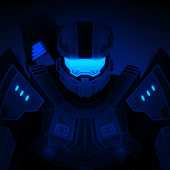
Tool to modify the Nintendo DS hardware RTC
DeadSkullzJr replied to MegaBoyEXE's topic in Miscellaneous Help
Another update! Changelog: v1.2.0 - September 23, 2019 (Updated by DeadSkullzJr) - Tweaked some of the text - Added the homebrew application version number to the title in the menu. RTCChanger NDS (v1.2.0).7z -
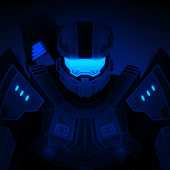
Tool to modify the Nintendo DS hardware RTC
DeadSkullzJr replied to MegaBoyEXE's topic in Miscellaneous Help
Did a small update to the homebrew application. Also created an RTCChanger plugin icon for the SuperCard DSTWO. Changelog: v1.1.0 - September 22, 2019 (Updated by DeadSkullzJr) - Added a new homebrew icon - Added a new homebrew description RTCChanger NDS (v1.1.0).7z RTCChanger NDS Plugin Icon (v1.0).7z -
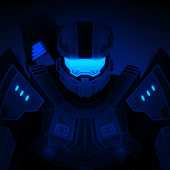
Pokemon Black (U) 1-Hit KO + Invincibility
DeadSkullzJr replied to Jollygator's topic in RAM - NDS Cheats
Pokemon - Black Version (USA) 1-Hit KO + Invincibility (Press R in battle to activate/L to deactivate) 62000E00 1C224C06 E2000E00 00000020 1C224C06 CC013230 D0024286 D1FA4294 2400E000 47004800 021B911D 022699A0 D0000000 00000000 521C6050 1C0E6868 94000130 FDFF0000 021C6058 F860F7F3 D0000000 00000000 94000130 FEFF0000 021C6058 FEC2F63A D2000000 00000000- 1 reply
-
- 1
-

-
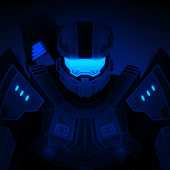
Pokemon Diamond Pearl (U) Contest Codes
DeadSkullzJr replied to Jollygator's topic in RAM - NDS Cheats
Pokemon - Diamond/Pearl Version (USA) High Score For Performance (Press R+Left): Gives you the highest score in performance. 94000130 FEDF0000 922381A2 00002418 E20002D0 00000020 5E182418 1C495F14 D1012901 E0014803 46C01900 47204C00 022381AD 000003E7 520002D0 5E182418 022381A4 47204C00 022381A8 020002D1 D2000000 00000000 High Score For Performance But Opponents are 0 (Press R+Left): Gives you the highest score in performance and sets the opponents scores to 0. 94000130 FEDF0000 922381A2 00002418 E20002D0 00000020 5E182418 1C495F14 D1012901 E0014803 46C02000 47204C00 022381AD 000003E7 520002D0 5E182418 022381A4 47204C00 022381A8 020002D1 D2000000 00000000 There.- 1 reply
-
- 1
-

-
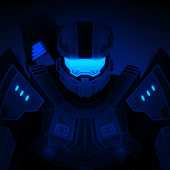
REQUEST: HGSS 9,999,999 Pokewalker steps code
DeadSkullzJr replied to Jollygator's topic in RAM - NDS Cheats
Well for me personally, we have all these editors out there, we surely do have all those Pokémon in there, but the way I see it, extra options doesn’t hurt, it adds a challenge for me. There is a problem though, Pokewalker data isn’t saved like normal game data is, therefore the data for the Pokewalker will reset each time the game is restarted, in his case, his save will still act as a clean slate as if he never used a Pokewalker, UNLESS I personally edit his save manually, which I can also do. Yes codes can make this work, but since the data can’t be saved, it would be partially pointless, that’s why manual is the way to go. Edit: Just did some testing, doesn’t matter with a cheat code or manual typing, the save doesn’t want to take the modifications without corrupting the save (resulting in it using your last save point), there must be some type of check between the Pokewalker device and the game where it just doesn’t allow any modifications to the that section of the save, could also be a checksum not matching up with the data at hand. Either way, I would just avoid editing the Pokewalker data altogether. -
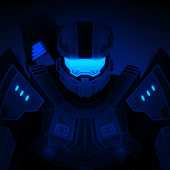
REQUEST: HGSS 9,999,999 Pokewalker steps code
DeadSkullzJr replied to Jollygator's topic in RAM - NDS Cheats
Has nothing to do with difficulty (as I stated, I have zero issues with the encryption and the data at hand, come on I did it with the Cute Charm Glitch cheats I made a while back), you missed my point. I can do it, the problem is the data of the Pokémon itself, me simply adding in data like that and releasing it publicly would cause duplicates of that Pokémon to flood all over the place. I want to avoid that, what I can do is make a code custom to the Pokémon you want, but I don’t want you handing it out to others, I’d send it to DM’s. Honestly though I don’t see the purpose of wanting to go this far, it is a very odd reason when really there’s nothing you get since you don’t have a Pokewalker. -
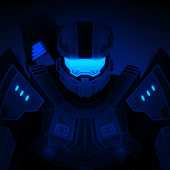
REQUEST: HGSS 9,999,999 Pokewalker steps code
DeadSkullzJr replied to Jollygator's topic in RAM - NDS Cheats
There is a way yes, but the problem is the Pokémon being used. I could slap whatever Pokémon I wanted on there, however the problem is the data of the Pokémon, you see each Pokémon is unique, also consider the fact that Pokémon data is encrypted (not a problem for me though), the other thing is I’d have to make a whole list of possible Pokémon to use because such data is never the same (unless you duplicated). It’s not worth making a billion different codes just to fit the needs of a specific Pokémon you want. -
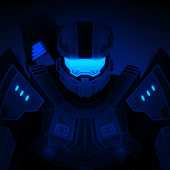
REQUEST: HGSS 9,999,999 Pokewalker steps code
DeadSkullzJr replied to Jollygator's topic in RAM - NDS Cheats
Decided to look into this on my own for the sake of challenging myself. Afterwards I took a look at the documentation and found an error with it. First off, here is the code you wanted: Pokemon HeartGold/SoulSilver Pokewalker Steps Cheats Second off: 0xE704 - Pokewalker Steps (32-bit) 0xE708 - Pokewalker Watts (32-bit) The documentation marked 0xE708 as the Pokewalker steps as well when it should have been the watts. Very weird nobody else made a code like this knowing a code for the watts exists, nonetheless, this will be in my cheat databases for the upcoming update! -
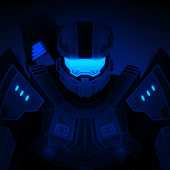
REQUEST: HGSS 9,999,999 Pokewalker steps code
DeadSkullzJr replied to Jollygator's topic in RAM - NDS Cheats
Thanks! This reminds me, I actually made a step cheat code a while back for all the generation four series titles (even did codes for Amity Square steps for the items), I didn't release it because I wanted to save it for the database update coming up soon. Thanks for the documentation, I will surely look into this! -
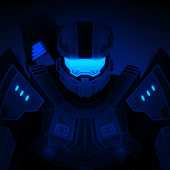
REQUEST: HGSS 9,999,999 Pokewalker steps code
DeadSkullzJr replied to Jollygator's topic in RAM - NDS Cheats
I will look into this and see if I can make a cheat code out of it. -
Hello everyone, today I have something different to play with. I am sure all of you are aware of the countless amount of items that sit around all over the overworld in the Pokemon series. However, finding such items can be a pain at times, sometimes no guides on the internet help with situations like this either (especially when one doesn't exist). I decided to run through the game and pick up every item, including both the hidden items and the regular items you see along your journey. After doing so, I went ahead and made a code that basically tricks the game into thinking you found every item in the overworld. This will make it easier if you wish to complete your game 100%, especially if you missed out on the hidden HP Up in Lake Valor while it is drained (once it fills up, you can't grab it anymore). Without further ado, here is the overworld items cheats for the games respectively! Note: I will not guarantee this list to be finalized as I may improve the codes more to prevent any sort of issues these codes may bring to their respected games. I prefer being thorough about making codes so I can ensure only the best for everyone and not some silly joke(s). Note #2: Using these codes WILL NOT give you the items, you will have to use other item cheats in order to get any of them. DO NOT use these cheat codes early in the game as certain items, such as the Suite Key, will disappear if you haven't picked it up already, thus locking you out of certain things, unless of course you use item cheats to fix that. Diamond and Pearl: Pokemon Diamond/Pearl Overworld Items Cheats Pocket Monsters - Diamond (Japan) (Beta) (20060717): Pocket Monsters - Diamond (Japan) (Beta) (200608XX): Pocket Monsters - Diamond/Pearl (Japan) (Rev 0-5): Pocket Monsters - Diamond/Pearl (Japan) (Rev 6): Pocket Monsters DP - Dialga/Palkia (Korea): Pokemon - Diamant/Perl-Edition (Germany) (Rev 0-5): Pokemon - Diamond/Pearl Version (USA/Europe) (Rev 0-5): Pokemon - Edicion Diamante/Perla (Spain) (Rev 0-5): Pokemon - Version Diamant/Perle (France) (Rev 0-5): Pokemon - Versione Diamante/Perla (Italy) (Rev 0-5): Pokemon - Diamond Version + Pokemon - Pearl Version (USA) (Demo) (Kiosk): Platinum: Pokemon Platinum Overworld Items Cheats Pokemon Platinum Version (USA/Europe): Pokemon - Version Platine (France): Pokemon - Versione Platino (Italy): Pokemon - Edicion Platino (Spain): Pokemon - Platin-Edition (Germany): Pocket Monsters Pt - Giratina (Korea): Pocket Monsters - Platinum (Japan): HeartGold and SoulSilver: Pokemon HeartGold/SoulSilver Overworld Items Cheats Pocket Monsters - HeartGold/SoulSilver (Japan): Pocket Monsters - HeartGold/SoulSilver (Korea): Pokemon - Edicion Oro HeartGold (Spain): Pokemon - Edicion Plata SoulSilver (Spain): Pokemon - Goldene Edition HeartGold/Silberne Edition SoulSilver (Germany): Pokemon - HeartGold/SoulSilver Version (Europe) (Rev 10): Pokemon - HeartGold/SoulSilver Version (USA): Pokemon - Version Or HeartGold/Version Argent SoulSilver (France): Pokemon - Versione Oro HeartGold/Versione Argento SoulSilver (Italy):
-
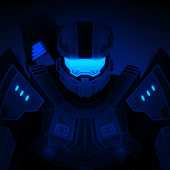
Platinum (U) Never Fall into Swamp Code
DeadSkullzJr replied to Jollygator's topic in RAM - NDS Cheats
I looked into this, I may have to recreate the code, during testing I was able to make it so the trainer still stands even on the mud, but I still haven't gotten the chance to figure out the getting stuck in the mud part yet. -
Cheat codes won't help you here, Whitney isn't even in Pokemon Platinum so using a code to swap the trainer sprite out with hers wouldn't be possible. The only way it would be possible is if her sprite was hacked into the game already. What you want involves ROM hacking with the trainer sprites, some tutorials on how to do that are present online.
-
Hello everyone, back with something different again. A couple days ago I was running through Turnback Cave to grab the three items you can get there (for completion purposes), the items you get are the Reaper Cloth (3 rooms), Rare Bone (4-15 rooms), and Stardust (16-30 rooms). Getting the Rare Bone and the Stardust isn't really problematic to get, the Reaper Cloth however is a bit difficult to get, getting three pillar rooms in a row isn't as easy as some people think. So I decided that since I might not be the only one wanting to complete their copy of the game with item pick ups and what not, I made a list of codes for each version of the game to make it easier to get the items based on the amount of rooms you went through. I hope this helps and I hope you all enjoy! Note: I will not guarantee this list to be finalized as I may improve the codes more to prevent any sort of issues these codes may bring to their respected games. I prefer being thorough about making codes so I can ensure only the best for everyone and not some silly joke(s). Diamond and Pearl: Pokemon Diamond/Pearl Turnback Cave Room Count Cheats Pokemon - Diamond/Pearl Version (USA/Europe): Turnback Cave Room Count Code (Press Select in the third pillar room) 94000130 FFFB0000 621C489C 00000000 B21C489C 00000000 20000F2E 000000xx D2000000 00000000 Pokemon - Version Diamant/Perle (France): Turnback Cave Room Count Code (Press Select in the third pillar room) 94000130 FFFB0000 621C4A1C 00000000 B21C4A1C 00000000 20000F2E 000000xx D2000000 00000000 Pokemon - Versione Diamante/Perla (Italy): Turnback Cave Room Count Code (Press Select in the third pillar room) 94000130 FFFB0000 621C497C 00000000 B21C497C 00000000 20000F2E 000000xx D2000000 00000000 Pokemon - Edicion Diamante/Perla (Spain): Turnback Cave Room Count Code (Press Select in the third pillar room) 94000130 FFFB0000 621C4A3C 00000000 B21C4A3C 00000000 20000F2E 000000xx D2000000 00000000 Pokemon - Diamant/Perl-Edition (Germany): Turnback Cave Room Count Code (Press Select in the third pillar room) 94000130 FFFB0000 621C49DC 00000000 B21C49DC 00000000 20000F2E 000000xx D2000000 00000000 Pocket Monsters DP - Dialga/Palkia (Korea): Turnback Cave Room Count Code (Press Select in the third pillar room) 94000130 FFFB0000 621C1E9C 00000000 B21C1E9C 00000000 20000F2E 000000xx D2000000 00000000 Pocket Monsters - Diamond (Japan) (Beta): Turnback Cave Room Count Code (Press Select in the third pillar room) 94000130 FFFB0000 621DD2B8 00000000 B21DD2B8 00000000 20000F2E 000000xx D2000000 00000000 Pocket Monsters - Diamond/Pearl (Japan): Turnback Cave Room Count Code (Press Select in the third pillar room) 94000130 FFFB0000 621C60FC 00000000 B21C60FC 00000000 20000F2E 000000xx D2000000 00000000 Pocket Monsters - Diamond/Pearl (Japan) (Rev 6): Turnback Cave Room Count Code (Press Select in the third pillar room) 94000130 FFFB0000 621C623C 00000000 B21C623C 00000000 20000F2E 000000xx D2000000 00000000 Platinum: Pokemon Platinum Turnback Cave Room Count Cheats Pokemon Platinum Version (USA/Europe): Turnback Cave Room Count Code (Press Select in the third pillar room) 94000130 FFFB0000 621BF65C 00000000 B21BF65C 00000000 20000F3A 000000xx D2000000 00000000 Pokemon - Version Platine (France): Turnback Cave Room Count Code (Press Select in the third pillar room) 94000130 FFFB0000 621BF83C 00000000 B21BF83C 00000000 20000F3A 000000xx D2000000 00000000 Pokemon - Versione Platino (Italy): Turnback Cave Room Count Code (Press Select in the third pillar room) 94000130 FFFB0000 621BF7BC 00000000 B21BF7BC 00000000 20000F3A 000000xx D2000000 00000000 Pokemon - Edicion Platino (Spain): Turnback Cave Room Count Code (Press Select in the third pillar room) 94000130 FFFB0000 621BF85C 00000000 B21BF85C 00000000 20000F3A 000000xx D2000000 00000000 Pokemon - Platin-Edition (Germany): Turnback Cave Room Count Code (Press Select in the third pillar room) 94000130 FFFB0000 621BF7FC 00000000 B21BF7FC 00000000 20000F3A 000000xx D2000000 00000000 Pocket Monsters Pt - Giratina (Korea): Turnback Cave Room Count Code (Press Select in the third pillar room) 94000130 FFFB0000 621C055C 00000000 B21C055C 00000000 20000F3A 000000xx D2000000 00000000 Pocket Monsters - Platinum (Japan): Turnback Cave Room Count Code (Press Select in the third pillar room) 94000130 FFFB0000 621BEA5C 00000000 B21BEA5C 00000000 20000F3A 000000xx D2000000 00000000 Replace xx with:
-
Found and added versions 0.1.0.0 and 0.3.1.0 to the collection, also I included a changelog for each version of the hack! Link of the collection is below, remember that you will need xDeltaUI or xDeltaGUI and the original dump of Pokemon - HeartGold Version in order for the patches to be applied and work the way they are supposed to. Required Dump: (Proper) File: Pokemon - HeartGold Version (USA).nds CRC-32: C180A0E9 MD4: 31294C88AB5CB87360993591A1E9F74D MD5: 258CEA3A62AC0D6EB04B5A0FD764D788 SHA-1: 4FCDED0E2713DC03929845DE631D0932EA2B5A37 Pokemon - HeartRed Version Collection: https://mega.nz/#F!cUhVhSTJ!qfaNXFeNtUeiWSoofDRfLA
-
Hello everyone, today I have something small yet useful for you to play with. I decided to replay the generation four series again, during my journey I found out that some of the in-game events are day/week based events. This sort of frustrated me a bit as I am not able to attend to the game on a daily basis, however I came up with an idea to circumvent the issue. I decided to make a code(s) that resets the daily and weekly events at will, allowing you to repeat the events as many times as you want in a day. This is especially useful if you are trying to get the backdrops from the lady in the GTS or the extra accessories from the lady in Veilstone City. Places like the Battleground (only present in Pokemon Platinum) and even your rival can be battled as many times as you want, also some other events are reset as well however I won't waste time going through the list of events, so without further ado, here is my latest work! Note: I will not guarantee this list to be finalized as I may improve the codes more to prevent any sort of issues these codes may bring to their respected games. I prefer being thorough about making codes so I can ensure only the best for everyone and not some silly joke(s). Diamond and Pearl: Pokemon Diamond/Pearl Reset Daily/Weekly Events Cheats Pocket Monsters - Diamond (Japan) (Beta) (20060717): Reset Daily/Weekly Events (Press Select) 94000130 FFFB0000 621295B4 00000000 B21295B4 00000000 0000E1DC 00000000 D2000000 00000000 Pocket Monsters - Diamond (Japan) (Beta) (200608XX): Reset Daily/Weekly Events (Press Select) 94000130 FFFB0000 6211F988 00000000 B211F988 00000000 00001344 00000000 D2000000 00000000 Pocket Monsters - Diamond/Pearl (Japan) (Rev 0-5): Reset Daily/Weekly Events (Press Select) 94000130 FFFB0000 62108804 00000000 B2108804 00000000 0000E344 00000000 D2000000 00000000 Pocket Monsters - Diamond/Pearl (Japan) (Rev 6): Reset Daily/Weekly Events (Press Select) 94000130 FFFB0000 62108944 00000000 B2108944 00000000 0000E344 00000000 D2000000 00000000 Pocket Monsters DP - Dialga/Palkia (Korea): Reset Daily/Weekly Events (Press Select) 94000130 FFFB0000 621045AC 00000000 B21045AC 00000000 0000E344 00000000 D2000000 00000000 Pokemon - Diamant/Perl-Edition (Germany) (Rev 0-5): Reset Daily/Weekly Events (Press Select) 94000130 FFFB0000 621070EC 00000000 B21070EC 00000000 0000E344 00000000 D2000000 00000000 Pokemon - Diamond/Pearl Version (USA/Europe) (Rev 0-5): Reset Daily/Weekly Events (Press Select) 94000130 FFFB0000 62106FAC 00000000 B2106FAC 00000000 0000E344 00000000 D2000000 00000000 Pokemon - Edicion Diamante/Perla (Spain) (Rev 0-5): Reset Daily/Weekly Events (Press Select) 94000130 FFFB0000 6210714C 00000000 B210714C 00000000 0000E344 00000000 D2000000 00000000 Pokemon - Version Diamant/Perle (France) (Rev 0-5): Reset Daily/Weekly Events (Press Select) 94000130 FFFB0000 6210712C 00000000 B210712C 00000000 0000E344 00000000 D2000000 00000000 Pokemon - Versione Diamante/Perla (Italy) (Rev 0-5): Reset Daily/Weekly Events (Press Select) 94000130 FFFB0000 6210708C 00000000 B210708C 00000000 0000E344 00000000 D2000000 00000000 Pokemon - Diamond Version + Pokemon - Pearl Version (USA) (Demo) (Kiosk): Reset Daily/Weekly Events (Press Select) 94000130 FFFB0000 62106B98 00000000 B2106B98 00000000 0000E344 00000000 D2000000 00000000 Platinum: Pokemon Platinum Reset Daily/Weekly Events Cheats Pokemon Platinum Version (USA/Europe): Reset Daily/Weekly Events (Press Select) 94000130 FFFB0000 621BF65C 00000000 B21BF65C 00000000 000010B6 00000000 100010BA 00000000 D2000000 00000000 Pokemon - Version Platine (France): Reset Daily/Weekly Events (Press Select) 94000130 FFFB0000 621BF83C 00000000 B21BF83C 00000000 000010B6 00000000 100010BA 00000000 D2000000 00000000 Pokemon - Versione Platino (Italy): Reset Daily/Weekly Events (Press Select) 94000130 FFFB0000 621BF7BC 00000000 B21BF7BC 00000000 000010B6 00000000 100010BA 00000000 D2000000 00000000 Pokemon - Edicion Platino (Spain): Reset Daily/Weekly Events (Press Select) 94000130 FFFB0000 621BF85C 00000000 B21BF85C 00000000 000010B6 00000000 100010BA 00000000 D2000000 00000000 Pokemon - Platin-Edition (Germany): Reset Daily/Weekly Events (Press Select) 94000130 FFFB0000 621BF7FC 00000000 B21BF7FC 00000000 000010B6 00000000 100010BA 00000000 D2000000 00000000 Pocket Monsters Pt - Giratina (Korea): Reset Daily/Weekly Events (Press Select) 94000130 FFFB0000 621C055C 00000000 B21C055C 00000000 000010B6 00000000 100010BA 00000000 D2000000 00000000 Pocket Monsters - Platinum (Japan): Reset Daily/Weekly Events (Press Select) 94000130 FFFB0000 621BEA5C 00000000 B21BEA5C 00000000 000010B6 00000000 100010BA 00000000 D2000000 00000000
-
I just tested each one, they all work. You should check your settings and see if cheats are enabled to be used. DeSmuMe has it disabled by default. If you are using it on a flashcart then enable cheats via the settings. Please do not claim something doesn't work without checking settings and what not first, that will lead people into thinking they don't work all because proper procedure wasn't taken by users. I cannot stress that enough, tons of cheat developers end up looking through the code thinking something is wrong when nothing was wrong at all, I personally tested all of these codes before submitting them, I also just tested them on real hardware and they work like a charm. Thank you for trying them out however, I hope you can find the issue so you can enjoy the codes . I just made this video today to show the code working no problem: https://www.youtube.com/watch?v=YC3Kq6-pw0Y
-
Hello everyone, for a very long time now I have been wanting to plan something like this for Pokemon generation four. Before I jump into it I want to address a well known, very difficult, and very time consuming glitch known as the Cute Charm Glitch. Now for those that don't know, this glitch allows you to encounter shiny Pokemon 20% of the time based on the cute charm Pokemon you have, your trainer ID and of course your secret ID. This is one of the very popular glitches people try/want to use in Pokemon generation four, the problem is not many have the patience to use it. Anyways back to what I was saying before, for years now I have known about the glitch and learned everything I needed to know about such glitch. One day I came up with a slick idea to circumvent the time consuming process and make it so EVERYONE (yes this means you too) can enjoy the glitch at will. I was able to figure out a way to manipulate the trainer ID and secret ID in the RAM, with a little help from a good friend of mine, we were able to put together a code that allowed us to TEMPORARILY change both of our original ID's to whatever ID's we desired, once we were done our original ID's returned to normal again. In this case however with my knowledge of the Cute Charm Glitch, I whipped up a complete set of ID's to use for every single type of encounter that you can think of related to the glitch (I made sure that every single encounter type was there personally). After getting that portion of the code whipped up I decided to create the codes for the Cute Charm Pokemon themselves as you need one of those to make the glitch work. Everything worked out in the end, it is now possible to use the Cute Charm Glitch WITHOUT having to do the whole time consuming process that was originally involved. No save wiping needed anymore either, so no need to make a ton of backups lol. I released these codes in my v2.1.0 update back in October, I meant to post these sooner rather than later but ended up wrapped up with other things. I really hope these come in handy for everyone! As a side note, some have asked me what "DSJ" stands for as that is the OT the Pokemon has, it stands for my name DeadSkullzJr. Note: I will not guarantee this list to be finalized as I may improve the codes more to prevent any sort of issues these codes may bring to their respected games. I prefer being thorough about making codes so I can ensure only the best for everyone and not some silly joke(s). IMPORTANT: Please DO NOT use the Pokemon provided by the codes for online use, yes they are legal however this code as well as the Pokemon themselves were NOT made as a way to exploit or gain any sort of advantage in battles and or trades. These cheats are for educational/fun purposes, please respect my request/wishes and only use it for its exact purpose and nothing more. Thank you. WARNING: Do NOT hold R while saving the game with these cheat codes, you will permanently overwrite your Trainer ID and your Secret ID if you do. Diamond and Pearl: Pocket Monsters - Diamond (Japan) (Beta) (20060717): Pocket Monsters - Diamond (Japan) (Beta) (200608XX): Pocket Monsters - Diamond/Pearl (Japan) (Rev 0-5): Pocket Monsters - Diamond/Pearl (Japan) (Rev 6): Pocket Monsters DP - Dialga/Palkia (Korea): Pokemon - Diamant/Perl-Edition (Germany) (Rev 0-5): Pokemon - Diamond/Pearl Version (USA/Europe) (Rev 0-5): Pokemon - Edicion Diamante/Perla (Spain) (Rev 0-5): Pokemon - Version Diamant/Perle (France) (Rev 0-5): Pokemon - Versione Diamante/Perla (Italy) (Rev 0-5): Pokemon - Diamond Version + Pokemon - Pearl Version (USA) (Demo) (Kiosk): Platinum: Pocket Monsters - Platinum (Japan): Pocket Monsters Pt - Giratina (Korea): Pokemon - Edicion Platino (Spain): Pokemon - Platin-Edition (Germany): Pokemon - Platinum Version (USA/Europe) (Rev 0-10): Pokemon - Version Platine (France): Pokemon - Versione Platino (Italy): HeartGold and SoulSilver: Pokemon HeartGold/SoulSilver Version (USA/Europe): Pokemon - Version Or HeartGold/Version Argent SoulSilver (France): Pokemon - Goldene Edition HeartGold/Silberne Edition SoulSilver (Germany): Pokemon - Edicion Oro HeartGold (Spain): Pokemon - Edicion Plata SoulSilver (Spain): Pokemon - Versione Oro HeartGold/Versione Argento SoulSilver (Italy): Pocket Monsters - HeartGold/SoulSilver (Korea): Pocket Monsters - HeartGold/SoulSilver (Japan):



