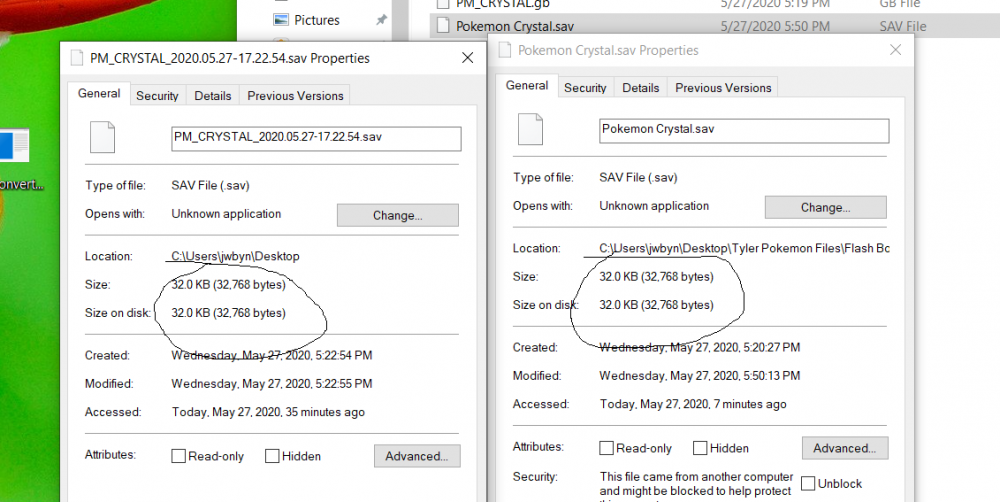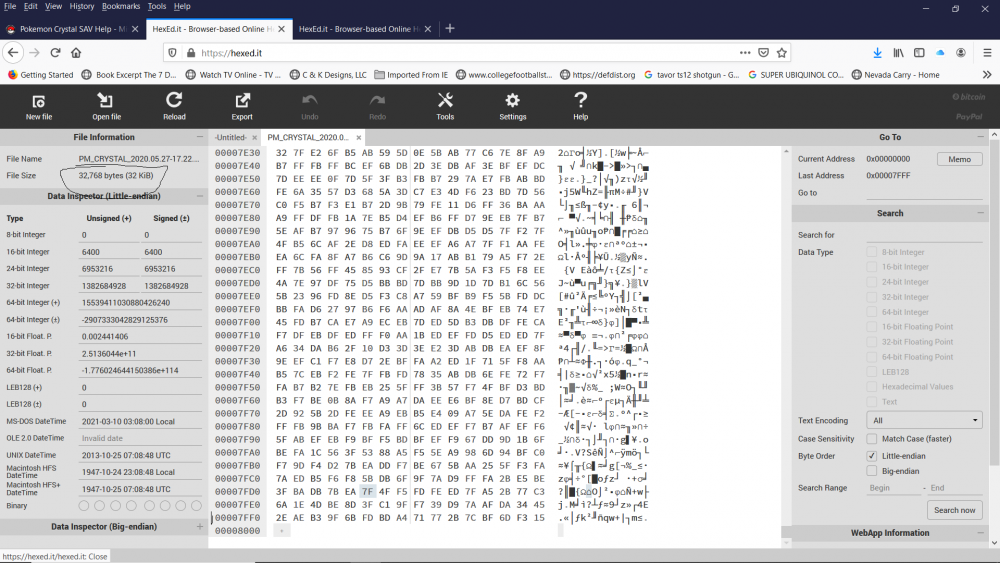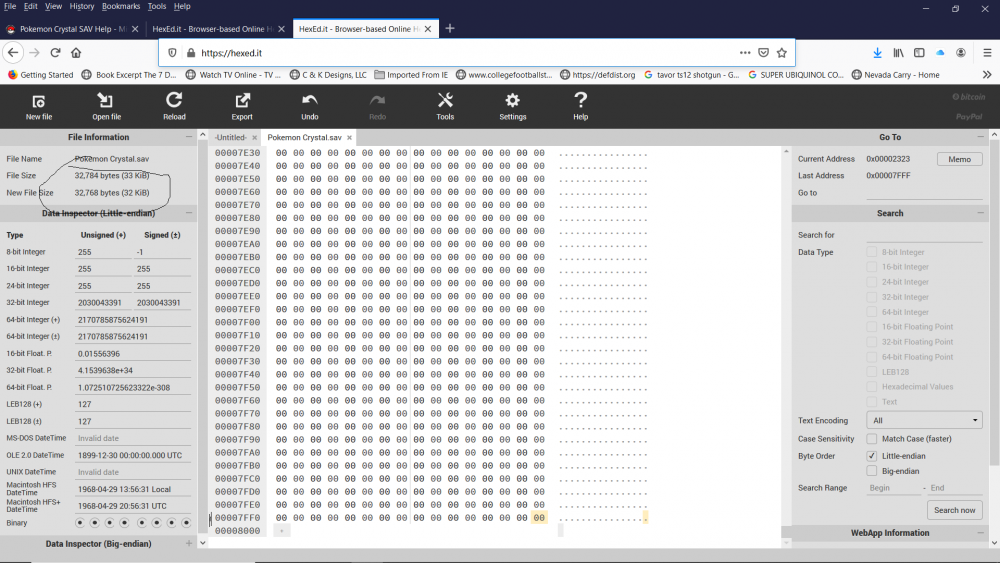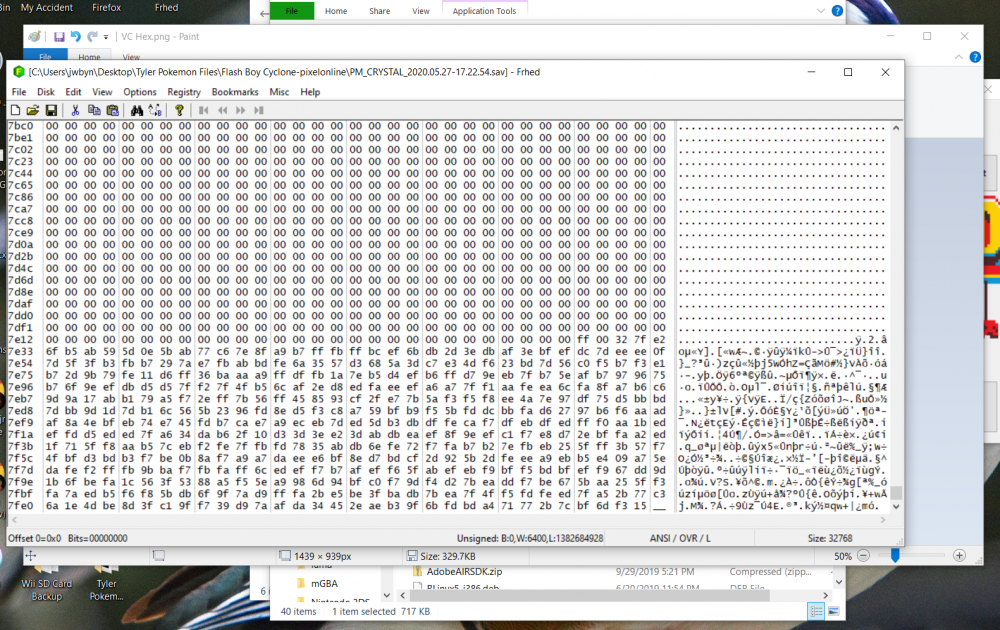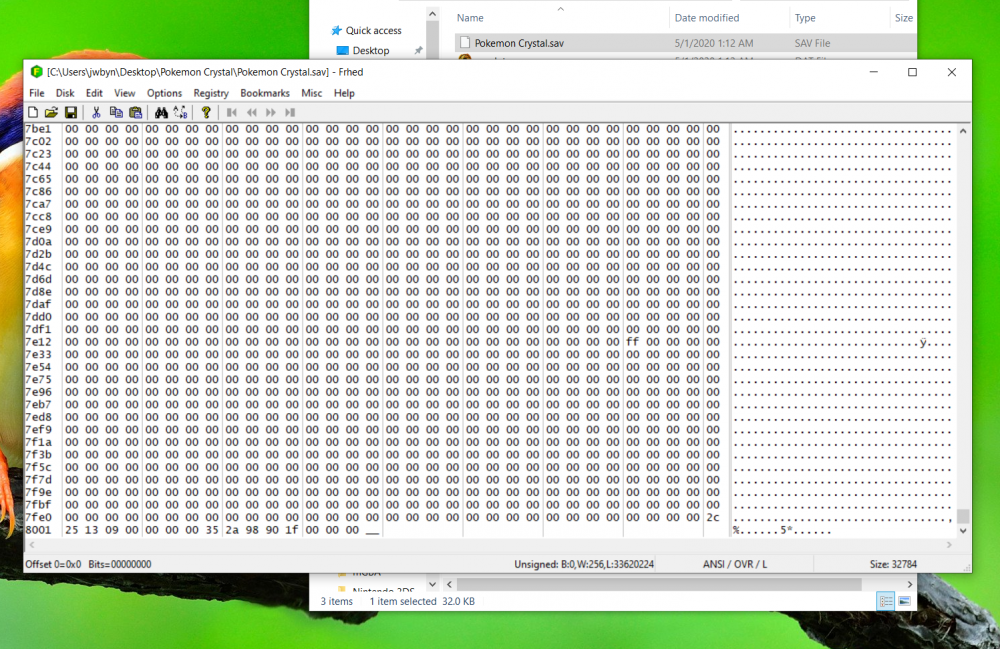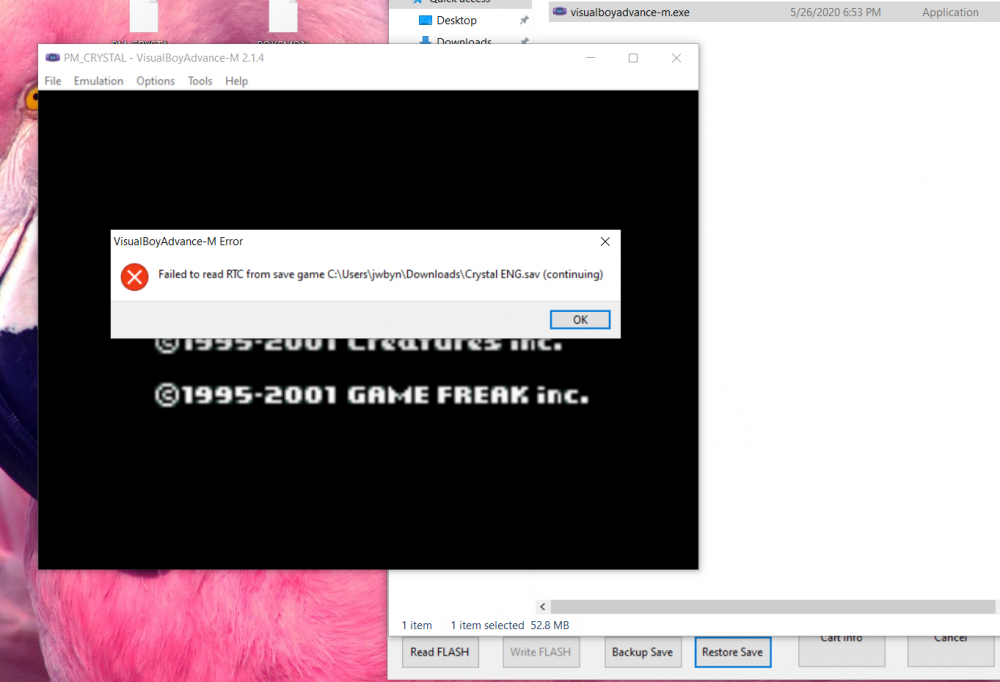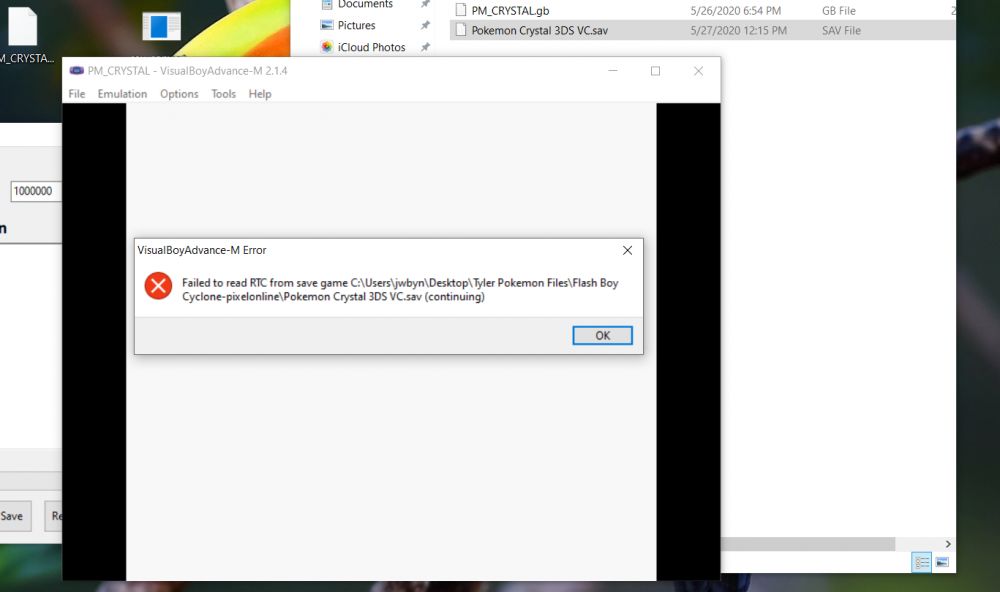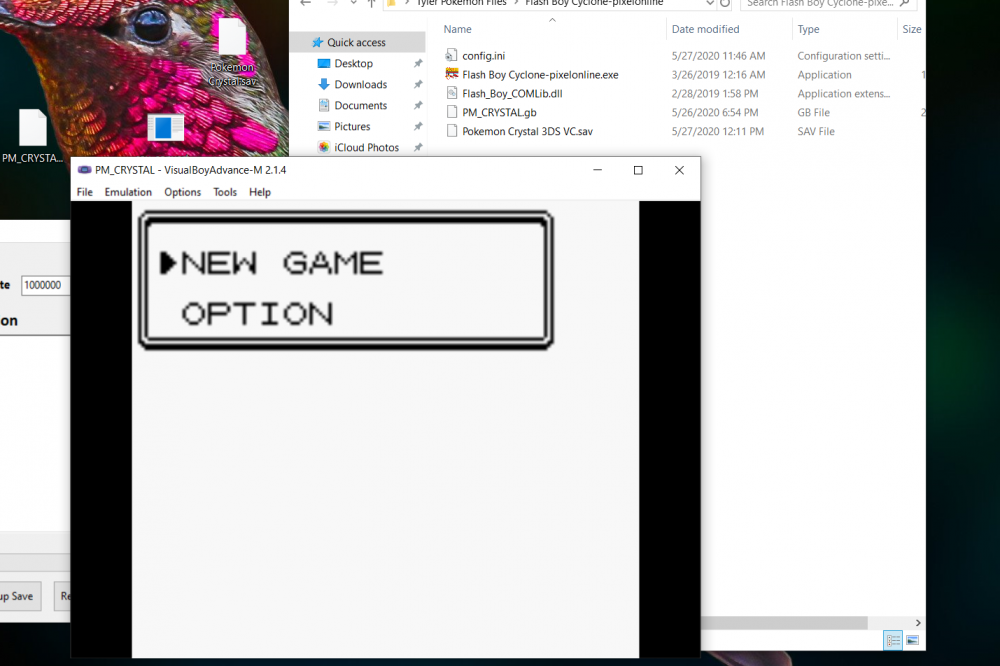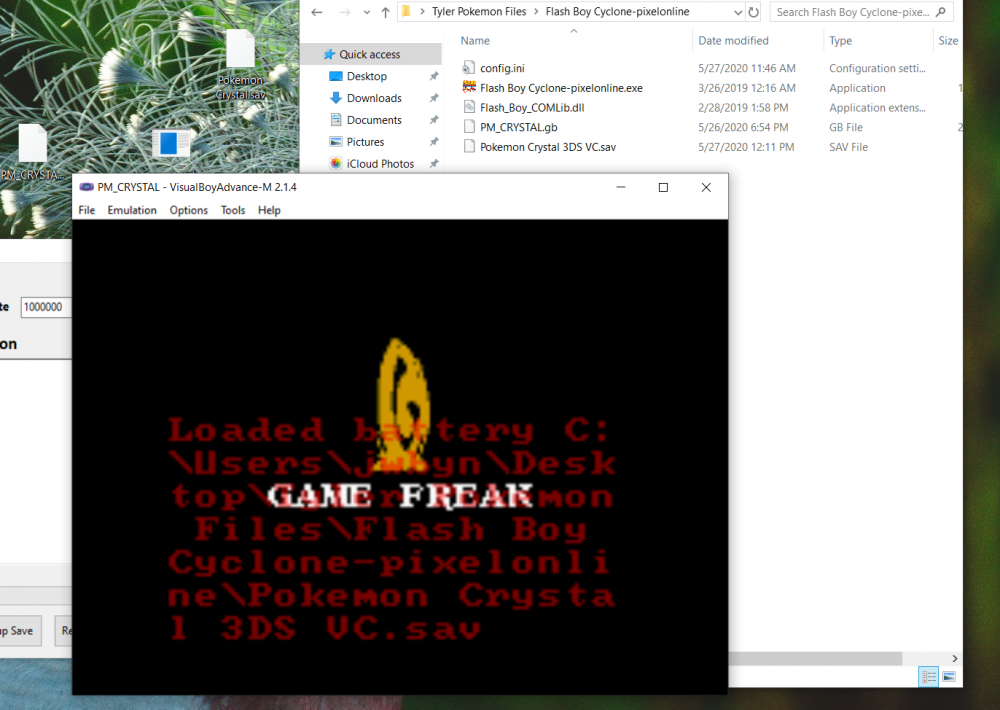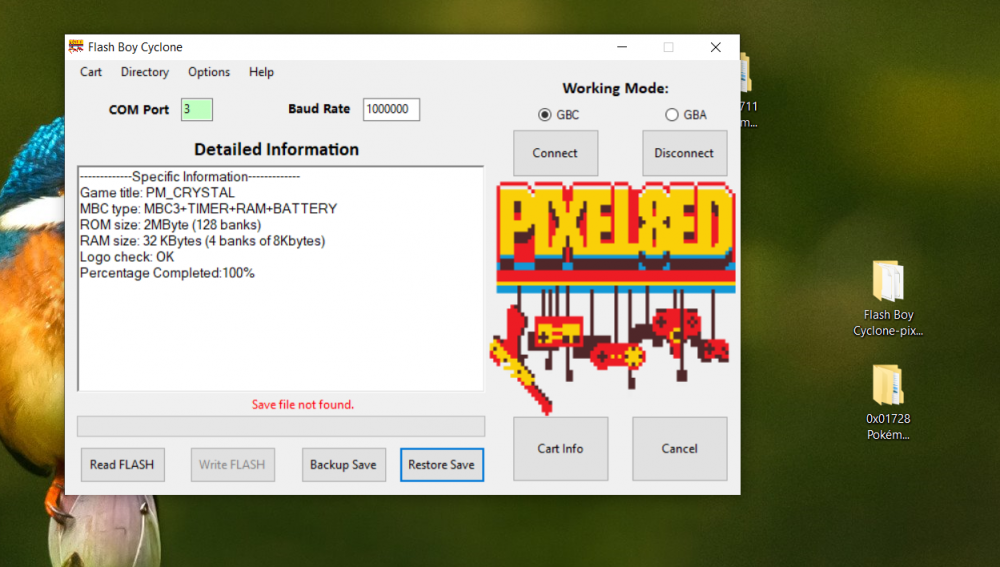JamesonTBynum
New Member-
Posts
12 -
Joined
-
Last visited
Reputation
0 NeutralRecent Profile Visitors
The recent visitors block is disabled and is not being shown to other users.
-
PokeFinder: Can't run program because of missing file.
JamesonTBynum replied to Iz.'s topic in Miscellaneous Help
Which one do I download? I downloaded and installed the Visual Studio 2015, 2017, 2019, and 2022 for x64 and it's still giving me the same errors for each dll file in the folder even though they are there. Do I need to install an older package? -
Hi. I am trying to load the WC3 Plugin to get the Mystery Gift events for gen 3 and I'm having the same issue. However, when I right click on the DLL to unblock as suggested above, that check box and message does not appear. Only the attributes check boxes appear. Currently running Windows 7 VM on a 2012 Macbook Pro running OS Catalina. Can use PKHex fine without the plugins but I'd like to get them working. Exception Details: System.IO.FileLoadException: Could not load file or assembly 'file://\\vmware-host\Shared Folders\Documents\Project Pokemon Files\PKHex\plugins\WC3Plugin.dll' or one of its dependencies. Operation is not supported. (Exception from HRESULT: 0x80131515) File name: 'file://\\vmware-host\Shared Folders\Documents\Project Pokemon Files\PKHex\plugins\WC3Plugin.dll' ---> System.NotSupportedException: An attempt was made to load an assembly from a network location which would have caused the assembly to be sandboxed in previous versions of the .NET Framework. This release of the .NET Framework does not enable CAS policy by default, so this load may be dangerous. If this load is not intended to sandbox the assembly, please enable the loadFromRemoteSources switch. See http://go.microsoft.com/fwlink/?LinkId=155569 for more information. at System.Reflection.RuntimeAssembly._nLoad(AssemblyName fileName, String codeBase, Evidence assemblySecurity, RuntimeAssembly locationHint, StackCrawlMark& stackMark, IntPtr pPrivHostBinder, Boolean throwOnFileNotFound, Boolean forIntrospection, Boolean suppressSecurityChecks) at System.Reflection.RuntimeAssembly.InternalLoadAssemblyName(AssemblyName assemblyRef, Evidence assemblySecurity, RuntimeAssembly reqAssembly, StackCrawlMark& stackMark, IntPtr pPrivHostBinder, Boolean throwOnFileNotFound, Boolean forIntrospection, Boolean suppressSecurityChecks) at System.Reflection.RuntimeAssembly.InternalLoadFrom(String assemblyFile, Evidence securityEvidence, Byte[] hashValue, AssemblyHashAlgorithm hashAlgorithm, Boolean forIntrospection, Boolean suppressSecurityChecks, StackCrawlMark& stackMark) at System.Reflection.Assembly.LoadFrom(String assemblyFile) at System.Linq.Enumerable.WhereSelectEnumerableIterator`2.MoveNext() at System.Linq.Enumerable.WhereEnumerableIterator`1.MoveNext() at System.Linq.Enumerable.<SelectManyIterator>d__17`2.MoveNext() at PKHeX.WinForms.PluginLoader.<LoadPlugins>d__1`1.MoveNext() at System.Collections.Generic.List`1.InsertRange(Int32 index, IEnumerable`1 collection) at PKHeX.WinForms.Main.FormLoadPlugins() at PKHeX.WinForms.Main..ctor() at PKHeX.WinForms.Program.Main() Loaded Assemblies: -------------------- mscorlib, Version=4.0.0.0, Culture=neutral, PublicKeyToken=b77a5c561934e089 C:\Windows\Microsoft.NET\Framework64\v4.0.30319\mscorlib.dll PKHeX, Version=21.1.30.0, Culture=neutral, PublicKeyToken=null \\vmware-host\Shared Folders\Documents\Project Pokemon Files\PKHex\PKHeX.exe System, Version=4.0.0.0, Culture=neutral, PublicKeyToken=b77a5c561934e089 C:\Windows\Microsoft.Net\assembly\GAC_MSIL\System\v4.0_4.0.0.0__b77a5c561934e089\System.dll System.Windows.Forms, Version=4.0.0.0, Culture=neutral, PublicKeyToken=b77a5c561934e089 C:\Windows\Microsoft.Net\assembly\GAC_MSIL\System.Windows.Forms\v4.0_4.0.0.0__b77a5c561934e089\System.Windows.Forms.dll System.Drawing, Version=4.0.0.0, Culture=neutral, PublicKeyToken=b03f5f7f11d50a3a C:\Windows\Microsoft.Net\assembly\GAC_MSIL\System.Drawing\v4.0_4.0.0.0__b03f5f7f11d50a3a\System.Drawing.dll System.Configuration, Version=4.0.0.0, Culture=neutral, PublicKeyToken=b03f5f7f11d50a3a C:\Windows\Microsoft.Net\assembly\GAC_MSIL\System.Configuration\v4.0_4.0.0.0__b03f5f7f11d50a3a\System.Configuration.dll System.Core, Version=4.0.0.0, Culture=neutral, PublicKeyToken=b77a5c561934e089 C:\Windows\Microsoft.Net\assembly\GAC_MSIL\System.Core\v4.0_4.0.0.0__b77a5c561934e089\System.Core.dll System.Xml, Version=4.0.0.0, Culture=neutral, PublicKeyToken=b77a5c561934e089 C:\Windows\Microsoft.Net\assembly\GAC_MSIL\System.Xml\v4.0_4.0.0.0__b77a5c561934e089\System.Xml.dll PKHeX.Core, Version=1.0.0.0, Culture=neutral, PublicKeyToken=null PKHeX.Drawing, Version=1.0.0.0, Culture=neutral, PublicKeyToken=null -------------------- User Message: An unhandled exception has occurred. PKHeX must now close.
-
JamesonTBynum started following Pokemon Crystal SAV Help , Flash Boy Cyclone Mac Port , PKHeX for Mac and 1 other
-
Hi. I am trying to use Winebottler or Wineskin to be able to use my Flash Boy Cyclone software on my Mac. The software allows me to backup and restore save files for Pokemon as well as other games. But the files that were provided to me came with the .exe file, a .dll file, and config file. They all have to be in the same folder to work when used in Windows. I know the software requires the MS .NET 4.0.30319 Framework but I haven't seen any winetricks for that version in the Winebottler software and installing any other framework version does not work. I have attached the files here. Can anyone help me or do this for me? I have a Macbook Pro 2009 Model running MacOS X El Capitan. I've tried just about everything I can think of to get it to work and I can't figure it out. Thank you. config.ini Flash Boy Cyclone-pixelonline.exe Flash_Boy_COMLib.dll
-
Sorry it took so long to get back to you. I tried the save you gave and still no luck.... I've attached a screen recording so you can see what my steps I've been taking are. I've been using my dad's computer as I have a Macbook Pro and the Flash Boy software doesn't have a Mac option. I created a post in one of the other forums to see if anyone could help with porting it using Wineskin cause I don't know what I'm doing there but no responses yet. Worst comes to worst, I'll reinstall Windows 7 Bootcamp on my laptop and see if there's any differences there. I wonder if something is going on with the antivirus software he has and it's blocking a file or something. 2020-05-28 12-24-24.mkv
-
Ahh, okay. I didn't know you could attach the files in the spoiler section. I found how to add a spoiler box but how do I insert them in there? I've attached a fresh, untouched ROM dump of the cart, both the cart and VC .sav files, as well as the VC .dat file just in case. Sorry to be a bother. Thanks so much for all your help. I hope we can figure out what's going on so I can learn to do it myself. I still have Gold and Silver to do and I want to experiment with the living dexes and/or gen 2 PCNY events I downloaded from the site. xD
-
Sorry about the formatting. I clicked something on accident and couldn't figure out how to fix it. I made the VC to be exactly the same size as the cartridge dump save but it still didn't work for some reason. I'm a real noob. Not sure what I'm doing wrong.
-
Okay I went in to the bottom to see what my VC save hex looks like and this was it. Then I compared it to the cartridge dump save and the cartridge dump also has a bunch of stuff going on where the VC had all zeros. Would it be safe to assume I need to copy and paste the hex from the cartridge dump to the VC as well as deleting the 8001 line?
-
Okay. I tried loading it through VBA to test it out first before I tried to flash it to my cartridge and even after dragging and dropping it over the converter, it still is giving me this error message. This is so weird. I'm not sure why things are seeming to work fine on your end but won't on mine. And just to clarify, I am trying to go backwards from VC to Cartridge. Not Cartridge to VC. I already had a playthrough of Crystal VC that I wanted to use in Pokemon Stadium 2 but this is the only game so far that has seemed to give me problems. Blue and Yellow VC transferred to cartridges fine. I might have to resort to just trying to use a Gen 2 living dex I downloaded from here but even that wouldn't work when I tried yesterday. I'm so sorry. I'm not sure what I'm doing wrong but I feel like I'm missing something so simple.
-
That's odd. I'm still not entirely sure why things are kind of wonky on my end. So to begin, I tried loading the save through VBA. It gave me a "Failed to read RTC" error or something like that. So then I drag and dropped the save file over the converter as suggested and now it says it loads the save file, but when I go past the menu screen, it only gives me options for "New Game" and "Options." But it was weird because just a few minutes ago, it read the save and I could click "Continue" but now it's not coming up for me again. I'm not even sure how I got it to work in VBA. But as soon as I had it working, I tried flashing the sav file back to my cartridge and it still said no save file was found even though I had the software reading from the directory the file was in. Thanks for your help. Sorry for being impatient on the other forum
-
I've got a semi-related question. I've got PKHeX working fine on my 2009 Macbook Pro running El Capitan. But I've got this software for restoring sav files to GBC/GBA cartridges that I'm trying to use in conjunction with. However, I can't seem to get it to work. There is a config file and a .dll file that comes in the same folder so I thought selecting the "Copy program and all files in the folder to app bundle" option would work but no dice. Is there a winetrick I have to select like the one for PKHeX? I've attached the files in case anyone would like to have a go at this in helping me figure it out. Also attached is a video of what it looks like on a PC. IMG_2790.MOV config.ini Flash Boy Cyclone-pixelonline.exe Flash_Boy_COMLib.dll
- 439 replies
-
Hi. New to this forum but I made an account specifically looking for help on this. I'm looking for some insight and help restoring a good Pokemon Crystal save to my cartridge from VC. I recently received this Flash Boy Cyclone as I wanted to take my VC saves and put them back on a cartridge to use in Pokemon Stadium. It worked fine with Pokemon Blue (not pictured) and Yellow as you can tell in the attached video. But it is telling me "save file not found" even though I did the exact steps I did for Blue and Yellow. I have a hunch it's got something to do with the VC not being the exact same as the others due to the added in game Celebi event that wasn't present on the original cartridge. I attempted to do an "Import Battery" in the VBA Emulator to see if that would work but to no avail either. So how do I fix this? I've attached the SAV file as well. Thanks!