PKHeX can be used to import wondercards from our event gallery using these steps. Please note that the below screenshots show what it looks like for Gen 5 saves, but the same procedure works for Gen 4, 6 and 7 saves. If you are using a Gen 4 save, please note the difference between PCD and PGF files: PCD files contain the entire wonder card, while PGF files only contain the gift.
- Start PKHeX and load your save file as described in a previous section.
-
Click the Mystery Gift button.
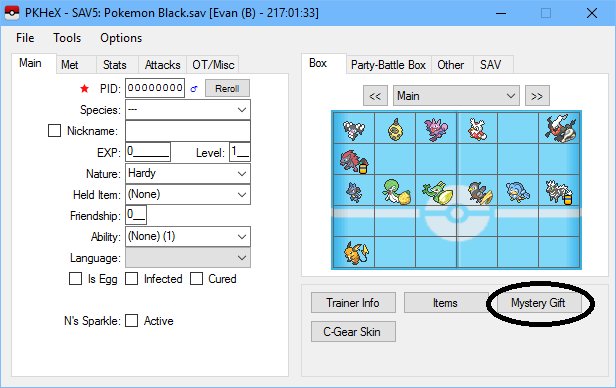
-
Click the Import button and browse to a wonder card.
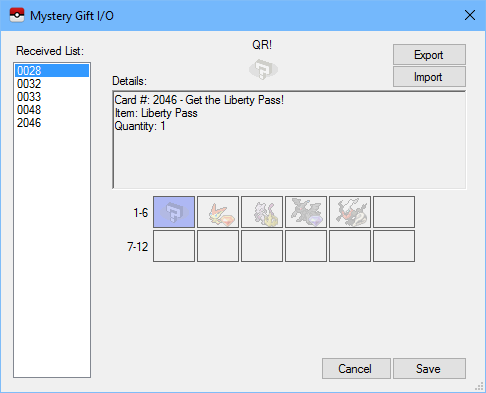
-
Right-click an empty slot and choose "Set". If you do not have any empty slots, you will have to overwrite an existing one. If this is the case and you wish to save it first, right-click the existing slot and click View, then click Export. If you are using a Gen 4 save, you must choose a slot that corresponds to the file you opened (PGT vs PCD). PKHeX will let you know if you choose the wrong one.
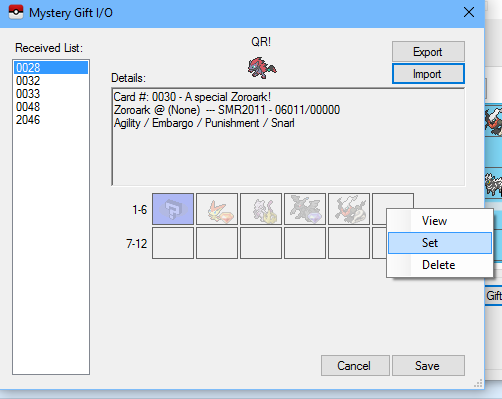
-
Click Save
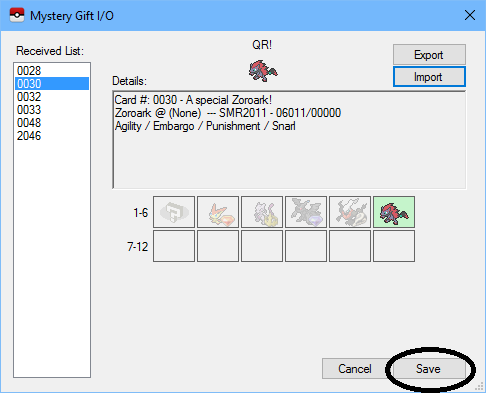
- Save your file
-
 2
2
-
 1
1

Recommended Comments
Create an account or sign in to comment
You need to be a member in order to leave a comment
Create an account
Sign up for a new account in our community. It's easy!
Register a new accountSign in
Already have an account? Sign in here.
Sign In Now