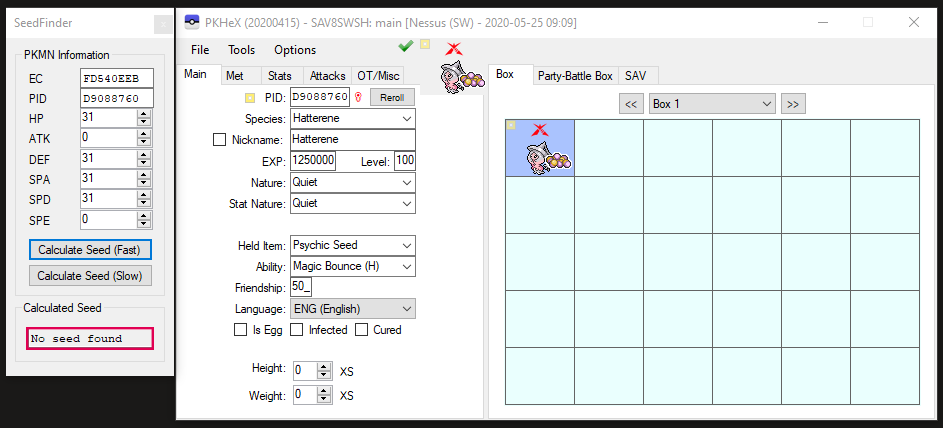Search the Community
Showing results for tags 'pkhex plugin'.
-
Version 2.5.1
19546 downloads
PKHeX plugin to import and export Gen. 3 event files. This includes the following: Mystery Gifts (WC3) for FireRed, LeafGreen and Emerald Mystery Events (ME3) for Ruby, Sapphire and Emerald e-Card Trainers (ECT) for all Gen. 3 games e-Card Berries (ECB) for all Gen. 3 games Wonder News (WN3) for FireRed, LeafGreen and Emerald Compatibility Notice The games can not have a Mystery Gift and a Mystery Event at the same time, importing one will override the other! International WC3 and WN3 differ from the Japanese ones, they are not compatible with each other! RS Berries differ from FRLGE Berries, they are not compatible with each other! Features All checksums are fixed on import. Files can be imported by selecting through the Import button or by dropping them into the plugin windows. Editing is not and will not be supported, use suloku's Gen 3 Mystery Gift Tool. Additionally Record Mixing Gifts can be edited for RSE. The specified item will be send over to other players you mix records with, until the counter reaches 0. The plugin supports the same languages that PKHeX supports. However not all have been translated yet. Finished translations: English, German, Chinese How to use Put the plugin into the plugins folder in your PKHeX directory, then access it from the Tools menu. Note: Win 10 might block DLL files downloaded from the internet. In that case right click the plugin file, go to properties and check "unblock" (as seen here). Example of how to unblock: Bug, Questions and Suggestions Please create a post in my support thread: BlackShark's PKHeX Plugin Support Thread Credits & Thanks Kaphotics for PKHeX suloku for Gen 3 Mystery Gift Tool ajxpk, Deoxyz, HaxAras (and everyone not explicitly mentioned here) for researching and preserving Gen. 3 Mystery Gifts! Translators: Chinese (CHT/CHS): wubinwww Source- 1 review
-
- 11
-

-

-

-
- pkhex plugin
- wc3
-
(and 6 more)
Tagged with:
-
Version 1.6.0
11755 downloads
PKHeX plugin to help making Mirage Island appear in Gen 3. How to use Put the plugin into the plugins folder in your PKHeX directory, then access it from the Tools menu. The seed has to match the last 4 digits of a Pokémons PID to make Mirage Island appear. If a Pokemon was found that makes Mirage Island appear, you can select and right click it to view it. Ruby, Sapphire and Emerald are supported. Note: Win 10 might block DLL files downloaded from the internet. In that case right click the plugin file, go to properties and check "unblock" (as seen here). Example of how to unblock: Any questions, issues or suggestions? Create a post in my support thread, create an issue on Github or send me a DM! Credits & Thanks Kaphotics for PKHeX. Translators: Chinese (CHT/CHS): ppllouf & wubinwww Source-
- 10
-

-
- mirage island
- ruby
-
(and 3 more)
Tagged with:
-
Version 1.8.0
26944 downloads
PKHeX plugin to find and edit Feebas fishing spots in Gen 3, 4 and 8. How to use Put the plugin into the plugins folder in your PKHeX directory, then access it from the Tools menu. Ruby, Sapphire and Emerald as well as Diamond, Pearl, Platinum, Brilliant Diamond and Shining Pearl are supported. Note: Win 10 might block DLL files downloaded from the internet. In that case right click the plugin file, go to properties and check "unblock" (as seen here). Example of how to unblock: Any questions, issues or suggestions? Create a post in my support thread, create an issue on Github or send me a DM! Credits & Thanks Kaphotics for PKHeX. TuxSH for his extensive research about Feebas fishing spots (RSE, DPPt). suloku for his Feebas Fishing Spot tool that has inspired me to make this plugin. foohyfooh for BDSP support. Translators: Chinese (CHT/CHS): ppllouf & wubinwww Source -
Hi guys! A friend of mine kindly shared this useful document with me (I hope you enjoy) but we're now looking for seeds that aren't all just 6iv. I must point out that I haven't checked each and every seed (this would take years) but so far all the ones we have used from this document have been 6iv. Shiny-Raid-Seeds.rtf In an ideal world we would create our own seed using the "SeedFinder" plugin tool in PKHeX but that often generates a "No seed found" message As you can see below the SeedFinder plugin cannot generate a seed for this Hatterene, sad times... So as an alternative I'm asking for anyone that has working seeds to share on this post for all to enjoy. Specifically seeds that aren't 6iv but can actually be used for competitive Singles/VGC such as this Shiny, 4iv, Hidden Ability, 0 ATK, 0 SPE Hatterene in my example above. Any help would be muchly appreciated! Thanks in advance!!!
-
Exception Details: System.ArgumentException: Font 'Courier New' does not support style 'Regular'. at System.Drawing.Font.CreateNativeFont() at System.Drawing.Font.Initialize(FontFamily family, Single emSize, FontStyle style, GraphicsUnit unit, Byte gdiCharSet, Boolean gdiVerticalFont) at System.Drawing.Font..ctor(String familyName, Single emSize, FontStyle style, GraphicsUnit unit, Byte gdiCharSet) at PKHeX.WinForms.Controls.PKMEditor.InitializeComponent() at PKHeX.WinForms.Controls.PKMEditor..ctor() at PKHeX.WinForms.Main.InitializeComponent() at PKHeX.WinForms.Main..ctor() at PKHeX.WinForms.Program.Main() Loaded Assemblies: -------------------- mscorlib, Version=4.0.0.0, Culture=neutral, PublicKeyToken=b77a5c561934e089 C:\Windows\Microsoft.NET\Framework64\v4.0.30319\mscorlib.dll PKHeX, Version=20.8.7.0, Culture=neutral, PublicKeyToken=null D:\software\New folder\plugins\PKHeX.exe System, Version=4.0.0.0, Culture=neutral, PublicKeyToken=b77a5c561934e089 C:\Windows\Microsoft.Net\assembly\GAC_MSIL\System\v4.0_4.0.0.0__b77a5c561934e089\System.dll System.Windows.Forms, Version=4.0.0.0, Culture=neutral, PublicKeyToken=b77a5c561934e089 C:\Windows\Microsoft.Net\assembly\GAC_MSIL\System.Windows.Forms\v4.0_4.0.0.0__b77a5c561934e089\System.Windows.Forms.dll System.Drawing, Version=4.0.0.0, Culture=neutral, PublicKeyToken=b03f5f7f11d50a3a C:\Windows\Microsoft.Net\assembly\GAC_MSIL\System.Drawing\v4.0_4.0.0.0__b03f5f7f11d50a3a\System.Drawing.dll PKHeX.Core, Version=1.0.0.0, Culture=neutral, PublicKeyToken=null System.Core, Version=4.0.0.0, Culture=neutral, PublicKeyToken=b77a5c561934e089 C:\Windows\Microsoft.Net\assembly\GAC_MSIL\System.Core\v4.0_4.0.0.0__b77a5c561934e089\System.Core.dll Accessibility, Version=4.0.0.0, Culture=neutral, PublicKeyToken=b03f5f7f11d50a3a C:\Windows\Microsoft.Net\assembly\GAC_MSIL\Accessibility\v4.0_4.0.0.0__b03f5f7f11d50a3a\Accessibility.dll System.Configuration, Version=4.0.0.0, Culture=neutral, PublicKeyToken=b03f5f7f11d50a3a C:\Windows\Microsoft.Net\assembly\GAC_MSIL\System.Configuration\v4.0_4.0.0.0__b03f5f7f11d50a3a\System.Configuration.dll System.Xml, Version=4.0.0.0, Culture=neutral, PublicKeyToken=b77a5c561934e089 C:\Windows\Microsoft.Net\assembly\GAC_MSIL\System.Xml\v4.0_4.0.0.0__b77a5c561934e089\System.Xml.dll -------------------- User Message: An unhandled exception has occurred. PKHeX must now close.


![More information about "[PKHeX Plugin] WC3 Plugin"](https://projectpokemon.org/home/uploads/monthly_2023_12/1.thumb.png.dce1aadb033591d99bfd40793ea7a3e0.png)
![More information about "[PKHeX Plugin] Mirage Island Tool"](https://projectpokemon.org/home/uploads/monthly_2018_08/MirageIslandTool.thumb.png.d8b15bb1cf44d68a08e938f76cdc6558.png)
![More information about "[PKHeX Plugin] Feebas Locator"](https://projectpokemon.org/home/uploads/monthly_2018_08/FeebasLocatorGen3.thumb.png.77d3e667641f948ad76200bde077048f.png)
.thumb.png.f225e4378b5f09276227b2f3fbbbab4b.png)