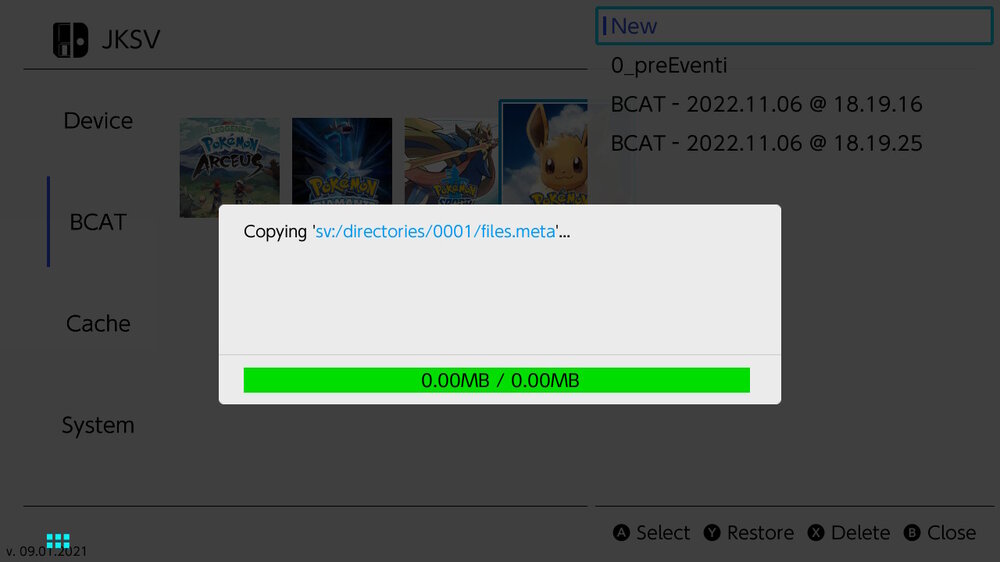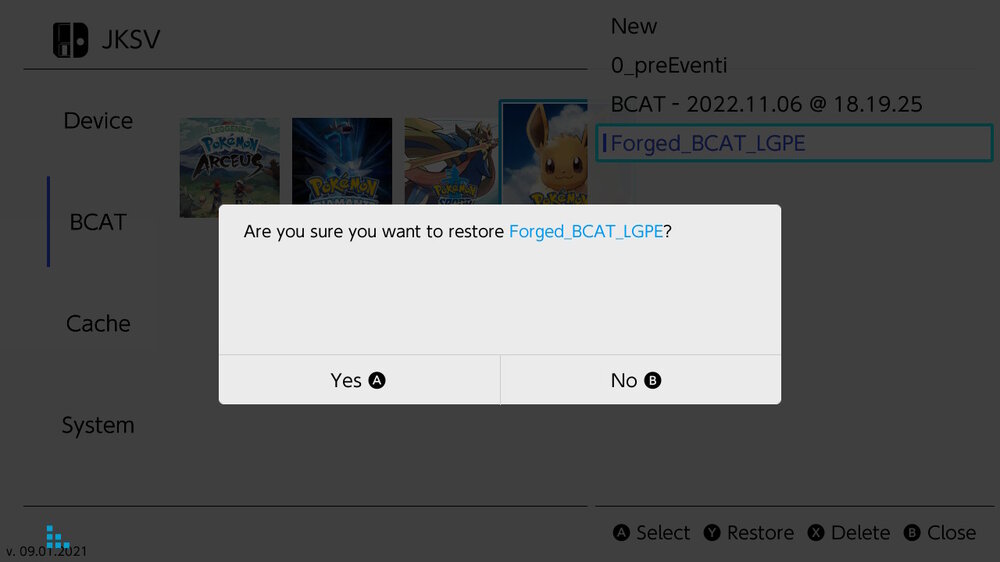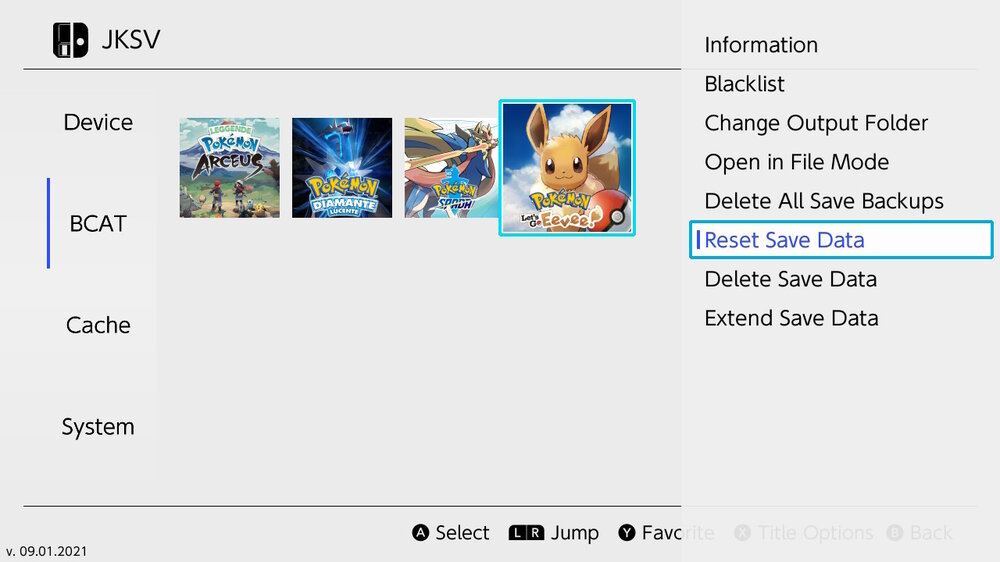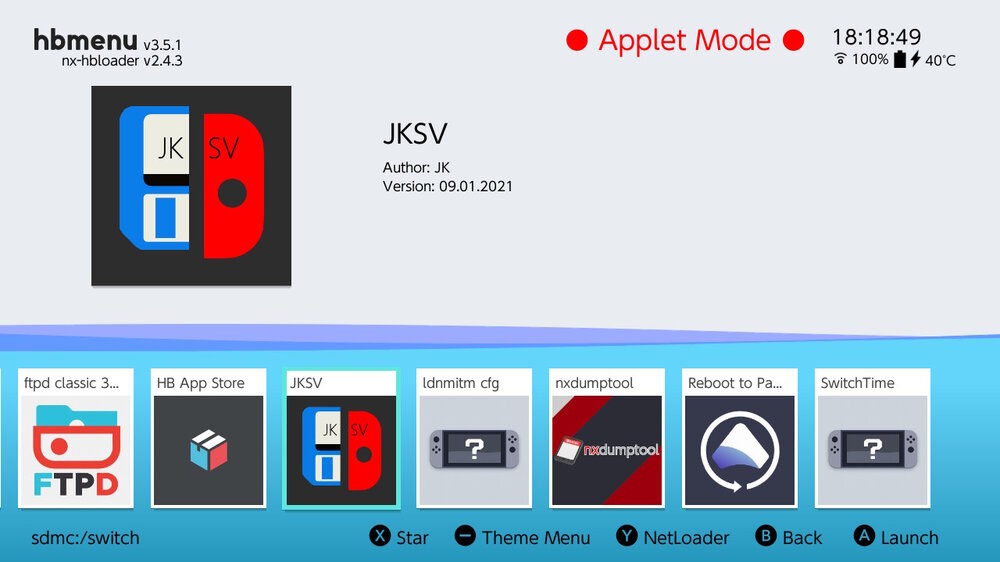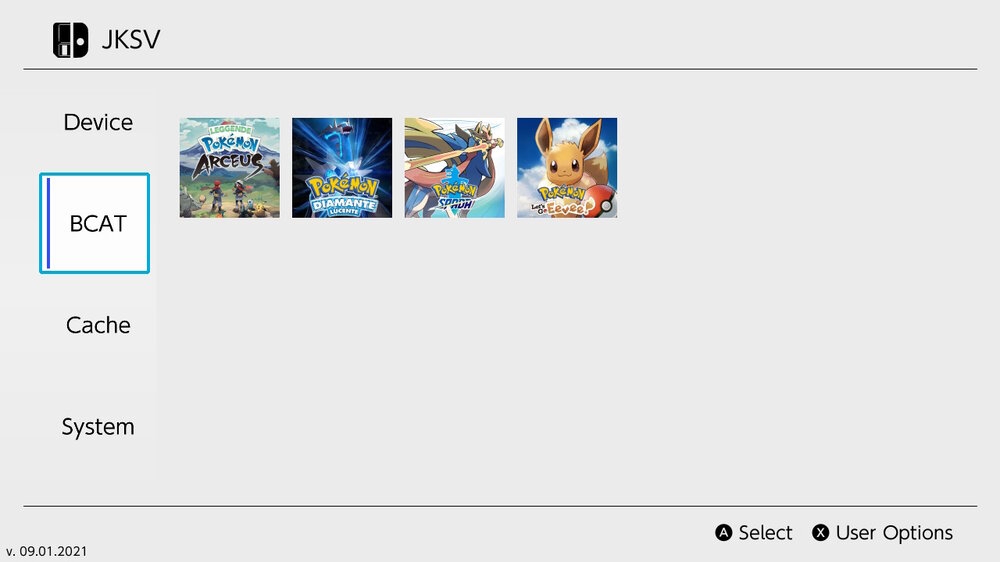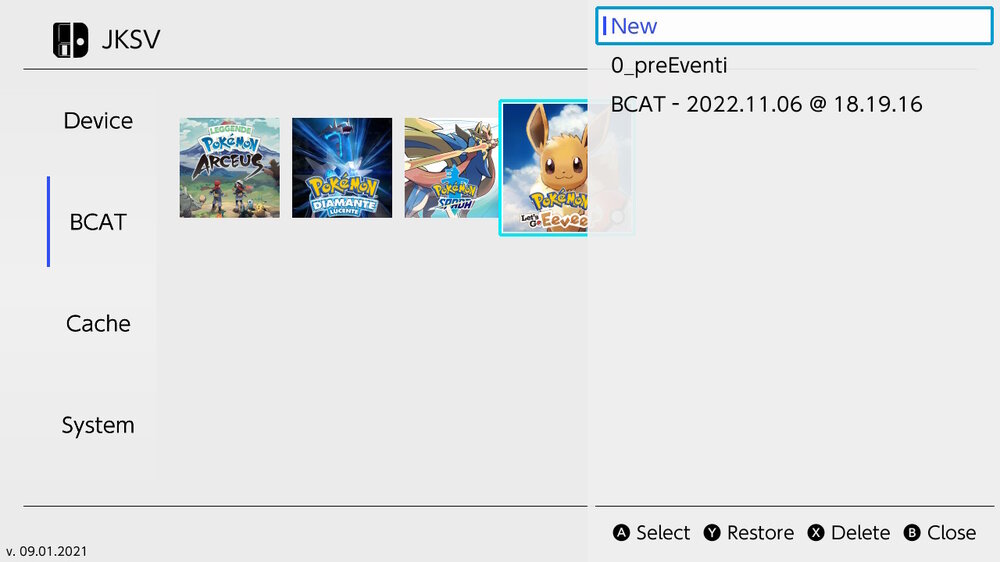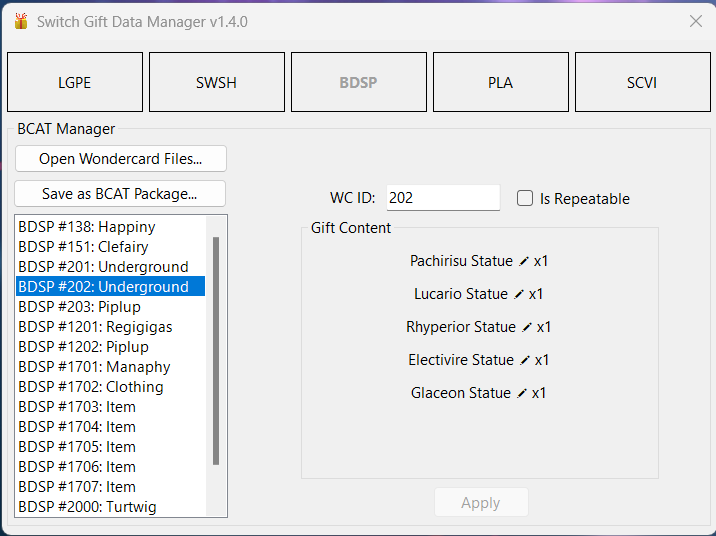Search the Community
Showing results for tags 'injection'.
-
Can I inject every single key to a fresh and new B2 save file right off the bat (literally haven't chosen a starter yet) and activate them immediately or would that complicate things? P.S. -> I'm using PKHex btw This is my first time learning about these keys! Cheers!
-
I'm trying to import wc6 files to my sav but when I open the wondercard injection in PKHex, it only shows what pokemon it contains, but doesn't give me the option to receive it with the [<] button. http://i.imgur.com/W8YM9QG.jpg What I'm doing wrong? When I drag the wc6 to the main window of PKHeX, the pokémon is loaded correctly. So I'm guessing the problem is not on the wc6 files. I've searched for the problem here, but I guess I couldn't find someone with the same problem. I'm new to the whole sav editing thing. I'm using PKHeX (04-10-16) on Windows, playing Alpha Shappire original. thanks a lot and sorry in advance if the post is a duplicate.
-
I need mons for Masuda method, Competitive battling, etc.
CogFire posted a topic in Pokémon Requests
Hello and hello again if somebody had known me. During injection update from ORAS, I found out that pkHex is no longer working and this website will close down. I was wrong and people are still on their service. It's a relief that this website is working. If somebody will trade me, use my friend code "5258-1529-8539" and find me online on ORAS. My offers are two shiny events, one that I Masuda bred, and one shiny that I got. If we are going to trade online, I give you the four first, then the rest that I give away are Ralts in the PC. I can give time to anybody, If you are finished, notify me, and I will reply as I can. If someone is finished making the ones I listed, please inject a few dittos for my breeding. It will be long for you to finish it. But as I said already, I will wait and reply as I can. -
Save File Dumping and Injection is available here. This requires you use a 3ds on system nand 9.0-9.5. You CANNOT use any other firmware, nor a new nintendo 3ds, nor a 3ds on 9.x emunand. This will NOT work on a Korean 3DS at the moment. 한국판 닌텐도3DS에는 불가능합니다. If it isn't working, please clear your browser history and cookies and try again. Please do not discuss Pokemon legality help in this thread. (Questions such as "why can't I trade this mon/battle with it/etc") The place for that is here: http://projectpokemon.org/forums/forumdisplay.php?40-Pok%E9mon-Legality This is a method based off of Yifan Lu's spider3DSTools (https://github.com/yifanlu/Spider3DSTools) to inject pokemon into your game with nothing more than a 9.X Sysnand 3ds and an SD card reader. You can see it in action here: If you would like to import and export more than one pokemon at a time, see here. Instructions: 1. Download code.bin from the bottom of this post and put it at the root of your 3ds's SD card. 2. Using PKHeX (http://projectpokemon.org/forums/showthread.php?36986-PKHeX-(Gen-6-SAV-PKX-Editor)), save a pokemon (any pokemon) as "pokemon.ekx". Alternatively, download a sample hoopa from the bottom of this post. Copy that file to your SD card, and make sure it's named "pokemon.ekx". 3. On your 3ds, open up the game you want to inject to. Make sure you don't have anything in Box 1, slot 1. 4. Close your boxes in-game, open your web browser, and go to http://loadcode.projectpokemon.org -- After the web browser crashes, open up your game and the pokemon should be in box 1 slot 1. If it doesn't work, please let me know so that I can give you a file that will let me debug why it isn't working and fix whatever the issue is. Source: http://pastebin.com/mHB0XPfL Update at 3 PM 1-24-15: Fixed a bug that was causing it to not inject properly. Update at 1 AM 1-25-15: Added an example pokemon for people to test the exploit. Image Tutorial by Kamek for finding SID: Frequently Asked Questions > What's the root directory? The Root directory of your SD card is the base folder. C: \ is the root of the C Drive, etc. > What is emunand? Am I on Sysnand or Emunand? If you have to ask this question and/or don't know what either of those words mean, you are on Sysnand and this will work. > When I run the exploit, I get a bad egg! Your pokemon.ekx file is not actually a .ekx. It is probably a .pkx. Make sure you are saving it correctly from PKHeX. > How can I get my SID? Open your injectiondebug.bin (generated when you run the exploit) in the latest version of PKHeX. > The exploit isn't working! When I run it, nothing happens, and I don't have an injectiondebug.bin! Clear your 3ds browser's cache/cookies. Scroll down to the bottom of settings and hit "Initialize Save Data", then try again. > What does this work on? This works on Old 3ds and old 3ds XL firmwares 9.0-9.4. > When do I trigger this? Load the website in the 3ds browser AFTER opening the game and making sure there's nothing in box 1 slot 1. > I didn't get a pokedex entry for the pokemon I injected! This is normal. If you want the dex entry, put the pokemon into pokebank and then take it out. > Can I use this to move multiple Pokemon at once? This is only for single Pokemon files. Use a Single Box Importer/Exporter or the Full PC Importer/Exporter for this. Download: code.zip Hoops (Example Pokemon).zip
-
Hi! Just wondering if I could fit a full SDHC card into a SDMMC slot into my pc because I need a full SDHC for my 3ds!I'm trying to use the pokehex injecting thing but before I get my sdhc card I need to know if I need some sort of adapter(Can't find one on the internet) or will I just slot the sdhc card into the slot and it will work? Please tell me if I need an adapter or reader that lets me connect it into the pc!Or if I just can fit the sdhc in the mmc slot and it will work!
- 4 replies
-
- adapter
- helprequest
-
(and 3 more)
Tagged with:
-
GitHub Source Code Download Latest Release About This tool aims to make past Mystery Gift event contents back again in all the Pokémon games for Nintendo Switch. Since those games won't allow event injection in the SAV file, this tool creates a forged BCAT package, injectable with homebrews like JKSV. This allows wondercards to be redeemed through the In-Game Mystery Gift Menu. The use of this tool does not involve hacking the game ROM nor hacking the game SAV. Video example: Compatible files Let's Go Pikachu and Let's Go Eevee wondercard full files (.wb7full) Sword and Shield wondercard files (.wc8) Brilliant Diamond and Shining Pearl wondercard files (.wb8) Legends Arceus wondercard files (.wa8) Scarlet & Violet wondercard files (.wc9) Legends Z-A wondercard files (.wa9) BCAT wondercard files, either with mutiple or single wondercards (no file format extension) Compatible games Pokémon Let's Go Pikachu and Eevee Pokémon Sword and Shield Pokémon Brilliant Diamond and Shining Pearl Pokémon Legends Arceus Pokémon Scarlet and Violet Pokémon Legends Z-A Disclosure Neither I nor the Project Pokémon staff takes any responsibility for possible adverse outcomes or bans due to the use of this tool. Use at your own discretion. N.B: Some BCAT files contain sensible console-specific informations, which you should keep safe. Don't share your BCAT to others! Usage Tutorial The following tutorial refers to the GUI version of the program. The .CommandLine app is currently just a simple script that calls the .Core functions and can run on any popular OS. Its usage is similar to the Windows Form app and should be fairly intuitive. Ensure you have the required .NET Desktop Runtime 9.0.x correctly installed Download the latest tool release from GitHub Dump your game's BCAT with JKSV and keep some copies somewhere safe Open the Switch Gift Data Manager tool and select your game of choice Import wondercard files of your choice (by drag & drop or by clicking the `Open Files` button) Eventually edit the wondercard id (WCID) if you have invalid WCs and click `Apply` Click the `Save as BCAT Package` button and select your dumped BCAT folder in the "Source BCAT Path" section. The path must lead to the folder containing the files "directories.meta", "etag.bin", "list.msgpack", "na_required", "passphrase.bin" [N.B: if your dumped BCAT only has the "passphrase.bin" file, it means it was not initialized properly. Connect in-game and use any Mystery Gift feature at least once to initialize the BCAT. Downloading Wild Area News or Poké Portal News works too] Click the "Save" button A folder called "Forged_BCAT_{Game}" should appear next to your dumped BCAT (or in whatever path you selected in "Destination BCAT Path") Restore the forged BCAT with JKSV To redeem the old fashion events, open your game -> Menu -> Mystery Gift -> redeem via Internet When you're done, restore your original BCAT package with JKSV (not doing so may cause sync issues) N.B: BCAT Sync usually occurs between 12:00 AM (UTC) and 01:00 AM (UTC) if there is new BCAT content in the servers. I suggest to not follow this procedure during that timeframe to avoid a desync. If you experience a desync, follow one of these methods to resync: Open JKSV, select BCAT, hover over your game and press X to open the menu, then click `Reset Save Data`. Download the latest BCAT for your game from citrusbolt's website and add the missing files to your dumped BCAT, then restore it with JKSV. If you find any bug or you need support, please read carefully the FAQ section. Comment this post with your question if you still need help. Credits PNZeml for the CRC-16/CCITT-FALSE with lookup table implementation Kurt, Matt and all the PKHeX and pkNX devs and contributors for a lot of offsets and resources theSLAYER for his researches in the Sword and Shield fashion block and for the clothing names resources All the Events Gallery contributors for the archival efforts that made this possible
- 214 replies
-
- 11
-