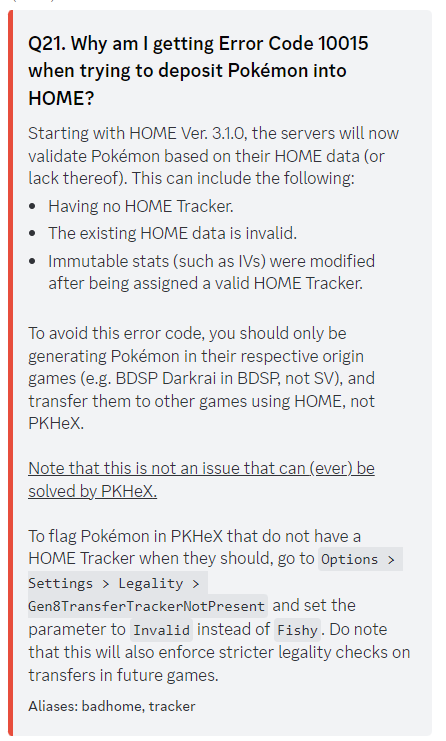-
Posts
1258 -
Joined
-
Last visited
-
Days Won
93
Content Type
Profiles
Pokédex
Portal
Technical Documentation
Pages
Tutorials
Forums
Events
Downloads
Gallery
Blogs
Everything posted by SkyLink98
-
885 downloads
Event description This is an event Mass Outbreak held by Scarlet and Violet. Notably, with this event players will encounter level 10-65 Delibird Outbreaks with a 0.5% Shiny Rate. This event ran from December 22 to 24, 2023. What can be done with these files The files to be imported into your save file are placed in the Files directory. We also provide human-readable data in Json format, and an Identifier.txt file containing the event index. Use our tutorial to import these files into your save. After importing you may need to advance one day in the Date/Time from your console System Settings, to reroll the Outbreaks. To see other Mass Outbreak Events, here. -
2473 downloads
Event description This is an event raid held by Scarlet and Violet. Notably, with this event you get a chance to encounter Tera raids featuring a level 100 (Shiny locked) Iron Bundle with the Ice Tera type, and a level 75 Blissey with rare item drops such as Rare Candies, Exp Candies, and Tera Shards. This event ran from December 22 to December 24, 2023. How to encounter this raid in-game For this raid to be findable by players, they must first have unlocked 6-Stars Raids through story progression. This requires completing the entire game story and the post game until the academy tournament. Players must then complete 10 4-stars or 5-stars raids. Only after all these steps have been performed, the player will receive a call from Jacq, which he will proceed to tell you about dangerous black crystal raids. What can be done with these files The files to be imported into your save file are placed in the Files directory. We also provide human-readable data in Json format, and an Identifier.txt file containing the event index. Use our tutorial to import these files into your save. After importing you might need to advance one day in the Date/Time from your console System Settings, to reroll the dens. To see other Poké Portal Events, here. -
Give a look at Tera Finder or Raid Crawler if you want to show raid points on map
-
@evilsneasel please report any issue in the Tera Finder thread, not in the news section: Also, it'd be useful adding any relevant info on the context when reporting an error. Eg. Your game (Scarlet/Violet/No game), the language you're using, the settings you used, when/how the error pops up exactly etc.
-
Tera Finder allows users to view, edit and calculate Raids and Mass Outbreaks for Scarlet & Violet, by loading a Save File or by Live RAM reading/editing. Both a standalone program and a PKHeX plugin are available for use. What's New in 3.1: What's New in 3.0: N.B: Some Outbreak encounters are still missing (here, for a list of the missing ones). Users may contribute the missing entries by sharing the JSONs on the Tera Finder thread, on the support Discord server, or by opening a GitHub issue. Download | Guides, FAQ and Support Thread View full article
-
Hacked raids have been patched somewhere during 2021, they can not be shared online anymore. Old event raids can not be shared online either. They can not even be shared via local wireless unless all the players share the same event bcat files. Your only option is to hack your switch and inject the events in your save file, or to trade with someone that partecipated the events.
-
5902 downloads
These gifts were distributed via serial codes given in the CoroCoro Comic magazine in Japan. Players that were to redeem the codes had a randome chance to receive either Roaring Moon or Iron Valiant. Wonder Card ID #0036: Roaring Moon Gift Species Roaring Moon TID 005656 Distribution Serial Code Location a lovely place Dates 14 Dec, 2023 to 15 Feb, 2024 PID Cannot Be Shiny Games Scarlet Violet Nature Random Ability Protosynthesis (1) Item None Tera: IVs EVs HP RND, 3x 31 IVs ALL 0 ATK DEF SPA SPD SPE Lv. 75 Moves (ITALIC means Relearnable) Night Slash Dragon Dance Dragon Rush Fly Classic Ribbon Lang Slot Mon's Lang Nickname OT Name OT's Lang JPN (lang' tag default) コロコロ JPN ENG (lang' tag default) コロコロ ENG FRE (lang' tag default) コロコロ FRE ITA (lang' tag default) コロコロ ITA GER (lang' tag default) コロコロ GER SPA (lang' tag default) コロコロ SPA KOR (lang' tag default) コロコロ KOR CHS (lang' tag default) コロコロ CHS CHT (lang' tag default) コロコロ CHT Only One Redemption Allowed Format Ver.3.0.1-5, Post Updated Date:20231217_1916 Wonder Card ID #0036: Iron Valiant Gift Species Iron Valiant TID 005656 Distribution Serial Code Location a lovely place Dates 14 Dec, 2023 to 15 Feb, 2024 PID Cannot Be Shiny Games Scarlet Violet Nature Random Ability Quark Drive (1) Item None Tera: IVs EVs HP RND, 3x 31 IVs ALL 0 ATK DEF SPA SPD SPE Lv. 75 Moves (ITALIC means Relearnable) Leaf Blade Moonblast Close Combat Knock Off Classic Ribbon Lang Slot Mon's Lang Nickname OT Name OT's Lang JPN (lang' tag default) コロコロ JPN ENG (lang' tag default) コロコロ ENG FRE (lang' tag default) コロコロ FRE ITA (lang' tag default) コロコロ ITA GER (lang' tag default) コロコロ GER SPA (lang' tag default) コロコロ SPA KOR (lang' tag default) コロコロ KOR CHS (lang' tag default) コロコロ CHS CHT (lang' tag default) コロコロ CHT Only One Redemption Allowed Format Ver.3.0.1-5, Post Updated Date:20231217_1917 What can be done with these files PKM creation with PKHeX (drag & drop the wondercard file in the spot where you want the Pokémon) In-Game Mystery Gift redemption with Switch Gift Data Manager -
1180 downloads
This gift was made available via internet to commemorate the release of The Indigo Disk DLC for Pokémon Scarlet & Pokémon Violet. #1531: Master Ball Gift Master Ball x1 Online Wi-Fi | SV | Only One Allowed | 13 Dec, 2023 to Jan 4, 2024 Format Ver.3.0.1-5, Post Updated Date:20231214_2011 What can be done with these files In-Game Mystery Gift redemption with Switch Gift Data Manager -
1975 downloads
This Gimmighoul was distributed with the code SEEY0U1NPALDEA, announced during the 4th episode of Pokémon: Paldean Winds. Wonder Card ID #1527: Gimmighoul Gift Species Gimmighoul TID 231213 Distribution Serial Code Location the Pokémon animated show Dates 13 Dec, 2023 to 1 Dec, 2024 PID Cannot Be Shiny Games Scarlet Violet Nature Timid Ability Rattled (1) Item None Tera: IVs EVs HP 0 ALL 0 ATK 0 DEF 0 SPA 0 SPD 0 SPE 31 Lv. 20 Moves (ITALIC means Relearnable) Astonish Tackle (None) (None) Upbeat Mark Lang Slot Mon's Lang Nickname OT Name OT's Lang JPN (lang' tag default) パルデア JPN ENG (lang' tag default) Paldea ENG FRE (lang' tag default) Paldea FRE ITA (lang' tag default) Paldea ITA GER (lang' tag default) Paldea GER SPA (lang' tag default) Paldea SPA KOR (lang' tag default) 팔데아 KOR CHS (lang' tag default) 帕底亚 CHS CHT (lang' tag default) 帕底亞 CHT Only One Redemption Allowed Format Ver.3.0.1-5, Post Updated Date:20231213_2113 What can be done with these files PKM creation with PKHeX (drag & drop the wondercard file in the spot where you want the Pokémon) In-Game Mystery Gift redemption with Switch Gift Data Manager -
Just do a System Data Transfer from your CFW SysNand to your non-hacked Switch: https://en-americas-support.nintendo.com/app/answers/detail/a_id/27394/~/how-to-transfer-user-and-save-data-on-nintendo-switch
-
6683 downloads
Event description This is an event raid held by Scarlet and Violet. Notably, with this event you get a chance to encounter Tera raids featuring a level 75 Dialga in Scarlet and a level 75 Palkia in Violet. This event ran from December 8 to 21, 2023. What can be done with these files The files to be imported into your save file are placed in the Files directory. We also provide human-readable data in Json format, and an Identifier.txt file containing the event index. Use our tutorial to import these files into your save. After importing you might need to advance one day in the Date/Time from your console System Settings, to reroll the dens. To see other Poké Portal Events, here. -
1926 downloads
Event description This is an event Mass Outbreak held by Scarlet and Violet. Notably, with this event players will encounter level 10-65 Flabébé and Litwick Outbreaks with a 0.5% Shiny Rate. Round 1 for this event ran from December 8 to 14, 2023. With the release of The Indigo Disk DLC expansion for Scarlet & Violet, this event was updated giving a chance for players to encounter a level 10-65 Milcery Outbreak in the Blueberry Accademy. Milcery had a 0.5% Shiny Rate. Round 2 for this event ran from December 15 to 21, 2023. What can be done with these files The files to be imported into your save file are placed in the Files directory. We also provide human-readable data in Json format, and an Identifier.txt file containing the event index. Use our tutorial to import these files into your save. After importing you may need to advance one day in the Date/Time from your console System Settings, to reroll the Outbreaks. To see other Mass Outbreak Events, here. -
6265 downloads
This gift has been announced during the UK: Get Ready for Your Trip to Blueberry Academy! video trailer. This Darkrai can be redeemed by players with the Serial Code NEWM00N1SC0M1NG. Wonder Card ID #1529: Mythical Pokémon Darkrai Gift Species Darkrai TID (recipient) Distribution Serial Code Location a lovely place Dates Dec 7 to Dec 22, 2023 PID Cannot Be Shiny Games Scarlet Violet Nature Random Ability Bad Dreams (1) Item None Tera: IVs EVs HP RND, 3x 31 IVs ALL 0 ATK DEF SPA SPD SPE Lv. 50 Moves (ITALIC means Relearnable) Dark Pulse Shadow Ball Hypnosis Dream Eater Classic Ribbon Lang Slot Mon's Lang Nickname OT Name OT's Lang JPN (lang' tag default) (recipient) JPN ENG (lang' tag default) (recipient) ENG FRE (lang' tag default) (recipient) FRE ITA (lang' tag default) (recipient) ITA GER (lang' tag default) (recipient) GER SPA (lang' tag default) (recipient) SPA KOR (lang' tag default) (recipient) KOR CHS (lang' tag default) (recipient) CHS CHT (lang' tag default) (recipient) CHT Only One Redemption Allowed Format Ver.3.0.1-5, Post Updated Date:20231207_1738 What can be done with these files PKM creation with PKHeX (drag & drop the wondercard file in the spot where you want the Pokémon) In-Game Mystery Gift redemption with Switch Gift Data Manager -
4934 downloads
This gift has been announced during the UK: Get Ready for Your Trip to Blueberry Academy! video trailer. This Lucario can be redeemed by players with the Serial Code SH1NYBUDDY. Wonder Card ID #1530: Shiny Lucario Gift Species Lucario TID (recipient) Distribution Serial Code Location a lovely place Dates Dec 7, 2023 to Jan 4, 2024 PID EE6B2802 (Shiny) Games Scarlet Violet Nature Naive Ability Inner Focus (2) Item None Tera: IVs EVs HP 31 ALL 0 ATK 31 DEF 20 SPA 31 SPD 20 SPE 31 Lv. 75 Moves (ITALIC means Relearnable) Flash Cannon Aura Sphere Bullet Punch Ice Punch Classic Ribbon Lang Slot Mon's Lang Nickname OT Name OT's Lang JPN (lang' tag default) (recipient) JPN ENG (lang' tag default) (recipient) ENG FRE (lang' tag default) (recipient) FRE ITA (lang' tag default) (recipient) ITA GER (lang' tag default) (recipient) GER SPA (lang' tag default) (recipient) SPA KOR (lang' tag default) (recipient) KOR CHS (lang' tag default) (recipient) CHS CHT (lang' tag default) (recipient) CHT Only One Redemption Allowed Format Ver.3.0.1-5, Post Updated Date:20231207_1724 What can be done with these files PKM creation with PKHeX (drag & drop the wondercard file in the spot where you want the Pokémon) In-Game Mystery Gift redemption with Switch Gift Data Manager -
This is an english forums, please write in english language accordingly. Use a translator if needed. Anyways, this FAQ should answer to your questions. For more info about the HOME tracker, please read this article:
- 663 replies
-
- legality
- question or check
-
(and 1 more)
Tagged with:
-

How to trade illegal pkm from pkhex to sysbot ?
SkyLink98 replied to Kushinada's topic in Events Help and Questions
Wait for the bot owner to update their PKHeX.Core dependency for the newer legality checks, or find a bot that has already been updated. -
4741 downloads
Event description This is an event raid held by Scarlet and Violet. Notably, with this event you get a chance to encounter Tera raids featuring a level 100 (Shiny locked) Hisuian Samurott with the Water Tera type. This event ran from November 24 to 26, 2023 and from December 1 to 3, 2023. How to encounter Mighty raid in-game For 7-Stars Raids to be findable by players, they must first have unlocked 6-Stars Raids through story progression. This requires completing the entire game story and the post game until the academy tournament. Players must then complete 10 4-stars or 5-stars raids. Only after all these steps have been performed, the player will receive a call from Jacq, which he will proceed to tell you about dangerous black crystal raids. What can be done with these files The files to be imported into your save file are placed in the Files directory. We also provide human-readable data in Json format, and an Identifier.txt file containing the event index. Use our tutorial to import these files into your save. After importing you might need to advance one day in the Date/Time from your console System Settings, to reroll the dens. To see other Poké Portal Events, here. -
2251 downloads
This Revavroom was distributed with the code TEAMSTAR, announced during the third episode of Pokémon: Paldean Winds. Wonder Card ID #1526: Revavroom Gift Species Revavroom TID 231122 Distribution Serial Code Location the Pokémon animated show Dates 22 Nov, 2023 to 1 Nov, 2024 PID Cannot Be Shiny Games Scarlet Violet Nature Naughty Ability Overcoat (1) Item None Tera: IVs EVs HP 20 0 ATK 31 252 DEF 20 0 SPA 20 0 SPD 20 0 SPE 20 0 Lv. 50 Moves (ITALIC means Relearnable) Iron Head Swagger Poison Jab Tera Blast Peeved Mark Lang Slot Mon's Lang Nickname OT Name OT's Lang JPN (lang' tag default) スターだん JPN ENG (lang' tag default) Team Star ENG FRE (lang' tag default) Team Star FRE ITA (lang' tag default) Team Star ITA GER (lang' tag default) Team Star GER SPA (lang' tag default) Team Star SPA KOR (lang' tag default) 스타단 KOR CHS (lang' tag default) 天星队的 CHS CHT (lang' tag default) 天星隊的 CHT Only One Redemption Allowed Format Ver.3.0.1-5, Post Updated Date:20231123_0131 What can be done with these files PKM creation with PKHeX (drag & drop the wondercard file in the spot where you want the Pokémon) In-Game Mystery Gift redemption with Switch Gift Data Manager -
2956 downloads
Event description This is an event raid held by Scarlet and Violet. Notably, with this event you get a chance to encounter Tera raids featuring a level 100 (Shiny locked) Eevee with the Normal Tera type. This event ran from November 17 to 20, 2023. How to encounter Mighty raid in-game For 7-Stars Raids to be findable by players, they must first have unlocked 6-Stars Raids through story progression. This requires completing the entire game story and the post game until the academy tournament. Players must then complete 10 4-stars or 5-stars raids. Only after all these steps have been performed, the player will receive a call from Jacq, which he will proceed to tell you about dangerous black crystal raids. What can be done with these files The files to be imported into your save file are placed in the Files directory. We also provide human-readable data in Json format, and an Identifier.txt file containing the event index. Use our tutorial to import these files into your save. After importing you might need to advance one day in the Date/Time from your console System Settings, to reroll the dens. To see other Poké Portal Events, here. -
1393 downloads
Event description This is an event Mass Outbreak held by Scarlet and Violet. Notably, with this event players will encounter level 10-60 Eevee Outbreaks with a 5% chance of having either a Jittery, Intense, Intellectual, Flustered, Rowdy, Excited, Calmness or Unsure Mark. This event ran from November 17 to 20, 2023. What can be done with these files The files to be imported into your save file are placed in the Files directory. We also provide human-readable data in Json format, and an Identifier.txt file containing the event index. Use our tutorial to import these files into your save. After importing you may need to advance one day in the Date/Time from your console System Settings, to reroll the Outbreaks. To see other Mass Outbreak Events, here. -
3150 downloads
This Dragapult was distributed with the serial code LA1CPHANT0M4CE, during the 2023 Latin American Video Game Championship. This Pokémon is based on the Alex Gómez Berna's Dragapult used during the 2023 North American Video Game Championships. Wonder Card ID #0508: Alex’s Dragapult Gift Species Dragapult TID 231117 Distribution Serial Code Location a Battle Competition Dates Nov 17 to 21, 2023 PID Cannot Be Shiny Games Scarlet Violet Nature Jolly Ability Clear Body (1) Item Choice Band Tera: IVs EVs HP 31 12 ATK 31 252 DEF 31 4 SPA 31 0 SPD 31 28 SPE 31 212 Lv. 50 Moves (ITALIC means Relearnable) Dragon Darts Phantom Force U-turn Tera Blast Battle Champion Ribbon Lang Slot Mon's Lang Nickname OT Name OT's Lang JPN (lang' tag default) Alex SPA ENG (lang' tag default) Alex SPA FRE (lang' tag default) Alex SPA ITA (lang' tag default) Alex SPA GER (lang' tag default) Alex SPA SPA (lang' tag default) Alex SPA KOR (lang' tag default) Alex SPA CHS (lang' tag default) Alex SPA CHT (lang' tag default) Alex SPA Only One Redemption Allowed Format Ver.3.0.1-5, Post Updated Date:20231117_1422 What can be done with these files PKM creation with PKHeX (drag & drop the wondercard file in the spot where you want the Pokémon) In-Game Mystery Gift redemption with Switch Gift Data Manager -
4664 downloads
Event description This is an event raid held by Scarlet and Violet. Notably, with this event you get a chance to encounter Tera raids featuring a level 100 (Shiny locked) Hisuian Typhlosion with the Fire Tera type. This event ran from November 3 to 5, 2023 and from November 10 to 12, 2023. How to encounter Mighty raid in-game For 7-Stars Raids to be findable by players, they must first have unlocked 6-Stars Raids through story progression. This requires completing the entire game story and the post game until the academy tournament. Players must then complete 10 4-stars or 5-stars raids. Only after all these steps have been performed, the player will receive a call from Jacq, which he will proceed to tell you about dangerous black crystal raids. What can be done with these files The files to be imported into your save file are placed in the Files directory. We also provide human-readable data in Json format, and an Identifier.txt file containing the event index. Use our tutorial to import these files into your save. After importing you might need to advance one day in the Date/Time from your console System Settings, to reroll the dens. To see other Poké Portal Events, here. -
1996 downloads
To celebrate the release of the physical Pokémon Scarlet & Violet + The Hidden Treasure of Area Zero DLC bundle, players in South Korea could get a code in participating stores. This event marks the first time an event Pokémon being distributed with 2 ribbon slots occupied (data-wise, Marks inhibits the same slots as Ribbons). This Fidough holds both a Classic Ribbon and an Uncommon Mark. Wonder Card ID #1006: Fidough Gift Species Fidough TID 231103 Distribution Serial Code Location a lovely place Dates Nov 2 to Dec 1, 2023 PID Cannot Be Shiny Games Scarlet Violet Nature Random Ability Own Tempo (1) Item None Tera: IVs EVs HP ALL RND ALL 0 ATK DEF SPA SPD SPE Lv. 5 Moves (ITALIC means Relearnable) Play Rough Charm Lick Tail Whip Classic Ribbon Uncommon Mark Lang Slot Mon's Lang Nickname OT Name OT's Lang JPN (lang' tag default) 포켓몬스토어 KOR ENG (lang' tag default) 포켓몬스토어 KOR FRE (lang' tag default) 포켓몬스토어 KOR ITA (lang' tag default) 포켓몬스토어 KOR GER (lang' tag default) 포켓몬스토어 KOR SPA (lang' tag default) 포켓몬스토어 KOR KOR (lang' tag default) 포켓몬스토어 KOR CHS (lang' tag default) 포켓몬스토어 KOR CHT (lang' tag default) 포켓몬스토어 KOR Only One Redemption Allowed Format Ver.3.0.1-5, Post Updated Date:20231104_1452 What can be done with these files PKM creation with PKHeX (drag & drop the wondercard file in the spot where you want the Pokémon) In-Game Mystery Gift redemption with Switch Gift Data Manager -
1922 downloads
This Pawmi was given to players with a copy of Pokémon Scarlet / Violet, during their birthday month, in Pokémon Center stores across Japan and Singapore. It is to be noted that it has the appropriate OT Name in Traditional Chinese, likely due to the upcoming Pokémon Center in Taiwan. Wonder Card ID #0031: Happy Birthday! Species Pawmi TID 231101 Distribution Serial Code Location a Pokémon Center Dates Nov 1, 2023 to Feb 1, 2025 PID Cannot Be Shiny Games Scarlet Violet Nature Random Ability Static (1) or Natural Cure (2) Item None Tera: IVs EVs HP ALL RND ALL 0 ATK DEF SPA SPD SPE Lv. 5 Moves (ITALIC means Relearnable) Thunder Shock Growl Tera Blast Celebrate Birthday Ribbon Lang Slot Mon's Lang Nickname OT Name OT's Lang JPN (lang' tag default) ポケセン JPN ENG (lang' tag default) PokéCenter ENG FRE (lang' tag default) ポケセン FRE ITA (lang' tag default) ポケセン ITA GER (lang' tag default) ポケセン GER SPA (lang' tag default) ポケセン SPA KOR (lang' tag default) ポケセン KOR CHS (lang' tag default) ポケセン CHS CHT (lang' tag default) 寶可夢中心 CHT Only One Redemption Allowed Format Ver.3.0.1-5, Post Updated Date:20231102_0612 What can be done with these files PKM creation with PKHeX (drag & drop the wondercard file in the spot where you want the Pokémon) In-Game Mystery Gift redemption with Switch Gift Data Manager