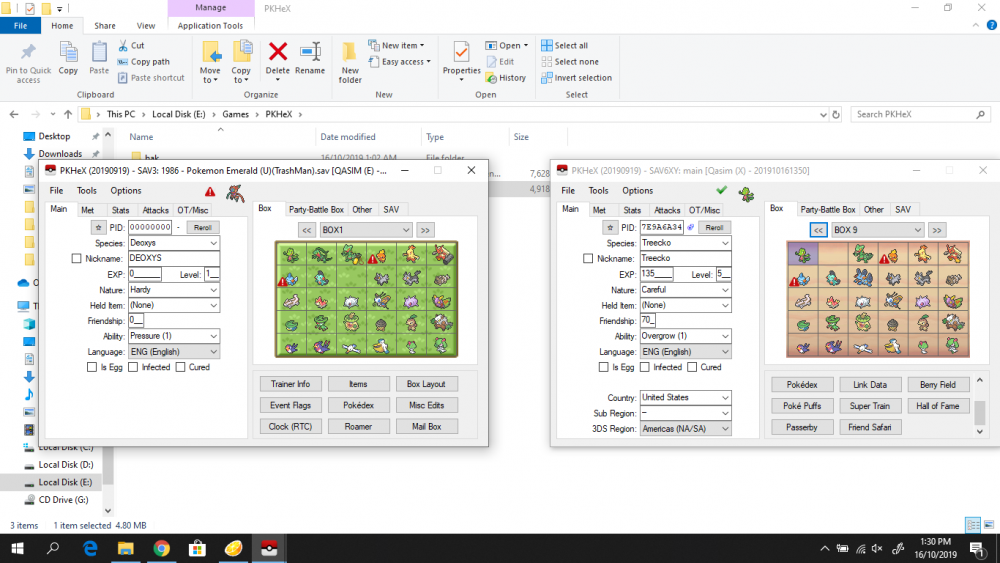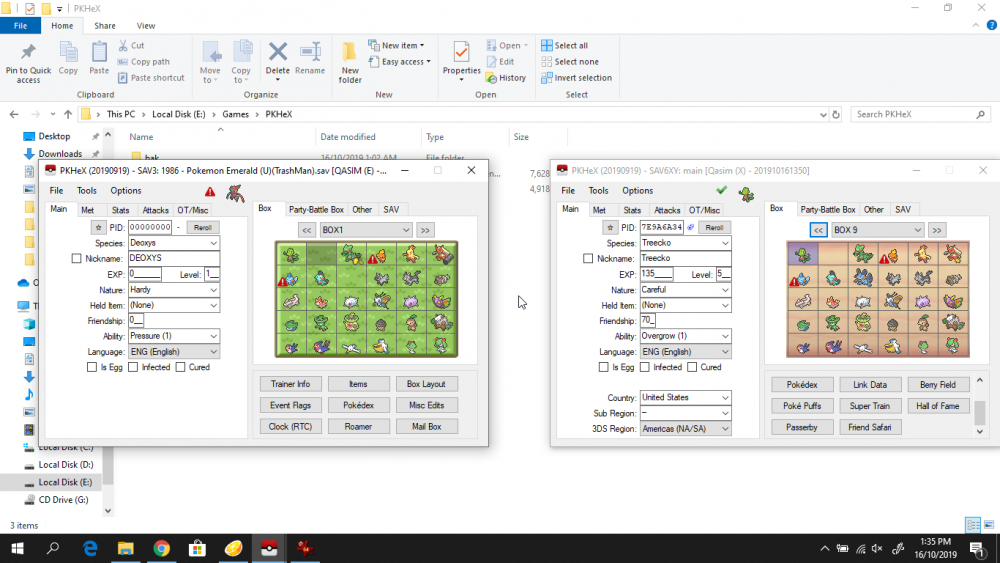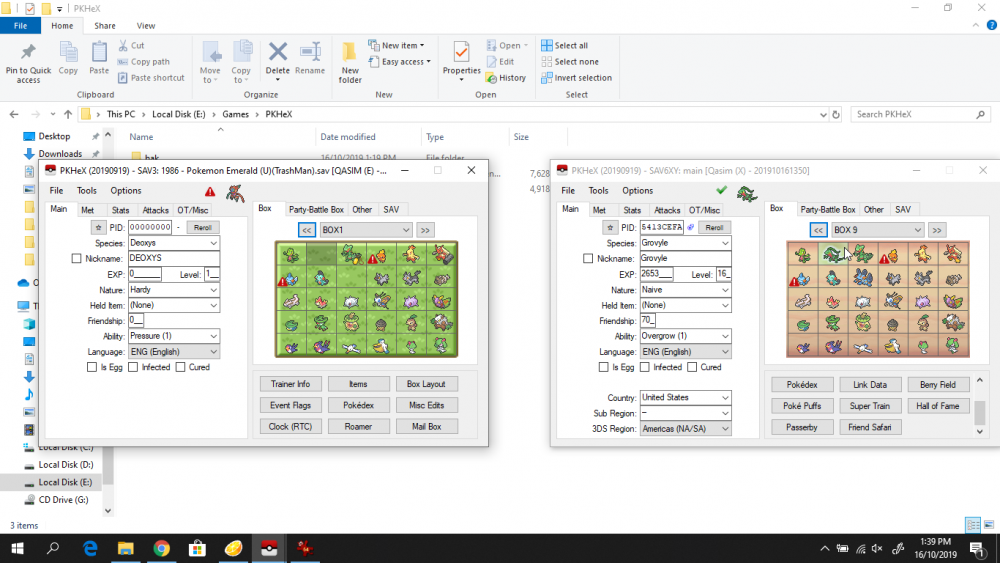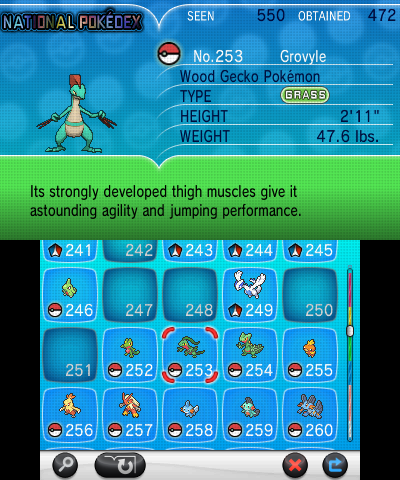loonix200
New Member-
Posts
12 -
Joined
-
Last visited
Content Type
Profiles
Pokédex
Portal
Technical Documentation
Pages
Tutorials
Forums
Events
Downloads
Gallery
Blogs
Everything posted by loonix200
-
I appreciate that a lot. Crazy how me randomly using the program brought up an issue that others hadn't faced yet or hadn't posted about. As a temporary solution, I was able to fix every single Pokemon in my save file by manually setting their Displayed and Language flags. So all is well that ends well.
-
I appreciate the answer. II have never compiled from github before but I will give it a try now. Thank you so much for this information. I can just use an older version for this purpose because all I need to do in transfer Pokemon and nothing else. Glad to know that it was indeed something related to PKHeX and not just me acting stupid or unable to understand. It is insane how you were able to figure it out. EDIT: If anyone can link me to an executable or a compiled version, that would be appreciated as well
-
Sorry for that, I make A LOT of backups so things can get mixed up. This is the actual Alpha Sapphire Save file: main - Complete
-
@Ammako Thank you so much for detailed info as I'm not well aware of how it all works. But all I have to say for now is, take your time. My issue isn't as important and don't stress over it if you can't find an answer. I Appreciate the help but at the same time I dont wanna cause any inconvenience or bump this thread over others that might have important issues to deal with. I'll keep checking this thread every few hours except at night to make sure I can provide you with whatever info you need from my side.
-
This was super interesting to me, so I went and did this: Exported a Pokemon (that is normal, no issue) from Pokemon X and put it into my Pokemon Y save that I dont play and therefore, hadn't seen that pokemon (Luvdisc in this case). And surprise, it became Shiny. YOU being able to reproduce the issue should tell me that nothing is wrong with my PKHeX. My Pokemon Y producing the same issue as X should tell me its not just a bugged Pokemon X ROM. However, when these same Pokemon X pokemon were dumped into my ALPHA SAPPHIRE ROM, they did NOT appear shiny. Now this one is controversial for me, I dont know if Pokedex can even show shiny forms as default in Alpha Sapphire. Before you replied to this thread, I took this as my "temporary solution", that I'd transfer them all to Alpha Sapphire and just ignore the fact that something is going on with Pokemon X. But taking all three points above into consideration, where is the issue arising from? I'm fine with not getting an answer at this point but maybe people want to discuss it if they want and discover the root of the problem if not the solution.
-
@Ammako This is the original Pokemon X Save before any transfer: main This is the original Pokemon Alpha Sapphire Save before any transfer: main This is the original Emerald Save file before any transfer: [VBA]1986 - Pokemon Emerald (U)(TrashMan).sav Please rename the last one according to whatever is required by you to load it. I used VBA-M to save Emerald. And Citra to save X and Alpha Sapphire. PKHeX was downloaded from here: https://projectpokemon.org/home/files/file/1-pkhex/
-
@Ammako I didn't even know the box system existed before. When I posted the issue, I mentioned that I was using drag and drop exclusively. Only after I was suggested to dump boxes did I learn to do that. So my issue remains in either case. Also what @squall1989 mentioned, happened to my Charizard as well after I manually set all Pokemon to Displayed: Male instead of Shiny Male. It would show Shiny Female, but when I opened it and switched to the ACTUAL female version, the shiny one would immediately turn back to what it is supposed to be, Normal Male. I didnt mention this because my original problem was much bigger and this was insignificant to me at the time and I can live with that.
-
As an experiment, I did the following if it helps you collect any info: 1- ALL the Pokemon that I caught in Pokemon X were obviously displayed correctly. So I dumped the boxes that contained all those pokemon into a "Test" folder. 2- I then deleted every pokemon from every box. 3- I opened Pokedex Editor and clicked Modify and "Seen None". 4- I cleared my part outside of the one Zangoose I had. 5- I set Zangoose as Seen: Male, Owned: Native(Kalos), Displayed: Male, Language: English. 6- I saved the file and started the game. I had only one Pokemon in National Dex, the rest was clean 7- Zangoose was perfectly fine. 8- I, then Loaded the Boxes from the "TEST" folder which were all the Pokemon dumped from the SAME file. 9- Now I had all the Pokemon X mons back in their boxes that were caught locally in this exact game. 10- Modify Pokedex was Enabled. 11- I saved the file and loaded the game. 12- EVERY SINGLE Pokemon X pokemon (Which were previously all normal) were now displayed as Shiny. All of them. Found it interesting so I thought I should share. EDIT: Experiment 2: 1- I cleared all the boxes and all the pokedex again. 2- Modify> Complete Pokedex. 3- Saved and ran the game. 4- Pokedex was complete and every Pokemon was showing normally EXCEPT a select few.. Remember when I said I manually set every Pokemon from Shiny Male to Male in my actual save? And there were still a few Pokemon displayed Shiny after "Displayed: Male" was selected? Those are the exact Pokemon that are still appearing Shiny even when I didnt use any of my Pokemon, just the Complete Pokedex option. One example is Venusaur. PKHeX Says "Displayed: Male" yet it appears shiny. Sorry Im not trying to extend this topic anymore but I found some stuff interesting and wanted to share. My brain is way too small for this. I'm just a casual player who wanted to complete a legal living dex without any cheats ._.
-
It's fine, at least you tried to help. In the end, I have the same settings as you, and did exactly the steps you did. I did manage to open the Pokedex Editor which I didnt know how to do before because I was only using the program for drag and drop. There are Seen, Owned and Displayed Windows inside there. A lot of transferred Pokemon were set at "Shiny Male" in the Displayed section for no reason. Even pokemon that were EXCLUSIVELY found as female and don't have a male version at all, had Shiny Male checked and Greyed out (Obviously only Female and Shiny Female are not greyed out) Funny how a greyed out option was checked. I manually went through 700 Pokemon and set them to Male or Female. This fixed a LOT of Pokemon, but some of them that I have not obtained but only seen, still display as Shiny Male when set to Male. You can close this now if you want. My only hope is to complete a Living Dex and then maybe setting them all as "Displayed Male" will work. Until then, I dont fucking know man I wasted so much time and kinda tired of this
-
Just making sure you know this: The problem is with multiple Pokemon. I took him out of the box and into battle AFTER your reply to see if I can trigger the "Seen" flag. So that seemed to have no effect. As for the folder method, like I mentioned multiple times, I'm not very familiar how to use the app to its full extent. I have about 300+ Pokemon needed to be transferred. Here's what I did with my lack of knowledge lol: 1- Opened the Pokemon X save file and right clicked the "Box" tab. Delete>Clear. Cleared each box one by one, but only the ones I imported, my original Pokemon from Pokemon X were still there and I didn't delete considering they didn't have any issue. 2- I opened my Emerald and Alpha Sapphire saves one by one and went to Tools>Data>Dump Boxes, which exported my Pokemon as .pk3 and .pk6 in the pkmdb folder. I then went to Tools>Data>Load Boxes in Pokemon X save file to load the Pokemon in Pokemon X boxes. 3- I saved the file by File>Export SAV>Export Main. During ALL this, the Modify Pokedex was ENABLED. This did not solve the issue. Please remember that I used the save file that already had the shiny issue and only CLEARED the boxes, and replaced the Pokemon using the three steps listed above. I have backup of my save file BEFORE doing this procedure and an old backup of Pokemon X Save BEFORE transferring Pokemon over to it. However I would like to not have to return to that save considering I recently mentioned this issue and ended up collecting a lot of Pokemon in X that would not be present in the old save. IF the issue gets solved however, its possible to just transfer the newly caught Pokemon from my current save to the old save without any issues and then continue using the old save. The reason I'm stating this is because if for some reason its impossible to solve the issue once my pokedex has been messed with whatever these flag issues are, I can STILL resort to my old save and just transfer my new pokemon to it later if I find a solution. I'm only trying to state all this so you have an easier time finding a solution. Sorry for inconvenience again appreciate any sort of help! IMPORTANT EDIT: I loaded the old .main file of Pokemon X which I saved as backup before transfer. Remember that this is the file that has NEVER been put into PKHeX and has no pokemon from Emerald or ORAS. Therefore, it has never seen Grovyle or any of those pokemon for the matter. I opened it and went to Tools>Data>Load Boxes and imported the pkmdb folder. Clear subsequent boxes dialog, I pressed No. Modify .pk dialog, I pressed Yes. I saved it and tested the new file and turns out: MOST pokemon that were transferred are now appearing shiny. Keep in mind "Modify Pokedex" is enabled in settings. Previously Mudkip was shiny, Marshtomp was normal and Swampert was again shiny, despite them being from the same game/save file. NOW even marshtomp is shiny. There are still Pokemon that are not displayed Shiny but I thought it was interesting enough to mention
-
@Ammako Hello, ty for replying and sorry for late reply. I am using 19.9.19.0 which was the latest version available when I downloaded it a while ago. No files have been changed or messed with. I've only used the executable file. @theSLAYER Hello, thanks for replying. I am using 19.9.19.0 version as stated above. I can update it if required but I don't believe that should be the issue. The "Modify Pokedex" option in settings is ENABLED. I apologize in advance for any inconvenience but from the earlier part of your statement it appears that I can't see the normal skin because I transferred it therefore it registers as "Caught" but its not seen in the wild or evolved in any form from my bench so it doesnt register as "seen" (At least that's how I assume it works?). But the issue still stands, why is it displaying the shiny sprite then, considering I haven't seen those either. And once again I'm really sorry but I dont know how to use PKHeX very well. In your second screenshot, you have "Pokedex Editor (XY)" open that displays the Pokemon's "Seen/Caught/Display" and other info. However I dont know how to open that or check that. In the end I tried to understand your reply as much as I could but I couldnt figure out a solution to the Seen/Caught flags that you mention. So in the end, I'm answering your questions to the best of my extent hoping I can find an answer. Please keep in mind the problem applies to MULTIPLE pokemon but not every Pokemon. I still have the backup saves so if I have to transfer the Pokemon from Emerald and Alpha Sapphire again, then I have no issue doing that. It's time consuming but if it leads to an easier solution, you can consider this an option. My only purpose to use PKHeX was to transfer pokemon and I've only done that by opening two saves in two windows and dragging from left box to the right box. That's all. Thanks in advance! Screenshots of transfer Procedure are attached below. In screenshot one, I show the two windows with The Grovyle still in its original Emerald Save. In 2nd, I drag the Grovyle which obviously can't be seen due to screenshot limitations. In the third screenshot, I've dropped the Grovyle into Pokemon X Save and clicked View to show that it is legal and has everything set up just fine! TLDR: Version is 19.9.19.0. Modify Pokedex option is enabled. Can't figure out a solution. EDIT: Worth mentioning that I did take the Grovyle into random battle in the wild in order to trigger the "seen" flag according to my understandings but it did not help at all.
-
Hello friends, I am new to PKHeX so I will try to keep it short and simple but forgive me if I go into too much detail. I come here after trying everything for hours. I played Pokemon Emerald on VBA using a normal ROM and completed a Living Dex on it. Recently I got a new PC so I downloaded Citra and completed Pokemon X and Alpha Sapphire on it. So I decided to get a shiny charm for shiny hunting. In order to complete the National Dex, I decided to legitimately own every single pokemon in it. I couldn't trade because of emulator, so I decided to legally catch every Pokemon. I caught every single Pokemon that can be caught in Alpha Sapphire. Being new to PKHeX I had no clue how to use it and not a lot of "Simple" guides I could find that were solely for transfering Pokemon. Most of the guides were for making a new pokemon and all that cheating stuff. I opened two windows of PKHeX and in one of them, loaded my Emerald .sav file. In the other one, I loaded my Pokemon X save file (.main). I manually dragged every single pokemon from one window to the other, one tile at a time. Finally I had Boxes 1-6 filled with my Original Pokemon from Pokemon X. Boxes 7-12ish had my Pokemon transfered from Emerald by simple drag and drop. I did the same for Alpha Sapphire. Basically I had all the Pokemon I LEGALLY CAUGHT in each game, now in one game. Here's where the problem began: When I Open Pokemon X's pokedex, I saw that my Grovyle was oddly colored. I opened its summary to see that its Shiny sprite is being displayed and there is no option to display his normal sprite. This was weird because the game showed I had caught "001" normal forms and "000" shiny forms which is correct. So a lot of Pokemon in my National Dex turned out to be appearing shiny when I havent seen their shiny form ever in any game or obtained them. Keep in mind all of the Pokemon in their respective form were caught legitimately using normal catching methods. No cheats no 3rd party programs involved. PKHeX was ONLY used to transfer over 150 Pokemon to one single game. Can anyone please help why this is happening and how I can fix this? Please note the Pokemon appear normal in boxes and everywhere else. Just in National Dex, they appear Shiny and no option to show their normal sprite. I actually have an ACTUAL shiny caught (legal as well). I opened it to check and apparently that one has normal sprite and shiny sprite and I can choose to display either. Would be very glad if you could help me out here. I dont have a lot of info about the program. I am willing to provide any info or files that you may require, from Save game files to Screenshots. In the images attached below, you can see the Grovyle as an example (SO many pokemon are affected) and in other image you can see the ACTUAL Shiny Makuhita I have, and the fact that I can view his normal Skin when I cant do the same with Grovyle. I'll try to reply as fast as possible so please don't give up on the topic if I dont reply in time, ty! TLDR: Legitimately caught pokemon when transfered to Pokemon X using drag and drop of PKHeX, appear shiny in dex without normal sprite available.