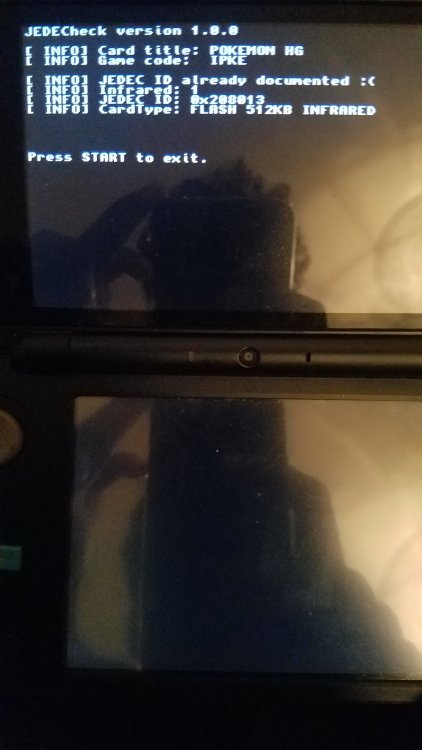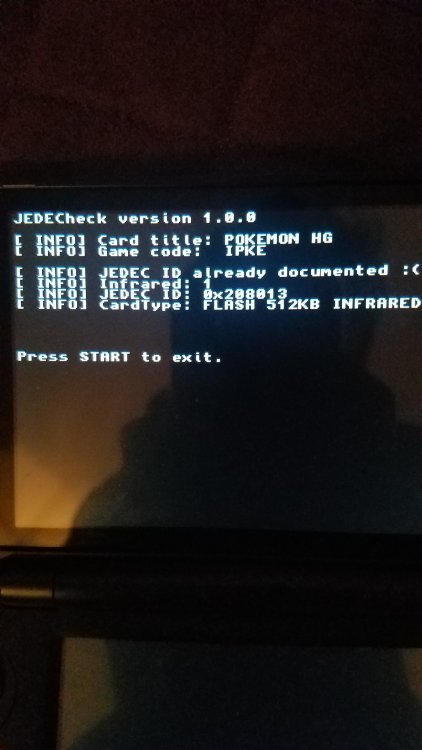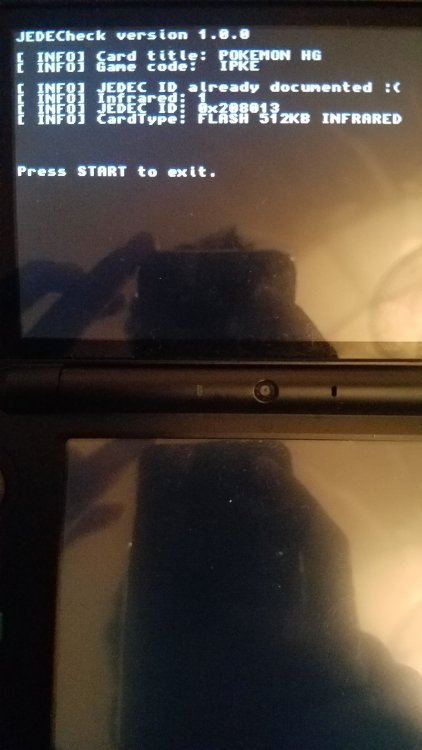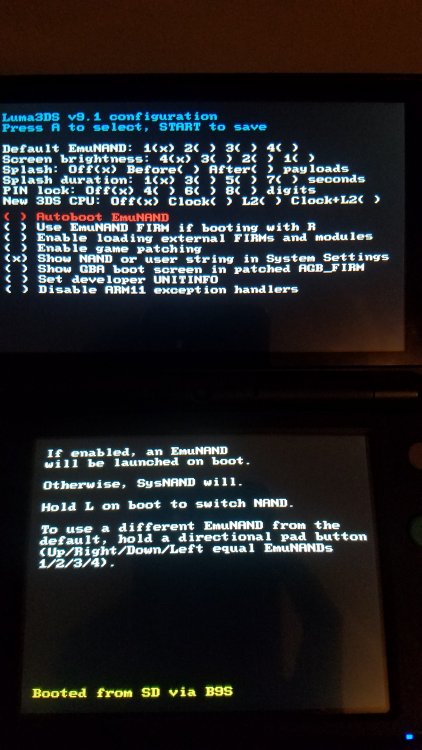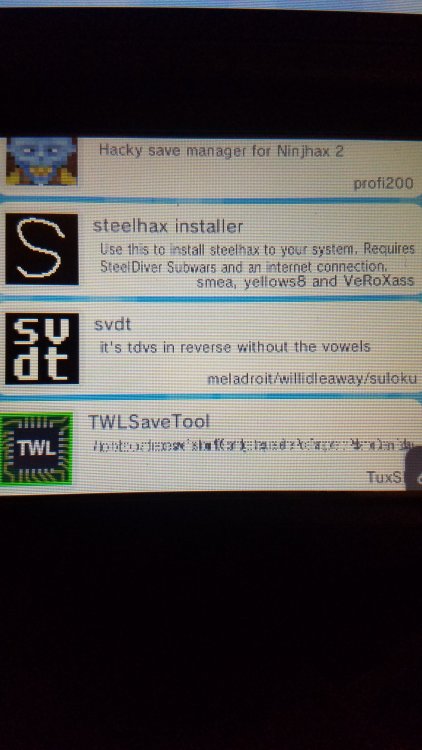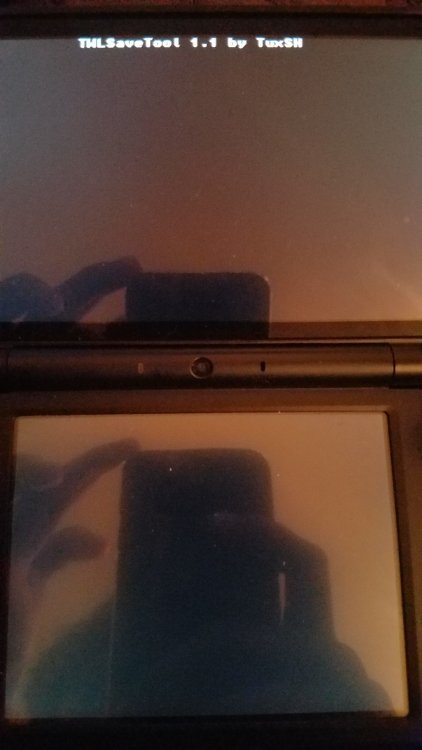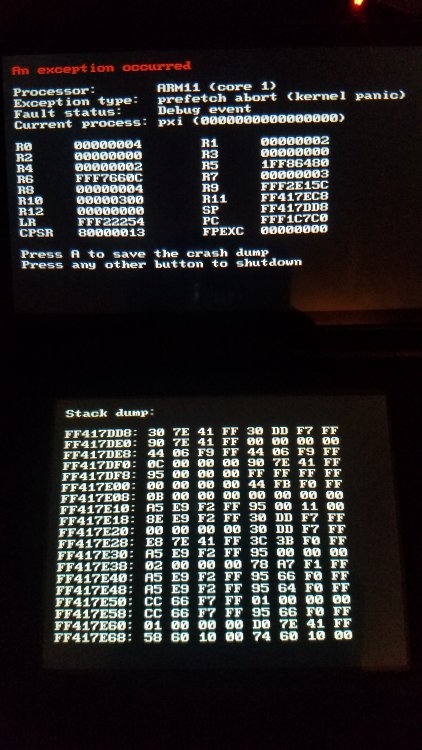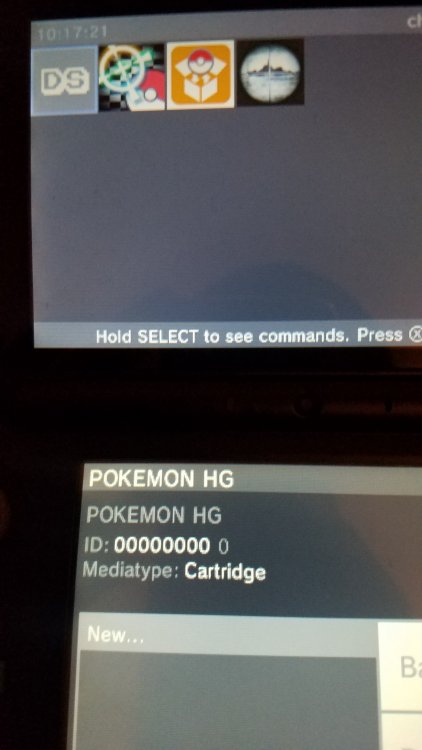0ranges_justice
New Member-
Posts
20 -
Joined
-
Last visited
Content Type
Profiles
Pokédex
Portal
Technical Documentation
Pages
Tutorials
Forums
Events
Downloads
Gallery
Blogs
Everything posted by 0ranges_justice
-
I've recently started a hunt for shiny Torchic in ORAS via soft reseting. Usually I'm really impatient and give up on hunts like these so i thought that if I had someone to compete with me in a shiny race, I'll be more motivated to keep going. Is anyone willing to join me on the hunt for a shiny hoenn starter? Whoever wins the race.........gets...........a shiny, of course. If I don't respond instantly, dont worry, ill get back to you.
-
- pokemon oras
- gen6
-
(and 4 more)
Tagged with:
-
can someone send me an exported copy of their pokemon x save file (should be called "main"). I want to shiny hunt in safari zone and pokeradar, but i restarted the game a while back and lost the motivation to beat it.
-
Pokegen unable to read file
0ranges_justice replied to 0ranges_justice's topic in Saves - Editing Help
- 13 replies
-
- heartgold / soulsilver
- pokegen
-
(and 3 more)
Tagged with:
-
alright, im gonna do that. Hopefully everything works out. Anyways, THANKS FOR THE MASSIVE AMOUNT OF TIME THAT YOU'VE DEDICATED TO MY CAUSE. I REALLY APPRECIATE ALL THE HELP. If I do manage to get the save to work, Ill come back and make a post on it, probably not anytime soon, however. I have exams lol.
- 18 replies
-
- 1
-

-
- TWLSaveTool
- pokemon
-
(and 6 more)
Tagged with:
-
yeah, the game still works
- 18 replies
-
- TWLSaveTool
- pokemon
-
(and 6 more)
Tagged with:
-
I payed 20 dollars. What a waste, i really like this game too. lol Anyways, here's what i got... i might be onto something, ill let you know in a bit--------------(check the video) I removed the cart when it displayed that black screen in twl save tool, and all the options appeared. However, of i put the cart back in, it won't be able to backup my data. As long as the cart stays out, it allows me to. Weird. 20190513_220733.mp4
- 18 replies
-
- TWLSaveTool
- pokemon
-
(and 6 more)
Tagged with:
-
Where do i put the JEDECheck.3dsx file? Im assuming its inside the TWL Save tool folder, but im not sure. Also, twl save tool did give me the .cpp error so it might actually be my cart thats the problem. Damn ebay Okay, i added the JEDECheck.3dsx file to my 3ds>TWLSaveTool folder, but nothing changed; still black screen with one line of text. Ill try checkpoint, maybe that'll work.
- 18 replies
-
- TWLSaveTool
- pokemon
-
(and 6 more)
Tagged with:
-
i dont have any other nds games with me at the moment. i can try and find one on e shop either free or cheap. or does it have to be a cartridge? I watched some videos earlier on identifying fake cartridges but my heartgold passed all the tests. But ill make a leave an isuue post. Also, let who know? forgot about the multipost thing, srry
- 18 replies
-
- TWLSaveTool
- pokemon
-
(and 6 more)
Tagged with:
-
- 18 replies
-
- TWLSaveTool
- pokemon
-
(and 6 more)
Tagged with:
-
yes luma and my 3ds are fully updated. idk if have installed steelhax or B9s do i need those?
- 18 replies
-
- TWLSaveTool
- pokemon
-
(and 6 more)
Tagged with:
-
1. I downloaded the TWLSaveTool .zip file and extracted it to the root of my microSD card. 2. I also downloaded the .cia file and left it in microSD/cias/TWLSaveTool.cia 3. I switched to my 2DS XL with pokemon dream radar installed. Then I launched homebrew but TWL save tool had an undecipherable caption and lauching it only loaded one line of text (see pictures provided.) After that. the only thing i can do is power off my 2DS which leads to the picture provided that starts with "An exception occurred." 4. Since homebrew didnt work, i tried installing the .cia file now using fbi first and then dev menu. I got the TWLSaveTool to appear on the home menu but launching it results in the scenario i mentioned; black screen with one line of text. WHAT AM I DOING WRONG? CHECK VIDEO PROVIDED AS WELL OF MY 3DS MICRO SD CARD. 20190513_203832.mp4
- 18 replies
-
- 1
-

-
- TWLSaveTool
- pokemon
-
(and 6 more)
Tagged with:
-
Pokegen unable to read file
0ranges_justice replied to 0ranges_justice's topic in Saves - Editing Help
ill try doing so. Thank you for all the help. I really appreciate it. and sorry about the multiposting.- 13 replies
-
- heartgold / soulsilver
- pokegen
-
(and 3 more)
Tagged with:
-
Pokegen unable to read file
0ranges_justice replied to 0ranges_justice's topic in Saves - Editing Help
here's what i did, maybe this will help... 1. Save the game in pokemon heartgold 2. launch checkpoint on 3ds and backup heartgold save. 3.connect 3ds to computer via system settings>microSD management. 4. Once connected to computer. i navigated to 3ds/Checkpoint/saves/IPKE POKEMON HG/POKEMON HG.sav 5. Then i tried opening the .sav file on pokegen and pkhex, but it failed. fire emblem is another game i used to backup. could data have gotten mixed up somehow? what do i do?- 13 replies
-
- heartgold / soulsilver
- pokegen
-
(and 3 more)
Tagged with:
-
Pokegen unable to read file
0ranges_justice replied to 0ranges_justice's topic in Saves - Editing Help
- 13 replies
-
- heartgold / soulsilver
- pokegen
-
(and 3 more)
Tagged with:
-
Pokegen unable to read file
0ranges_justice replied to 0ranges_justice's topic in Saves - Editing Help
can you suggest a hex editor to use? ive never used one before also, if it turns out that it is not my save, what should i do. the file name is literally "Pokemon HG.sav"- 13 replies
-
- heartgold / soulsilver
- pokegen
-
(and 3 more)
Tagged with:
-
Pokegen unable to read file
0ranges_justice replied to 0ranges_justice's topic in Saves - Editing Help
Im not using pkhex because when i try to open my save file, it says "Invalid save file loaded. Aborting." Pkhex works perfectly with my pokemon X however, so the save editors are fine and dont need to be updated or anything. Its just that my heartgold save wont be read by them.- 13 replies
-
- heartgold / soulsilver
- pokegen
-
(and 3 more)
Tagged with:
-
Im trying to save edit pokemon heartgold on my 3ds using checkpoint to back up data and pokegen to edit. However, when i transfer the save to my computer, pokegen doesnt recognize it. Im sure that im using the correct .sav file and that checkpoint is fully updated. My pkmn heartgold is not bootleg either. I tried loading somebody else's save on pokegen and it worked, so i figured that there's something wrong with what i did. Any suggestions? Ive been trying to get this to work for a while, so any help would be appreciated.
- 13 replies
-
- heartgold / soulsilver
- pokegen
-
(and 3 more)
Tagged with: