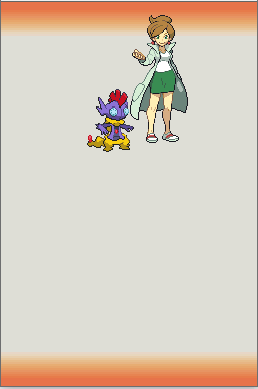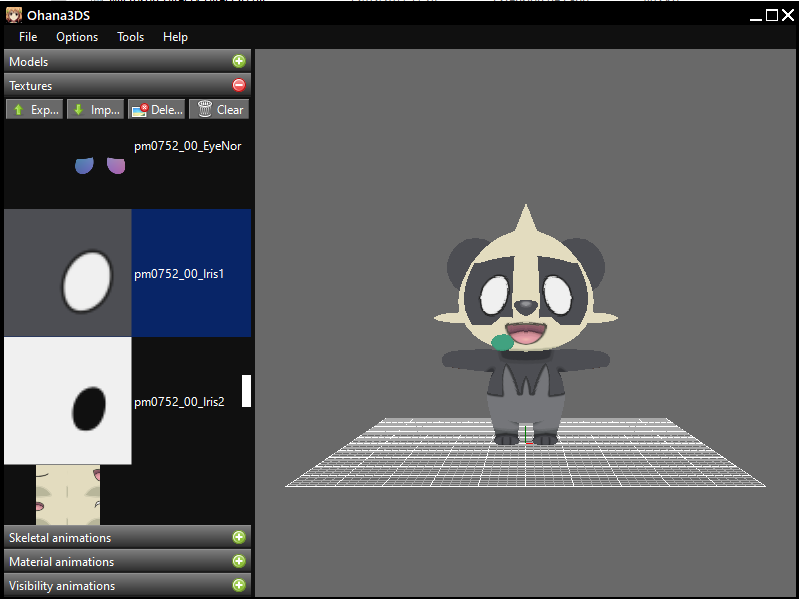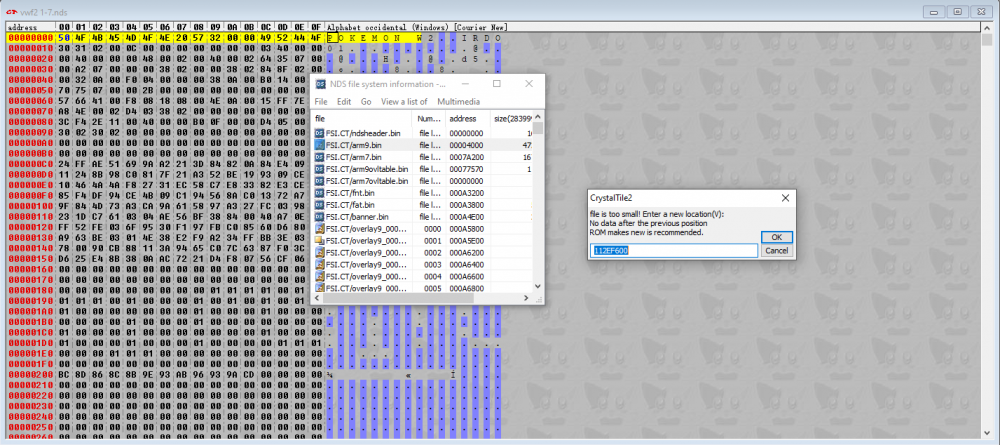-
Posts
11 -
Joined
-
Last visited
Reputation
3 NeutralRecent Profile Visitors
The recent visitors block is disabled and is not being shown to other users.
-
Didus changed their profile photo
-
Didus started following Project 721 , pkNX: Nintendo Switch ROM Editor & Randomizer , Kazo's B/W Tools and 5 others
-
Hi ! sorry for posting years after but the idea is amazing :) Could you tell me how did you increase size of narcs ? did you use tinke or manually added hex to the end of file ? will there be problems with checksum or something else ? when i try to add entries to txt narc a/0/0/2 and 3 using pptxt, I get an error saying the file length is modified and can't save the changes
-
Didus started following Pokémon Fuse White 2
-
Version 1.1
54851 downloads
Pokémon Fuse White 2 based on Pokémon Volt White 2 made by Drayano. Main features : - 649 fusions (some with alternate forms like castform, sawsbuck, arceus, ...) - Available in English OR in French - Every Pokemon (from bulbazaur to calyrex) is fused at least once. This includes alternate forms like alolan, galarian, ... - Every type combination (mono type included) is represented by at least one fusion in its last evolution stage - There are some fusion with mega pokemon - Some easter eggs (with the fusion's name or their look) - Drayano's changes to overworld legendaries, TMs, ... This version is meant to be randomized since I don't have edited Fusion moveset and trainer teams yet. Everything is explained in the readme.txt. Make sure you read it Credits - MikuGoya, Likouns, Victistar, Tracker, EcranPlasma, Friskette, Laxofirm, Nékrami, Anthomrtrx, Brahim, Dronia, Mxt dog, Mega tree ho-oh. Special thanks to all these spriters All their work represent around 50% of the Fusiondex - Drayano That made a huge work with pokemon Volt white 2 - All the smogon.com spriters that made 5th gen style sprite for 6th gen pokemon and above (LeParagon, King of the x road, N-Kin, G.E.Z, Blaquaza, Princessofmusic, TheAetherPlayer, ...)- 4 comments
- 4 reviews
-
- 2
-

-
- Volt white 2
- Fusion
-
(and 3 more)
Tagged with:
-
Didus started following Ohana transparent textures
-
Hello, I have problems while trying to edit textures with transparency. Ohana replaces transparent textures with another color and I don't know how to put it back. Here Pancham's iris have some big grey rectangle around the eyes instead of a transparent texture. Even if I put the transparency back with photoshop or any image editor Ohana keeps replacing it when I insert it back. Is there a solution about this ? Thx
-
I can edit the arm9 but I can't insert it back to the game since in drayano's volt white 2, arm9 is different from the original one. If i try to insert an edited arm9 back to the game with crystaltile2, i'll be stuck in an infinite loop telling me to insert it back in another offset. I tried to insert it back with tinke too be the game crashes at launch. If you have a solution for arm9 you'll be my savior Edit : When i edit arm9 it works fine with official pokemon white 2 us With volt white 2 when i uncompress the arm9 to edit the right offset, the size changes and I can't compress it back to its original size.
- 2 replies
-
- gen5
- BW2 hacking
-
(and 1 more)
Tagged with:
-
I'm currently trying to improve the shiny charm in pokemon white 2. Why do I try to do that rather than edit the overall shiny odd ? It's because in pokemon volt white 2 drayano made some cleanup in the game files and it's impossible to reinsert arm9.bin back to the game once it's edited. Following what @Andibad and @Bond697 said in the topics above, I tried to find a way to edit shiny charm but i'm stuck. I don't know what value I should edit since it's a key item. Does it work the same as berries ?
- 2 replies
-
- gen5
- BW2 hacking
-
(and 1 more)
Tagged with:
-

Problem editing shiny rate in volt white 2
Didus replied to Didus's topic in ROM - NDS Discussion & Help
I already tried to edit with hxd too. I said it in the first post ^^".- 10 replies
-

Problem editing shiny rate in volt white 2
Didus replied to Didus's topic in ROM - NDS Discussion & Help
This is exactly what I did since the beginning... If I click OK on the popup, it keeps poping again and nothing appens (the infinite loop I was talking about in my first post) I know how to do it and it works just fine when I do the same thing with pokemon white 2 but I can't make it work with pokemon VOLT white 2 The other thing is that the arm9.bin have different sizes. I made some test and this is what I get : - arm9 extracted : 620Ko - arm9 exported : 462Ko (used as reference for the size) - arm9 extracted, edited with crystaltile or hxd (same result here), compressed, then exported : 574Ko the third line should be the same size as the second one. Is there a way to compress it cleanly before I put it back in the rom ?- 10 replies
-

Problem editing shiny rate in volt white 2
Didus replied to Didus's topic in ROM - NDS Discussion & Help
Already tried that. That's when I get the error : "file too small... " and the infinite loop- 10 replies
-
Hello ! I'm working on a fusion hack rom based on drayano's pokemon volt white 2. The game's working fine but i'd like to change the shiny rate. Here's what i did so far : - Extracted (not exported) the arm9.bin with crystaltile2 - found the right offset for '08 28' at 0x18e1c - tried to change it with crystaltile2 or hxd The problem is when i try to compress it back in volt white 2. The same message: "file too small. Insert it somewhere else". keep poping and i'm stuck in an infinite loop. I also tried to use tinke instead of crystaltile2 but i can't compress the arm9 with it. When i do the same thing with a white 2 rom it works fine but i can't find a way to do it with volt white 2. Also the size of the arm9.bin keep changing when i update it. Is there a way to change it cleanly without changing the file size ?
- 10 replies
-
Hello there ! This is my first tutorial. I Loved playing pokemon fusion platinum and fusion HGSS by Grillo & Lugre (updated further by the french youtuber Dalia's community) so I was wondering if there was fusion game in gen V. I quickly understood that because of sprite animations it was really hard to create fusions/fakemon in this gen and I found out it was possible to remove the animations and create fakemons easily. Here's a step-by-step tutorial to insert custom static sprite in pokemon Black & White 1) What you'll need - a pokemon black or white rom - Tinke - Kazowar's BWSE 2 - Kiwi.ds - NitroExplorer 2 or above this link contains everything except the rom 2) How to a) Extracting the files First open the rom with tinke. Go to folder a/0/0/4 et click unpack. You should see something like this. Now click extract Say yes to export the uncompressed folder Open BWSE and check pokemon before you open the uncompressed folder. The first time, it'll ask you if you want to rename file1 to file00001. Answer yes. You should see a question mark sprite. This is missingno's. - Choose export image - Check static - Choose export image again You will use these two images as a start to create your sprites. Each pokemon sprite is composed by a set of 20 files. The first 20 files are missingno's files and these are the files we will use to create new pokemons. Copy paste these files to another folder that you will use as a start each time you create a new pokemon. Now if you want to find a pokemon you have to do the following : pokedex number * 20 + 1 to pokedex number * 20 + 20. This will give you the set of file for the pokemon you want. For exemple : Bulbasaur is #1 in the pokedex. 1 * 20 + 1 = 21 1 * 20 + 20 = 40 So if you want to edit Bulbasaur, you'll have to rename the files you copied before file00021 to file00040 and paste these to the folder you unpacked. b) Reinserting the sprites Begin with the static sprite. There are 2 rules you must respect : - the pokemon must have 16 colors max - the size must be 96x96 px For the animated sprite, place your static sprite on the upper left corner of missingno's animated sprite and change the back color to the one you choosed. Once you're done creating your sprites, you should have 4 images. - static front sprite - static back sprite - animated front sprite - animated back sprite. Missingno has no animations and it's body is made of only one part so it makes it as easy as gen IV to create new sprites. Now you have to rename missingno files to correspond to the pokemon you want to edit and paste these in the folder you unpacked as I explained earlier. Open BWSE Check Pokemon And browse the the pokemon you want to edit. You should see missingno's question mark if you did paste the files correctly. Now you have to replace the sprites with the one you made. - Begin with front sprite static - check sync pal (this will use the palette of your image thus you wont have to edit it separately). - replace back sprite - uncheck sync pal - replace animated front sprite - check sync pal - replace animated back sprite - uncheck sync pal - replace shiny front sprite - check sync pal If the female sprite is different, replace it too. c) Repack the narc Go to kiwi.ds -> tools -> make narc file and choose you unpacked folder This will create file 4.narc Now go to nitroexplorer load your rom browse a/0/0/4 folder and reinsert it Test it and enjoy !