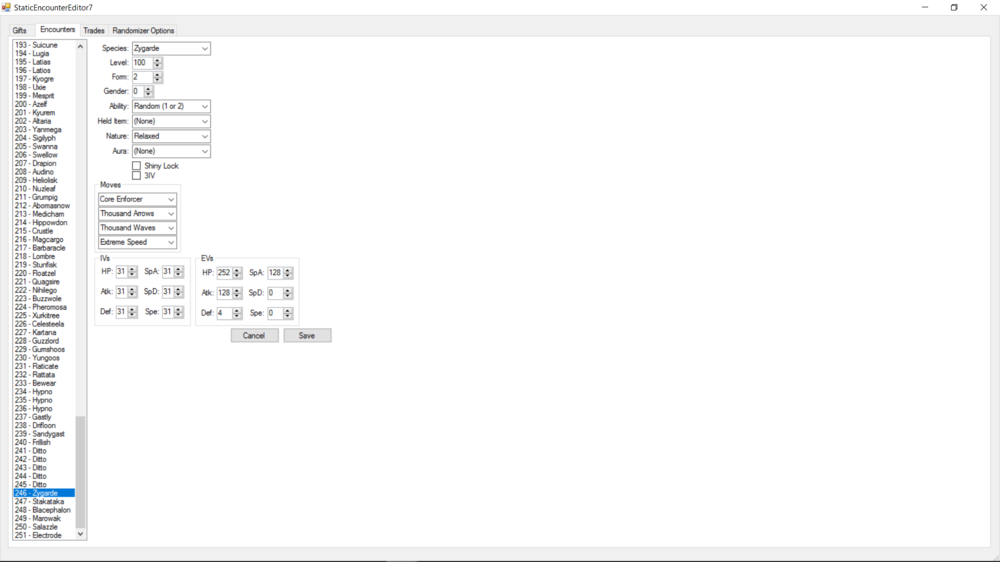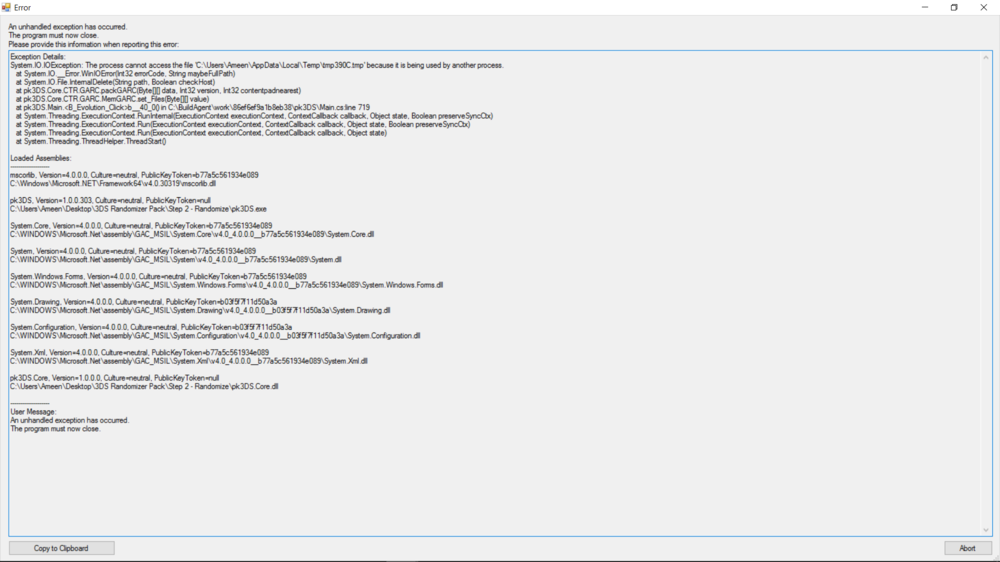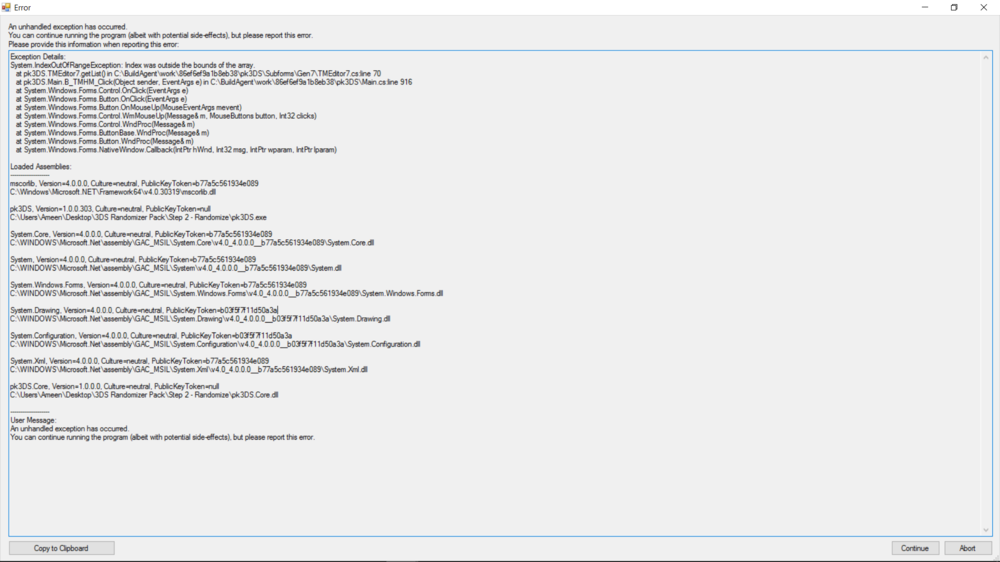Endermeen
New Member-
Posts
12 -
Joined
-
Last visited
Reputation
2 NeutralRecent Profile Visitors
The recent visitors block is disabled and is not being shown to other users.
-
Before I ask this, I AM AWARE THIS IS ILLEGAL BUT I DO NOT PLAN ON USING IT AGAINST ANYONE, ITS JUST A PERSONAL THING THAT I WILL REVERT TO NORMAL LATER. So I wanted to edit the zygarde encounter in Ultra USUM for him to be in his perfect/complete form. Just for the battle, my question is that what form should he be in? I've attached a screenshot for what i did, from what i gathered from testing, Form 0 is his 50% form, 1 is his 10%, 2 is his 10% form again BUT he will go into his perfect form when he drops below 50% health. My question is, is there a way for me to encounter him already in his 100% form? If not, can I have him be in his 50% form with power construct?
-
Alright, thanks for your help, much appreciated.
-
Thank you, this worked perfectly, one last thing, can i edit the encounter I get using this? Or is that only pk3ds.
-
So I want to make the zygarde encounter in Ultra sun/Ultra moon permenantly shiny (I'm aware this isn't legal). Basically every time I encounter him, I want him to be garunteed to be shiny. Can I do this with either pkhex or pk3ds? Preferably with pkhex, if its not possible with either of these, its possible i can edit the hex values of the game. I have cfw and luma and all of that. Much appreciated
-
pk3DS: Pokémon 3DS ROM Editor and Randomizer
Endermeen replied to Kaphotics's topic in ROM - 3DS Research and Development
Could it have something to do with the .dll files? It seems to be telling me more about them, I've been asking around and thats a response a got, I tried to turn off firewall too,I guess I have no other choice but try it on another system? That's horrible though. -
pk3DS: Pokémon 3DS ROM Editor and Randomizer
Endermeen replied to Kaphotics's topic in ROM - 3DS Research and Development
Unfortunatly, no dice, I tried a fresh copy but the error when launching both TMs or anything in the ExeFS tab as well as Personal Stats will end up giving me that error. I know for sure it has something to do with my system and not the actual file itself, I just need to figure out what could be potentially causing this and I'm willing to delete whatever software is causing this. -
pk3DS: Pokémon 3DS ROM Editor and Randomizer
Endermeen replied to Kaphotics's topic in ROM - 3DS Research and Development
I have kaspersky right now and I have it disabled which allows me to enter the other tabs fine, the Rom dump I'm using is currently somewhat randomized, should I dump it again and start the randomization process over? -
pk3DS: Pokémon 3DS ROM Editor and Randomizer
Endermeen replied to Kaphotics's topic in ROM - 3DS Research and Development
I'm randomizing Ultra Moon, each time I want to enter the Personal Stats tab, I get this error message and it crashes the program, I have my anti-virus on and running in admin mode: Exception Details: System.IndexOutOfRangeException: Index was outside the bounds of the array. at System.Windows.Forms.Control.MarshaledInvoke(Control caller, Delegate method, Object[] args, Boolean synchronous) at System.Windows.Forms.Control.Invoke(Delegate method, Object[] args) at pk3DS.Main.<B_Personal_Click>b__34_0() in C:\BuildAgent\work\86ef6ef9a1b8eb38\pk3DS\Main.cs:line 552 at System.Threading.ExecutionContext.RunInternal(ExecutionContext executionContext, ContextCallback callback, Object state, Boolean preserveSyncCtx) at System.Threading.ExecutionContext.Run(ExecutionContext executionContext, ContextCallback callback, Object state, Boolean preserveSyncCtx) at System.Threading.ExecutionContext.Run(ExecutionContext executionContext, ContextCallback callback, Object state) at System.Threading.ThreadHelper.ThreadStart() Loaded Assemblies: -------------------- mscorlib, Version=4.0.0.0, Culture=neutral, PublicKeyToken=b77a5c561934e089 C:\Windows\Microsoft.NET\Framework64\v4.0.30319\mscorlib.dll pk3DS, Version=1.0.0.301, Culture=neutral, PublicKeyToken=null C:\Users\Ameen\Desktop\3DS Randomizer Pack\Step 2 - Randomize\pk3DS.exe System.Core, Version=4.0.0.0, Culture=neutral, PublicKeyToken=b77a5c561934e089 C:\WINDOWS\Microsoft.Net\assembly\GAC_MSIL\System.Core\v4.0_4.0.0.0__b77a5c561934e089\System.Core.dll System, Version=4.0.0.0, Culture=neutral, PublicKeyToken=b77a5c561934e089 C:\WINDOWS\Microsoft.Net\assembly\GAC_MSIL\System\v4.0_4.0.0.0__b77a5c561934e089\System.dll System.Windows.Forms, Version=4.0.0.0, Culture=neutral, PublicKeyToken=b77a5c561934e089 C:\WINDOWS\Microsoft.Net\assembly\GAC_MSIL\System.Windows.Forms\v4.0_4.0.0.0__b77a5c561934e089\System.Windows.Forms.dll System.Drawing, Version=4.0.0.0, Culture=neutral, PublicKeyToken=b03f5f7f11d50a3a C:\WINDOWS\Microsoft.Net\assembly\GAC_MSIL\System.Drawing\v4.0_4.0.0.0__b03f5f7f11d50a3a\System.Drawing.dll System.Configuration, Version=4.0.0.0, Culture=neutral, PublicKeyToken=b03f5f7f11d50a3a C:\WINDOWS\Microsoft.Net\assembly\GAC_MSIL\System.Configuration\v4.0_4.0.0.0__b03f5f7f11d50a3a\System.Configuration.dll System.Xml, Version=4.0.0.0, Culture=neutral, PublicKeyToken=b77a5c561934e089 C:\WINDOWS\Microsoft.Net\assembly\GAC_MSIL\System.Xml\v4.0_4.0.0.0__b77a5c561934e089\System.Xml.dll pk3DS.Core, Version=1.0.0.0, Culture=neutral, PublicKeyToken=null C:\Users\Ameen\Desktop\3DS Randomizer Pack\Step 2 - Randomize\pk3DS.Core.dll -------------------- User Message: An unhandled exception has occurred. The program must now close. -
pk3DS: Pokémon 3DS ROM Editor and Randomizer
Endermeen replied to Kaphotics's topic in ROM - 3DS Research and Development
There is also an issue with the ExeFS tab, all of them give me the following error when trying to open: Exception Details: System.IndexOutOfRangeException: Index was outside the bounds of the array. at pk3DS.TMEditor7.getList() in C:\BuildAgent\work\86ef6ef9a1b8eb38\pk3DS\Subforms\Gen7\TMEditor7.cs:line 70 at pk3DS.Main.B_TMHM_Click(Object sender, EventArgs e) in C:\BuildAgent\work\86ef6ef9a1b8eb38\pk3DS\Main.cs:line 916 at System.Windows.Forms.Control.OnClick(EventArgs e) at System.Windows.Forms.Button.OnClick(EventArgs e) at System.Windows.Forms.Button.OnMouseUp(MouseEventArgs mevent) at System.Windows.Forms.Control.WmMouseUp(Message& m, MouseButtons button, Int32 clicks) at System.Windows.Forms.Control.WndProc(Message& m) at System.Windows.Forms.ButtonBase.WndProc(Message& m) at System.Windows.Forms.Button.WndProc(Message& m) at System.Windows.Forms.NativeWindow.Callback(IntPtr hWnd, Int32 msg, IntPtr wparam, IntPtr lparam) Loaded Assemblies: -------------------- mscorlib, Version=4.0.0.0, Culture=neutral, PublicKeyToken=b77a5c561934e089 C:\Windows\Microsoft.NET\Framework64\v4.0.30319\mscorlib.dll pk3DS, Version=1.0.0.301, Culture=neutral, PublicKeyToken=null C:\Users\Ameen\Desktop\3DS Randomizer Pack\Step 2 - Randomize\pk3DS.exe System.Core, Version=4.0.0.0, Culture=neutral, PublicKeyToken=b77a5c561934e089 C:\WINDOWS\Microsoft.Net\assembly\GAC_MSIL\System.Core\v4.0_4.0.0.0__b77a5c561934e089\System.Core.dll System, Version=4.0.0.0, Culture=neutral, PublicKeyToken=b77a5c561934e089 C:\WINDOWS\Microsoft.Net\assembly\GAC_MSIL\System\v4.0_4.0.0.0__b77a5c561934e089\System.dll System.Windows.Forms, Version=4.0.0.0, Culture=neutral, PublicKeyToken=b77a5c561934e089 C:\WINDOWS\Microsoft.Net\assembly\GAC_MSIL\System.Windows.Forms\v4.0_4.0.0.0__b77a5c561934e089\System.Windows.Forms.dll System.Drawing, Version=4.0.0.0, Culture=neutral, PublicKeyToken=b03f5f7f11d50a3a C:\WINDOWS\Microsoft.Net\assembly\GAC_MSIL\System.Drawing\v4.0_4.0.0.0__b03f5f7f11d50a3a\System.Drawing.dll System.Configuration, Version=4.0.0.0, Culture=neutral, PublicKeyToken=b03f5f7f11d50a3a C:\WINDOWS\Microsoft.Net\assembly\GAC_MSIL\System.Configuration\v4.0_4.0.0.0__b03f5f7f11d50a3a\System.Configuration.dll System.Xml, Version=4.0.0.0, Culture=neutral, PublicKeyToken=b77a5c561934e089 C:\WINDOWS\Microsoft.Net\assembly\GAC_MSIL\System.Xml\v4.0_4.0.0.0__b77a5c561934e089\System.Xml.dll pk3DS.Core, Version=1.0.0.0, Culture=neutral, PublicKeyToken=null C:\Users\Ameen\Desktop\3DS Randomizer Pack\Step 2 - Randomize\pk3DS.Core.dll -------------------- User Message: An unhandled exception has occurred. You can continue running the program (albeit with potential side-effects), but please report this error. -
pk3DS: Pokémon 3DS ROM Editor and Randomizer
Endermeen replied to Kaphotics's topic in ROM - 3DS Research and Development
You are a champion my friend, thank you very much for your help, it works fine now, well, at least better than before, the error still occurs, but its a bit rarer to happen now, and it does end up crashing the prog. -
pk3DS: Pokémon 3DS ROM Editor and Randomizer
Endermeen replied to Kaphotics's topic in ROM - 3DS Research and Development
Hello everyone. I'm having this issue with PK3ds, I am trying to edit/randomize Ultra Moon, and everytime I enter any tab and then X out of it, I get an error message and it crashes the program. I tried alot of things like reisntalling the program, re-dumping the game, running as admin and erasing Temp file contents. Nothing Works. Can anyone lend a hand? Exception Details: System.IO.IOException: The process cannot access the file 'C:\Users\Ameen\AppData\Local\Temp\tmpC0D8.tmp' because it is being used by another process. at System.IO.__Error.WinIOError(Int32 errorCode, String maybeFullPath) at System.IO.File.InternalDelete(String path, Boolean checkHost) at pk3DS.Core.CTR.GARC.packGARC(Byte[][] data, Int32 version, Int32 contentpadnearest) at pk3DS.Core.CTR.GARC.MemGARC.set_Files(Byte[][] value) at pk3DS.Main.<B_Evolution_Click>b__40_0() in C:\BuildAgent\work\86ef6ef9a1b8eb38\pk3DS\Main.cs:line 719 at System.Threading.ExecutionContext.RunInternal(ExecutionContext executionContext, ContextCallback callback, Object state, Boolean preserveSyncCtx) at System.Threading.ExecutionContext.Run(ExecutionContext executionContext, ContextCallback callback, Object state, Boolean preserveSyncCtx) at System.Threading.ExecutionContext.Run(ExecutionContext executionContext, ContextCallback callback, Object state) at System.Threading.ThreadHelper.ThreadStart() Loaded Assemblies: -------------------- mscorlib, Version=4.0.0.0, Culture=neutral, PublicKeyToken=b77a5c561934e089 C:\Windows\Microsoft.NET\Framework64\v4.0.30319\mscorlib.dll pk3DS, Version=1.0.0.301, Culture=neutral, PublicKeyToken=null C:\Users\Ameen\Desktop\3DS Randomizer Pack\Step 2 - Randomize\pk3DS.exe System.Core, Version=4.0.0.0, Culture=neutral, PublicKeyToken=b77a5c561934e089 C:\WINDOWS\Microsoft.Net\assembly\GAC_MSIL\System.Core\v4.0_4.0.0.0__b77a5c561934e089\System.Core.dll System, Version=4.0.0.0, Culture=neutral, PublicKeyToken=b77a5c561934e089 C:\WINDOWS\Microsoft.Net\assembly\GAC_MSIL\System\v4.0_4.0.0.0__b77a5c561934e089\System.dll System.Windows.Forms, Version=4.0.0.0, Culture=neutral, PublicKeyToken=b77a5c561934e089 C:\WINDOWS\Microsoft.Net\assembly\GAC_MSIL\System.Windows.Forms\v4.0_4.0.0.0__b77a5c561934e089\System.Windows.Forms.dll System.Drawing, Version=4.0.0.0, Culture=neutral, PublicKeyToken=b03f5f7f11d50a3a C:\WINDOWS\Microsoft.Net\assembly\GAC_MSIL\System.Drawing\v4.0_4.0.0.0__b03f5f7f11d50a3a\System.Drawing.dll System.Configuration, Version=4.0.0.0, Culture=neutral, PublicKeyToken=b03f5f7f11d50a3a C:\WINDOWS\Microsoft.Net\assembly\GAC_MSIL\System.Configuration\v4.0_4.0.0.0__b03f5f7f11d50a3a\System.Configuration.dll System.Xml, Version=4.0.0.0, Culture=neutral, PublicKeyToken=b77a5c561934e089 C:\WINDOWS\Microsoft.Net\assembly\GAC_MSIL\System.Xml\v4.0_4.0.0.0__b77a5c561934e089\System.Xml.dll pk3DS.Core, Version=1.0.0.0, Culture=neutral, PublicKeyToken=null C:\Users\Ameen\Desktop\3DS Randomizer Pack\Step 2 - Randomize\pk3DS.Core.dll -------------------- User Message: An unhandled exception has occurred. The program must now close. -
Endermeen started following PK3ds Error Crashes
-
Hello everyone. PK3ds has given me alot of issues and I just started using it. There are two errors that are in my way of randomizing pokemon Ultra moon. The first being not being able to access the TM move randomizer in the ExeFS tab, this one allows me to continue using the program, just not open it. The second one crashes my whole program. This happens when I exit out of a tab after randomizing, for example, I randomize wild encounters, the moment I click X on that menu, an error shows up and it forces me to abort. I'll attach both errors I get with the first being the one that crashes me, and the second being the one that doesn't allow me to access ExeFS tabs. If someone knows what the problem is can they please assist me? I've tried to delete the contents of the Temp folder but no luck, I've been wanting to randomize my game for years and now i finally have a chance at it, the only thing in my way is the only thing that can help me accomplish this. It even crashes when I X out of it!