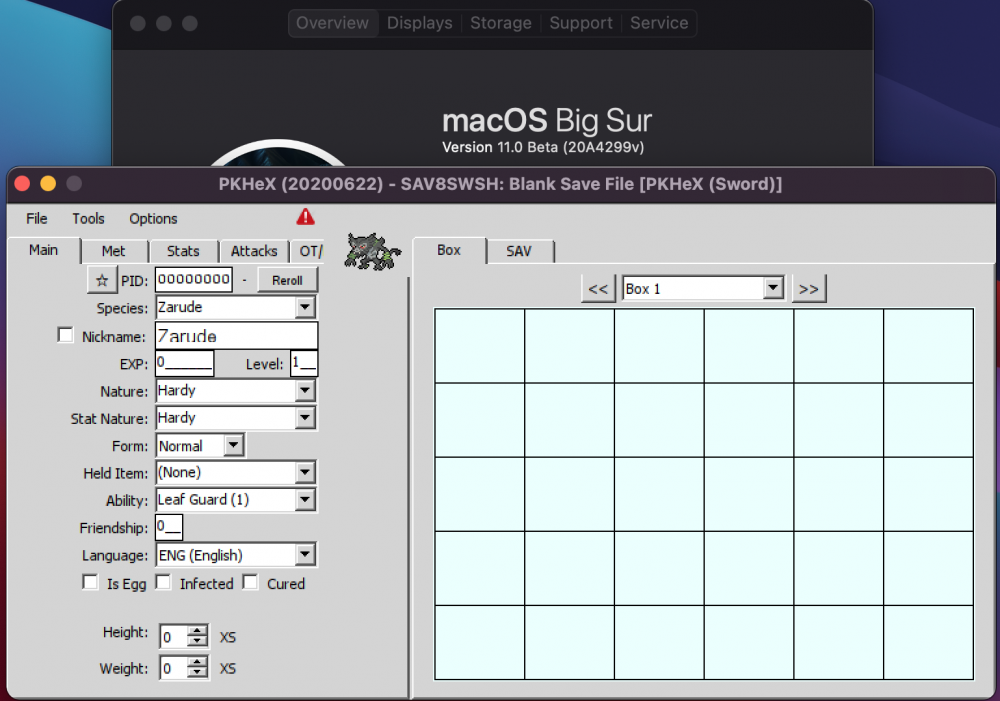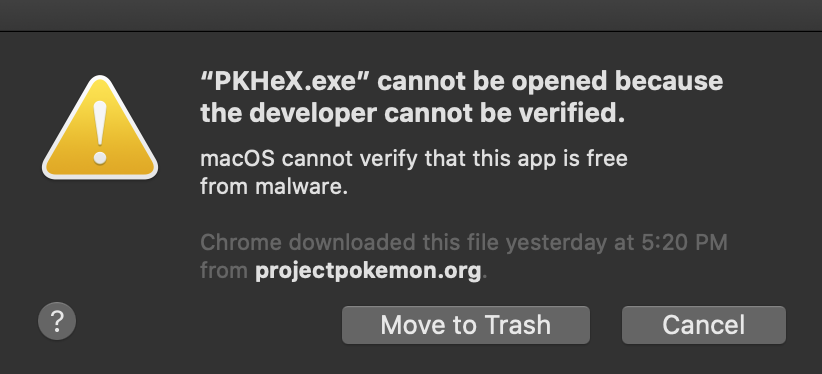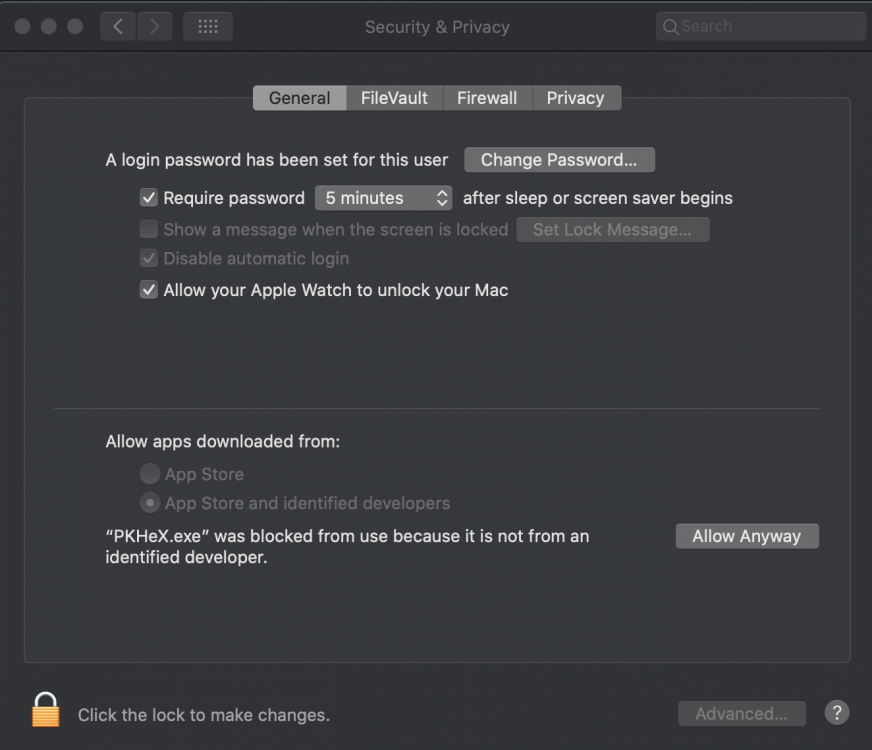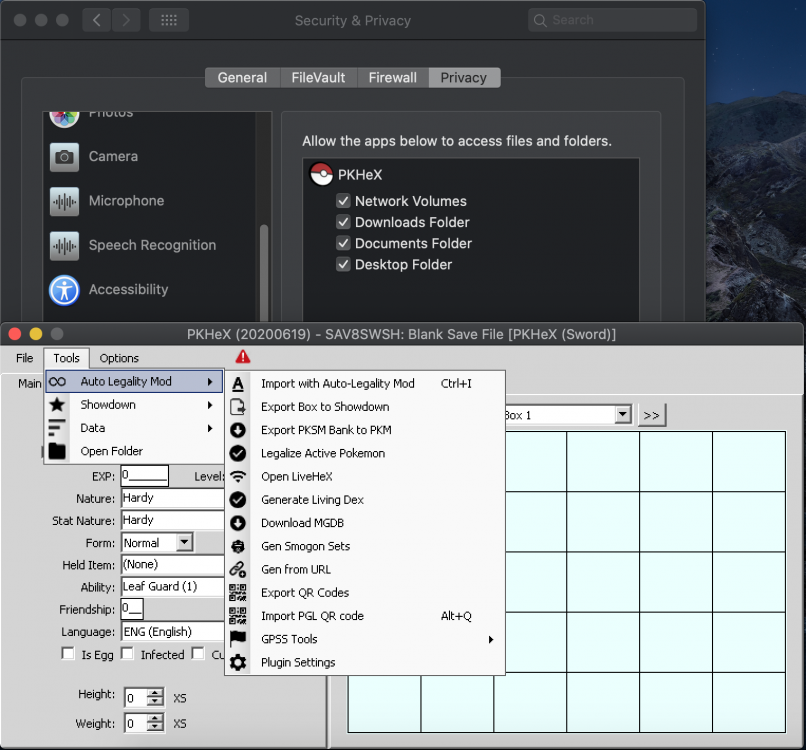pkman99
Member-
Posts
94 -
Joined
-
Days Won
2
Content Type
Profiles
Pokédex
Portal
Technical Documentation
Pages
Tutorials
Forums
Events
Downloads
Gallery
Blogs
Everything posted by pkman99
-
Let me guess macOS Catalina? Check back a page I know someone reposted my instructions on getting PKHeX working using CrossOver. I really don’t feel like providing a working wrapper again when I’m unable to update the first post, you will notice I’m reporting myself in most posts within the thread
- 439 replies
-
After Apple's announcement of macOS Big Sur, I downloaded the Beta and for Intel systems anyway I'm still able to make use of wine32on64 o As can be seen in the screenshot PKHeX wrapper I made functions along with some games I tested Edit; I checked and @jasenyoface hasn’t logged in since February, so I doubt we will be seeing the first page being updated anytime soon.
- 439 replies
-
- 1
-

-
@italoarcos as long as you already have PKHeX working in CrossOver it's easy. Select the PKHeX Bottle, right click and select "Open C Drive", browse to where you place PKHeX.exe, create a new directory calling it "plugins", now place the plugins files into the directory and launch PKHeX and it will be functional. If you used anything other then Safari to download the files you will get the follow for each (I used chrome for this) You can click "Allow Anyway" Do that for each item prompted and it won't happen again, this can also be done via a Terminal command xattr -d com.apple.quarantine {drag_file_here} The above command will remove the flag from the downloaded file, I didn't try this on windows files but I have been able to run the command directly on compressed archive/dmg/zip files that contained app bundles so it might work for Windows files as those are affected now also.
- 439 replies
-
- 1
-

-
@italoarcos So yes I "Auto Legality Mod" can function when using CrossOver-19.0.2/Wineskin-2.9.0.7-Beta2 with WineCX19.0.1-1/WineCX19.0.2
- 439 replies
-
@italoarcos yeah is found it’s GitHub repository, I think it should work but won’t be possible to test myself for a little while my MacBook is currently building Wine-Staging-5.11 & Wine-Devel-5.11 After those are done I can test it out, I gotten the latest version of Wineskin to test out on Catalina anyway
- 439 replies
-
@italoarcos I’m not too sure in this one I’ve never heard of that until you mentioned it, I’d think it could work as long as the needed version of .Net was installed.
- 439 replies
-
@stackx the “reboot your Mac” step is unneeded the message is coming from wine, at the end of the .Net installation you will notice a little windows saying “rebooting” showing the CrossOver spinning logo that’s all that’s really needed.
- 439 replies
-
@qwaxyboy you should read, I’ve posted the status of this just 2 posts up on this very page. PKHeX for Mac can be made to work on macOS Catalina, I run it on there myself but it’s up to @jasenyoface if they want to update the wrapper it not. I could provide an updated version of PKHeX for macOS but really don’t see the point, I can’t edit the first post and nobody will follow the instructions anyway
- 439 replies
-
Here is a breakdown of what projects don't work on macOS Catalina; (Not sure why I'm posting as nobody will read this anyway) What doesn't work on macOS Catalina; WineBottler & its bundled copy of wine Wineskin-2.6.2 (original project from doh123) Winehq releases (Wine Stable/Devel/Staging) brew cask wine-stable/devel/staging (these are Winehq releases) What does work on macOS Catalina; CrossOver-19 and above (paid) brew tap gcenx/wine && brew cask install wine-crossover (10.15 > 10.15.3 disable SIP, 10.15.4+ nvram boot-arg="no32exec=0") PortingKit (disable SIP) Unofficial Wineskin & WS11 Engine (10.15 > 10.15.3 disable SIP, 10.15.4+ nvram boot-arg="no32exec=0") Phoenicis cx-darwin-x86on64 (10.15 > 10.15.3 disable SIP, 10.15.4+ nvram boot-arg="no32exec=0") I have provided rough instructions on how to install PKHeX using CrossOver and also provided a prebuilt PKHeX.app built using "Unofficial Wineskin" using WineCX19.0.1, the provided app on the first post won't function on macOS Catalina Other Alternatives?; Use a VM software like Parallels Desktop/VMWare Fusion/Virtual Box then install Windows 10 into it and use PKHeX as you please, no you don't need to purchase Windows 10 you can leave it unactivated indefinitely it will just disable customization etc but Windows will function with the watermark.
- 439 replies
-
- 1
-

-
CrossOver-19 and above work on Catalina without workarounds needed. Unofficial Wineskin & WineCX19.0.1-1 requests workarounds for Catalina 10.15.0 > 10.15.3 you must disabled SIP, for Catalina 10.15.4 and above SIP can remain enabled and pass a nvram boot-arg once
- 439 replies
-
- 1
-

-
Not sure why people keep asking for a Catalina compatible version when I provided one... it would just require the PKHeX.exe to be replaced with the most recent version, I don’t see the point in maintaining it
- 439 replies
-
@spursoxox1654 that’s an easy one, view the wrappers contents to the location mentioned and remove that symlink. The contents of /dosdevices/ are just symlinks
- 439 replies
-
Use https://3ds.hacks.guide/ it’s constantly updated just make sure you read through it fully afew times to ensure your following what’s required. If you haven’t updated recently you could already be on an easily hack able firmware, the latest method I see involves having a compatible DSi ware games that you then modify. If your unsure the all firmware method does require a DS flash card some are sold pre-modified and supply magnets. Making the process rather simple.
- 439 replies
-
That depends on what save utility you had ran on your hacked 3DS to extract the save data
- 439 replies
-
Copy the save file from your SDCard and place it onto your desktop. Next drag and drop the save onto the open PKHeX application and it will open the save. When your finished save and as main then replace the original file again on you SDCard.
- 439 replies
-
Looking at your own screen captures you will see “Archive Utility” Says “Archiving” it’s compressing the file again instead of extracting. Use another application to extract, the most common recommendation is keka. Once you actually see the extracted PKHeX application bundle then run the provided command
- 439 replies
-
@snuffaluffagus nobody ever said copy the archive into /Applications You just extract the archive in your Downloads folder FIRST, then you will have a PKHeX.app now open terminal and enter the following command sudo xattr -rd com.apple.quarantine ~/Downloads/PKHeX.app After this you can move the app to your desktop, DO NOT PLACE INTO /Applications OR IT WILL BREAK! It can be placed into ~/Applications, that being your Users personal Applications folder where it’s safe from macOS screwing its its permissions.
- 439 replies
-
@rhakdnjdy never place a Wine wrapper into /Applications After a macOS security update it will check permissions then fix them causing the wrapper to no longer be owned by your user. Placing the wrapper into ~/Applications will avoid the issue. For citra I don’t use it but as with other emulators you will need the save to be decrypted, it should have some option to export the save in this manner. On macOS Sierra and above you can use the following key combination; CMD + Shift + . For older versions another command needs to be ran via terminal, I’m on my phone so not dealing with that one.
- 439 replies
-
@spursoxox1654 you need to use the PKHeX.app I provided, the one linked on the first post won’t work on Catalina due to using the now depreciated Wineskin-2.6.2. No only have 15GB free space remaining won’t cause an issue, that’s more then I have on my Catalina install.
- 439 replies
-
The wrapper shows as damaged as it’s not code-signed you need to use the quote command; sudo xattr -d -rs com.apple.quarantine “PKHeX.app” Then launch from secondary clicking from the menu select “Open” then click “open” on the dialog box. As for; nvram boot-args=“no32exec=0” You need to run that command using Terminal from “Recovery Mode” If you don’t run that command wine32on64 will fail to function.
- 439 replies
-
I’d posted an update one page back, here is the post Follow along from that post for additional instructions if needed
- 439 replies
-
You need will need to lookup how to do that part as I don’t use deamume to play Pokémon games I play them on the physical hardware and extract decrypted saves
- 439 replies
-
Not sure what four doing wrong exactly as if you extracted the save correctly it will work
- 439 replies
-
The additional step is boot into recovery mode, launch terminal then enter the following command; nvram boot-args=“no32exec=0” Now reboot and login as usual, you’ve now allowed 32Bit code execution and also allowed making changes to LDT allowing the custom wine32on64 to run without having SIP disabled on your system.
- 439 replies
-
@bla32123 Type the command into Terminal then add a space then drag and drop the wrapper into Terminal this will enter the path & wrappers name into Terminal Now press Enter, that will remove the quarantine flag. Now click the wrapper once hold “Control” then click the wrapper again and a menu appear, now click the first open “Open” the wrapper should now launch
- 439 replies