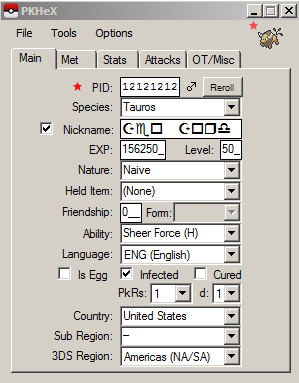-
Posts
479 -
Joined
-
Last visited
Content Type
Profiles
Pokédex
Portal
Technical Documentation
Pages
Tutorials
Forums
Events
Downloads
Gallery
Blogs
Everything posted by jariesuicune
-
Load the files into PokeGen's wondercard loader, then save them to the tabs. From there, you can save them as a .pkm, then load that into PKHeX as a Pokemon. Just be sure to edit the correct fields to make it right (since at the very least it will have been Transferred, and if Gen IV, you have to deal with PID issues.
-

Web Browser RAM-based Box Import/Export code
jariesuicune replied to SciresM's topic in RAM - 3DS Guides and Other Resources
Firstly, if you need help with Genning, there are threads and groups for that purpose; development threads are for help and feedback on the program itself. First problem: you didn't do your homework, they are definitely not Legal (Both errors are indicators that something is not passing the checks in your team) Second problem you made, thanks to you stating it: Fateful Encounter. That is the Event Flag. Never ever mark it unless it "was" obtained from an Event. Similarly, not everything should ever be "bred" or "obtained at Lv. 1", such as Legendary Pokemon or Ditto. -
That could well be a thing. The main point is that the data has to be loaded such that it is both stored and readable. (The how's and why's are beyond me to explain) So, I should imagine that it never mattered to be seeing the Wonder Cards as much as it just being a stage that it was done right. That, and it made it easy to see if the Card had even been inserted at all, though entering the Pokemon Center will do that just as easy. Congrats!
-
Did you enter the Pokemon Center after you inserted the file? The game will load from the previous state, so have to actually enter the building after getting the Wonder Card for her to be there. (... unless I'm just remembering last Gen, and that was changed?) Also, maybe you messed up one of the steps? First to not view the collection at all before injecting the file, then the second time to make sure you do look at it? Also, I love your avatar! >_<
-
Bad Eggs, impossible Pokemon (ie: blatant hack) and such will not corrupt (or whatever other weird paranoia fuel) your save. They never have. Past events of that are from improper use of AR codes/ bad/false codes, which altered data in the wrong areas in wrong ways and merely blamed such from ignorance. The rest of those claims are lies to fuel the fire. Even if there were somehow any in past games that somehow did, that will not be the case here. If you simply use the method as it is meant to, then even the worst edited Pokemon will cause no more problem other than being wrong. Unless maybe you were to succeed at inserting a file NOT made by PKHeX and was really data that was not a Pokemon file. But I seriously have to consider someone who did that to be rather stupid, as that goes from ignorance to intentional foolishness (if you can't learn to hack right, don't hack in the first place; otherwise you certainly do deserve the consequences of what you shouldn't be doing in the first place). Just follow the instructions to the letter and actually do your research in how to Gen correctly, and you won't risk any weird problems in the first place. Or learn to breed. To be honest, in many cases, it would really be easier, believe it or not.
-
This is not the place for asking for fixing your mistakes in Pokemon creation. There are other threads/groups for that, please go there. (Also, to give you a heads-up, most likely you set your IV's all to 31. Instant near-impossible, since Gen III/IV Pokemon IV are tied to their PID and have many restrictions, making a 31x6 Pokemon nearly impossible and will fail Legal Checks most likely. Also, you have to make sure you fill ALL data out both completely and for sure; ignoring data that seems unimportant can easily cause your problem. Origin data with Transfer involved also can be tough.)
-
Ok, this is driving me nuts. I've been trying to get my Gen IV Crown Suicune into Gen VI for a long time, and constantly failing to make it usable (can't get my original to Transfer through Bank either... bugger, I thought it'd been good all along...). I can only suspect that it's the PID/IV combination, but I'm starting to be rather confused. When I load the Wondercard into PokeGen, extract the Pokemon, it is great except all IV's are set to 0. I then save that (despite the bad stats) and load it into PKHeX, but it's now got a whole new PID! I'm not making heads or tails of what the problem is here... I'd certainly like a proper high-IV Suicune, but having a proper one at all seems to be nigh-impossible doing this. Sigh... I hope this doesn't go against that anti-legality thing, because I just want the Suicune I once had...
-
As far as the actual question of Genning Legal Pokemon, that's not too hard, assuming you are making them hatched/caught in Gen VI. If from gen V, then some more homework is needed, and if from Gen III/IV, then a fair bit may be needed, such as learning PID rules. Main things to remember: -Research your legal Moves (especially if you want a move that is only available in a past generation, this can get icky thanks to origin data and PID) -Check if your Hidden Ability is legally available -ORIGIN DATA MATTERS (Game obtained in, at what level, where in-game it was caught/hatched, what Balls it can be obtained in, etc). -Egg data is basically: Set to Day Care Couple (location you got the egg itself). Only matters if it was 'hatched'. -Shiny legality (for those that can't be) -Amie memories (doesn't matter... yet, but may need it set on something other than the default) -IV doesn't matter, unless it's Gen III/IV origin, in which case... not-fun research. That's the most of it. Basically, just common sense and not ignoring any part, while doing your research on everything. In a number of ways: Breeding would be easier, just longer. (Especially thanks to the breeding mechanics as they are now)
-
Ah, I figured it was like that. Fortunately, the New3DS is still mainly in Japan, so it's still going to be a while until that becomes a notable issue. Still, wow that this works! >_< Sure hope it gives incentive to include a better (if any?) legal check to online battles, not just trades... That would be nice. Also, I've got to wonder... does this method have any potential application for other 3DSgames/applications?
-
Just my thanks, for making this awesome method of inserting Pokemon! (Bonus points for it being 'limited' to retail use, as some comments seem to suggest, even if that's just due to the way things worked out.) Also, I've been wondering if there's any known reason why it doesn't work on New3DS? I have both an old and New, so I just continue to use Cyber Editor myself, but still have to be curious as to the reason.
-
You can't use the modified version at all. It has to be the actual original Japanese program (the Modified Japanese one is the same as the English one, just with the original Japanese text instead of it translated to English). Then right-click the save to restore and click Save Restore, not Save Delete (if you do click Save Delete, just say "no" and do the Restore).
- 642 replies
-
- cyber editor
- pkhex
-
(and 1 more)
Tagged with:
-
You can restore your saves, but not via the Modified Cyber Editor. You have to revert to the Japanese proper one to do that function.
- 642 replies
-
- cyber editor
- pkhex
-
(and 1 more)
Tagged with:
-
Currently using the latest release of PKHeX, and have found I can't input any sensible data into the Nickname box (the others all render fine). I haven't tested to see if this applies in-game (which will be very troublesome if so, especially since I'm sure those characters don't exist in the game), but will do so soon. I can't even copy them out to show, since they are then rendered correctly here. Ah, screenshot... That same text SHOULD say: Zeo Zord IV, but obviously doesn't. I've never had this problem before, and can't think of any system changes that could have caused it. I have tried toggling the Unicode selection in Options, just in case, but that didn't change it. Edit: Ok, weird. I just loaded the same thing but with Cyber active to load my game's save... and the nickname box is fine now. Dunno why though. Maybe it's because of auto-loading that save?
-
I will confirm the servers are definitely up. It is extremely rare for them to have an issue. Did you check any previous posts here? Most likely, your answer has been answered. The most likely cause (as it is is the most common one overall): You didn't update the program fully before replacing the file with the Mod Cyber Editor. It can not work if you didn't update it fully as the original Japanese program first. (That applies to any updates the program gets; you will have to revert to the original Japanese program, update, then get the new Mod Cyber Editor to continue to use in English/with the Pause function in Advanced Mode.) The "No response from server" just means it didn't get a response, not that a message even got sent to the server, which is the case when the program isn't up to date. If that doesn't fix your problem (it should, though), then please elaborate on when the error comes up (right when you start the program, loading a cartridge, etc.), to help narrow the possibilities. Screenshots don't hurt either.
- 642 replies
-
- cyber editor
- pkhex
-
(and 1 more)
Tagged with:
-
You're welcome. Next time, please be on topic with your question; that would have belonged in the PKHeX Help Thread (for future reference). I don't recall caring about being sensitive. If you want to mention Gateway, expect the results from those that oppose it; that's still piracy, not simply having an "extra" copy, but whatever, I don't care about that any further anyways, this is off-topic enough as it is. Hm... maybe a separate thread can be started for ModCyberGadget as well and lock this one aside from the developer(s)?
- 642 replies
-
- cyber editor
- pkhex
-
(and 1 more)
Tagged with:
-
More noob than you think. This thread has no use for players who steal their games, as Cyber only relates to retail cartridges. Look somewhere else for help, or buy your game.
- 642 replies
-
- cyber editor
- pkhex
-
(and 1 more)
Tagged with:
-
; Yeah, I know. That was a generalized quote of many people's first post when they need help and not having any info to really work with, not quoting you in particular. So... you're saying that the computer you've been using it on says "Unrecognized USB Device" when you connect it? Or something else? A screenshot or direct quote of the complete error message(s) would help a lot here.
- 642 replies
-
- cyber editor
- pkhex
-
(and 1 more)
Tagged with:
-
You need to give more info than "It doesn't work". Giving information about your situation, such as your OS, helps. The most likely issue you have is, obviously, to do with the adapter, so the first thing you should have checked was that the driver was even installed. If it didn't, then your system has no clue what the thing is or how to use it and then there's your problem. Also, make sure: 1: You have the original Japanese version installed and fully updated before even trying to use the Modified version. 2: You have the driver for the USB adapter installed (It should be done as part of the main program install, but if you tried an "alternate"(?) way, then it may not have happened. 3: The adapter is fully connected properly at both ends. 4: You are not trying to use any "alternate" things (such as trying to use Powersaves adapter, which won't work)
- 642 replies
-
- cyber editor
- pkhex
-
(and 1 more)
Tagged with:
-
True, but only if their Origin Data is set as a Gen VI game. Remember to keep that data legal (unless you aren't interested in online or tournament use), as there are still some Pokemon builds that are only legal if they came from a past game, such as Tri-Attack Togepi.
- 642 replies
-
- cyber editor
- pkhex
-
(and 1 more)
Tagged with:
-
Make sure your connection is clear (as in, you don't have other programs possibly clogging the download and make sure you don't have anything interrupt the communication by other ways), since that's what the issue is. At that stage, the program has sent the save file to Cyber's servers at least once, so it's a connection issue on your end. Though, I suppose there could be an issue with Win 8; using newer Windows is always an annoying situation when using programs like these, since Microsoft's idea of "making things easier, more compatible, more efficient, etc. [by making it harder to make it do what's needed]" with each newer version just keeps making things worse for so many things (obviously, a number of things do get better, but that's not the case here). Also make sure you are running the program in Administrator Mode (ie: right-click the program, Run in Administrator Mode, or however they have you do it now) in any version of Windows that supports it.
- 642 replies
-
- cyber editor
- pkhex
-
(and 1 more)
Tagged with:
-
; That's easy to forget to check. You just have to remember to update your Modified Editor to the newest one when Cyber updates the original.
- 642 replies
-
- cyber editor
- pkhex
-
(and 1 more)
Tagged with:
-
Sigh... then the first thing you failed to do was learn how forums work and/or read the Rules posts. Ah well, we all are beginners at some point, and many of us forget that, often rudely, my apologies (it took me over a month before I had a clue what I was doing when I first started using forums... accidentally got banned on one once for an off comment they didn't take well; needless to say, I learned from it). At the top of the page, there is a set of directory hyperlinks, the farthest right tells you which sub-forum (or whatever it's called) you are currently in, which is Save Research & Development. If you click it, it will take you to the thread listing, where you will see a button at the very top titled simply "+ Post New Thread". Click that, put a useful and clear, but simple, title, the first post, then submit. Typically, if you want to just ask a question, first see if there is already a thread about it (that isn't over... about 3 months? old. People get really offended for reviving old threads for various reasons, especially if it's a newbie who did it unknowingly), then see what you can learn from it. If not, you may as well post a new thread and hope for help. It definitely helps, though, to start from the development page of things (such as PKHeX) which will (usually) be clear about the can/can nots of things. Edit: If you have further questions like this, it's better to check via Private Message (PM) rather than wasting space on a thread. Usually just ask any Moderator (naturally; as long as you're nice, they usually are nice back, and quite helpful) or someone who seems to be in the know about whatever thing you're dealing with. [To send a PM, click the user's name, which will take you to their user page, which has various things, including a link for sending them a PM]
- 642 replies
-
- cyber editor
- pkhex
-
(and 1 more)
Tagged with:
-
Why are you asking that on the Cybergadget Save Editor thread? Make a new thread, that is not relevant to this.
- 642 replies
-
- cyber editor
- pkhex
-
(and 1 more)
Tagged with: