-
Posts
6925 -
Joined
-
Last visited
-
Days Won
329
Content Type
Profiles
Pokédex
Portal
Technical Documentation
Pages
Tutorials
Forums
Events
Downloads
Gallery
Blogs
Posts posted by Kaphotics
-
-
Hi, is there any way to edit level-up movesets? That feature isn't supported by the B2W2 ROM changer and I can't extract the narc to manually make these changes because the patched ROM is compressed.
The patched ROM is not compressed, it's trimmed. There's not that much data inside the ROM; there's just meaningless padding to reach 512 MB.
You can still extract narcs with editor.exe / Tinke.
-
I have no idea about editing npcs, i've learned to edit simple things like stats, moveset, grottos... but i can´t find a decent npc editing tutorial, do you have one?
Nah, I haven't dabbled in overworld editing. Drayano has added NPCs but we're not totally sure on what the overall structure is. Since I'm home on break I can't really give anything to help but I can tell you what I know:
If you open an overworld file (similar to a script file), it's essentially a list that tells the game what (and how much) to load when it comes to NPCs, objects, etc. There's a header at the top which contains a bunch of #'s similar to how Advance Map has a NPC counter and other counts. The game then loads the overworld occupants/objects depending on how many it is instructed to load. All one would have to do is add the desired hex string in the proper format and edit the header setting.
Identification and editing is similar to script editing. Use my zone data Lua script (B/W Lua scripts w/e) and it will tell you what overworld file is loaded in the game. You then extract the narc and open the overworld file that is used. For NPCs there's a certain structure (I think there's a thread on Moving Overworld NPCs) which has XZY coordinates, sprite, script assignment, and movement leashes.
Drayano could possibly have something to help, but when he made BBVW2 he didn't really document the exact structure afaik. Figuring out the structure wouldn't take too much time so long as you know how to look!

-
That question was asked already (post #33) and I provided an answer.
Not possible atm, feel free to research it yourself.
-
narc locations: http://projectpokemon.org/forums/showthread.php?24589-B2W2-General-ROM-Info
Evolution Editing: http://projectpokemon.org/forums/showthread.php?17426-Pokemon-ROM-Changer
There isn't any info on how to edit overworlds but it's pretty easy. You just have to add in the string for a NPC at the end of the NPC list, and increase the header's NPC_count by 1.
-
LA does not seem to like eggs traded from D/P to HG/SS. http://www.pokecheck.org/?p=detail&uid=1949298
k
(note: nationality is kept when hatching a traded egg; presumably the origin game doesn't either). Gen IV ~= Gen V

-
>Pal Parked using DeSmuMe.
There's your problem. We don't support it because they are so wildly variant... we just support Retail resultant trash bytes (and a few emulator ones); just run them through trashbytes.exe if you want to fix them.
-
You said you edited it to Hydreigon. You made no mention of fixing its level >=64.
Plus it doesn't help when I have nothing to reference; it's not on your account.
-
You probably didn't change the level to be legal. Pokecheck is set up to try and find a valid encounter (place, and level), and when it fails it gives that message.
-
Post the "code"
-
Neat that it has Nasty Plot and Dark Pulse, two previously unobtainables (?)
Official page on the event:
-
Most likely to be >10 games without DQ, distributed to the PGL account once results are out.
-
oh fruit ! i know nothing about editing ram lol, gotta learn that but thanks for pointing that out also. But by any chance do you have the parsed table for the gift pokémon and items? i would like to start editing that also.
Those are scattered around in each map's script. There's no table.
-
PokeGen does do it correctly.
You just have to type the \ first. It will allow you to enter whatever 4 digits in place of a character.
lol @ "I'm trying to beat Pokecheck and code legit Pokemon"
-

they're going to be available in the entree forest, so there's no wondercards.
-
More on Giving Items: Using Flags and more Subscripts!
One of the cool things about B2W2 is that there's a bunch of built in secondary scripts you can call by using variables.
For example, we'll look at a GiveItem script that goes beyond just giving an item; it's super easy to set an NPC up with this kind of script.
A bit of background on the 0x001C command:
The 0x001C command instructs the game to branch out to another script file to continue the event. By setting variables in the main script, the secondary script can then execute a common routine with ease. If you ever need to do the same kind of script again, you just call the script again! Basically it's a subfunction you can use at any time.The secondary script we'll be using is 0x0AF0; this script uses 7 defined variables to give one (+quantity) item, check and set a flag, and play 3 unique messages based on the flag setting.Example Script that uses 0x001C 0x0AF0:
=====
Analyzing the script to use in a desired custom script:
Here's the raw hex for a main script that calls 0x0AF0:
Special Flag Dependent GiveItem ; Example in Accumula Town (BalmMushroom Giver) 2E 00 LockAll [b]09 00 00 80 Using Variable 8000 (var 0) 09 00 01 80 Using Variable 8001 (var 1) 09 00 02 80 Using Variable 8002 (var 2) 09 00 03 80 Using Variable 8003 (var 3) 09 00 04 80 Using Variable 8004 (var 4) 09 00 05 80 Using Variable 8005 (var 5) 09 00 06 80 Using Variable 8006 (var 6) 2A 00 00 80 xx xx Item to Give (16 bit hex) 2A 00 01 80 xx xx Quantity to Give (16 bit hex) 2A 00 02 80 xx xx Event Flag to consider [16bit] 2A 00 03 80 xx xx First Message [before giving] 2A 00 04 80 xx xx Post Message [After giving] 2A 00 05 80 xx xx After Message [if player talks to again] CC 00 06 80 Sets Variable 6 as "Item" 1C 00 F0 0A Calls the script which uses these 7 defined variables 0A 00 06 80 Clear the variables at the end. 0A 00 05 80 0A 00 04 80 0A 00 03 80 0A 00 02 80 0A 00 01 80 0A 00 00 80 [/b] 30 00 After returned, wait moment 2F 00 ReleaseAll 02 00 End
Now a somewhat translated to readable via the Lua script:
LockAll (0x002E) [b]Logic09 (0x0009) Var_0 Logic09 (0x0009) Var_1 Logic09 (0x0009) Var_2 Logic09 (0x0009) Var_3 Logic09 (0x0009) Var_4 Logic09 (0x0009) Var_5 Logic09 (0x0009) Var_6 SetVarEq2A (0x002A) Var_0 Num_580 BalmMushroom SetVarEq2A (0x002A) Var_1 Num_1 Quantity 1 SetVarEq2A (0x002A) Var_2 Num_335 Flag to Set/Check SetVarEq2A (0x002A) Var_3 Num_0 Intro Message SetVarEq2A (0x002A) Var_4 Num_1 PostItem SetVarEq2A (0x002A) Var_5 Num_1 After Message SetVarQualItem (0x00CC) Var_6 CallStd (0x001C) 0x0AF0 Logic0A (0x000A) Var_06 Logic0A (0x000A) Var_05 Logic0A (0x000A) Var_04 Logic0A (0x000A) Var_03 Logic0A (0x000A) Var_02 Logic0A (0x000A) Var_01 Logic0A (0x000A) Var_00[/b] WaitMoment (0x0030) UnlockAll (0x002F) End (0x0002)
If you want this in a custom script, all you have to do is define your variables and call 0x0AF0 the same way the example script does. Be sure to define an item, quantity, flag, and the 3 text messages that are to used. The secondary script does the rest of the work for you!
Just for kicks, here's the layout of 0x0AF0 so you can see how it works.
PlaySound (0x00A6) id=0x547 FacePlayer Readflag (0x0010) Var_2 Logic08 (0x0008) Num_1 Logic11 (0x0011) Num_1 IfThenGoTo (0x001F) 0xFF jump=0x00000014 Message2 (0x003D) 0x6 0x80 mid=Var_5 view=0 type=0 WaitKeyPress (0x0032) CloseMessage (0x003E) GoTo (0x001E) jump=0x00000063 Message2 (0x003D) 0x6 0x80 mid=Var_3 view=0 type=0 CloseMessage (0x003E) ?????? (0x00B7) A=Var_0 B=Var_1 C=Var_16 Logic09 (0x0009) Var_16 Logic08 (0x0008) Num_0 Logic11 (0x0011) Num_1 IfThenGoTo (0x001F) 0xFF jump=0x00000018 SetVar29 (0x0029) Var_8 Var_0 SetVar29 (0x0029) Var_9 Var_1 CallRoutine (0x0004) 0x0000022F GoTo (0x001E) jump=0x00000012 SetVar29 (0x0029) Var_8 Var_0 SetVar29 (0x0029) Var_9 Var_1 CallRoutine (0x0004) 0x000002A1 Message2 (0x003D) 0x6 0x80 mid=Var_4 view=0 type=0 WaitKeyPress (0x0032) CloseMessage (0x003E) SetFlag (0x0023) Var_2 EndStdReturn[**] (0x001D) SetVar29 (0x0029) Var_8 Var_0 SetVar29 (0x0029) Var_9 Var_1 CallRoutine (0x0004) 0x0000027B EndStdReturn[**] (0x001D) End (0x0002)
0x0029 = copyvar (variable to be set, variable to copy)
As you can see, it's a somewhat hefty script. By making this a script the game can call up any time, the programmer doesn't have to include all this inside the main script.
-
>always crit code
never happening. Just because you won't abuse it doesn't mean others won't. Plus, lol wondertomb?
-
Garchomp (Japanese: ガブリアス Gaburias) is a dual-type Dragon/Ground pseudo-legendary Pokémon.
It evolves from Gabite starting at level 48. It is the final form of Gible.
-
[video=youtube;ncbJHL36FTQ]
Uses 0x001C 0x0AF5
A little tutorial on how to edit the scripts and have a customized script in game with current tools. It's suggested that you read the first few posts of this thread to understand what certain commands are and how everything works via hex.
If you want a list of what commands are currently known, the interpreter Lua script can be opened with notepad to see how each one works.
-
I'm thinking that the group of 4 unused is for set move; currently the game just grabs the current level moves since none are special. I'd also think that one would set nationality similar to the HGSS Magicarp (Foppa). EVs might be in there too.
Ability=3 would be rand(0,1) for ability, and 4 would be rand of all 3 abilities similar to how we've seen with wondercards. There might be a shiny prevention flag or a shiny always flag, too. No time for me to test all of this though

It's pretty easy to edit with tinke by just swapping out each bin
-
Yeah, it probably has some sort of flag in the script that says to accept any offer rather than the one required from the data.
-
https://dl.dropbox.com/u/12206225/pporg/ingametrade.htm
here's what I used to parse that data.
https://dl.dropbox.com/u/12206225/pporg/ingametrade.xlsx
>FF
FF corresponds to random IV. Each piece of data is stored as 32 bits so it's pretty empty when it comes to meaningful information.
I like to use HxD because it has other things like Checksum calculation etc.
-
You have to "set" the pokemon you're editing back into the box.
-
You were already answered.
Poketransfer is only to get Gen IV pokemon to a Gen V game. Try setting the location to Route 23, and the origin as White 2.And you mean to say these arent hacking?http://www.pokecheck.org/?p=search&=0&tid=%40Agonist&=&=0&=0&=1&=0&=0&=0&=0&=0&=0&=0&=0&=0&=0&=0
http://www.pokecheck.org/?p=detail&uid=2837860 ----This one especially was received before both BW2 japanese and english was released.
Stop being Hypocritical and please answer the Question.
Plus, those are legit. He knows how to RNG and they're just a false positive because he purposefully RNG'd his ID/SID for that.
-
Since Andi didn't give where that RAM was located in the memory (usually in dumps it starts at 0x00000000 rather than 0x02000000), I set out to find it in the RAM myself

The string that Andi found is located in the RAM offset : 0x224C048 for the Tutor (edit: this location varies).
scrcmd_shop.c is what is right before it, indicating that script command shop is what's being grabbed.
As for the structure, it looks like u32 & u32 for Move and Shard Quantity.
The script the shopkeeper uses WAS located at 224BC84 (again, it varies), which isn't the typical location for the main scripts. I'm now looking for what script file he's located in. For now, here's a barebones parse of what his script is:
Script 1: 00000014 ~~~~~Script 1~~~~~~ SetVarEqVal (0x0028) Var_32 Num_0 SetVarEqVal (0x0028) Var_33 Num_0 SetVarEqVal (0x0028) Var_34 Num_0 SetVar29 (0x0029) Var_33 Var_0 SetVar29 (0x0029) Var_34 Var_1 Logic09 (0x0009) Var_34 Logic08 (0x0008) Num_0 Logic11 (0x0011) Num_5 IfThenGoTo (0x001F) 0xFF jump=0x0000000C Message1 (0x003C) MID=Num_4 NPC=32785 CompareAtoB (0x0019) A=Var_33 B=Num_246 IfThenGoTo (0x001F) 0x01 jump=0x0000002D CompareAtoB (0x0019) A=Var_33 B=Num_245 IfThenGoTo (0x001F) 0x01 jump=0x00000020 CompareAtoB (0x0019) A=Var_33 B=Num_244 IfThenGoTo (0x001F) 0x01 jump=0x00000013 CompareAtoB (0x0019) A=Var_33 B=Num_243 IfThenGoTo (0x001F) 0x01 jump=0x00000006 GoTo (0x001E) jump=0x0000000C CallRoutine (0x0004) 0x000001DE GoTo (0x001E) jump=0x00000032 CompareAtoB (0x0019) A=Var_33 B=Num_254 IfThenGoTo (0x001F) 0x01 jump=0x00000013 CompareAtoB (0x0019) A=Var_33 B=Num_253 IfThenGoTo (0x001F) 0x01 jump=0x00000006 GoTo (0x001E) jump=0x0000000C CallRoutine (0x0004) 0x00000153 GoTo (0x001E) jump=0x00000006 CallRoutine (0x0004) 0x00000002 EndStdReturn[**] (0x001D) 0x8023 0x0 SetVarEqVal (0x0028) Var_36 Num_0 SetVarEqVal (0x0028) Var_37 Num_0 Logic09 (0x0009) Var_34 Logic08 (0x0008) Num_2 Logic11 (0x0011) Num_1 IfThenGoTo (0x001F) 0xFF jump=0x00000012 Message1 (0x003C) MID=Num_1 NPC=32785 GoTo (0x001E) jump=0x0000000C Message1 (0x003C) MID=Num_0 NPC=32785 SetVarEqVal (0x0028) Var_36 Num_1 SetVarEqVal (0x0028) Var_37 Num_1 Logic09 (0x0009) Var_37 Logic08 (0x0008) Num_1 Logic11 (0x0011) Num_1 IfThenGoTo (0x001F) 0xFF jump=0x000000BF CompareAtoB (0x0019) A=Var_36 B=Num_0 IfThenGoTo (0x001F) 0x01 jump=0x00000006 GoTo (0x001E) jump=0x00000018 Message1 (0x003C) MID=Num_2 NPC=32785 SetVarEqVal (0x0028) Var_36 Num_1 GoTo (0x001E) jump=0x0000008E CompareAtoB (0x0019) A=Var_36 B=Num_1 IfThenGoTo (0x001F) 0x01 jump=0x00000006 GoTo (0x001E) jump=0x00000012 CallRoutine (0x0004) 0x00000112 SetVar29 (0x0029) Var_36 Var_32 GoTo (0x001E) jump=0x00000069 CompareAtoB (0x0019) A=Var_36 B=Num_2 IfThenGoTo (0x001F) 0x01 jump=0x00000006 GoTo (0x001E) jump=0x00000012 CallRoutine (0x0004) 0x00000143 SetVar29 (0x0029) Var_36 Var_32 GoTo (0x001E) jump=0x00000044 CompareAtoB (0x0019) A=Var_36 B=Num_3 IfThenGoTo (0x001F) 0x01 jump=0x00000006 GoTo (0x001E) jump=0x00000012 CallRoutine (0x0004) 0x0000015F SetVar29 (0x0029) Var_36 Var_32 GoTo (0x001E) jump=0x0000001F CompareAtoB (0x0019) A=Var_36 B=Num_255 IfThenGoTo (0x001F) 0x01 jump=0x00000006 GoTo (0x001E) jump=0x0000000C SetVarEqVal (0x0028) Var_37 Num_0 GoTo (0x001E) jump=0x00000000 GoTo (0x001E) jump=0xFFFFFF2E Message1 (0x003C) MID=Num_3 NPC=32785 WaitKeyPress (0x0032) CloseMessage (0x003E) SetVarEqVal (0x0028) Var_37 Num_0 SetVarEqVal (0x0028) Var_36 Num_0 SetVarEqVal (0x0028) Var_35 Num_0 End???[*TR] (0x0005) SetVarEqVal (0x0028) Var_38 Num_0 SetVarEqVal (0x0028) Var_39 Num_0 SetVarEqVal (0x0028) Var_40 Num_0 Message1 (0x003C) MID=Num_8 NPC=32785 PopYesNoVar (0x0047) Var_38 Logic09 (0x0009) Var_38 Logic08 (0x0008) Num_0 Logic11 (0x0011) Num_1 IfThenGoTo (0x001F) 0xFF jump=0x00000006 CallRoutine (0x0004) 0x0000008E Message1 (0x003C) MID=Num_9 NPC=32785 WaitKeyPress (0x0032) CloseMessage (0x003E) SetVarEqVal (0x0028) Var_40 Num_0 SetVarEqVal (0x0028) Var_39 Num_0 SetVarEqVal (0x0028) Var_38 Num_0 End???[*TR] (0x0005) SetVarEqVal (0x0028) Var_41 Num_0 CallRoutine (0x0004) 0x0000005E SetVarEqVal (0x0028) Var_41 Num_0 End???[*TR] (0x0005) SetVarEqVal (0x0028) Var_42 Num_0 ?????Multi2 (0x00B2) A=0x11F B=0x1 C=0x0 D=0x100 16=0x2A01 E=44928 ScriptText??? (0x00AF) A=Num_5 B=Var_16383 C=Num_2 ScriptText??? (0x00AF) A=Num_6 B=Var_16383 C=Num_3 ScriptText??? (0x00AF) A=Num_7 B=Var_16383 C=Num_255 ???? (0x0077) Logic09 (0x0009) Var_42 Logic08 (0x0008) Var_16382 Logic11 (0x0011) Num_1 IfThenGoTo (0x001F) 0xFF jump=0x0000000C SetVarEqVal (0x0028) Var_32 Num_255 GoTo (0x001E) jump=0x00000006 SetVar29 (0x0029) Var_32 Var_42 SetVarEqVal (0x0028) Var_42 Num_0 End???[*TR] (0x0005) SetVarEqVal (0x0028) Var_43 Num_0 SetVarEqVal (0x0028) Var_43 Num_1 CloseMessage (0x003E) 0x149 0x8021 0x802B Logic09 (0x0009) Var_43 Logic08 (0x0008) Num_0 Logic11 (0x0011) Num_1 IfThenGoTo (0x001F) 0xFF jump=0x0000000C SetVarEqVal (0x0028) Var_32 Num_255 GoTo (0x001E) jump=0x00000006 SetVarEqVal (0x0028) Var_32 Num_0 SetVarEqVal (0x0028) Var_43 Num_0 End???[*TR] (0x0005) SetVarEqVal (0x0028) Var_44 Num_0 SetVarEqVal (0x0028) Var_45 Num_0 0x1A4 0x1A7 CloseMessage (0x003E) 0x14B 0x14E 0x0 0x802C 0x802D 0x14A 0x1A3 0x1A7 Logic09 (0x0009) Var_44 Logic08 (0x0008) Num_0 Logic11 (0x0011) Num_1 IfThenGoTo (0x001F) 0xFF jump=0x0000000C SetVarEqVal (0x0028) Var_32 Num_255 GoTo (0x001E) jump=0x00000006 SetVarEqVal (0x0028) Var_32 Num_0 SetVarEqVal (0x0028) Var_45 Num_0 SetVarEqVal (0x0028) Var_44 Num_0 End???[*TR] (0x0005) SetVarEqVal (0x0028) Var_34 Num_0 SetVarEqVal (0x0028) Var_33 Num_0 0x0 0x5200 0x46 0x1800 ?????Multi2 (0x00B2) A=0x2800 B=0xA928 C=0x24A9 D=0x224 16=0x2 E=0 -- beyond here it errors out due to not all commands being known 0x0 CallRoutine (0x0004) 0x6373194D 0x6372 0x646D 0x735F 0x6F68 0x2E70 0x63 0xBE34 0xDA00 0x125 0xDFC5 0xBA84 0x7 0xF5 0x1 0x0 0xD 0x0 0x15 0x0 0x1E58 ??? (0x0227) A=Cont_10020 B=Num_546 0xDA24 0x221 0x3024 0x222 0x7124 0x222 0xAE24 0x222 0x183 0x0 End (0x0002) ~~~~~~Finish~~~~~~ 0x0 script returned but is still running registered functions
script begins in scriptnarc @ 7CC78, corresponds to script file 6_1247.
Depending on what tutor you talk to, the list that Andi gave will be different. No idea where the table is from though!

Was able to change the move he gives out. Most likely the text of the menu is set within the script, but when selecting a move it loads the proper text.



B2W2 General ROM Info
in ROM - NDS Research and Development
Posted · Edited by Kaphotics
Overworld Structure (unfinished) ~ Might look at PPRE source later to see if there's any similarity.
Basically there's 8 bytes for a header, followed by any Furniture entries, then followed by NPCs, then Warps, then Triggers. At the end, every OW has 00000000 to signify the end of the file.
[u]Header (0x08 long)[/u] 0x00-0x03: Overworld Data Read Length 0x04-0x07: Header Data (Count) 0x04: Furniture 0x05: NPCs/Interactables 0x06: Warps 0x07: Triggers (Floor) [u]Furniture (0x14 long) [/u] 0x00-0x01 - Script Used (???) 0x02-0x03 - ??? 0x04-0x05 - ??? 0x06-0x0B - X Coordinate 0x0C-0x0F - Y Coordinate 0x10-0x13 - Z Coordinate (lowest 4 bits for something else), signed! [u]NPC/Interactable (0x24 long) [/u] 0x00-0x01 - Overworld ID 0x02-0x03 - Overworld Sprite 0x04-0x05 - Movement Permissions 0x06-0x07 - Unused / Permission 2 0x08-0x09 - Overworld Flag ~ Items (checkflag related. Default 0) 0x0A-0x0B - Script Called (Special for Overworld Items) 0x0C-0x0D - Face Direction Default 00 00 = Up 01 00 = Down 02 00 = Left 03 00 = Right 0x0E-0x0F - Sight Range (Eyecatch Leash) 0x10-0x11 - ???? 0x12-0x13 - ???? 0x14-0x15 - Left/Righ Leash (Deviation) 0x16-0x17 - Up/Down Leash (Deviation) 0x18-0x19 - ???? 0x1A-0x1B - ???? 0x1C-0x1D - X Coordinate (Left/Right) 0x1E-0x1F - Y Coordinate (Up / Down) 0x20-0x21 - ???? 0x22-0x23 - Z Coordinate (Levitation) [u]Warp (0x14 long) [/u] 0x00-0x01 - Map 0x02-0x03 - UseWarpCoordinates (From Above Map) essentially chooses which Building/Side 0x04 - ??? (1/2/4) 0x05 - ??? (1/3/4) 0x06-0x09 - Exit X (lowest 4 bits act as directional flags?) 0x0A-0x0D - Exit Y (^) 0x0E-0x0F - X Extention (how far the warp extends RIGHT) 0x10-0x11 - Y Extention (how far the warp extends up/down, unsure) 0x12-0x13 - ??? (00) [u]Trigger (0x16 long) [/u] 0x00-0x01 - Entity Number? 0x02-0x03 - Constant Value 0x04-0x05 - Constant Reference - Apparently, if Ref=Val, trigger. 0x06-0x07 - ???? 0x08-0x09 - ???? 0x0A-0x0B - X Coordinate (16bit) 0x0C-0x0D - Y Coordinate (16bit) 0x0E-0x0F - Z Coordinate (16 Bit) 0x10-0x11 - ???? 0x12-0x13 - ???? 0x14-0x15 - ???? Extra Stuff (Trigger Related?) 0x06 long 0x00-0x01 - Selects One of something 0x02-0x05 - Does something to it [u]00 00 00 00 = end of overworld (at the end of every OW file), sometimes 00 00 [/u]for parsing:
BW Movement Permissions ~ via Oxnite
ezmeh
tutorial video